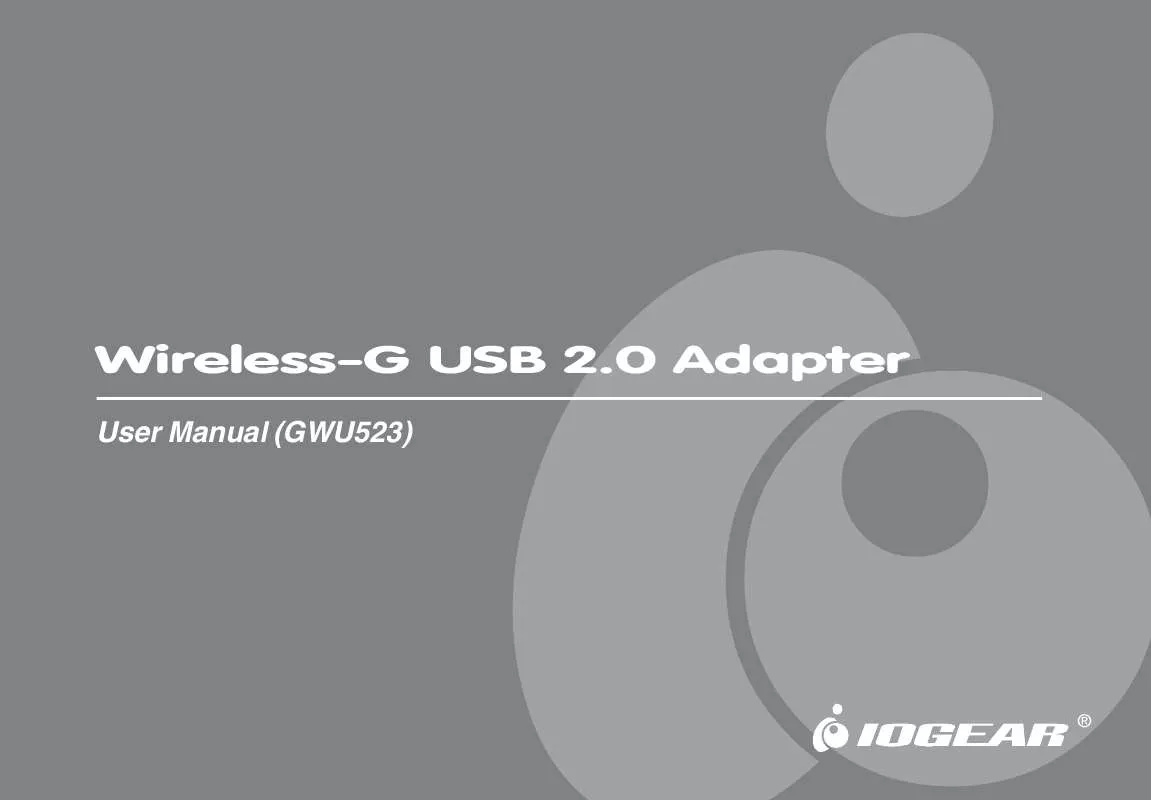User manual IOGEAR GWU523
Lastmanuals offers a socially driven service of sharing, storing and searching manuals related to use of hardware and software : user guide, owner's manual, quick start guide, technical datasheets... DON'T FORGET : ALWAYS READ THE USER GUIDE BEFORE BUYING !!!
If this document matches the user guide, instructions manual or user manual, feature sets, schematics you are looking for, download it now. Lastmanuals provides you a fast and easy access to the user manual IOGEAR GWU523. We hope that this IOGEAR GWU523 user guide will be useful to you.
Lastmanuals help download the user guide IOGEAR GWU523.
Manual abstract: user guide IOGEAR GWU523
Detailed instructions for use are in the User's Guide.
[. . . ] Wireless-G USB 2. 0 Adapter
User Manual (GWU523)
®
©2005 IOGEAR. PKG-M0146 IOGEAR, the IOGEAR logo, MiniView, VSE are trademarks or registered trademarks of IOGEAR, Inc. Microsoft and Windows are registered trademarks of Microsoft Corporation. IOGEAR makes no warranty of any kind with regards to the information presented in this document. [. . . ] But, using TKIP, WPA-PSK automatically changes the keys at a preset time interval, making it much more difficult for hackers to find and exploit them. The pre-shared key is consisting of alphanumeric characters including punctuation and spaces between 8 and 63 characters long. Wireless clients are only required to enter the pre-shared key. If the preshared keys match, secure wireless communications can begin to take place. For more WPA setting, Click "WPA Encryption Setting"
20
Profile
Each profile represents specific settings of the USB adapter. You can set the settings for each profile. Next time when you want to change the USB adapter settings, you can just select the profile you want to use.
21
Advanced Setting
Advanced Setting Click "Advanced Setting" to select power consumption setting that has 3 different modes. In this panel, you can select different user interface and country roaming. It also allows you to set the threshold of fragmentation and RTS/CTS.
22
System Information
System Information Click "Information" and the pop-up window will show the Driver Version, Utility Version, MAC address of this USB adapter and so on.
23
Wirelss LAN Basics
WIRELESS LAN BASICS Wireless LAN network defined by IEEE 802. 11b/g standard committee could be configured as : 1. Ad Hoc network is a group of PCs installed with wireless LAN cards, this group of PCs is called a BSS (Basic Service Set). PCs in this group can use their wireless LAN cards to communicate with each other, but can not connect to the Internet. The most obvious difference between Infrastructure wireless network and Ad Hoc
24
wireless network is that the PCs in Infrastructure wireless network can access the resource in the Internet through Access Point. Depending on your requirement, you can easily set up your PC's network to be a "Ad Hoc" or "Infrastructure" wireless network. Generally speaking, if in your network, there is an Access Point in it, we recommend you to set your network as an "Infrastructure", so it can connect to the Internet.
Wirelss LAN Basics
Internet
1
AD-HOC Computer to computer No Access points required
INFRASTRUCTURE Access to Internet Access points required
2
25
IP Address
IP ADDRESS To use the Wireless-G USB 2. 0 Adapter with a computing device, your computer must be equipped with an USB 1. 1 or 2. 0 available ports. All drivers and supporting software for the Wireless-G USB 2. 0 Adapter must be installed and configured first. Ask your system administrator for the following information, which you may need to provide during driver installation : · · · · Your Wireless Client Name. Your computer's unique client name and workgroup name. For your network account, your user name and password. · Your IP address, gateway address, and subnet mask if you're not using a DHCP server.
Any computer on a network is identified by a unique network address. There are two methods to assign a network address to a computer on a TCP/IP network : · · Static IP addressing. Remedy : Make sure that you have installed the Utility from the attached CD.
30
Troubleshooting
Symptom : The PC Card is linking, but can't share files with others. Remedy : Make sure the file and printer sharing function is enabled. You can enable the function by checking the icon of My Computer -> Control Panel -> Network -> file and printer sharing -> I want to be able to give others to access to my files. Remedy : Try to select another channel for the communicating group or move your device closer to the Access Point.
31
Glossary
GLOSSARY
IEEE 802. 11 Standard The IEEE 802. 11 Wireless LAN standards subcommittee, which is formulating a standard for the industry. [. . . ] Wi-Fi Alliance The Wi-Fi Alliance is a nonprofit international association formed in 1999 to certify interoperability of wireless Local Area Network products based on IEEE 802. 11 specification. The goal of the Wi-Fi Alliance's members is to enhance the user experience through product interoperability. The organization is formerly known as WECA.
36
Glossary
Wi-Fi Protected Access (WPA) The Wi-Fi Alliance put together WPA as a data encryption method for 802. 11 wireless LANs. WPA is an industrysupported, pre-standard version of 802. 11i utilizing the Temporal Key Integrity Protocol (TKIP), which fixes the problems of WEP, including using dynamic keys. [. . . ]
DISCLAIMER TO DOWNLOAD THE USER GUIDE IOGEAR GWU523 Lastmanuals offers a socially driven service of sharing, storing and searching manuals related to use of hardware and software : user guide, owner's manual, quick start guide, technical datasheets...manual IOGEAR GWU523