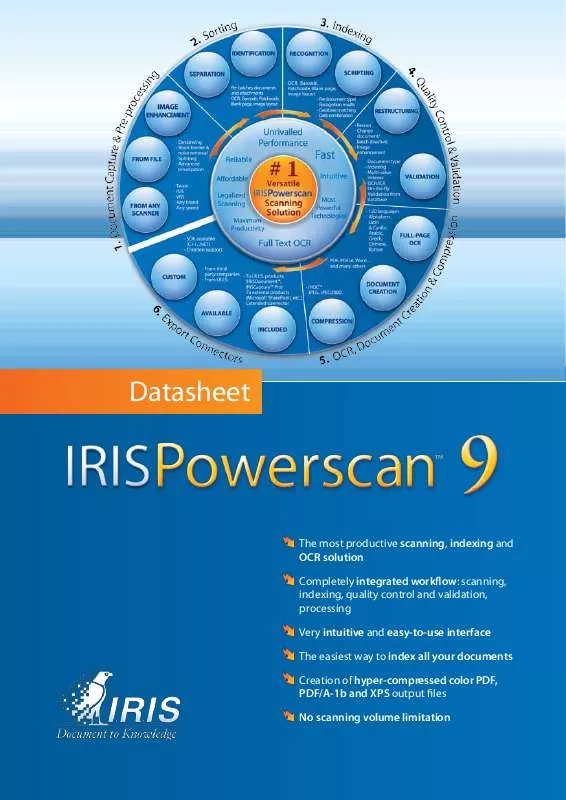Detailed instructions for use are in the User's Guide.
[. . . ] Datasheet
The most productive scanning, indexing and OCR solution Completely integrated workflow: scanning, indexing, quality control and validation, processing Very intuitive and easy-to-use interface The easiest way to index all your documents Creation of hyper-compressed color PDF, PDF/A-1b and XPS output files No scanning volume limitation
IRISPowerscanTM 9
IRISPowerscanTM Global Benefits
Do you need to increase your scanning productivity?Do you need to convert scanned images into indexed and searchable PDF or XPS files, or editable text?Microsoft® Word) Are you looking for a professional scanning, indexing and OCR application with NO VOLUME LIMITATION and that can meet your budget requirements?Do you need a user-friendly application with predefined projects so that you can start scanning immediately at a production level?
If you answered yes to one of these questions, IRISPowerscanTM is definitely the application you need. [. . . ] Image cropping and zone deletion: remove edges of images, keep only selected parts, blank out unwanted zones, etc.
4
Datasheet
2. Sorting Automatic identification of the document type Automatic batch and document sorting from barcodes, patch codes, OCR/ICR zones and layout identification. With layout identification, train the program about the various document types you are scanning, so that any incoming document with a similar template is identified and sorted automatically (IRISFingerprintTM Add-on see page 10). Alternatively use barcode values or OCR/ICR zones to identify documents. On-line separation of documents Automatic batch and document separation thanks to barcodes, patch codes, OCR/ICR zones, blank pages, page count and layout identification.
Barcode set-up 3. Indexing
Patch code set-up
On-line indexing at batch or document level While scanning, index files automatically at batch or document level thanks to OCR/ICR zones, barcodes, MICR codes and patch codes. Indexing options You can set special default values, split barcode values over several fields, or validate indexes through mask formulas (invalid values will be highlighted in red). Data Link Any indexing value can be retrieved and/or validated through an ODBC data source. Specific indexing settings for each document type With this particular feature, documents can be indexed and processed differently according to their type. Powerful barcode recognition Front and rear barcode recognition: IRISPowerscanTM recognizes more than 18 types of barcodes including the PDF 417 high density, the Data matrix and the QR two-dimensional barcodes. Banking Fonts OCR Enjoy powerful banking font recognition: OCR-A1 Alphanumeric, OCR-A1 Eurobanking, OCR-A1 Numeric, OCR-B1 Alphanumeric, OCR-B1 Eurobanking, OCR-B1 Numeric, E-13B Optical and CMC7. Document renaming Several options are available for naming the output files, including any indexed information along with available metadata such as scan date, scan station name, incremental number, etc. Document numbering Continuous incrementing of document numbers across batches and incrementing of image numbers across documents.
5
IRISPowerscanTM 9
4. Quality Control & Validation Improved indexing Indexing has been made very fast and easy: you no longer need to key in the data thanks to the drag-and-drop OCR feature, combo lists and last value indexing. Multi-image display With IRISPowerscanTM you can quickly and easily verify scanned documents by displaying from 1 to 81 images at a time. Enjoy other valuable features such as multi-criteria filtering, dynamic zooming, dynamic filter and a slider to navigate through a batch of documents. Tree view Navigate easily among batches, documents and pages thanks to the tree view. It also allows you to cut, copy, paste and drag-and-drop any object (batch, document, page). Editing tools The user-friendly interface of IRISPowerscanTM lets you easily rescan, rotate, reorder and delete pages. Booklet reordering By essence, certain documents cannot be scanned in the right page order (stapled documents, folders, brochures, booklets. . . ). IRISPowerscanTM features a handy booklet feature that will reorder everything automatically. Post-scanning features Easily split and merge documents or batches and modify the position of pages across documents or documents across batches with a simple drag-and-drop. [. . . ] This makes for much easier centralized and integrated security management. Two solutions are available: - Automatic login, which uses the Windows® User Credentials - Semi-automatic login, where the Windows® User Credentials are prefilled in the login window. Background processing IRISPowerscanTM offers a fully asynchronous process: you will no longer have to wait for your connector to be done before scanning the next batch.
9
IRISPowerscanTM 9
Add-on Modules
iHQCTM Add-on This add-on will give you access to the best levels of compression available in IRISDocumentTM (see page 7 for more details): - iHQCTM - Level I Good Size - iHQCTM - Level II Good Quality - iHQCTM - Level II Good Size - iHQCTM - Level III Good Quality - iHQCTM - Level III Good Size Microsoft® SharePoint® Add-on Based on settings you define prior to scanning, IRISPowerscanTM 9 can recognize the type of document and capture indexes. Documents and their indexes can later be exported directly into SharePoint® and, based on their type, sent automatically to the right document libraries. [. . . ]