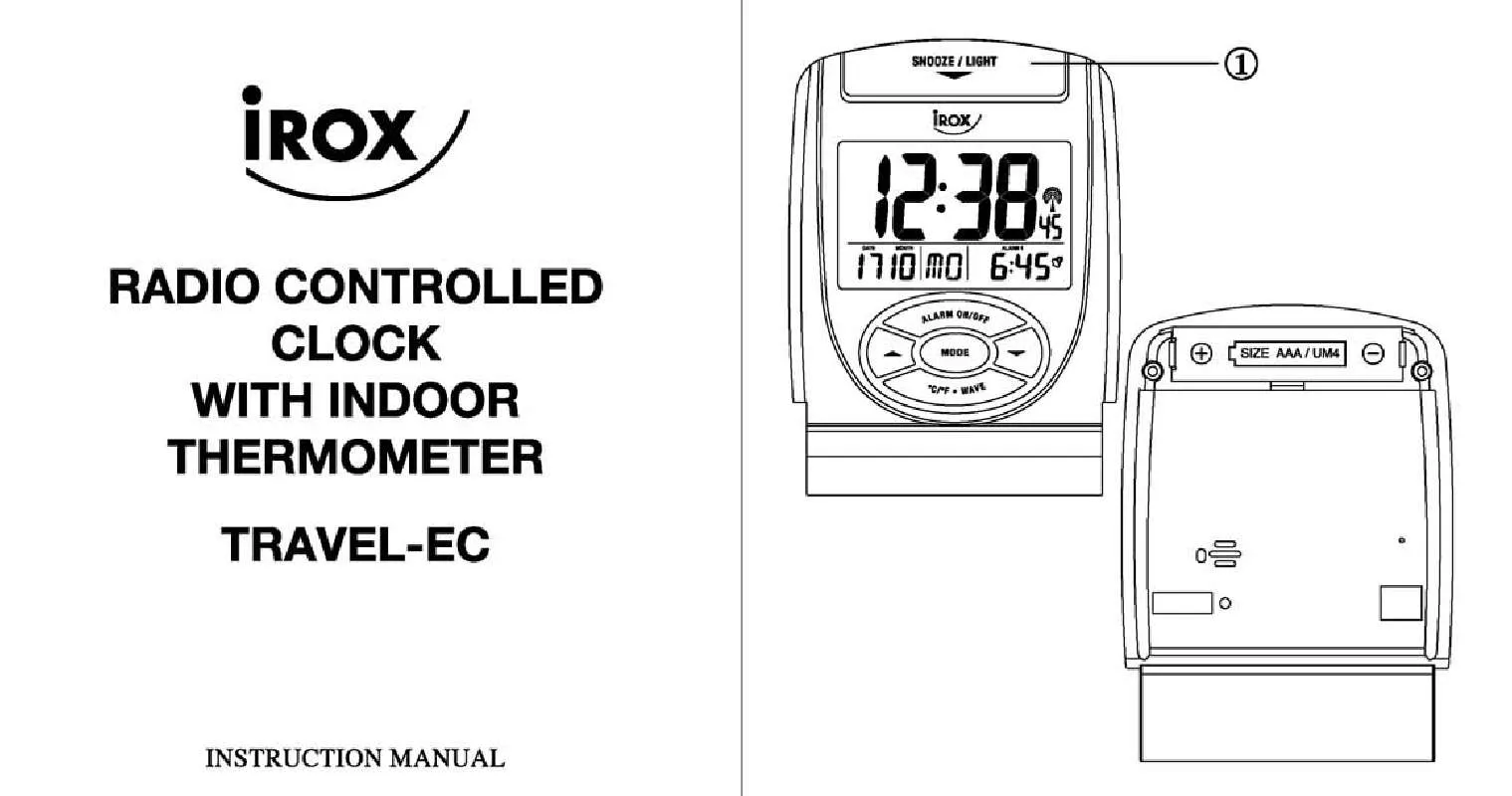User manual IROX TRAVEL EC
Lastmanuals offers a socially driven service of sharing, storing and searching manuals related to use of hardware and software : user guide, owner's manual, quick start guide, technical datasheets... DON'T FORGET : ALWAYS READ THE USER GUIDE BEFORE BUYING !!!
If this document matches the user guide, instructions manual or user manual, feature sets, schematics you are looking for, download it now. Lastmanuals provides you a fast and easy access to the user manual IROX TRAVEL EC. We hope that this IROX TRAVEL EC user guide will be useful to you.
Lastmanuals help download the user guide IROX TRAVEL EC.
Manual abstract: user guide IROX TRAVEL EC
Detailed instructions for use are in the User's Guide.
[. . . ] Installingyourweatherstation. . . . . . . . . . . . . . . . . . . . . . . . . . . . . . . . . . . . . . . . . . . . . . . . . . . . . . . . . . . . . . . . . . . . . . . . . . 7 SettinguptheRemoteWeatherSensors. . . . . . . . . . . . . . . . . . . . . . . . . . . . . . . . . . . . . . . . . . . . . . . . . . . . . 7 SettinguptheThermo-HygroSensor(s). . . . . . . . . . . . . . . . . . . . . . . . . . . . . . . . . . . . . . . . . . . . . . . . . . . . . . . 7 SettinguptheRainSensor. . . . . . . . . . . . . . . . . . . . . . . . . . . . . . . . . . . . . . . . . . . . . . . . . . . . . . . . . . . . . . . . . . . . . . . . . . . 7 SettinguptheAnemometer(windsensor). . . . . . . . . . . . . . . . . . . . . . . . . . . . . . . . . . . . . . . . . . . . . . . . . . . . 8 SettinguptheMainConsoleUnit. . . . . . . . . . . . . . . . . . . . . . . . . . . . . . . . . . . . . . . . . . . . . . . . . . . . . . . . . . . . . . . . . 8 StartinguptheMainConsoleUnit. . . . . . . . . . . . . . . . . . . . . . . . . . . . . . . . . . . . . . . . . . . . . . . . . . . . . . . . . . . . . . . . 9 ButtonsandControls. . . . . . . . . . . . . . . . . . . . . . . . . . . . . . . . . . . . . . . . . . . . . . . . . . . . . . . . . . . . . . . . . . . . . . . . . . . . . . . . . . . . 9 NavigatingbetweenDifferentModes. . . . . . . . . . . . . . . . . . . . . . . . . . . . . . . . . . . . . . . . . . . . . . . . . . . . . . . . . . . . 11
5. UsingyourWeatherStation. . . . . . . . . . . . . . . . . . . . . . . . . . . . . . . . . . . . . . . . . . . . . . . . . . . . . . . . . . . . . . . . . . . . . . . . . . . . . 9
6. CustomizingyourWeatherStation. . . . . . . . . . . . . . . . . . . . . . . . . . . . . . . . . . . . . . . . . . . . . . . . . . . . . . . . . . . . . . . . . . . 13 7. UsingtheDifferentWeatherModes. . . . . . . . . . . . . . . . . . . . . . . . . . . . . . . . . . . . . . . . . . . . . . . . . . . . . . . . . . . . . . . . . 14 PressureandWeatherForecastMode. . . . . . . . . . . . . . . . . . . . . . . . . . . . . . . . . . . . . . . . . . . . . . . . . . . . . . . . . 14 ClockandAlarmMode. . . . . . . . . . . . . . . . . . . . . . . . . . . . . . . . . . . . . . . . . . . . . . . . . . . . . . . . . . . . . . . . . . . . . . . . . . . . . . . . . . 17 Sunrise/SunsetMode. . . . . . . . . . . . . . . . . . . . . . . . . . . . . . . . . . . . . . . . . . . . . . . . . . . . . . . . . . . . . . . . . . . . . . . . . . . . . . . . . . . . 20 TemperatureandHumidityMode. . . . . . . . . . . . . . . . . . . . . . . . . . . . . . . . . . . . . . . . . . . . . . . . . . . . . . . . . . . . . . . . . 21 RainMode. . . . . . . . . . . . . . . . . . . . . . . . . . . . . . . . . . . . . . . . . . . . . . . . . . . . . . . . . . . . . . . . . . . . . . . . . . . . . . . . . . . . . . . . . . . . . . . . . . . . . 24 WindMode . . . . . . . . . . . . . . . . . . . . . . . . . . . . . . . . . . . . . . . . . . . . . . . . . . . . . . . . . . . . . . . . . . . . . . . . . . . . . . . . . . . . . . . . . . . . . . . . . . . 25 .
8. [. . . ] - Accessing Clock and Alarm Mode Fromthemainconsoleunit:Press or untiltheclockicon displaystartsflashing. besidethetime/date
- Setting up the Time, Date and Language 1. InClockandAlarmMode, pressandholdSETtoenterclockandcalendarsetup. Thedayofweekshouldstartflashinginthedisplay. SetLanguage:Press or toselectlanguagefordayofweek:English, German, French, Italian, SpanishorDutch. SelectCityCode: Press or toselectcitycodeforyourlocalarea. Refertothelistattheendofthis manualforavailablecodes. PressSETtoconfirmyourselection. (ifUSRwaschosenforcitycode)SetMinuteforLatitude: Youwillbeaskedtoenteryourlatitudeinminutes(º). Press or toadjustvalue. Pressandholdeitherbuttonforfastadvance. PressSETtoconfirmyourselection. Repeataboveproceduretosetsecondsforlatitude, minutesforlongitudeandsecondsforlongitude. (ifUSRwaschosenforcitycode)SetTimeZone: Press or toadjustvalueinresolutionof30min. Pressandholdeitherbuttonfor fastadvance. (ifUSRwaschosenforcitycodeorcityisinaDSTzone) SetDaylightSavingTimeOption: Press or toturnDSToptiononoroff. Pressandholdeitherbuttonforfastadvance. - Accessing Sunrise/Sunset Mode Fromthemainconsoleunit:Press or untilthesunriseandsunseticons onthelowerleftofthedisplaystartflashing.
Setting up the Location Data 1. InSunrise/SunsetMode, pressandholdSETtoenterlocationdatasetup. ThecitycodeintheTimeandAlarmdisplayshouldstartflashing. SetCityInfo: Press or toselectcitycodeforyourlocalarea. Refertotheendofthemanual foralistofavailablecodes. Thecorrespondinglongitudeandlatitudewillbeshown alongwiththecity. Shouldyouwishtoinputyourowngeographicalcoordinates, choose"USR"asthe citycode. PressSETtoconfirmyourselection. If"USR"waschosen, youwillbeaskedtoinputyourgeographicalcoordinates. SetDegreeofLatitude: Press or toadjustvalue. Pressandholdeitherbuttonforfastadvance. Repeataboveproceduretosetminuteoflatitude, degreeoflongitude, minuteof longitude, timezoneofthecity, andDSTselection. UponcompletionthedisplaywillbereturnedtoSunrise/SunsetMode.
Note:PressandholdSETanytimeduringthesetuptoreturntonormalClockandAlarm Mode. Allsettingsmadewillbediscarded. - Viewing the Location Data InSunrise/SunsetMode, eachpressofSETrotatesdisplaybetween: - Timeandsunrise/sunsetTimes - Calendarandsunrise/sunsetTimes - Calendarandlongitude/latitude - Viewing Sunrise/Sunset Times for Different Dates 1. [. . . ] - Alsocleantheswingingmechanismwithadampcloth.
9. Troubleshooting
"The display shows dashes "---" for weather parameter(s)" Thedisplaywillshow"---"whenthewirelesslinkislostwiththeremotesensorforthe followingperiods: Thermo-hygroSensor 15minutes UVSensor 30minutes Anemometer(WindSensor) 15minutes RainSensor 30minutes Checkorreplacethebatteriesforthecorrespondingsensor. Thenpressandhold to enforceasearchforallremotesignals. Iftheabovedoesnotsolvetheproblem, checkthewirelesstransmissionpathfromthe correspondingsensortothemainconsoleunitandchangetheirlocationsifnecessary. Althoughwirelesssignalscanpassthroughsolidobjectsandwalls, thesensorshould ideallybewithinthelineofsightoftheconsoleunit. [. . . ]
DISCLAIMER TO DOWNLOAD THE USER GUIDE IROX TRAVEL EC Lastmanuals offers a socially driven service of sharing, storing and searching manuals related to use of hardware and software : user guide, owner's manual, quick start guide, technical datasheets...manual IROX TRAVEL EC