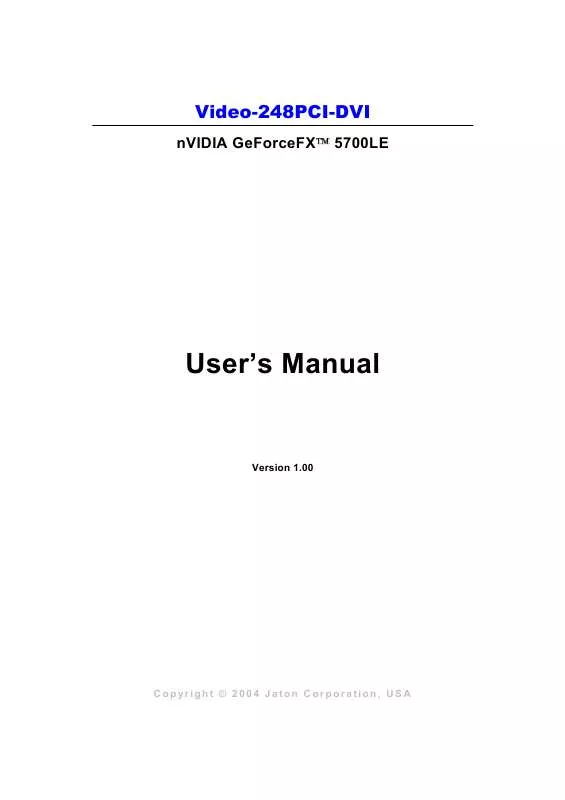User manual JATON VIDEO-248PCI-DVI
Lastmanuals offers a socially driven service of sharing, storing and searching manuals related to use of hardware and software : user guide, owner's manual, quick start guide, technical datasheets... DON'T FORGET : ALWAYS READ THE USER GUIDE BEFORE BUYING !!!
If this document matches the user guide, instructions manual or user manual, feature sets, schematics you are looking for, download it now. Lastmanuals provides you a fast and easy access to the user manual JATON VIDEO-248PCI-DVI. We hope that this JATON VIDEO-248PCI-DVI user guide will be useful to you.
Lastmanuals help download the user guide JATON VIDEO-248PCI-DVI.
Manual abstract: user guide JATON VIDEO-248PCI-DVI
Detailed instructions for use are in the User's Guide.
[. . . ] Video-248PCI-DVI
nVIDIA GeForceFX 5700LE
User's Manual
Version 1. 00
Copyright © 2004 Jaton Corporation, USA
Contents
INTRODUCTION . . . . . . . . . . . . . . . . . . . . . . . . . . . . . . . . . . . . . . . . . . . . . . . . . . . . . . . . . . . . . . . . . . . . . . . . . 5 FEATURES . . . . . . . . . . . . . . . . . . . . . . . . . . . . . . . . . . . . . . . . . . . . . . . . . . . . . . . . . . . . . . . . . . . . . . . . . . . . . . . . . 6 ULTRASHADOW TECHNOLOGY . . . . . . . . . . . . . . . . . . . . . . . . . . . . . . . . . . . . . . . . . . . . . . . . . . . . . . . . 6 CINEFX2. 0 ENGINE . . . . . . . . . . . . . . . . . . . . . . . . . . . . . . . . . . . . . . . . . . . . . . . . . . . . . . . . . . . . . . . . . . . . . . . [. . . ] Select [Finish] to restart the computer.
InstallShield Program:
Microsoft Windows®2000 detects this new hardware and places appropriate display driver from its system folder automatically - it doesn't matter if you have added a new driver or changed the existing one. To maximize the video board acceleration and increase its performance, you may install the manufacturer display driver as follows:
1.
Autorun feature brings-up the "Welcome Screen", and you may point to "display driver", then press on it.
18
2.
Microsoft InstallShield Wizard has start loading its setup process; please wait until it has completed.
3.
Click on "Next" to continue the process.
19
Click on "Finish" to restart your computer, the new display driver will be in place after Windows boots-up.
Notice: We believed that the all steps where mentioned above are the clear and the correct procedures for installing display driver from manufacturer software's CD to your operating system. Any procedures other than these processes have not been specified.
Technical Assistance
Q: Why is the display shifted or changed sizes when I switch display modes?Explanation and Suggestion: Some monitors lack auto-sizing features or just do not synchronize properly to the video board output. In some cases, horizontal and vertical display adjustments may be necessary. Use the monitor control panel functions to adjust screen. In other cases, mode type and refresh rate adjustments may be necessary. Use the utility program, which provided by video card manufacturer or production developer. To center the display with normal type (mode 3), and to reduce (decrease) the refresh rate with the monitor's specification.
20
Q: What kind monitors can display 800x600 modes or higher resolution mode?Explain and Suggestion: To display 800x600 resolution at 60Hz refresh rate, the monitor must be capable of synchronizing a 31. 5KHz horizontal scan rate (e. g. , NEC 2A, 3D). At 72Hz refresh rate, the monitor must be capable of synchronizing a 48. 0KHz scan rate (e. g. , Sony HG 1304, NEC 4D, 5D, Seiko 1450). To display 1024x768 interlaced mode; the monitor must be capable of synchronizing a 35. 5KHz horizontal scan rate (e. g. , NEC 3D, Seiko 1430 or 1440). To display 1024x768 non-interlaced mode at 60Hz, the monitor must be capable of synchronizing a 48. 7KHz scan rate (e. g. , Sony HG 1304, NEC 4D, 5D, Seiko 1450). To display 1024x768 non-interlaced mode at 70Hz, the monitor must be capable of synchronizing a 56. 4KHz scan rate (e. g. , NEC 4D). Q: Windows screen won't come up, it kicks back to DOS prompt. Explain and Suggestion: Q: System hangs-up after installing video driver. Explain and Suggestion: Today, most video drivers are developed for 32-bit processing and may require a channel to Code/Decode. Conflict between device drivers and TSR (terminateand-stay-resident) programs will inverted the display, and are particularly effectual at crashing computer. The most effective way to check for conflicts is to replace with the original video driver, or delete and re-install the current video driver to the system. Accomplishing IRQs (Interrupt Request Query) settings or troubleshooting the conflicts on hardware source may necessary. Most AGP video cards designed for Plug-n-Play, that means video card IRQ's setup which controls by main board's (motherboard) circuitry and BIOS. Physically pulling out other devices from system, and re-starts the computer. [. . . ] This Limited Warranty does not cover any incompatibilities due to the user's computer, hardware, software or any related system configuration in which the Jaton Products interfaces. Proof of purchase will be requiring before any consideration by Manufacturer occurs.
Other Limits
The forgoing is in lieu of all other warranties, expressed or implied. Including but not limited to the implied warranties of merchantability and fitness for a particular purpose. Manufacturer does not warrant against damages or defects arising out of improper or abnormal use of handling of the products; against defects or damages arising from improper installation (where installation is by persons other than Manufacturer), against defects in products or components not manufactured or installed by Manufacturer, or against damages result from non-manufacturer made products or components. [. . . ]
DISCLAIMER TO DOWNLOAD THE USER GUIDE JATON VIDEO-248PCI-DVI Lastmanuals offers a socially driven service of sharing, storing and searching manuals related to use of hardware and software : user guide, owner's manual, quick start guide, technical datasheets...manual JATON VIDEO-248PCI-DVI