Detailed instructions for use are in the User's Guide.
[. . . ] PERFORMANCE AV1 DIGITAL SURROUND PROCESSOR/CONTROLLER USER GUIDE
IMPORTANT SAFETY INSTRUCTIONS
1. Install in accordance with the manufacturer's instructions. Do not install near any heat sources such as radiators, heat registers, stoves, or another apparatus (including amplifiers) that produces heat. Do not defeat the safety purpose of the polarized or grounding-type plug. [. . . ] The curves in the graph above indicate the frequency response of each crossover setting. From left to right, the curves represent crossover settings from 30Hz to 120Hz. The graph above does not show the THX 80Hz crossover point, which is 12dB per octave.
High-pass filters attenuate high frequencies at 24dB per octave. The curves in the graph above indicate the frequency response of each crossover setting. From left to right, the curves represent crossover settings from 30Hz to 120Hz.
3-25
Setup
CUSTOM SPEAKER SETUPS (continued)
MAIN MENU MODE ADJUST AUDIO CONTROLS SETUP SETUP INPUTS SPEAKERS REAR PANEL CONFIG DISPLAYS VOLUME CONTROLS TRIGGER LOCK OPTIONS SPEAKER SETUP CUSTOM SETUP THX SETUP SPEAKER DISTANCES LEVELS CALIBRATION
R 40Hz C 60Hz M SUB 40Hz L 40Hz 60Hz SL RL 60Hz SR 60Hz RR 60Hz
JBL Performance
CUSTOM SETUP 40 Hz FRONT L/R 60 Hz CENTER 60 Hz SIDE L/R 60 Hz REAR L/R 40 Hz SUBWOOFER ULTRA2 SUB OFF N/A BGC APART ASA
FRONT L/R SPEAKERS FULL 30 Hz 40 Hz 50 Hz 60 Hz 70 Hz 80 Hz 80 Hz 90 Hz 100 Hz 110 Hz 120 Hz
Parameter FRONT L/R CENTER SIDE L/R REAR L/R SUBWOOFER THX ULTRA2 SUB BGC ASA
Default Setting 40Hz 60Hz 60Hz 60Hz 40Hz OFF N/A APART
Possible Setting FULL, 30Hz to 120Hz, THX 80Hz FULL, 30Hz to 120Hz, THX 80Hz, NONE FULL, 30Hz to 120Hz, THX 80Hz, NONE FULL, 30Hz to 120Hz, THX 80Hz, NONE FULL, 30Hz to 120Hz, THX 80Hz, NONE ON, OFF ON, OFF TOGETHER, CLOSE, APART
FRONT L/R
SETUP SPEAKERS CUSTOM SETUP
FULL, 30Hz TO 120Hz, THX 80Hz
FRONT L/R
Opens the FRONT L/R SPEAKERS menu, which is used to select a crossover point for the audio output connectors labeled Front L/R. When set to FULL, the AV1 sends a full-range audio output signal to these connectors. Otherwise, the AV1 activates a crossover point at the selected setting. Choose the setting closest to the low-frequency rating of associated speakers.
3-26
AV1
Setup
MAIN MENU MODE ADJUST AUDIO CONTROLS SETUP
SETUP INPUTS SPEAKERS REAR PANEL CONFIG DISPLAYS VOLUME CONTROLS TRIGGER LOCK OPTIONS
SPEAKER SETUP CUSTOM SETUP THX SETUP SPEAKER DISTANCES LEVELS CALIBRATION
R 40Hz C 60Hz M SUB 40Hz L 40Hz 60Hz SL RL 60Hz SR 60Hz RR 60Hz
CUSTOM SETUP 40 Hz FRONT L/R CENTER 60 Hz SIDE L/R 60 Hz REAR L/R 60 Hz SUBWOOFER 40 Hz ULTRA2 SUB OFF BGC N/A ASA APART
CENTER SPEAKER FULL 30 Hz 40 Hz 50 Hz 60 Hz 70 Hz 80 Hz 80 Hz 90 Hz 100 Hz 110 Hz 120 Hz
CENTER
SETUP SPEAKERS
FULL, 30Hz TO 120Hz, THX 80Hz, NONE
CUSTOM SETUP CENTER
Note: When the CENTER parameter is set to NONE, center channel signals will not be redirected if the 5. 1a BYPASS listening mode is activated. To redirect center channel signals, configure the speaker setup with the associated DVD-A/SACD player.
Opens the CENTER SPEAKER menu, which is used to select a crossover point for the audio output connector labeled Center. When set to FULL, the AV1 sends a full-range audio output signal to this connector. Otherwise, the AV1 activates a crossover point at the selected setting. Choose the setting closest to the low-frequency rating of the associated speaker. When set to NONE, the AV1 redirects center channel signals to the audio output connectors labeled Front L/R.
3-27
Setup
CUSTOM SPEAKER SETUPS
MAIN MENU MODE ADJUST AUDIO CONTROLS SETUP
JBL Performance
(continued)
SETUP INPUTS SPEAKERS REAR PANEL CONFIG DISPLAYS VOLUME CONTROLS TRIGGER LOCK OPTIONS SPEAKER SETUP CUSTOM SETUP THX SETUP SPEAKER DISTANCES LEVELS CALIBRATION
R 40Hz C 60Hz M SUB 40Hz L 40Hz 60Hz SL RL 60Hz SR 60Hz RR 60Hz
CUSTOM SETUP FRONT L/R 40 Hz CENTER 60 Hz SIDE L/R 60 Hz REAR L/R 60 Hz SUBWOOFER 40 Hz ULTRA2 SUB OFF BGC N/A ASA APART
SIDE L/R SPEAKERS FULL 30 Hz 40 Hz 50 Hz 60 Hz 70 Hz 80 Hz 80 Hz 90 Hz 100 Hz 110 Hz 120 Hz
SIDE L/R
SETUP SPEAKERS
FULL, 30Hz TO 120Hz, THX 80Hz, NONE
CUSTOM SETUP SIDE L/R
Note: When the SIDE L/R parameter is set to NONE, Dolby Digital Surround EX, THX Ultra2, THX Surround EX and DTS-ES decoding are not available.
Opens the SIDE L/R SPEAKERS menu, which is used to select a crossover point for the audio output connectors labeled Side L/R. When set to FULL, the AV1 sends a full-range audio output signal to these connectors. Otherwise, the AV1 activates a crossover point at the selected setting. Choose the setting closest to the low-frequency rating of associated speakers. When set to NONE, the AV1 redirects side channel signals to the audio output connectors labeled Rear L/R. If the CUSTOM SETUP menu REAR L/R parameter is also set to NONE, the AV1 redirects surround channel signals to the audio output connectors labeled Front L/R.
3-28
AV1
Setup
MAIN MENU MODE ADJUST AUDIO CONTROLS SETUP
SETUP INPUTS SPEAKERS REAR PANEL CONFIG DISPLAYS VOLUME CONTROLS TRIGGER LOCK OPTIONS
SPEAKER SETUP CUSTOM SETUP THX SETUP SPEAKER DISTANCES LEVELS CALIBRATION
R 40Hz C 60Hz M SUB 40Hz L 40Hz 60Hz SL RL 60Hz SR 60Hz RR 60Hz
CUSTOM SETUP 40 Hz FRONT L/R 60 Hz CENTER 60 Hz SIDE L/R 60 Hz REAR L/R 40 Hz SUBWOOFER ULTRA2 SUB OFF N/A BGC APART ASA
REAR L/R SPEAKERS FULL 30 Hz 40 Hz 50 Hz 60 Hz 70 Hz 80 Hz 80 Hz 90 Hz 100 Hz 110 Hz 120 Hz
REAR L/R
SETUP SPEAKERS
FULL, 30Hz TO 120Hz, THX 80Hz, NONE
CUSTOM SETUP REAR L/R
Note: When the REAR L/R parameter is set to NONE: · · Dolby Digital Surround EX, THX Ultra2, THX Surround EX and DTS-ES decoding are not available. The ASA parameter is not available.
Opens the REAR L/R SPEAKERS menu, which is used to a crossover point for the audio output connectors labeled Rear L/R. When set to FULL, the AV1 sends a full-range audio output signal to these connectors. Otherwise, the AV1 activates a crossover point at the selected setting. Choose the setting closest to the low-frequency rating of associated speakers. [. . . ] Damage occurring during shipment (claims must be presented to the carrier). Damage to or deterioration of any accessory or decorative surface. Damage resulting from failure to follow instructions contained in your user guide. Damage resulting from the performance of repairs by someone other than an authorized JBL warranty station Any JBL unit on which the serial number has been effaced, modified, or removed. [. . . ]

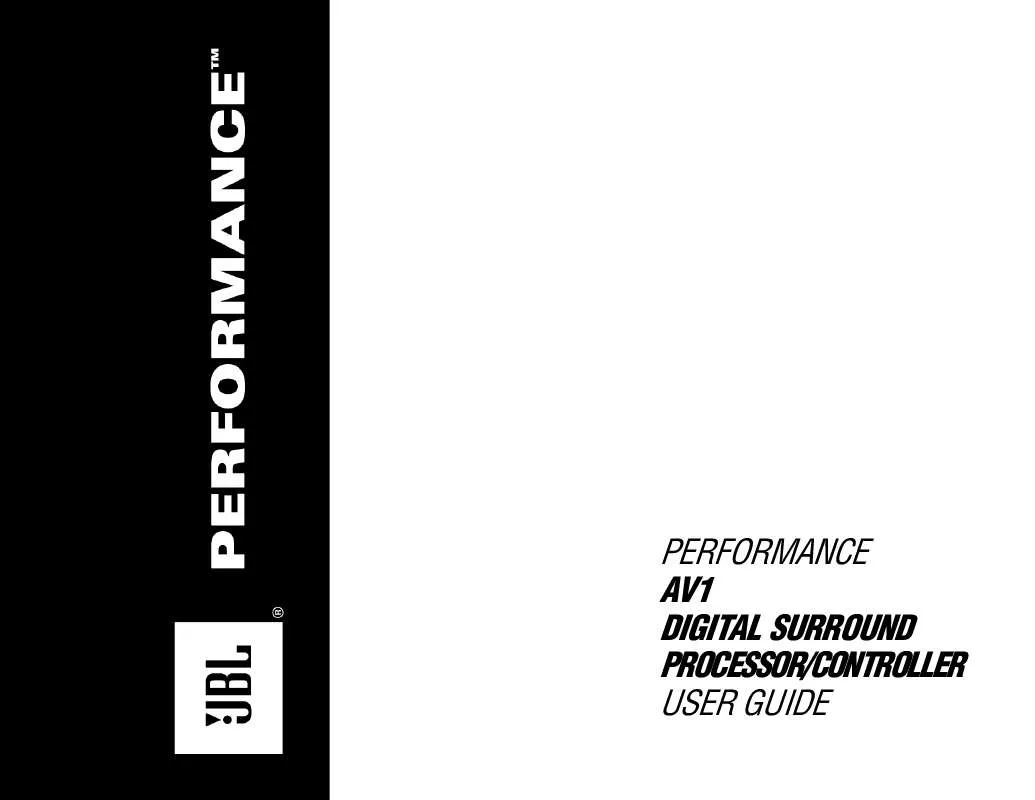
 JBL AV1 BROCHURE (5142 ko)
JBL AV1 BROCHURE (5142 ko)
 JBL AV1 SERIAL PROTOCOL DEFINITIONS (294 ko)
JBL AV1 SERIAL PROTOCOL DEFINITIONS (294 ko)
