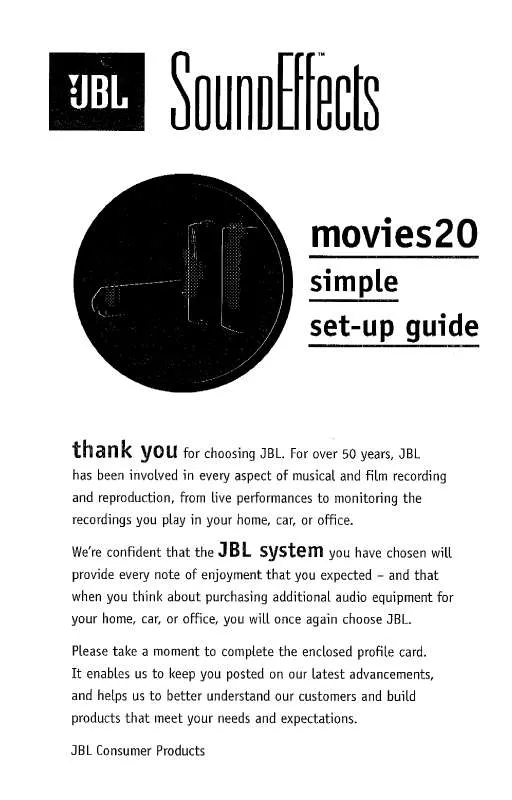Detailed instructions for use are in the User's Guide.
[. . . ] RECYCLE OR DISPOSE OF PROPERLY.
Precautions
This equipment has been tested and found to comply with the limits for a Class B digital device, pursuant to Part 15 of the FCC Rules. These limits are designed to provide reasonable protection against harmful interference in a residential installation. This equipment generates, uses, and can radiate radio frequency energy and, if not installed and used in accordance with the instructions, may cause harmful interference to radio communications. However, there is no guarantee that interference will not occur in a particular installation. [. . . ] You may only need to type in one or two letters. If you do not wish to use what the MOVIES 20 is suggesting, simply keep typing. The database the MOVIES 20 uses for this is pre-defined; it will not learn any new words you enter. NOTE: There are no selectable character fonts. A small font is automatically assigned to all button text, and a large font is automatically assigned to the page title text.
2. 6 Removing a Page Assignment from a Button
To remove a page assignment from a button, select REMOVE PAGE from the pull-down menu while in the Edit Page mode. Now select the button with the page assignment to be removed. The button should no longer have a dashed border around it, indicating that the page assignment has been removed.
2. 5 Assigning a Page to a Button
After pages have been created and edited, they must be linked. Linking pages allows you to navigate through all of the individual pages that have been created. This is the electronic equivalent of turning a page in a book. By assigning a page to a button, the assigned page will be displayed whenever the button is pressed.
2. 7 Deleting a Button from a Page
To delete a button from a page, select DELETE BUT. from the pull-down menu while in the Edit Page mode. If neither box is on, the MOVIES 20 is not detecting any infrared signal. If the SIGNAL box will not turn on without turning on the Edit IR Menu Bar OVERLOAD box, you should ignore the overload indicator. This will only happen for certain types of infrared commands. These special types of commands can usually be learned from any distance as long as the SIGNAL box is on. Touching the display anywhere will cancel the Align IR function.
SIGNAL
OVERLOAD
13
3. 3 Sending Infrared Commands to the MOVIES 20
Once a donor remote control is properly aligned, the MOVIES 20 is ready to start receiving and storing the infrared commands. First, make sure the MOVIES 20 is in the Edit IR mode and Learn IR is selected from the menu. Next, select a button on the MOVIES 20 that you wish to assign a command to. After pressing the button, the MOVIES 20 will display a READY message. Now press the key on the donor remote control that transmits the command that you want the MOVIES 20 to learn. Continue to hold the key down until the MOVIES 20 displays O. K. After the command has been processed and stored, the MOVIES 20 will display LEARNED. [. . . ] Use the templates to sketch pages before actually programming them into the MOVIES 20.
APPENDIX A: SCREEN TEMPLATES
9. 0
DRAW BUTTON
USE THE AREA BELOW FOR NOTES
24
10. 0 INDEX
INDEX
10. 0
A ACCESS OPTIONS button, 7 ALIGN IR template, 12 Aligning a remote control, 13 AUTOTEXT feature in text editor, 11 B BACKLIGHT LEVEL, 5 B&O remote controls problems with, 22 Battery charging, 6 run time between charges, 4 BEEPER ON/OFF button, 5 Built-in functions, 5 Buttons ACCESS OPTIONS, 7 assigning pages to, 8, 9, 11 BEEPER ON/OFF, 5 CHANGE PASSCODE, 7 CLEAR ALL, 7 COMPUTER LINK, 6 CONTRAST UP/DOWN, 6 CREATE PAGE, 6, 8 DELETE PAGE, 6 deleting, 11 drawing, 6, 8 EDIT IR, 6, 12, 14 EDIT MACRO, 6, 15 EDIT PAGE, 6, 8 EXIT, 6, 7, 9 LOCK OUT ON/OFF, 7 maximum number of, 9 placement on page, 9 POWER OFF, 6 PROGRAM MODE, 5 removing page assignments from, 11 Special Functions icon, 5 styles and shapes of, 9, 10 text, space available for, 10, 11 TIMER SETTINGS, 7
C Carrier frequency range, 18 CHANGE PASSCODE button, 7 CHARGING, 6 CLEAR ALL button, 7 COMPUTER LINK button, 6 CONTRAST UP/DOWN button, 6 Control range, 23 Controller care of, 3 CREATE PAGE button, 6, 8 Creating a page, 8 D DELETE PAGE button, 6 E Edit IR, 6, 12, 14 menu options, 12 EDIT IR button, 6, 12, 14 EDIT MACRO button, 6, 15 EDIT PAGE button, 6, 8 Editing a macro, menu options, 12 Editing a page, 6, 8 menu options, 8, 9 EXIT button, 6, 7, 9 importance of, 11 omitting and getting stuck, 22 F Features, MOVIES 20, 4 Frequency modulation, 18 FULL CHARGE, 6
25
I Infrared codes, types of, 18 Infrared commands editing, 14 hints for learning, 19, 22 inserting in macros, 16 learning process, 19 problems with, 22 programming, 16, 20 sending to the MOVIES 20, 18 testing, 12, 14 Initial screen, 5 IR (infrared) Editor, 12 IR Code Basics, 18 IR Learning Window, 13 J JBL, Inc. , contacting, 22 L LOCK OUT ON/OFF button, 7 LOW BATTERY warning, 6 M Macro Editor, 15, 16 Macros calling pages from, 16 creating, 15 deleting, 15 editing, 15, 16 hints, 17 infrared commands in, 16 maximum number of, 16 refusing to learn commands, 22 testing, 15 time delays in, 16 Main Menu page, 5 Memory, size of, 23
O On/Off switch location of, 4 OVERLOAD box, 13, 19 flashing regardless of distance, 19, 22 P page title, 10 Pages assigning to buttons, 9 calling from macros, 20 copying, 8 creating, 8, 21 deleting buttons from, 11 editing, 8 hidden, 20 linking, 11 MACRO EDITOR, 15 Main Menu, 5 number of, 5, 23 placing buttons on, 9 removing assignments from buttons, 11 Special Functions, 5 unique names for, 8 Passcode and CLEAR ALL button, 7 caution about, 7 changing, 7 PC Interface Program, 4, 6, 20 Personal computer, link to, 4 POWER OFF button, 6 Power Monitor Feature, 4, 5 PROGRAM MODE button, 6 Programming the MOVIES 20, 6 infrared commands, 12 programming hints, 20 Pulsed IR codes, 18
26
INDEX
10. 0
R Remote control, aligning, 13 Repeat times, 14, 18 increasing, 14 Return button importance of, 11 RJ-11 Jack location of, 4 S SIGNAL box, 13, 19 Special Functions Page Icon, 5 Specifications, 23 SUSTAIN function, 14, 18 T Templates, 21, 24 in PC Interface program, 20 Text editor, 9, 10, 11 additional symbols, 11 AUTOTEXT feature, 11 Time delays, in macros, 16 TIMER SETTINGS button, 6, 7 Touch Screen display, 4 adjusting contrast, 6 care of, 3, 4 problems with, 22 Transmit IR Window, 13 Troubleshooting, 22 W Windows 3. 1, 6
27
11. 0 JBL SYNTHESIS LIMITED WARRANTY
The Synthesis products listed below are warranted for the period stated from the date of original purchase. Amplifiers, Equalizers, Signal Processing Package, Surround Processor, and Touch Screen Remote--2 Year Warranty. This warranty applies to non-commercial, residential use only. Your JBL warranty protects the original owner and all subsequent owners, so long as the original bill of sale is presented when warranty service is required. [. . . ]