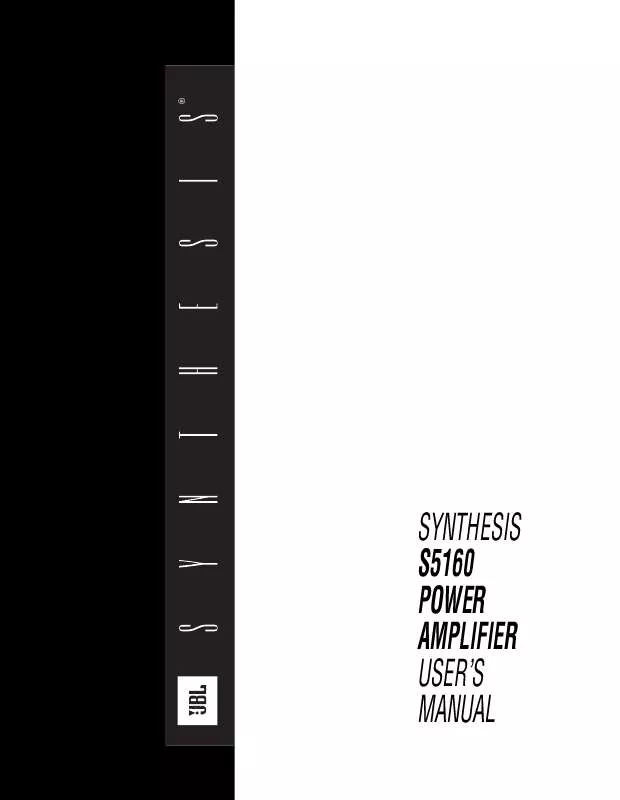User manual JBL S5160
Lastmanuals offers a socially driven service of sharing, storing and searching manuals related to use of hardware and software : user guide, owner's manual, quick start guide, technical datasheets... DON'T FORGET : ALWAYS READ THE USER GUIDE BEFORE BUYING !!!
If this document matches the user guide, instructions manual or user manual, feature sets, schematics you are looking for, download it now. Lastmanuals provides you a fast and easy access to the user manual JBL S5160. We hope that this JBL S5160 user guide will be useful to you.
Lastmanuals help download the user guide JBL S5160.
Manual abstract: user guide JBL S5160
Detailed instructions for use are in the User's Guide.
[. . . ] ®
SYNTHESIS S5160 POWER AMPLIFIER USER'S MANUAL
®
TABLE OF CONTENTS
1. 0 1. 1 2. 0 2. 1 3. 0 4. 0 4. 1 4. 2 4. 3 5. 0 6. 0 7. 0 Precautions _______________________________________________________4 Important Safeguards for Audio Products ________________________________4 Introduction and Features ____________________________________________6 Included __________________________________________________________7 S5160 Operation and Controls _________________________________________8 Connecting Your JBL Synthesis System_________________________________11 JBL Synthesis One: Suggested Rack-Mounting Order ______________________11 JBL Synthesis One: Control Wiring Diagram _____________________________12 JBL Synthesis One: Interconnection Diagram ____________________________13 Physical Considerations _____________________________________________14 Troubleshooting ___________________________________________________15 Specifications _____________________________________________________16
JBL Synthesis S5160 Power Amplifier User's Manual © 2005 Harman International Industries, Incorporated. JBL and JBL Synthesis are registered trademarks of Harman International Industries, Incorporated. THX and THX Ultra are trademarks of THX Ltd. , which may be registered in some jurisdictions. All rights reserved.
®
JBL Consumer Products 8500 Balboa Boulevard, Northridge, CA 91329 250 Crossways Park Drive, Woodbury, NY 11797 516. 255. 4JBL Part Number: S5160/120OM
A Harman International Company
3
PRECAUTIONS
1. 0
1. 1 Important Safeguards For Audio Products
PLEASE READ CAREFULLY ALL THE FOLLOWING IMPORTANT SAFEGUARDS THAT ARE APPLICABLE TO YOUR EQUIPMENT
1. [. . . ] IMPORTANT: Never install a fuse that has a higher rating than that specified on the back panel of the amplifier or in the owner's manual.
Wire Run Length Wire-Run Length
Up to 20' Up to 50' Up to 100'
Rec. Minimum Gauge
16 14 12
9
S5160 OPERATION AND CONTROLS
3. 0
7. Manual On/Auto On Switch Put this switch in the Auto On position if the amplifier is being used as part of a JBL Synthesis system. When used in this way, the S5160 will automatically turn on when the Power switch is depressed and the surround processor is activated. For other installations, or should individual control of each component be desired, put this switch in the Manual On position. The amplifier will then be controlled solely by the front-panel switch. In/Out DIN Jacks If you are using the amplifier as part of a JBL Synthesis system, it is necessary to use these jacks to interconnect to other system components so that control signals (Power On/Off and Music/Cinema mode switching) can be transmitted from one unit to the next, starting at the surround processor, through the equalizer and amplifiers, and ending at the speakers. Follow the connection diagrams on the following pages for detailed information regarding these connections. Make connections to these jacks only as shown in the diagrams. If these jacks are used in any other manner, e. g. , to control electric screens, the unit can be damaged and the warranty will be void. For specific electrical information on these jacks, contact JBL Synthesis Customer Service at 516. 255. 4JBL. Do not plug anything into these jacks if you are not using the S5160 with a JBL Synthesis system.
9. Speaker Mode Control Connectors The front left and front right speakers are switched between Music and Cinema modes by signals present at both the DIN connectors (as described in Section 8) AND the two-conductor connectors shown at ª. The installer may find it preferable to use two-conductor wire (18-gauge recommended) rather than long multiconductor DIN cables for the mode-switching connection between the S5160 and these two speakers. Adaptors supplied with the S5160 are used at the speaker end of the wire to allow connection to the speakers' DIN input connectors. Proper polarity must be observed, as shown in the wiring diagrams; reverse the connections at one end of the wire if the speaker(s) do not switch modes from horn (Cinema) to tweeter (Music). Note that five-conductor DIN cables MUST be used between all other components to allow correct power and mode switching, and that the same warning not to plug anything into these jacks if you are not using the S5160 with a JBL Synthesis system applies here; do not attempt to use these jacks to control anything other than the mode-switching function of JBL Synthesis speakers, as this may damage the S5160 and will void the warranty. AC Inlet Your S5160 is shipped with an IEC-type removable power cord that mates with the AC inlet on the rear panel. To ensure proper operation, use the supplied power cord. This amplifier is NOT a multivoltage unit; using a power cord that is not compatible with a 120V, 60Hz AC wall receptacle will void the warranty.
10
CONNECTING YOUR JBL SYNTHESIS SYSTEM
4. 0
General Information
A Synthesis One installation utilizing the benefits of biamplification of the front speakers incorporates a total of four power amplifiers; two S5160's, and two S800's. Eight of the 10 channels on the S5160's are to be used for driving the high-frequency and low-frequency inputs on the left, center and right speakers, as well as the two side ambient speakers, as indicated in the chart on page 8. Please also refer to the connection diagram on page 14. [. . . ] Make sure that the amplifier is plugged in, and verify that there is the proper voltage (120V) at the wall outlet. Problem: The red indicator lights, but the blue indicators do not light up when the Power switch is depressed. If the amplifier is being used in a Synthesis system, make sure that the surround processor is turned on, the Manual On/Auto On switch is in the Auto On position, and that all of the necessary DIN cables are connected between the various system components. Refer to the "CONNECTING YOUR JBL SYNTHESIS SYSTEM" section for reference. [. . . ]
DISCLAIMER TO DOWNLOAD THE USER GUIDE JBL S5160 Lastmanuals offers a socially driven service of sharing, storing and searching manuals related to use of hardware and software : user guide, owner's manual, quick start guide, technical datasheets...manual JBL S5160