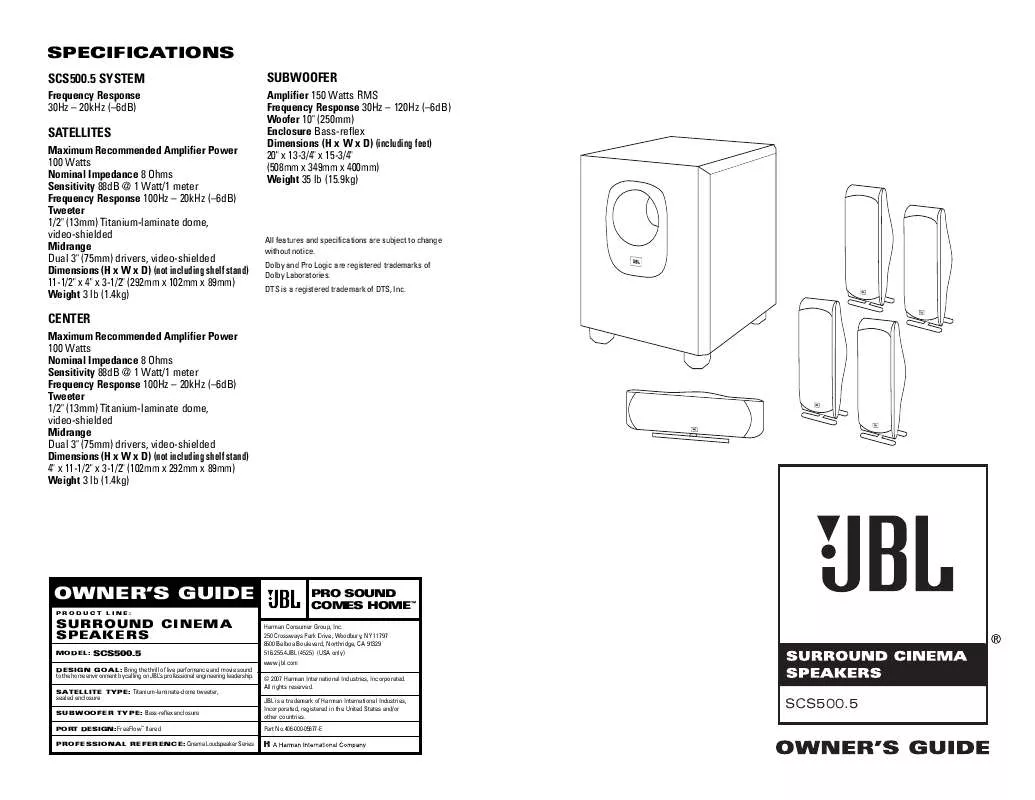User manual JBL SCS500.5
Lastmanuals offers a socially driven service of sharing, storing and searching manuals related to use of hardware and software : user guide, owner's manual, quick start guide, technical datasheets... DON'T FORGET : ALWAYS READ THE USER GUIDE BEFORE BUYING !!!
If this document matches the user guide, instructions manual or user manual, feature sets, schematics you are looking for, download it now. Lastmanuals provides you a fast and easy access to the user manual JBL SCS500.5. We hope that this JBL SCS500.5 user guide will be useful to you.
Lastmanuals help download the user guide JBL SCS500.5.
Manual abstract: user guide JBL SCS500.5
Detailed instructions for use are in the User's Guide.
[. . . ] SPECIFICATIONS
SCS500. 5 SYSTEM
Frequency Response 30Hz 20kHz (6dB)
SUBWOOFER
Amplifier 150 Watts RMS Frequency Response 30Hz 120Hz (6dB) Woofer 10" (250mm) Enclosure Bass-reflex Dimensions (H x W x D) (including feet) 20" x 13-3/4" x 15-3/4" (508mm x 349mm x 400mm) Weight 35 lb (15. 9kg)
SATELLITES
Maximum Recommended Amplifier Power 100 Watts Nominal Impedance 8 Ohms Sensitivity 88dB @ 1 Watt/1 meter Frequency Response 100Hz 20kHz (6dB) Tweeter 1/2" (13mm) Titanium-laminate dome, video-shielded Midrange Dual 3" (75mm) drivers, video-shielded Dimensions (H x W x D) (not including shelf stand) 11-1/2" x 4" x 3-1/2" (292mm x 102mm x 89mm) Weight 3 lb (1. 4kg)
All features and specifications are subject to change without notice. Dolby and Pro Logic are registered trademarks of Dolby Laboratories. DTS is a registered trademark of DTS, Inc.
CENTER
Maximum Recommended Amplifier Power 100 Watts Nominal Impedance 8 Ohms Sensitivity 88dB @ 1 Watt/1 meter Frequency Response 100Hz 20kHz (6dB) Tweeter 1/2" (13mm) Titanium-laminate dome, video-shielded Midrange Dual 3" (75mm) drivers, video-shielded Dimensions (H x W x D) (not including shelf stand) 4" x 11-1/2" x 3-1/2" (102mm x 292mm x 89mm) Weight 3 lb (1. 4kg)
OWNER'S GUIDE
PRODUCT LINE:
PRO SOUND COMES HOMETM
Harman Consumer Group, Inc. 250 Crossways Park Drive, Woodbury, NY 11797 8500 Balboa Boulevard, Northridge, CA 91329 516. 255. 4JBL (4525) (USA only) www. jbl. com
SURROUND CINEMA SPEAKERS
MODEL:
SCS500. 5
DESIGN GOAL: Bring the thrill of live performance and movie sound
to the home environment by calling on JBL's professional engineering leadership.
SATELLITE TYPE: Titanium-laminate-dome tweeter,
© 2007 Harman International Industries, Incorporated. [. . . ] JBL disclaims any liability for the selection of suitable floor stands and/or correct compat-
ibility between the selected stand and these satellite loudspeakers. The floor stand adapters are compatible with floor stands equipped with a 1/4"-20 threaded insert. Prepare the speaker wire as described on page 7. Thread the two conductors through the two holes in the floor stand
+
adapter. Make sure to preserve the proper polarity (+ and connections) by threading the positive conductor through the hole on the left, and the negative conductor through the hole on the right, looking at the front of the adapter. Push down on the red speaker terminal and insert the bare end of the positive wire into the hole under the red cap. Release the cap, and tug gently on the wire to make sure that the connection is snug. Follow the same procedure to connect the negative wire to its terminal.
5
+
+
Gently pull the slack out of the wire and screw the adapter onto the back of the speaker in two places, as shown. The floor stand adapter screws may be found in Hardware Bag B. Use the larger screw in the upper screw hole, and the smaller
screw in the lower screw hole. Screw the floor stand adapter into the floor stand's threaded insert until the speaker is firmly attached to the stand. Back off slightly from the fully tightened position until the speaker is oriented as desired, then rotate the thumbwheel at
the bottom of the floor stand adapter to secure the speaker to the stand.
WALL-MOUNTING
4 3 2 1
7 6 1 2 3 4
8 5
5 8
Make sure that all four screws are driven into the stud and not into drywall. If the bracket needs to be mounted in drywall, the customer is responsible for selecting and using appropriate wall anchors and screws. Important Note: The Metal Nut ¡ must be fully tightened against the Satellite Speaker ¶ as described in Step 5 before beginning Step 7, in order to avoid damage to the Threaded Insert §. Such damage would not be covered under the warranty. Step 7: Holding the Satellite Speaker ¶ with both hands, reinsert the ball portion of the Ball and Shaft £ into the Attachment Plate ¢.
Step 8: Hand-tighten the Molded Nut TM while positioning the speaker for the desired orientation. If the Molded Nut TM is difficult to tighten by hand, insert the Metal Bar into one of the holes in the outer edge of the Molded Nut TM and use the bar as a lever. The swiveling ball enables you to aim the speaker to one side or the other, or to tilt it up or down. Stereo imaging may be improved by aiming the front speakers toward the listening position, especially for music selections. In Dolby® Digital and DTS® systems, it is best to aim all of the speakers (except the subwoofer) toward the
listening position at about ear-level height. In systems where only analog surround processing (such as Dolby Pro Logic®) is available, it may be preferable to aim the speakers straight out from the wall to obtain a more diffuse sound. Step 9: Once the speaker's orientation has been finalized, insert the Metal Bar into one of the holes in the outer edge of the Molded Nut TM and tighten the Molded Nut TM securely. [. . . ] · Check all wires and connections between receiver/ amplifier and speakers. Make sure none of the speaker wires are frayed, cut or punctured, or touching each other. · In Dolby Digital or DTS modes, make sure that the receiver/processor is configured so that the speaker in question is enabled. · Turn off all electronics and switch the speaker in question with one of the other speakers that are working correctly. [. . . ]
DISCLAIMER TO DOWNLOAD THE USER GUIDE JBL SCS500.5 Lastmanuals offers a socially driven service of sharing, storing and searching manuals related to use of hardware and software : user guide, owner's manual, quick start guide, technical datasheets...manual JBL SCS500.5