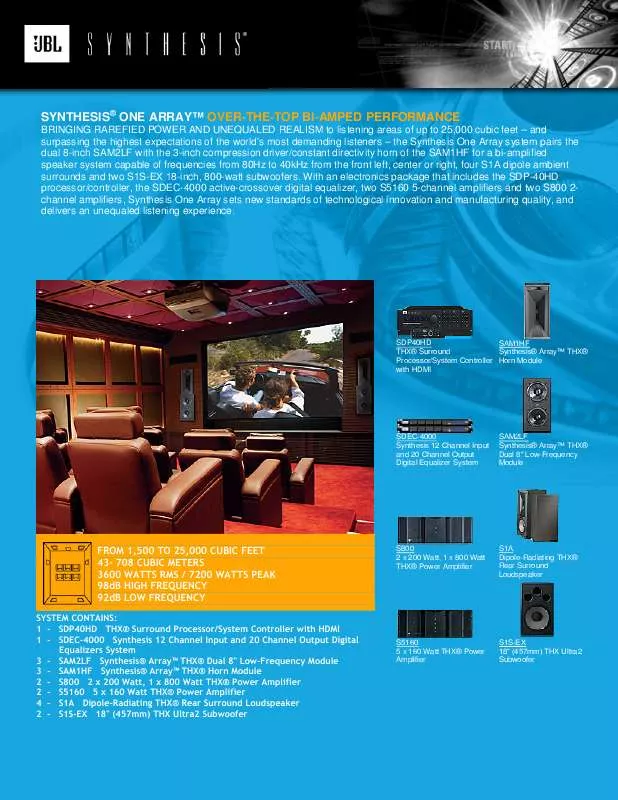User manual JBL SYN1-ARRAY
Lastmanuals offers a socially driven service of sharing, storing and searching manuals related to use of hardware and software : user guide, owner's manual, quick start guide, technical datasheets... DON'T FORGET : ALWAYS READ THE USER GUIDE BEFORE BUYING !!!
If this document matches the user guide, instructions manual or user manual, feature sets, schematics you are looking for, download it now. Lastmanuals provides you a fast and easy access to the user manual JBL SYN1-ARRAY. We hope that this JBL SYN1-ARRAY user guide will be useful to you.
Lastmanuals help download the user guide JBL SYN1-ARRAY.
Manual abstract: user guide JBL SYN1-ARRAY
Detailed instructions for use are in the User's Guide.
[. . . ] Our 50 year devotion to the art of sound reproduction has made JBL an integral part of the musical experience. Now your Synthesis Home Media System has placed the best seat in the house, in your home. We invite you to sit back, and enjoy the perfection of this state-of-the-art sight and sound system. System Installed for:
(Owner)
At:
(Address)
On:
(Date)
Installed By:
(Installer)
From:
(Dealership)
For Service , Call:
(Dealers Phone Number)
For JBL Customer Support and Satisfaction, Call: JBL Synthesis Service Manager 1-(800) 645-7484, extension 233 On Long Island call (516) 496-3400, extension 233
TABLE OF CONTENTS
SECTION PAGE
1. 0 _______________ BASIC OPERATIONS 1. 1 Powering Up 4 1. 2 Basic Remote Control Operations 45 1. 3 Basic Cinema Operations 5 1. 4 Basic Music Operations 6 1. 5 Turning the System Off 7 2. 0 __________ ADVANCED OPERATIONS
2. 1 Advanced Cinema Operations 8 2. 2 Advanced Music Operations 14 2. 3 Advanced Remote Control Operations 17
3. 0 ______SERVICE AND 3. 1 General Service Policy 3. 2 Audio and Video Service
MAINTENANCE
19 19
4. 0 __________CALIBRATION 4. 1 Synthesis One 4. 2 Synthesis Two
TEMPLATES
20 21
JBL Synthesis System Owner's Manual ©1993 Harman Consumer Group JBL and Synthesis are registered trademarks of JBL Incorporated. [. . . ] Before reading this Section, the Owner should have already read and mastered Section 1: Basic Operations. Your certified JBL Synthesis Installer will be glad to walk you through any or all of the information covered in this Section.
2. 1 Advanced Cinema Operations
2. 1. 1 Ambience Level Adjustment
If you feel that the degree of Ambience -- sound coming from the Ambient Surround Speakers -- is too high or too low, you can adjust it by pressing the AMBIENCE + and AMBIENCE buttons. Pressing the AMBIENCE + button increases the sound level of the Surrounds; pressing the AMBIENCE button decreases the level. To reset the level to the "Reference Level" as preset by your JBL Synthesis Installer, press the REF button once. Link Back: See Section 1, Page 4-7
8
ADVANCED OPERATIONS
2. 0
2. 1. 2 Panorama Adjustment
Panorama refers to the degree of stereo separation generated by the Left and Right Main Speakers when listening to the simulated stereo of Mono recordings or movies. This can be adjusted by using the SOUND STAGE, CENTER, and wbuttons, located at the left side of the remote controller. Link Forward: See Mono Enhancer, under 2. 1. 8, page 13. Pressing the SOUND STAGE button increases the separation, spreading the sound further. Pressing the CENTER button reestablishes the preset Reference Level. Pressing the button with the w button decreases the degree of Panorama or separation.
2. 1. 3 Setting Time Delay
Time Delay refers to the delay in onset of the Ambient Speakers compared to the Main LCR Speakers. For an added sense of spaciousness, the listener can press the DELAY v button, which increases the delay from 15 to 30 mS in 5 mS steps. It also simulates a sense of Surround Sound by blending left and right front channel information and feeding it into the Ambient Surrounds. To activate this mode, press the button marked 70mm MOVIE. · 35mm
This uses a decoding matrix similar to Dolby ProLogic, but increases the frequency response on the Ambient channels and increases the Ambient Delay up to 50 mS. To activate this mode, press the button marked 35 MM MOVIE.
12
ADVANCED OPERATIONS
2. 0
·
THX
This allows for the complete package of THX sound manipulations, and should be pressed when using any Source labeled as having THXcompatible sound or Dolby Stereo. To activate this feature, press the button marked THX.
·
Dolby
This home version of the cinema Dolby Surround technology provides audio performance virtually identical to a Dolby theater experience. With this Mode engaged, the Surround Processor's sophisticated Dolby Pro-Logic circuitry reconfigures the steering logic constraints, and varies the Delay from 15 to 30 mS in increments of 5 mS. To activate this feature, press the button marked with the familiar Dolby logo.
·
Mono Enhance
Of course, most people still occasionally like to listen to old Monaural tapes or records or watch old Mono movies. JBL Synthesis allows you to do this without sacrificing the cinema or soundstage audio quality of the system. Mono Enhance was designed for these sources, and creates a spatial effect comparable to the sensation of stereo. To activate this feature, press the button marked MONO ENHANCE.
13
2. 2 Advanced Music Operations
As we have discussed the Music System is virtually a "system-within-the-system", and can operate separately from the Cinema Mode. Within the Music System, there are a number of adjustments you can make directly from your Remote Controller.
2. 2. 1 Switching to the Music System
Most listeners prefer to listen to Music in its classic "stereo" modality. [. . . ] In Pop, the Ambient Surrounds each carry a monophonic signal, giving the impression of a concert hall presentation. Panorama is engaged and Delay can be set anywhere up to 80 mS. Pop mode works well for a wide variety of music, including Pop, Light Rock, Broadway show tunes, and some Rock as well. Mute all Audio, whether in Cinema or Music Mode, by pressing the MUTE button.
17
2. 3. 2 Front Panel Controls
Input Level Knob Caution: This knob should not be used for volume control. [. . . ]
DISCLAIMER TO DOWNLOAD THE USER GUIDE JBL SYN1-ARRAY Lastmanuals offers a socially driven service of sharing, storing and searching manuals related to use of hardware and software : user guide, owner's manual, quick start guide, technical datasheets...manual JBL SYN1-ARRAY