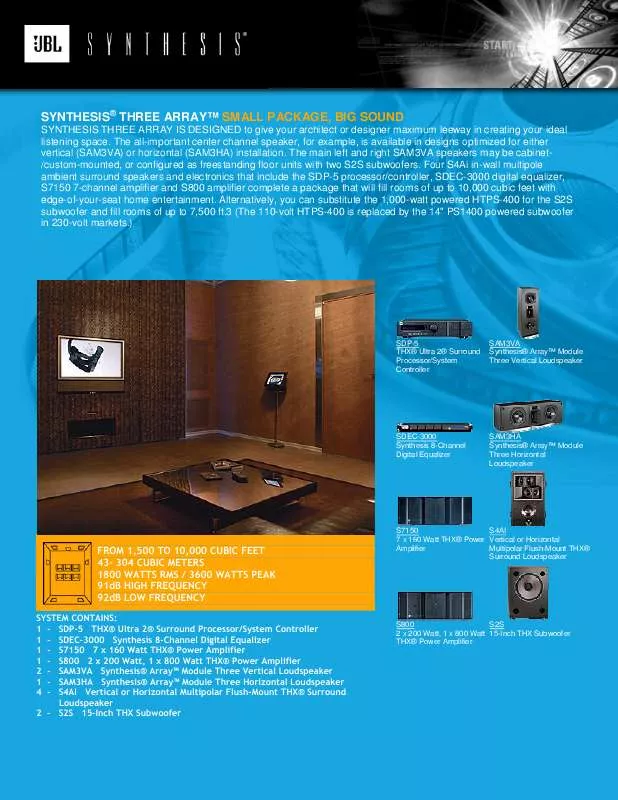User manual JBL SYN3-ARRAY
Lastmanuals offers a socially driven service of sharing, storing and searching manuals related to use of hardware and software : user guide, owner's manual, quick start guide, technical datasheets... DON'T FORGET : ALWAYS READ THE USER GUIDE BEFORE BUYING !!!
If this document matches the user guide, instructions manual or user manual, feature sets, schematics you are looking for, download it now. Lastmanuals provides you a fast and easy access to the user manual JBL SYN3-ARRAY. We hope that this JBL SYN3-ARRAY user guide will be useful to you.
Lastmanuals help download the user guide JBL SYN3-ARRAY.
Manual abstract: user guide JBL SYN3-ARRAY
Detailed instructions for use are in the User's Guide.
[. . . ] ©19921997 Dolby Laboratories, Inc. All Rights Reserved THX is a registered trademark of Lucasfilm, Ltd. JBL and Synthesis are registered trademarks of JBL Incorporated. All Rights Reserved Design and digital production by Harman Digital Systems Group Design and Production Center, Woodbury, New York
JBL Consumer Products 250 Crossways Park Drive, Woodbury, NY 11797 8500 Balboa Boulevard, Northridge, CA 91329 800-336-4JBL Printed on Recycled Paper Part Number: 1113-SDECInstal
5
TABLE OF Figures
Figure 1: Figure 2: Figure 3: Figure 4: Figure 5: Figure 6: Figure 7: Figure 8: Figure 9: Figure 10: Figure 11: Figure 12: Figure 13: Figure 14: Figure 15: Figure 16: Figure 17: Figure 18: Figure 19: Figure 20: Figure 21: Figure 22: Figure 23: Figure 24: Figure 25: Figure 26: Figure 27: Figure 28: Figure 29: Figure 30: Figure 31: Figure 32: Figure 33: Figure 34: Figure 35: Raw Driver Response/Corrected Driver Response _________________________________________13 System With & Without Driver Time Correction___________________________________________14 Effect of Auto-Time Correction ________________________________________________________15 Effect of Screen Correction EQ ________________________________________________________16 Effect of Room EQ _________________________________________________________________17 System Response In 5 Locations ______________________________________________________26 Synthesis 1 Main Target Curve, Below 1kHz______________________________________________28 Complete Synthesis 1 Target Curve ____________________________________________________29 DACS4 Connection to Synthesis_______________________________________________________31 Microphone Placement: Large Listening Area ____________________________________________33 DACS4 Opening Screen _____________________________________________________________37 Customer Information Window _______________________________________________________38 Customer Information Window: Select A Synthesis Model___________________________________39 Select A Surround Processor _________________________________________________________39 Identify Screen Type, Center Channel ___________________________________________________40 Identify Screen Type, Left & Right Front_________________________________________________40 DACS4 On Screen Wiring Diagram_____________________________________________________41 DACS4 Main Calibration Screen _______________________________________________________42 Response Graph Window____________________________________________________________43 Filter Setting and Control Field ________________________________________________________43 Filter Control Field _________________________________________________________________44 Direct Channel and Mode Access ______________________________________________________44 Channel Display Control Field_________________________________________________________45 Continuously Updated Online Help_____________________________________________________45 Function Keys and Status Line ________________________________________________________45 Channel Gain and Delay Information ___________________________________________________46 Fresh Install, First Screen____________________________________________________________47 Auto-Time Correction Dialog Box ______________________________________________________48 Ready For Subwoofer Level Test ______________________________________________________49 Setting Level______________________________________________________________________50 Without Smoothing Filter ____________________________________________________________50 Results of Auto-EQ_________________________________________________________________51 Left Cinema Level Set_______________________________________________________________52 Auto-EQ _________________________________________________________________________53 Ambient Target ____________________________________________________________________54
6
1. 1
IMPORTANT SAFEGUARDS
PRECAUTIONS
1. 0
1. 1 Important Safeguards For Audio Products
PLEASE READ CAREFULLY ALL THE FOLLOWING IMPORTANT SAFEGUARDS THAT ARE APPLICABLE TO YOUR EQUIPMENT 1. [. . . ] The key premise of room equalization at low frequencies is that the equalization will be used only to correct for excessive energy found in specific room resonances It must not be used to correct for narrow, deep, dips caused by destructive acoustical interference. A measurement made at a single point cannot effectively identify resonances and cannot discriminate against the relatively harmless acoustical interferences. The only effective method of separating room resonances from acoustical interference is to sample the acoustic energy at several points in the room. DACS4 employs five microphones distributed throughout the listening area. When the data acquired from these microphones is spatially averaged, the resultant curve has effectively "averaged out" most of the destructive interference components while still reporting on major room resonances. This is so because acoustical interferences occupy very
23
4. 1
OPERATIONAL OVERVIEW
small spaces within the room (will only be seen on a single microphone) while low-frequency resonances will be found over a much larger area. This technique assures that no single-point room anomaly will dominate the measurement unless, of course, it is severe enough to exist at many locations, as resonances tend to do. As you can see in Figure 8, the dips tend to average out, while the peaks get reinforced. Exactly what we want to do.
Figure 6: System Response in Five Locations. Lower Trace is the Spatially Averaged Result, Prior to EQ
Data Post-Processing: A Microphone Multiplexer (SMM-5) scans the microphones sequentially and forwards the data to the EVP. All analysis computations are performed in the EVP. · Ideal Low-Frequency Response Room boundaries (walls, ceiling and floor) tend to contain low-frequency energy within the room. Simply stated, this results in a boost in low-frequency energy. This is true whether it is a speaker or a piano producing the sound. The exact frequency at which this effect begins and the amount of boost realized are a function of the room size, shape and wall construction. This same low-frequency enhancement also occurs in recording studios, and the recording engineers know this will occur during playback. They balance their recordings in anticipation of this. Therefore, it would be wrong to "flatten" the speaker system response in the playback environment. To do so only results in a thin bass sound. By surveying many listening rooms over the years, JBL engineers have established a low-frequency response characteristic that delivers the most consistently satisfactory results. This has been confirmed through extensive subjective evaluation tests.
25
4. 1
OPERATIONAL OVERVIEW
Figure 7: Synthesis 1 Main Target Curve, Below 1kHz
· Ideal High-Frequency Response Above a few hundred Hz, the perception of sound quality, or timber, is determined by a complex combination of the direct sound the first arrival at the listener's ears, the early reflected sounds those sounds that have reflected from the floor, ceiling and the side walls, and the reverberant sounds sounds that arrive after many reflections, from many directions over a period of time. Two ears and a brain are powerfully analytical of this soundscape, and they arrive at a kind of "weighted" combination of them. [. . . ] These finishes will prevent a good ground. When installing the equipment, file or sand the rack and the panel where they will contact each other until you have a clean, metal to metal contact. Alternatively, you can put an unused external shakeproof lock washer (sometimes called a star washer) between the rack and the panel with each mounting screw. This will cut through the finish as you tighten the hardware.
55
4. 7
CALIBRATION WALK-THROUGH
If the SDP-2 surround processor is not being mounted directly to this rack you may need to fabricate a ground strap using 16 or heavier gage stranded wire with crimp-on ring lugs on the ends. [. . . ]
DISCLAIMER TO DOWNLOAD THE USER GUIDE JBL SYN3-ARRAY Lastmanuals offers a socially driven service of sharing, storing and searching manuals related to use of hardware and software : user guide, owner's manual, quick start guide, technical datasheets...manual JBL SYN3-ARRAY