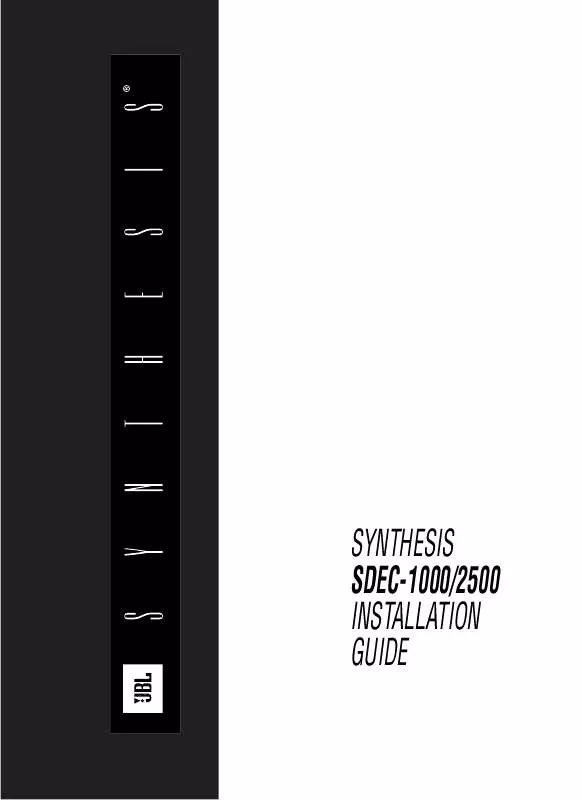User manual JBL SYNTHESIS SDEC-1000
Lastmanuals offers a socially driven service of sharing, storing and searching manuals related to use of hardware and software : user guide, owner's manual, quick start guide, technical datasheets... DON'T FORGET : ALWAYS READ THE USER GUIDE BEFORE BUYING !!!
If this document matches the user guide, instructions manual or user manual, feature sets, schematics you are looking for, download it now. Lastmanuals provides you a fast and easy access to the user manual JBL SYNTHESIS SDEC-1000. We hope that this JBL SYNTHESIS SDEC-1000 user guide will be useful to you.
Lastmanuals help download the user guide JBL SYNTHESIS SDEC-1000.
Manual abstract: user guide JBL SYNTHESIS SDEC-1000
Detailed instructions for use are in the User's Guide.
[. . . ] SYNTHESIS SDEC-1000/2500 INSTALLATION GUIDE
TABLE OF CONTENTS
SECTION ___________________________________________________________PAGE 1. 0 _________________________________________________________PRECAUTIONS
5. 5 Important Safeguards for Audio Products _________________________________________710
2. 0_____________________________________________INTRODUCTION TO THE SDEC
2. 0 Introduction __________________________________________________________________________11 The Concept __________________________________________________________________________11 2. 1 SDEC-1000 and SDEC-2500 Rear Panels ____________________________________________________12 2. 2 What the SDEC does _________________________________________________________________1317 Driver EQ ____________________________________________________________________________13 Driver Time Correction __________________________________________________________________14 Channel-to-Channel Distance Correction (Auto-Time Correction)__________________________________15 Crossovers ___________________________________________________________________________15 Screen Correction ______________________________________________________________________16 Modes_______________________________________________________________________________16 Room Correction EQ_________________________________________________________________1617
3. 0 __________________________________________________INSTALLING THE SDEC
3. 1 Location, Location, Location . ___________________________________________________________18 3. 2 A Note On Wiring ______________________________________________________________________19 3. 3 Wiring Connections to the SDEC________________________________________________________2022 Case I Replacing an analog equalizer in an existing Synthesis system _________________________2021 Case II Installing an SDEC as part of a new Synthesis system installation_______________________2122 Power the system up for the first time ______________________________________________________22
4. 0_______________________________THE DIGITAL ACOUSTIC CALIBRATION SYSTEM
4. 1 Operational Overview ________________________________________________________________2327 Stimulus _____________________________________________________________________________23 Data Acquisition ____________________________________________________________________2324 Data Post-Processing ___________________________________________________________________24 Display Data __________________________________________________________________________24 Make Corrections ______________________________________________________________________25 Target Curves ______________________________________________________________________25 Ideal Low-Frequency Response __________________________________________________2526 Ideal High-Frequency Response __________________________________________________2627 4. 2 DACS4 Connections and Use __________________________________________________________2832 Things To Consider When Selecting A Location For DACS4 ______________________________________28 Hookup ______________________________________________________________________________29 AC/Power Connections _______________________________________________________________29 Audio Connections __________________________________________________________________30 Other Connections __________________________________________________________________30 Microphone Connection and Placement _______________________________________________3032
3
TABLE OF CONTENTS
SECTION ___________________________________________________________PAGE
Room Placement ________________________________________________________________30 How is the Room Used?________________________________________________________31 Microphone #1 _______________________________________________________________31 Now Place the Remaining Microphones _________________________________________3132 4. 3 Power Up Synthesis and DACS4 ___________________________________________________________33 4. 4 Preliminary Surround Processor Settings____________________________________________________34 I. Global Settings ______________________________________________________________________34 II. Mode Specific Settings________________________________________________________________34 4. 5 DACS4 Operation ___________________________________________________________________3540 Notational Conventions__________________________________________________________________35 About Online Help___________________________________________________________________35 [F-1] Help ______________________________________________________________________35 Starting DACS4________________________________________________________________________35 Initial DACS4 Screen_________________________________________________________________36 Enter Customer Information ___________________________________________________________37 Synthesis Model ____________________________________________________________________38 Select a Surround Processor __________________________________________________________38 Center Screen Compensation __________________________________________________________39 Left/Right Compensation _____________________________________________________________39 Confirm DACS4 Connections __________________________________________________________40 4. 6 DACS4 Main Screen _________________________________________________________________4145 Response Graph _______________________________________________________________________42 Filters at a Glance ______________________________________________________________________42 Individual Filter Control__________________________________________________________________43 Channel and Mode Selection/Status ________________________________________________________43 Overlay Previously Tested Channels ________________________________________________________44 Online Help ___________________________________________________________________________44 Special Function Keys________________________________________________________________4445 4. 7 Calibration Walk-Through _____________________________________________________________4656 Auto-Time Correction ___________________________________________________________________47 Cinema, Subwoofer Calibration_________________________________________________________4850 Setting the Level ____________________________________________________________________49 Auto-Equalization ___________________________________________________________________50 Cinema, Left Center Right Calibration _________________________________________________4850 Setting the Level ____________________________________________________________________51 Run Auto-EQ_______________________________________________________________________52 Left and Right Ambient Calibration ______________________________________________________5253 Setting The Level ___________________________________________________________________53 Music Mode Calibration _________________________________________________________________53
4
TABLE OF CONTENTS
SECTION ___________________________________________________________PAGE
Quitting DACS4________________________________________________________________________54 After A Complete Calibration __________________________________________________________54 Quitting When Some Channels Are Not Accepted___________________________________________54 SDEC Maintenance _____________________________________________________________________54 Using the Loader Utility ______________________________________________________________54 Troubleshooting ____________________________________________________________________5556 Correcting Hum Problems ____________________________________________________________55 Why Does It Hum In The First Place?_________________________________________________55 What You Can Do During Installation _________________________________________________55 Video Devices ___________________________________________________________________56
5. 0 _______________________________________________________SPECIFICATIONS
5. 0 Specifications _________________________________________________________________________57
6. 0 ___________________________________________INTERCONNECTION DIAGRAMS
Synthesis One Interconnection Diagram _____________________________________________________5859 Synthesis Two and Three Interconnection Diagram ____________________________________________6061
7. 0 ____________________________________________CONTROL WIRING DIAGRAMS
Synthesis One Control Wiring Diagram______________________________________________________6263 Synthesis Two and Three Control Wiring Diagram _____________________________________________6465
8. 0 __________________________________________SYNTHESIS LIMITED WARRANTY
6. 0 Synthesis Limited Warranty ______________________________________________________________66
JBL Synthesis SDEC-1000/2500 Installation Guide ©1998 Harman Digital Systems Group "Dolby" and "Pro Logic" are trademarks of Dolby Laboratories. [. . . ] This is a reliable indicator of the average frequency response of the system throughout the listening area. time data a Fast Fourier Transform (FFT) algorithm is applied. This conversion yields the familiar amplitude vs. frequency data.
24
4. 1
OPERATIONAL OVERVIEW
Display Data: DACS4 uses the laptop computer to display the results of each test. This data is plotted on an X-Y graph in a familiar format, Amplitude vs. In addition to the response data, there is also a "target" response curve present on the same graph. The target curve is specific to the Synthesis model, mode of operation and channel being tested. This allows you to quickly see how far from the ideal you actually are. As additional tests are performed, they can be added to the display at will, allowing comparison between channels. Make Corrections: When you initialize DACS4, you input information about the Synthesis model being calibrated. With this, DACS4 loads configuration information into the SDEC, which customizes it for use with the particular model, whether Cinema only or Cinema + Music, and even compensates when the speakers are placed behind a perforated screen. At the same time, appropriate target curves are loaded into memory. DACS4 allows manual adjustment of as many as fifteen bands of parametric equalization. However, it is much easier to let the computer do it for you. To this end, DACS4 incorporates a very sophisticated automatic EQ algorithm. In addition, DACS4 performs auto-time correction. This routine determines the time arrival variance from channel to channel and programs the SDEC to add delay as needed to normalize all channels to the same arrival time. At the conclusion of the calibration session, all settings are transmitted to the FLASH EPROM in the SDEC and made permanent (burned). · Target Curves: Intuitive logic would tend to indicate that the best sound would be achieved when the system delivers flat frequency response. While this is true for all other components in the audio chain, this is definitely not true in the case of loudspeakers installed in listening rooms. There are several reasons for this, and it has taken many years of research to establish just what the most desirable performance characteristics are. · Ideal Low-Frequency Response Room boundaries (walls, ceiling and floor) tend to contain low-frequency energy within the room. [. . . ] Securely attach one end of the ground strap to the SDP-2 using the center top cover retaining screw (found on the rear) as an attachment point. Attach the other end of the ground strap to the metal equipment rack, in a central location, close to the other devices in the rack. Make certain the finish on the rack is not insulating the connection. If mounting the devices in a metal equipment rack is not an option, you may need to fabricate ground straps and tie some or all of the devices together. [. . . ]
DISCLAIMER TO DOWNLOAD THE USER GUIDE JBL SYNTHESIS SDEC-1000 Lastmanuals offers a socially driven service of sharing, storing and searching manuals related to use of hardware and software : user guide, owner's manual, quick start guide, technical datasheets...manual JBL SYNTHESIS SDEC-1000