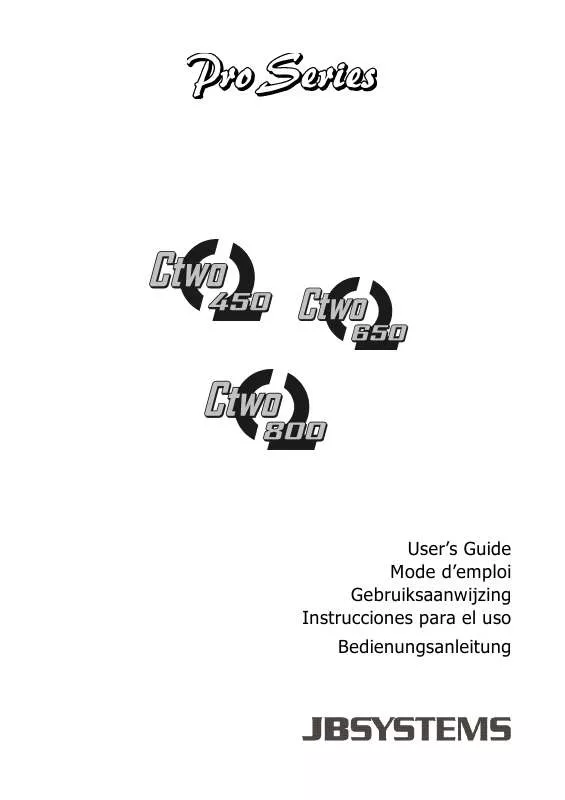Detailed instructions for use are in the User's Guide.
[. . . ] To get the maximum result, it features a servo system, power supply and a fan with adjusted speed. XLR and 1/4' jack balanced input Input sensitivity switch Output: Speacon and speaker terminals Stereo, bridge and parallel switch Soft start Perfect protection system for the speakers Thermal cut off (85°C protection) Current limiter Use an adequate power source. Do not turn on several amplifiers at the same time. [. . . ] Input Level Control With these rotary VR's, you can adjust the input level of each side. In bridge or parallel mode, only the left VR is active. Bridge Mode Indicator (green) Indicates that the amplifier is working in bridge mode. In this case only the left channel needs an input signal. The input signal must only be applied to the left channel. Protection LED (yellow) The leds light up when the amplifier is overheated (thermal protection) or when something is wrong with the amplifier. Peak Level (clip) Indicator (red) These leds will light up in two situations: a. When the output signal has reached its maximum level, the LED will light. This goes with a distortion of the audio signal. When you have an input signal and the clip led lights continuously, it means that you have a short circuit on the output. Please turn of the amplifier and check out the problem on the load. Input Sensitivity Switch The position of this switch is very important and depends on the output level of your preamplifier. Full power output at 0, 77V input level 26 dB gain of the input signal Full power output at 1, 4V input level. Use this position with JBSystems mixers. [. . . ] Power Cord Socket and Fuse When the fuse is broken, replace by the same type and value. Turn the amplifier off Connect the input to CH1 (left) only Connect your speaker system across the red terminals Red terminal CH1: signal + Red terminal CH2: signal  (ground) The minimum impedance of your speaker system should be 8 Ohm Set the mode switch on BRIDGE Turn the amplifier on Turn the amplifier off Connect the input to CH1 (left) only Connect your speakers in the normal way, as you should do in stereo mode Set the mode switch on PARALLEL Turn on the amplifier Short circuit, current Short circuit, current Short circuit, current limited, DC fault, AC limited, DC fault, AC limited, DC fault, AC line fuse, thermal line fuse, limiter, line fuse, limiter, cut off, power thermal cut off, thermal cut off, up/down transients, power up/down power up/down slow start transients, slow transients, slow start start Variable Speed Fan 230V-50Hz 483 x 430 x 132 Short circuit, current Short circuit, current Short circuit, current limited, DC fault, AC limited, DC fault, AC limited, DC fault, AC line fuse, thermal line fuse, limiter, line fuse, limiter, cut off, power thermal cut off, thermal cut off, up/down transients, power up/down power up/down slow start transients, slow transients, slow start start Variable Speed Fan 230V-50Hz 483 x 430 x 132 Bridge Mode Indicator (groen) Duidt aan dat de versterker in bridge mode werkt. Short circuit, current Short circuit, current Short circuit, current limited, DC fault, AC limited, DC fault, AC limited, DC fault, AC line fuse, thermal line fuse, limiter, line fuse, limiter, cut off, power thermal cut off, thermal cut off, up/down transients, power up/down power up/down slow start transients, slow transients, slow start start Variable Speed Fan 230V-50Hz 483 x 430 x 132 Short circuit, current Short circuit, current Short circuit, current limited, DC fault, AC limited, DC fault, AC limited, DC fault, AC line fuse, thermal line fuse, limiter, line fuse, limiter, cut off, power thermal cut off, thermal cut off, up/down transients, power up/down power up/down slow start transients, slow transients, slow start start Variable Speed Fan 230V-50Hz 483 x 430 x 132 [. . . ]