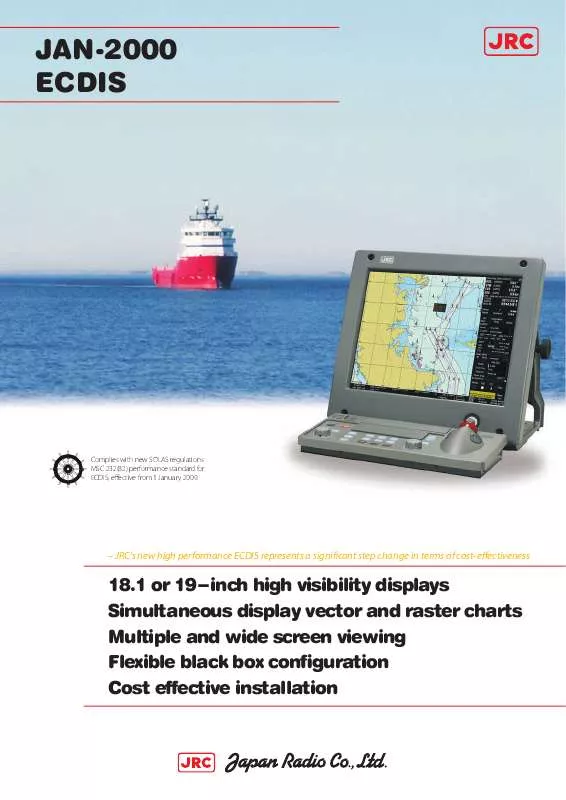Detailed instructions for use are in the User's Guide.
[. . . ] JAN-2000 ECDIS
Complies with new SOLAS regulations MSC 232(82) performance standard for ECDIS, effective from 1 January 2009.
JRC's new high performance ECDIS represents a significant step change in terms of cost-effectiveness
18. 1 or 19-inch high visibility displays Simultaneous display vector and raster charts Multiple and wide screen viewing Flexible black box configuration Cost effective installation
JAN-2000 performance features
Unique features
The new JAN-2000 is a high-performance and fully type approved ECDIS system with excellent on-screen menus, which will greatly shorten most users' learning period.
Cost-effective solution
The new JAN-2000 ECDIS system is fully type approved, and because of its controlled interface it is also highly cost-effective. It only has gyro, log, GPS 1 & 2 and AIS as standard. This makes the JAN-2000 an economical and well-fitted ECDIS solution yet still integrates the high performance standard you would expect from JRC. [. . . ] You can divide the chart screen into two sections, in which the same or different charts can be displayed, in a mixture of ways. In this field of view, it provides a `look-ahead' capability, especially useful in coastal areas. With the wide screen view function, an additional screen in the display area, showing a segment of the chart, allows viewing at a glance.
JAN-2000
E C D I S f u l l y t y p e a p p rove d a n d e c
JAN-2000 developed for maximum ease of use
Grounding avoidance
As standard, the JAN-2000 integrates a grounding avoidance function, which protects vessels from collision and entering dangerous areas. This system allows real-time display of the ship's position on electronic charts, allowing to easily avoid routes for dangerous areas. You can simply make a crossing warning and it is possible to check safety contour lines and dangerous at the route planning stage.
Backed up via LAN
The JAN-2000 ECDIS can directly be connected via LAN to JRC's VDR and S-VDR. This way, you can easily backup important data, without the need for additional interfaces.
Optimised viewing
The JAN-2000 18. 1-inch and 19-inch colour display is able to show bright, high-resolution imagery. With a press of a button, the screens' brightness can automatically be adjusted to the most optimal condition. You can also select from multiple background modes, a practical feature which facilitates a clear sight, this in view of the ever changing lightening conditions on the bridge.
North arrow mark Menu title bar Display panel Chart display area Route information bar
JRC StarNetworkTM
JRC has been providing sales and support of products since 1915. Today, JRC offers comprehensive assistance through its organisation, in partnership with a worldwide StarNetworkTM of over 270 fully trained and qualified partners and agents, assisting you 24 hours a day, 7 days a week and 365 days a year.
Vancouver Seattle San Francisco Los Angeles San Diego Honolulu
Torshavn Helsinki Egersund Lund Tallinn Belfast Amsterdam London Antwerp Rotterdam St. John's Le Havre Toronto Chicago Rome New York Istanbul Madrid Lisbon Athens Haifa Tunis Limassol Alexandria Houston Las Palmas Miami Havana Dakar Panama Guayaquil
Reykjavik
Vladivostok Tokyo Pusan Shanghai Dubai Mumbai Hong Kong Hanoi Bangkok Taipei Manila
Abidjan
Columbo Kuala Lumpur Singapore Jakarta
JRC one-callTM
One number to call With JRC you can go anywhere and if you need our support, simply call us at +81 3 3492 9201, anytime.
Lima
Suva
Rio de Janeiro Buenos Aires Talchuano Cape Town Richards Bay Durban
Melbourne Brisbane Sydney Auckland
o n o m i c a l l y co n f i g u re d
JAN-2000 system flexibility
Flexible black box configuration
The processor unit is the heart of the JAN-2000, and shares the same simple configuration as the current JAN-701B/JAN-901B ECDIS series, contributing to an enhanced system configuration. It is also possible to install our type approved 19-inch LCD display as alternative.
Interfaces
On the back of the processor you will find four USB ports, a DVD drive. Simply connect a printer, USB storage device for saving and reading files, or you can plug in a C-Map dongle for your charts.
Advanced route planning
The advanced nature of JRC's new JAN-2000 ECDIS system allows route planning in different ways. Either plan your route by using the table editor, while displaying current waypoint or graphically draw your next waypoint on the chart. Editing the route is just as simple as inserting. [. . . ] This emergency system enables immediate and accurate search and rescue efforts.
What's standard in the box?
Which cables?2m 2m
1
18. 1-inch standard (including bracket)
JAN-2000 dimensions and mass
Dimension drawings - Display
NWZ-147-AC MASS 14, 5 kg
18. 1"
425 mm
450 mm
391 mm
cutout for panel mount height 319, 6 mm, width 416 mm, depth 80 mm
Dimension drawings - Display
NWZ-173-E MASS 12, 1 kg
19"
425 mm
450 mm
391 mm cutout for panel mount height 319, 6 mm, width 416 mm, depth 80 mm
Dimension drawings - Keyboard
NCE-7721C MASS 3, 5 kg
210 mm 400 mm
52 mm
cutout for panel mount height 94 mm, width 384 mm, depth 34 mm
Dimension drawings - Processor
NDC-2000 MASS 10, 5 kg
337 mm
170 mm
341 mm 300 mm
JAN-2000 specifications
Model IMO compliant General Power supply Power consumption Display Size Resolution Bearing indication Presentation mode Multi display areas Scale Range Vector charts Raster charts Route planning Input Safety check Import/export format Monitoring Plotting TT (ARPA) targets AIS tracking AIS class AIS/ARPA alarm Chart management Updating Data correction Functions Route planning Navigation monitoring Operation Interfaces IEC61162-1 LAN Copying route Optional items Display 19-inch LCD NSK unit Serial add-in board PC mini keyboard PC trackball Manual chart installation (English) RX 4ch, TX 3ch built-in 10/100 Mbps USB NWZ-173-E NCT-4106A NQD-2888 PCP-ACK-595 US-PS2-R ST-45UPI 7ZPNA4111 JAN-2000
v
100V to 115V, 200V to 230V AC ±10%, 60/50Hz ±5% 160VA max. 120VA typ. ) 18. 1 inch or 19 inch colour LCD display 1280 by 1024 pixels (SXGA) north-up / course-up (simultaneously in multi view) true / relative / free motion 2 (longitudinal, transverse, picture in picture) 1:1. 000 up to 1:75. 000. 000 0. 125 - 120 NM ENC S-57 Ed3. 0/3. 1, S-63 (ENC, AVCS security scheme) C-Map Ed. 3 ARCS Navigator service / Skipper service graphical or numerical grounding, obstruction, dangerous areas CSV Own vessel position and track 200 300 (activated 100 + sleeping 200) class A + class B CPA/TCPA semi-auto / manual (available via ChartCo) available route editing, alternative route editing, safetly check of planned route own ship's position, crossing safety contour, approaching obstruction and prohibited areas, cross track error, arrival at waypoint, off course, dragging anchor multi-view, scrolling, data recording (up to 90 days), printing of screen/route/logbook
All specifications are subject to change without notification.
2009. 8
2009. 8
CAT. No. Y14-211 (No. 813-1-3) D
Printed in Japan [. . . ]