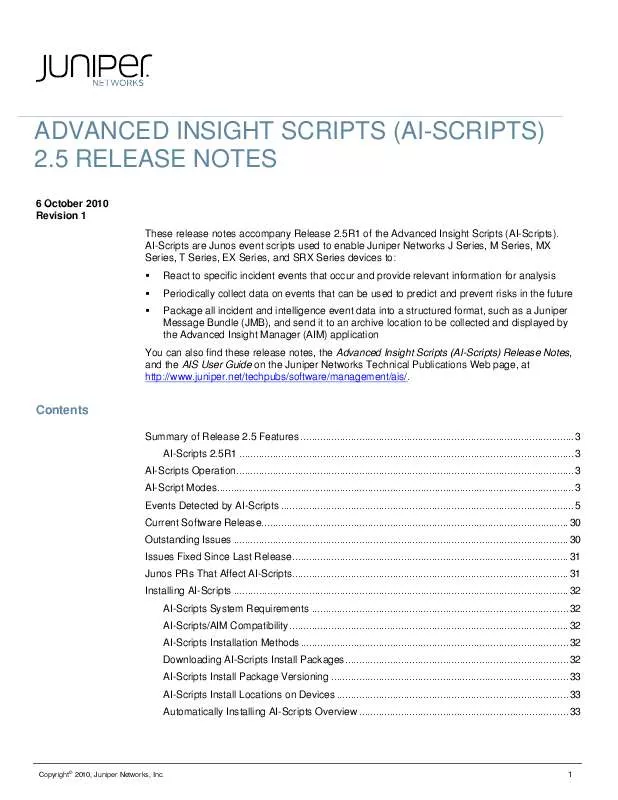User manual JUNIPER NETWORKS ADVANCED INSIGHT SCRIPTS 2.5 RELEASE NOTES REV 1
Lastmanuals offers a socially driven service of sharing, storing and searching manuals related to use of hardware and software : user guide, owner's manual, quick start guide, technical datasheets... DON'T FORGET : ALWAYS READ THE USER GUIDE BEFORE BUYING !!!
If this document matches the user guide, instructions manual or user manual, feature sets, schematics you are looking for, download it now. Lastmanuals provides you a fast and easy access to the user manual JUNIPER NETWORKS ADVANCED INSIGHT SCRIPTS 2.5. We hope that this JUNIPER NETWORKS ADVANCED INSIGHT SCRIPTS 2.5 user guide will be useful to you.
Lastmanuals help download the user guide JUNIPER NETWORKS ADVANCED INSIGHT SCRIPTS 2.5.
Manual abstract: user guide JUNIPER NETWORKS ADVANCED INSIGHT SCRIPTS 2.5RELEASE NOTES REV 1
Detailed instructions for use are in the User's Guide.
[. . . ] ADVANCED INSIGHT SCRIPTS (AI-SCRIPTS) 2. 5 RELEASE NOTES
6 October 2010 Revision 1 These release notes accompany Release 2. 5R1 of the Advanced Insight Scripts (AI-Scripts). AI-Scripts are Junos event scripts used to enable Juniper Networks J Series, M Series, MX Series, T Series, EX Series, and SRX Series devices to: React to specific incident events that occur and provide relevant information for analysis Periodically collect data on events that can be used to predict and prevent risks in the future Package all incident and intelligence event data into a structured format, such as a Juniper Message Bundle (JMB), and send it to an archive location to be collected and displayed by the Advanced Insight Manager (AIM) application You can also find these release notes, the Advanced Insight Scripts (AI-Scripts) Release Notes, and the AIS User Guide on the Juniper Networks Technical Publications Web page, at http://www. juniper. net/techpubs/software/management/ais/.
Contents
Summary of Release 2. 5 Features . . . . . . . . . . . . . . . . . . . . . . . . . . . . . . . . . . . . . . . . . . . . . . . . . . . . . . . . . . . . . . . . . . . . . . . . . . . . . . . . . . . . . . . . . . . . . . . . . . 3 AI-Scripts 2. 5R1 . . . . . . . . . . . . . . . . . . . . . . . . . . . . . . . . . . . . . . . . . . . . . . . . . . . . . . . . . . . . . . . . . . . . . . . . . . . . . . . . . . . . . . . . . . . . . . . . . . . . . . . . . . . . . . . . . . . . . . . . 3 AI-Scripts Operation. . . . . . . . . . . . . . . . . . . . . . . . . . . . . . . . . . . . . . . . . . . . . . . . . . . . . . . . . . . . . . . . . . . . . . . . . . . . . . . . . . . . . . . . . . . . . . . . . . . . . . . . . . . . . . . . . . . . . . . . . [. . . ] A time-based license for a feature has expired. The feature will remain inactive until a new license is installed. The grace period for a licensable feature is about to expire. Unless a new license is installed, the feature will become inactive after the grace period expires. The grace period for a scale license is about to expire. Unless the scale license is upgraded, the license will scale back to the licensed limit after the grace period expires. The grace period for a licensable feature has expired. Strict license enforcement will remain active until a new license is installed. A time-based license for a feature is about to expire. Unless a new license is installed, the feature will become inactive after the license expires. A system call made by the Link Layer Discovery Protocol process (LLDPD) failed. The local policy decision function process (lpdfd) failed to open the profile database. The local policy decision function process (lpdfd) failed to register with the dynamic configuration subsystem. The local policy decision function process (lpdfd) failed to open the session database. The local policy decision function process (lpdfd) pconn server failed to initialize.
LIBMSPRPC_CLIENT_NO_CONNECTION
LIBMSPRPC_CLIENT_NO_REPLY
LIBMSPRPC_CLIENT_PIC_DOWN
LIBMSPRPC_CLIENT_WRONG_OUTPUT
LIBSERVICED_CLIENT_CONNECTION LIBSERVICED_SOCKET_BIND LIBSERVICED_SOCKET_PRIVATIZE
LICENSE_EXPIRED
LICENSE_GRACE_PERIOD_APPROACHING
LICENSE_GRACE_PERIOD_EXCEEDED
LICENSE_GRACE_PERIOD_EXPIRED
LICENSE_NEARING_EXPIRY
LLDPD_SYSTEM
LPDFD_DYN_PDB_OPEN_FAILED
LPDFD_DYN_REGISTER_FAILED
LPDFD_DYN_SDB_OPEN_FAILED
LPDFD_PCONN_SERVER
Copyright© 2010, Juniper Networks, Inc.
19
Advanced Insight Scripts (AI-Scripts) 2. 5 Release Notes
Table 1: Events Detected by AI-Scripts (continued)
EVENT ID DESCRIPTION
LPDFD_RTSOCK_OPEN_FAILURE
The local policy decision function (LPDF) services process could not successfully open a routing socket to the kernel. The error string accompanying this log entry indicates the specific error. When MIB2D is copying the /var/db/dcd. snmp_ix file, it could not resolve its real path. A call to the indicated function in the routing socket library failed during the indicated operation on the indicated object. MIB2D cannot assign an SNMP index for each interface. The first interface name was assigned the same SNMP index as the second interface name. MIB2D cannot get the status of the SNMP index file. MIB2D cannot write to a file containing all the indices. [. . . ] Install the AI-Scripts package using the following command (see "AI-Scripts Commands" on page 3): user@host# request system scripts add <package-name> 8. Verify that the AI-Scripts are activated: user@host# show groups juniper-ais | display commit-scripts
system { scripts { commit { allow-transients; file jais-activate-scripts. slax { optional; } } } } event-options { event-script { file problem-event-pfecrash. slax; file problem-event-dcrash. slax; file intelligence-event-main. slax; file SPD_EVLIB_CREATE_FAILURE. slax; file SPD_DAEMONIZE_FAILED. slax; file RPD_TASK_FORK. slax; . . } destinations { juniper-aim { archive-sites { "ftp://anonymous@10. 7. 0. 124/aidemo"; } } } }
Copyright© 2010, Juniper Networks, Inc.
37
Advanced Insight Scripts (AI-Scripts) 2. 5 Release Notes
AI-Scripts Commands
Installing an AI-Scripts Package on page Upgrading an AI-Scripts Package on page 3 Deleting an AI-Scripts Package on page 3 Rolling Back an AI-Scripts Package on page 3 Not Saving Copies of AI-Scripts Package Files During Installation on page 3 Removing AI-Scripts Packages After Installation on page 3
Installing an AI-Scripts Package
To install an AI-Scripts install package on a device, use the following command: user@host> request system scripts add package-name
Upgrading an AI-Scripts Package
To upgrade an AI-Scripts package, perform steps 1, 7, and 8 of "Manually Configuring and Installing AI-Scripts on Devices" on page 3.
Deleting an AI-Scripts Package
To delete AI-Scripts from a router, use the following command: user@host> request system scripts delete
Rolling Back an AI-Scripts Package
After the deletion of an AI-Scripts install package, you can roll back to the last installed package by using the following command: user@host> request system scripts rollback
Not Saving Copies of AI-Scripts Package Files During Installation
To prevent the installer from saving copies of AI-Scripts package files in the /var/sw/pkg directory, use the following command: user@host> request system scripts add no-copy package-name
NOTE: If you use the no-copy option during the jais installation, the jais package cannot be rolled back.
You can specify the no-copy option in AIM Device Group settings by selecting the no-copy check box.
Removing AI-Scripts Packages After Installation
To remove the AI-Script bundle after successful installation, use the following command: user@host> request system scripts add unlink package-name You can specify the unlink option in AIM Device Group settings by selecting the unlink check box.
38
Copyright© 2010, Juniper Networks, Inc.
JUNOS Documentation and Release Notes
JUNOS Documentation and Release Notes
For a list of related JUNOS documentation, see http://www. juniper. net/techpubs/software/junos/ If the information in the latest release notes differs from the information in the documentation, follow the JUNOS Release Notes. To obtain the most current version of all Juniper Networks® technical documentation, see the product documentation page on the Juniper Networks website at http://www. juniper. net/techpubs/. [. . . ]
DISCLAIMER TO DOWNLOAD THE USER GUIDE JUNIPER NETWORKS ADVANCED INSIGHT SCRIPTS 2.5 Lastmanuals offers a socially driven service of sharing, storing and searching manuals related to use of hardware and software : user guide, owner's manual, quick start guide, technical datasheets...manual JUNIPER NETWORKS ADVANCED INSIGHT SCRIPTS 2.5