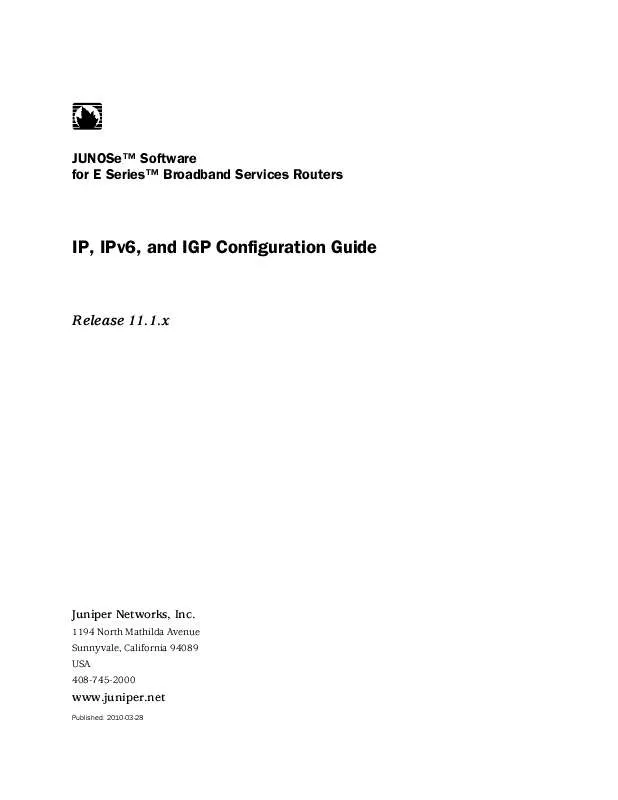User manual JUNIPER NETWORKS IPV6 CONFIGURATION GUIDE V11.1.X
Lastmanuals offers a socially driven service of sharing, storing and searching manuals related to use of hardware and software : user guide, owner's manual, quick start guide, technical datasheets... DON'T FORGET : ALWAYS READ THE USER GUIDE BEFORE BUYING !!!
If this document matches the user guide, instructions manual or user manual, feature sets, schematics you are looking for, download it now. Lastmanuals provides you a fast and easy access to the user manual JUNIPER NETWORKS IPV6. We hope that this JUNIPER NETWORKS IPV6 user guide will be useful to you.
Lastmanuals help download the user guide JUNIPER NETWORKS IPV6.
Manual abstract: user guide JUNIPER NETWORKS IPV6CONFIGURATION GUIDE V11.1.X
Detailed instructions for use are in the User's Guide.
[. . . ] JUNOSeTM Software for E SeriesTM Broadband Services Routers
IP, IPv6, and IGP Configuration Guide
Release 11. 1. x
Juniper Networks, Inc.
1194 North Mathilda Avenue Sunnyvale, California 94089 USA 408-745-2000
www. juniper. net
Published: 2010-03-28
Juniper Networks, the Juniper Networks logo, JUNOS, NetScreen, ScreenOS, and Steel-Belted Radius are registered trademarks of Juniper Networks, Inc. in the United States and other countries. JUNOSe is a trademark of Juniper Networks, Inc. All other trademarks, service marks, registered trademarks, or registered service marks are the property of their respective owners. [. . . ] Example
host1(config)#router rip host1(config-router)#ip route-type unicast
Use the no version to restore the default value, both. See ip route-type
Configuring the BFD Protocol for RIP
The address bfd-liveness-detection command or the ip rip bfd-liveness-detection command configures the Bidirectional Forwarding Detection (BFD) protocol for RIP. The BFD protocol uses control packets and shorter detection time limits to more
224
Using RIP Routes for Multicast RPF Checks
Chapter 4: Configuring RIP
rapidly detect failures in a network. Also, because they are adjustable, you can modify the BFD timers for more or less aggressive failure detection. Without BFD, when a RIP peer goes down, the routes learned from that peer are purged only after each route times out. The timeout is configurable with the timers invalid command. By default, the timeout is 180 seconds after each route was received or refreshed. Consequently routes are purged successively over varying time periods rather than all at once. In contrast, when a BFD session exists between RIP peers, a peer that goes down is detected quickly. RIP simultaneously purges all routes learned from that peer and starts the hold-down timer for each peer. When you issue the address bfd-liveness-detection command or the ip rip bfd-liveness-detection command on a RIP peer, the peer establishes BFD liveness detection with all BFD-enabled RIP peers. When the local peer receives an update from a remote RIP peer--if BFD is enabled and if the session is not already present--the local peer attempts to create a BFD session to the remote peer. Each adjacent pair of peers negotiates an acceptable transmit interval for BFD packets. The negotiated value can be different on each peer. Each peer then calculates a BFD liveness detection interval. When a peer does not receive a BFD packet within the detection interval, it declares the BFD session to be down and purges all routes learned from the remote peer.
NOTE: Before the router can use the address bfd-liveness-detection command or the ip rip bfd-liveness-detection command, you must specify a BFD license key. To view an already configured license, use the show license bfd command. For general information about configuring and monitoring the BFD protocol, see JUNOSe IP Services Configuration Guide. address bfd-liveness-detection ip rip bfd-liveness-detection
Use to enable BFD (bidirectional forwarding detection) and define BFD values to more quickly detect RIP data path failures. Use the address bfd-liveness-detection command when you have used the address command to configure the RIP network. Use the ip rip bfd-liveness-detection command when you have used the network command to configure the RIP network. The peers in a RIP adjacency use the configured values to negotiate the actual transmit intervals for BFD packets.
You can use the minimum-transmit-interval keyword to specify the interval at which the local peer proposes to transmit BFD control packets to the remote peer. [. . . ] See ES entry, routing table. . . . . . . . . . . . . . . . . . . . . . . . . . . . . . . . . . . . . . . . . . . . . . . . . . . . . . 26 equal-cost multipath. See ECMP ES (end system) hello packet rate. . . . . . . . . . . . . . . . . . . . . . . . . . . . . . . . . . . . . . . . . . . . . . . . . 374 neighbor information. . . . . . . . . . . . . . . . . . . . . . . . . . . . . . . . . . . . . . . . . . 408 Ethernet commands, interface fastEthernet. . . . . . . . . . . . . . . . . 36 Ethernet controllers. . . . . . . . . . . . . . . . . . . . . . . . . . . . . . . . . . . . . . . . . . . . . . . . . . . . . . . . 7 exit-address-family command. . . . . . . . . . . . . . . . . . . . . . . . . . . . . . . . . . . . 345 exit-remote-neighbor command. . . . . . . . . . . . . . . . . . . . . . . . . . . . . . . . . 227 exponential back-off SPF calculation, IS-IS. . . . . . . . . . . . . . . . . 374 external routes, OSPF. . . . . . . . . . . . . . . . . . . . . . . . . . . . . . . . . . . . . . . . . . . . . . . . 247
F
fabric congestion. . . . . . . . . . . . . . . . . . . . . . . . . . . . . . . . . . . . . . . . . . . . . . . . . . . . . . . . . . 88 flooded broadcast packets. . . . . . . . . . . . . . . . . . . . . . . . . . . . . . . . . . . . . . . . . . . . 23 flooding. . . . . . . . . . . . . . . . . . . . . . . . . . . . . . . . . . . . . . . . . . . . . . . . . . . . . . . . . . . . . . . . . . . . . . 243 forwarding table. . . . . . . . . . . . . . . . . . . . . . . . . . . . . . . . . . . . . . . . . . . . . . . . . . . . . . . . . . . 25 fragmenting IP datagrams. . . . . . . . . . . . . . . . . . . . . . . . . . . . . . . . . . . . . . . . 4, 24 frequency command. . . . . . . . . . . . . . . . . . . . . . . . . . . . . . . . . . . . . . . . . . . . . . . . . . . . 67 full spf, IS-IS. . . . . . . . . . . . . . . . . . . . . . . . . . . . . . . . . . . . . . . . . . . . . . . . . . . . . . . . . . . . . . . 374 full-spf-always command. . . . . . . . . . . . . . . . . . . . . . . . . . . . . . . . . . . . . . . . . . . 374
G
gateways. . . . . . . . . . . . . . . . . . . . . . . . . . . . . . . . . . . . . . . . . . . . . . . . . . . . . . . . . . . . . . . . . . . . . . . . 4 global default metric, IS-IS. . . . . . . . . . . . . . . . . . . . . . . . . . . . . . . . . . . . . . . . . 364 global IP routing table. . . . . . . . . . . . . . . . . . . . . . . . . . . . . . . . . . . . . . . . . . . . . . . . . . 25 graceful restart, IS-IS commands. See nsf commands configuring. . . . . . . . . . . . . . . . . . . . . . . . . . . . . . . . . . . . . . . . . . . . . . . . . . . . . . . . . . 379 monitoring. . . . . . . . . . . . . . . . . . . . . . . . . . . . . . . . . . . . . . . . . . . . . . . . . . 397, 408 overview. . . . . . . . . . . . . . . . . . . . . . . . . . . . . . . . . . . . . . . . . . . . . . . . . . . . . . . . . . . . . 333 timers. . . . . . . . . . . . . . . . . . . . . . . . . . . . . . . . . . . . . . . . . . . . . . . . . . . . . . . . . 333, 381 group (multicast) addressing. . . . . . . . . . . . . . . . . . . . . . . . . . . . . . . . . . . . . . . . . . 9
H
hash functions. . . . . . . . . . . . . . . . . . . . . . . . . . . . . . . . . . . . . . . . . . . . . . . . . . . . . . . . . . . . 272
Index
419
JUNOSe 11. 0. x IP, IPv6, and IGP Configuration Guide
hashcheck process. . . . . . . . . . . . . . . . . . . . . . . . . . . . . . . . . . . . . . . . . . . . . . . . . . . . . 272 hello interval IS-IS interface. . . . . . . . . . . . . . . . . . . . . . . . . . . . . . . . . . . . . . . . . . . . . . 346, 374 OSPF interface. . . . . . . . . . . . . . . . . . . . . . . . . . . . . . . . . . . . . . . . . . . . 263, 268 hello multiplier, IS-IS interface. . . . . . . . . . . . . . . . . . . . . . . . . . . . . . . . . . . 346 hello packet validity rate, IS-IS. . . . . . . . . . . . . . . . . . . . . . . . . . . . . . . . . . . 377 Hello protocol. . . . . . . . . . . . . . . . . . . . . . . . . . . . . . . . . . . . . . . . . . . . . . . . . . . . . . . . . . . . 243 hello-interval command. . . . . . . . . . . . . . . . . . . . . . . . . . . . . . . . . . . . . . . . . . . . . 294 HMAC MD5 authentication, IS-IS. . . . . . . . . . . . . . . . . . . . . . . . . . . . . . . . . . . . . . . . . . . . 330 IS-IS area-wide password. . . . . . . . . . . . . . . . . . . . . . . . . . . . . . . . . . . . 357 IS-IS domain-wide password. . . . . . . . . . . . . . . . . . . . . . . . . . . . . . . 358 IS-IS password on the interface. . . . . . . . . . . . . . . . . . . . . . . . . . . 346 hold time IS-IS. . . . . . . . . . . . . . . . . . . . . . . . . . . . . . . . . . . . . . . . . . . . . . . . . . . . . . . . . . . . . . . . . . . . 346 IS-IS SPF. . . . . . . . . . . . . . . . . . . . . . . . . . . . . . . . . . . . . . . . . . . . . . . . . . . . . . . . . . . . . 374 SPF. . . . . . . . . . . . . . . . . . . . . . . . . . . . . . . . . . . . . . . . . . . . . . . . . . . . . . . . . . . . . . . . . . . . . 287 hop count. . . . . . . . . . . . . . . . . . . . . . . . . . . . . . . . . . . . . . . . . . . . . . . . . . . . . . . . . . . . . . . . . . . 205 hops, verifying for static routes. . . . . . . . . . . . . . . . . . . . . . . . . . . . . . . . . . . . 31 configuring example. . . . . . . . . . . . . . . . . . . . . . . . . . . . . . . . . . . . . . . . . . . . . . . . . . . . . . . . 31 steps for. . . . . . . . . . . . . . . . . . . . . . . . . . . . . . . . . . . . . . . . . . . . . . . . . . . . . . . . 34 overview. . . . . . . . . . . . . . . . . . . . . . . . . . . . . . . . . . . . . . . . . . . . . . . . . . . . . . . . . . . . . . . 31 hops-of-statistics-kept command. . . . . . . . . . . . . . . . . . . . . . . . . . . . . . . . . . 69 host access routes on PPP interface. . . . . . . . . . . . . . . . . . . . . . . . . . . . . 39 hosts. . . . . . . . . . . . . . . . . . . . . . . . . . . . . . . . . . . . . . . . . . . . . . . . . . . . . . . . . . . . . . . . . . . . . . . . . . . . . . 4
I
ICMP (Internet Control Message Protocol) echo request packets IP. . . . . . . . . . . . . . . . . . . . . . . . . . . . . . . . . . . . . . . . . . . . . . . . . . . . . . . . . . . . . . . . . . . 62 IPv6. . . . . . . . . . . . . . . . . . . . . . . . . . . . . . . . . . . . . . . . . . . . . . . . . . . . . . . . . . . . . 139 ICMP messages and. . . . . . . . . . . . . . . . . . . . . . . . . . . . . . . . . . . . . . . . . . . . . . 59 icmp update-source command. . . . . . . . . . . . . . . . . . . . . . . . . . . . . . . . . . . . . 61 ignore-lsp-errors command. . . . . . . . . . . . . . . . . . . . . . . . . . . . . . . . . . . . . . . . 372 IGP (interior gateway protocol). . . . . . . . . . . . . . . . . . . . . . . . . . . . . . . . . . . 243 incremental SPF. . . . . . . . . . . . . . . . . . . . . . . . . . . . . . . . . . . . . . . . . . . . . . . . . . . . . . . . . 299 Integrated IS-IS routing. . . . . . . . . . . . . . . . . . . . . . . . . . . . . . . . . . . . . . . . . . . . . . 333 interarea routes, OSPF. . . . . . . . . . . . . . . . . . . . . . . . . . . . . . . . . . . . . . . . . . . . . . . 247 interface commands interface fastEthernet. . . . . . . . . . . . . . . . . . . . . . . . . . . . . . . . . . . . . . . . . . . . 36 interface ip. . . . . . . . . . . . . . . . . . . . . . . . . . . . . . . . . . . . . . . . . . . . . . . . . . . . . . . . . . . 57 interface ipv6. . . . . . . . . . . . . . . . . . . . . . . . . . . . . . . . . . . . . . . . . . . . . . . . . . . . . . 142 interface loopback. . . . . . . . . . . . . . . . . . . . . . . . . . . . . . . . . . . . . . . . . . . . . . . . 36 interface-event-disable command. . . . . . . . . . . . . . . . . . . . . . . . . . . . . . 210 interfaces IPv6, enabling and disabling. . . . . . . . . . . . . . . . . . . . . . . . . . . . . . . 139 interior gateway protocol. See IGP Intermediate System-to-Intermediate System. [. . . ]
DISCLAIMER TO DOWNLOAD THE USER GUIDE JUNIPER NETWORKS IPV6 Lastmanuals offers a socially driven service of sharing, storing and searching manuals related to use of hardware and software : user guide, owner's manual, quick start guide, technical datasheets...manual JUNIPER NETWORKS IPV6