User manual JUNIPER NETWORKS JCS1200
Lastmanuals offers a socially driven service of sharing, storing and searching manuals related to use of hardware and software : user guide, owner's manual, quick start guide, technical datasheets... DON'T FORGET : ALWAYS READ THE USER GUIDE BEFORE BUYING !!!
If this document matches the user guide, instructions manual or user manual, feature sets, schematics you are looking for, download it now. Lastmanuals provides you a fast and easy access to the user manual JUNIPER NETWORKS JCS1200. We hope that this JUNIPER NETWORKS JCS1200 user guide will be useful to you.
Lastmanuals help download the user guide JUNIPER NETWORKS JCS1200.
You may also download the following manuals related to this product:
Manual abstract: user guide JUNIPER NETWORKS JCS1200
Detailed instructions for use are in the User's Guide.
[. . . ] JCS1200 Control System
Hardware Guide
Published: 2010-10-25
Copyright © 2010, Juniper Networks, Inc.
Juniper Networks, Inc. 1194 North Mathilda Avenue Sunnyvale, California 94089 USA 408-745-2000 www. juniper. net This product includes the Envoy SNMP Engine, developed by Epilogue Technology, an Integrated Systems Company. Copyright © 1986-1997, Epilogue Technology Corporation. This program and its documentation were developed at private expense, and no part of them is in the public domain. [. . . ] NOTE: Removing the primary management module will cause an automatic failover to the redundant management module, if one is installed. Reset and reconfigure the management module (for more information, see Junos OS Protected System Domain Configuration Guide). Contact your Juniper Networks representative.
Copyright © 2010, Juniper Networks, Inc.
91
JCS1200 Control System Hardware Guide
Table 20: Troubleshooting JCS1200 Management Module Problems (continued)
Symptom
Cannot connect to the JCS1200 platform after a switchover to the redundant management module
Action
1. Make sure that:
·
The redundant management module has been installed for at least 45 minutes to receive the transfer of data from the primary management module. The network cable is connected to the Ethernet port on the active (redundant) management module. The network cable is not connected to the serial port on the active (redundant) management module. The IP address or hostname is correct.
·
·
·
2. Reset and reconfigure the management module (see the Junos OS Protected System Domain Configuration Guide for more information). Contact your Juniper Networks representative.
Related Documentation
· · · · ·
Overview of JCS1200 Troubleshooting Tables on page 90 Overview of JCS1200 Diagnostic Tools on page 89 Using Diagnostic LEDs to Diagnose Problems on the JCS1200 Platform on page 93 Diagnostic LEDs on the JCS1200 Platform on page 94 Replacing a JCS1200 Management Module or Module Filler on page 128
Troubleshooting the JCS1200 Media Tray
Table 21 on page 92 shows common symptoms and corrective actions for troubleshooting media tray problems.
Table 21: Troubleshooting JCS1200 Media Tray Problems
Symptom
A USB device is not recognized by any Routing Engine.
Action
1. Reseat the following components:
· ·
USB device Media tray
2. Contact your Juniper Networks representative. A CompactFlash disk is not recognized by the management module. Reseat the following components:
· ·
CompactFlash disk Media tray
2. Contact your Juniper Networks representative.
Related Documentation
· ·
Overview of JCS1200 Troubleshooting Tables on page 90 Overview of JCS1200 Diagnostic Tools on page 89
92
Copyright © 2010, Juniper Networks, Inc.
Chapter 10: Troubleshooting Common JCS1200 Platform Problems
· · ·
Using Diagnostic LEDs to Diagnose Problems on the JCS1200 Platform on page 93 Diagnostic LEDs on the JCS1200 Platform on page 94 Replacing a JCS1200 Media Tray on page 132
Troubleshooting the JCS1200 Power
Table 22 on page 93 shows common symptoms and corrective actions for troubleshooting power problems.
Table 22: Troubleshooting JCS1200 Power Problems
Symptom
The JCS1200 platform does not start.
Action
1. Make sure that:
·
All power cords are connected to a compatible power source and that the power sources are working (see "Connecting the JCS1200 AC Platform to AC Power" on page 67 or "Connecting the JCS1200 DC Platform to DC Power" on page 67). The input power and output power LEDs on the power modules are lit.
·
2. If you just installed an optional device, remove it. If the JCS1200 platform now starts, you might have installed more devices than the power modules support. You might have to install power modules in power module bays 3 and 4.
Related Documentation
· · · ·
Overview of JCS1200 Troubleshooting Tables on page 90 Overview of JCS1200 Diagnostic Tools on page 89 Using Diagnostic LEDs to Diagnose Problems on the JCS1200 Platform on page 93 Diagnostic LEDs on the JCS1200 Platform on page 94
Light Path Diagnostic LEDs
· ·
Using Diagnostic LEDs to Diagnose Problems on the JCS1200 Platform on page 93 Diagnostic LEDs on the JCS1200 Platform on page 94
Using Diagnostic LEDs to Diagnose Problems on the JCS1200 Platform
Light path diagnostic LEDs are a system of LEDs on the alarm panel of the JCS1200 platform and the JCS1200 components that can be used to diagnose system errors. If the front or rear system-error LED on the JCS1200 platform is lit, one or more error LEDs on the JCS1200 components also might be lit. These LEDs help to identify the cause of the problem. The following example shows how to use the LEDs to diagnose a system error:
1.
Note that the JCS1200 system-fault LEDs are lit on the media tray LED panel.
2. [. . . ] hexagonal-head external drive socket wrench, or nut driver 1/4-in. nut driver Blank panels to cover empty slots Electrostatic bag or antistatic mat, for each component Electrostatic discharge (ESD) grounding wrist strap Flat-blade () screwdriver Mechanical lift, if available Phillips (+) screwdrivers, numbers 1 and 2 Rubber safety cap for fiber-optic PICs or PIC cable Wire cutters Contacting Customer Support JCS1200 Return Procedure Packing the JCS1200 Platform for Shipment on page 221 Packing JCS1200 Components for Shipment
Related Documentation
· · · ·
220
Copyright © 2010, Juniper Networks, Inc.
Appendix E: JCS1200 Contacting Customer Support and Returning Hardware
Packing the JCS1200 Platform for Shipment
To pack the platform for shipment, follow this procedure:
1.
Retrieve the shipping crate and packing materials in which the platform was originally shipped. If you do not have these materials, contact your Juniper Networks representative about approved packaging materials.
2. Attach an electrostatic discharge (ESD) grounding strap to your bare wrist, and connect
the strap to one of the ESD points on the chassis.
3. [. . . ]
DISCLAIMER TO DOWNLOAD THE USER GUIDE JUNIPER NETWORKS JCS1200 Lastmanuals offers a socially driven service of sharing, storing and searching manuals related to use of hardware and software : user guide, owner's manual, quick start guide, technical datasheets...manual JUNIPER NETWORKS JCS1200

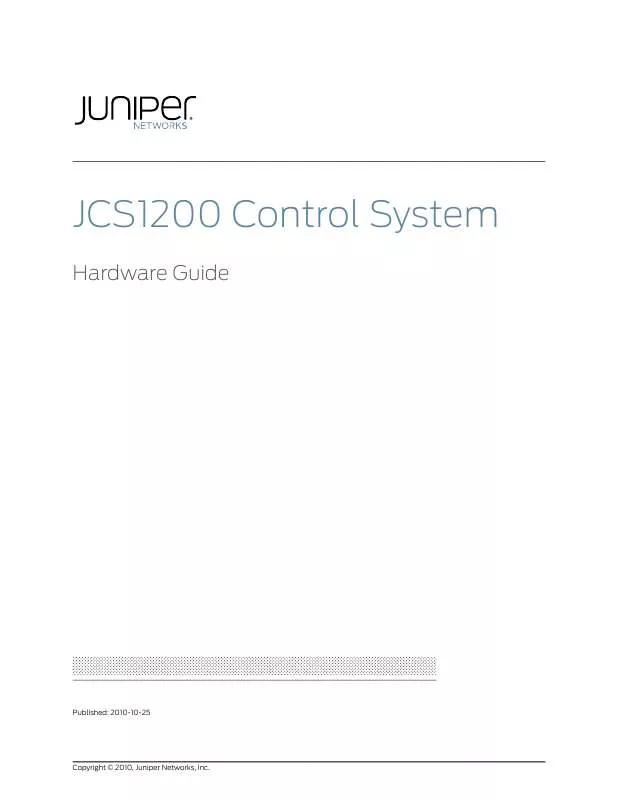
 JUNIPER NETWORKS JCS1200 RELEASE NOTES (237 ko)
JUNIPER NETWORKS JCS1200 RELEASE NOTES (237 ko)
 JUNIPER NETWORKS JCS1200 QUICK-START REV 01 (1394 ko)
JUNIPER NETWORKS JCS1200 QUICK-START REV 01 (1394 ko)
