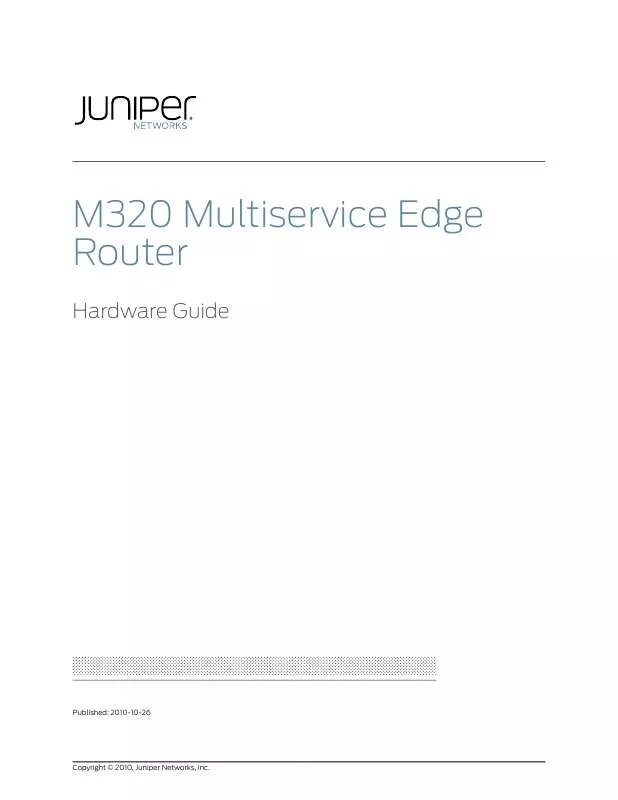User manual JUNIPER NETWORKS M320
Lastmanuals offers a socially driven service of sharing, storing and searching manuals related to use of hardware and software : user guide, owner's manual, quick start guide, technical datasheets... DON'T FORGET : ALWAYS READ THE USER GUIDE BEFORE BUYING !!!
If this document matches the user guide, instructions manual or user manual, feature sets, schematics you are looking for, download it now. Lastmanuals provides you a fast and easy access to the user manual JUNIPER NETWORKS M320. We hope that this JUNIPER NETWORKS M320 user guide will be useful to you.
Lastmanuals help download the user guide JUNIPER NETWORKS M320.
Manual abstract: user guide JUNIPER NETWORKS M320
Detailed instructions for use are in the User's Guide.
[. . . ] M320 Multiservice Edge Router
Hardware Guide
Published: 2010-10-26
Copyright © 2010, Juniper Networks, Inc.
Juniper Networks, Inc. 1194 North Mathilda Avenue Sunnyvale, California 94089 USA 408-745-2000 www. juniper. net This product includes the Envoy SNMP Engine, developed by Epilogue Technology, an Integrated Systems Company. Copyright © 1986-1997, Epilogue Technology Corporation. This program and its documentation were developed at private expense, and no part of them is in the public domain. [. . . ] Use the cable guards and cable cover to protect the PIC and CIP cables from rubbing against the front edges of the chassis and to prevent them from being dislodged from the PIC and CIP ports.
·
·
· ·
The following guidelines apply specifically to fiber-optic cable:
·
When you unplug a fiber-optic cable from a PIC, always place a rubber safety plug over the transceiver on the PIC faceplate and on the end of the cable. Anchor fiber-optic cable to avoid stress on the connectors. When attaching fiber to a PIC, be sure to secure the fiber so it is not supporting its own weight as it hangs to the floor. Never let fiber-optic cable hang free from the connector. Avoid bending fiber-optic cable beyond its bend radius. An arc smaller than a few inches can damage the cable and cause problems that are difficult to diagnose. Frequent plugging and unplugging of fiber-optic cable into and out of optical instruments, such as ATM or SONET/SDH analyzers, can cause damage to the instruments that is expensive to repair. Instead, attach a short fiber extension to the optical equipment. Any wear and tear due to frequent plugging and unplugging is then absorbed by the short fiber extension, which is easy and inexpensive to replace. Keep fiber-optic cable connections clean. Small microdeposits of oil and dust in the canal of the transceiver or cable connector could cause loss of light, reducing signal power and possibly causing intermittent problems with the optical connection. To clean the transceivers, use an appropriate fiber-cleaning device, such as RIFOCS Fiber Optic Adaptor Cleaning Wands (part number 946). Follow the directions for the cleaning kit you use. After you have cleaned the transceiver on the fiber-optic PIC, make sure that the connector tip of the fiber-optic cable is clean. Use only an approved alcohol-free ® fiber-optic cable cleaning kit, such as the Opptex Cletop-S Fiber Cleaner. Follow the directions for the cleaning kit you use.
·
·
·
·
120
Copyright © 2010, Juniper Networks, Inc.
Chapter 11: Maintaining M320 Router Hardware Components
Related Documentation
· · ·
M320 PIC Description on page 15 Replacing M320 PIC Cables on page 184 Troubleshooting the M320 FPCs on page 131
Maintaining the M320 SIBs
Purpose Action For optimum router performance, verify the condition of the SIBs. On a regular basis:
·
Observe the status of the SIBs by checking the LEDs on the SIB faceplate. For more information on the SIB LEDs, see "M320 Craft Interface SIB LEDs" on page 31. To check the status of the SIBs using the CLI, issue the show chassis environment sib command. The output is similar to the following:
user@host> show chassis environment sib SIB 0 status: State Temperature Power: GROUND 1. 8 V 2. 5 V 3. 3 V 1. 8 V bias 3. 3 V bias 5. 0 V bias 8. 0 V bias SIB 1 status: State Temperature Power: GROUND 1. 8 V 2. 5 V 3. 3 V 1. 8 V bias 3. 3 V bias 5. 0 V bias 8. 0 V bias SIB 2 status: State Temperature Power: GROUND 1. 8 V 2. 5 V 3. 3 V 1. 8 V bias 3. 3 V bias 5. 0 V bias 8. 0 V bias SIB 3 status: State Temperature
·
Online 37 degrees C / 98 degrees F 0 1797 2493 3315 1789 3284 5023 7452 mV mV mV mV mV mV mV mV
Online 38 degrees C / 100 degrees F 0 1798 2495 3321 1797 3289 4971 7462 mV mV mV mV mV mV mV mV
Online 38 degrees C / 100 degrees F 0 1810 2492 3327 1794 3306 4996 7499 mV mV mV mV mV mV mV mV
Online 41 degrees C / 105 degrees F
Copyright © 2010, Juniper Networks, Inc.
121
M320 Router Hardware Guide
Power: GROUND 1. 8 V 2. 5 V 3. 3 V 1. 8 V bias 3. 3 V bias 5. 0 V bias 8. 0 V bias
0 1796 2483 3328 1802 3286 4967 7570
mV mV mV mV mV mV mV mV
For more information about using the CLI, see the Junos OS manuals.
Related Documentation
· · ·
M320 SIB Description on page 16 M320 Performance for Different SIB Configurations on page 17 Replacing an M320 SIB on page 172
Maintaining the M320 Power Supplies
Purpose Action For optimum router performance, verify the condition of the power supplies. On a regular basis:
·
Check the status of the power supplies by issuing the show chassis environment pem command. The output is similar to the following:
user@host> show chassis environment pem PEM 0 status: State Temperature DC input Load 48. 0 V input 48. 0 V fan supply 8. 0 V bias 5. 0 V bias PEM 1 status: State Temperature DC input Load 48. 0 V input 48. 0 V fan supply 8. 0 V bias 5. 0 V bias PEM 2 status: State Temperature DC input Load 48. 0 V input 48. 0 V fan supply 8. 0 V bias 5. 0 V bias PEM 3 status: State
54701 49165 8505 4991
Online OK OK Less than 20 percent mV mV mV mV Online OK OK Less than 20 percent mV mV mV mV Online OK OK Less than 20 percent mV mV mV mV Online
54219 49002 8485 4996
54701 49165 8505 4991
122
Copyright © 2010, Juniper Networks, Inc.
Chapter 11: Maintaining M320 Router Hardware Components
Temperature DC input Load 48. 0 V input 48. 0 V fan supply 8. 0 V bias 5. 0 V bias
54219 49002 8485 4996
OK OK Less than 20 percent mV mV mV mV
NOTE: The current sharing between PEMs relies on equal voltages at the input terminals of the PEMs. [. . . ] If you do not have these materials, contact your Juniper Networks representative about approved packaging materials.
2. Attach an electrostatic discharge (ESD) grounding strap to your bare wrist, and connect
the strap to one of the ESD points on the chassis.
3. On the console or other management device connected to the master Routing Engine,
enter CLI operational mode and issue the following command to shut down the router software. (If two Routing Engines are installed, also issue the command on the backup Routing Engine. )
user@host> request system halt
Wait until a message appears on the console confirming that the operating system has halted. [. . . ]
DISCLAIMER TO DOWNLOAD THE USER GUIDE JUNIPER NETWORKS M320 Lastmanuals offers a socially driven service of sharing, storing and searching manuals related to use of hardware and software : user guide, owner's manual, quick start guide, technical datasheets...manual JUNIPER NETWORKS M320