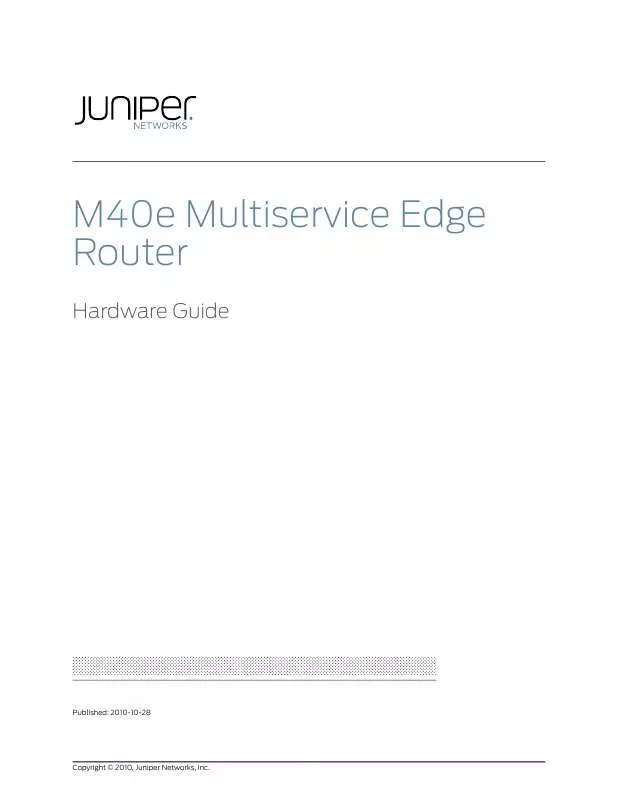User manual JUNIPER NETWORKS M40E
Lastmanuals offers a socially driven service of sharing, storing and searching manuals related to use of hardware and software : user guide, owner's manual, quick start guide, technical datasheets... DON'T FORGET : ALWAYS READ THE USER GUIDE BEFORE BUYING !!!
If this document matches the user guide, instructions manual or user manual, feature sets, schematics you are looking for, download it now. Lastmanuals provides you a fast and easy access to the user manual JUNIPER NETWORKS M40E. We hope that this JUNIPER NETWORKS M40E user guide will be useful to you.
Lastmanuals help download the user guide JUNIPER NETWORKS M40E.
Manual abstract: user guide JUNIPER NETWORKS M40E
Detailed instructions for use are in the User's Guide.
[. . . ] M40e Multiservice Edge Router
Hardware Guide
Published: 2010-10-28
Copyright © 2010, Juniper Networks, Inc.
Juniper Networks, Inc. 1194 North Mathilda Avenue Sunnyvale, California 94089 USA 408-745-2000 www. juniper. net This product includes the Envoy SNMP Engine, developed by Epilogue Technology, an Integrated Systems Company. Copyright © 1986-1997, Epilogue Technology Corporation. This program and its documentation were developed at private expense, and no part of them is in the public domain. [. . . ] Create a management console user account.
[edit] root@# set system login user user-name authentication plain-text-password New password: password Retype new password: password
7. Set the user account class to super-user.
[edit] root@# set system login user user-name class super-user
8. Configure the router's domain name.
[edit] root@# set system domain-name domain-name
9. Configure the IP address and prefix length for the router's Ethernet interface.
[edit] root@# set interfaces fxp0 unit 0 family inet address address/prefix-length
10. Configure the IP address of a backup router, which is used only while the routing
protocol is not running.
[edit] root@# set system backup-router address
11. Configure the IP address of a DNS server.
[edit] root@# set system name-server address
12. Set the root authentication password by entering either a clear-text password, an
encrypted password, or an SSH public key string (DSA or RSA).
[edit] root@# set system root-authentication plain-text-password New password: password Retype new password: password
or
[edit] root@# set system root-authentication encrypted-password encrypted-password
or
124
Copyright © 2010, Juniper Networks, Inc.
Chapter 13: Configuring Junos OS
[edit] root@# set system root-authentication ssh-dsa public-key
or
[edit] root@# set system root-authentication ssh-rsa public-key
13. (Optional) Configure the static routes to remote subnets with access to the
management port. Access to the management port is limited to the local subnet. To access the management port from a remote subnet, you need to add a static route to that subnet within the routing table. For more information about static routes, see the Junos OS System Basics Configuration Guide.
[edit] root@# set routing-options static route remote-subnet next-hop destination-IP retain no-readvertise
14. Configure the telnet service at the [edit system services] hierarchy level.
[edit] root@# set system services telnet
15. (Optional) Display the configuration to verify that it is correct.
[edit] root@# show system { host-name host-name; domain-name domain-name; backup-router address; root-authentication { authentication-method (password | public-key); } name-server { address; } } interfaces { fxp0 { unit 0 { family inet { address address/prefix-length; } } } }
16. Commit the configuration to activate it on the router.
[edit] root@# commit
17. (Optional) Configure additional properties by adding the necessary configuration
statements. Then commit the changes to activate them on the router.
[edit] root@host# commit
18. When you have finished configuring the router, exit configuration mode.
Copyright © 2010, Juniper Networks, Inc.
125
M40e Multiservice Edge Router Hardware Guide
[edit] root@host# exit root@host>
NOTE: To reinstall the Junos OS, you boot the router from the removable media. Do not insert the removable media during normal operations. The router does not operate normally when it is booted from the removable media.
When the router boots from the storage media (removable media, CompactFlash card, or hard disk) it expands its search in the /config directory of the routing platform for the following files in the following order: juniper. conf (the main configuration file), rescue. conf (the rescue configuration file), and juniper. conf. 1 (the first rollback configuration file). When the search finds the first configuration file that can be loaded properly, the file loads and the search ends. If none of the file can be loaded properly, the routing platform does not function properly. If the router boots from an alternate boot device, the Junos OS displays a message indication this when you log in to the router. [. . . ] On a DC-powered router, the switches are on the circuit breaker box.
3. On the console or other management device connected to the master Routing Engine,
enter CLI operational mode and issue the following command to shut down the router software. (If two Routing Engines are installed, also issue the command on the backup Routing Engine. )
4. Shut down power to the router by pressing the power switch for all power supplies to
the off (O) position. [. . . ]
DISCLAIMER TO DOWNLOAD THE USER GUIDE JUNIPER NETWORKS M40E Lastmanuals offers a socially driven service of sharing, storing and searching manuals related to use of hardware and software : user guide, owner's manual, quick start guide, technical datasheets...manual JUNIPER NETWORKS M40E