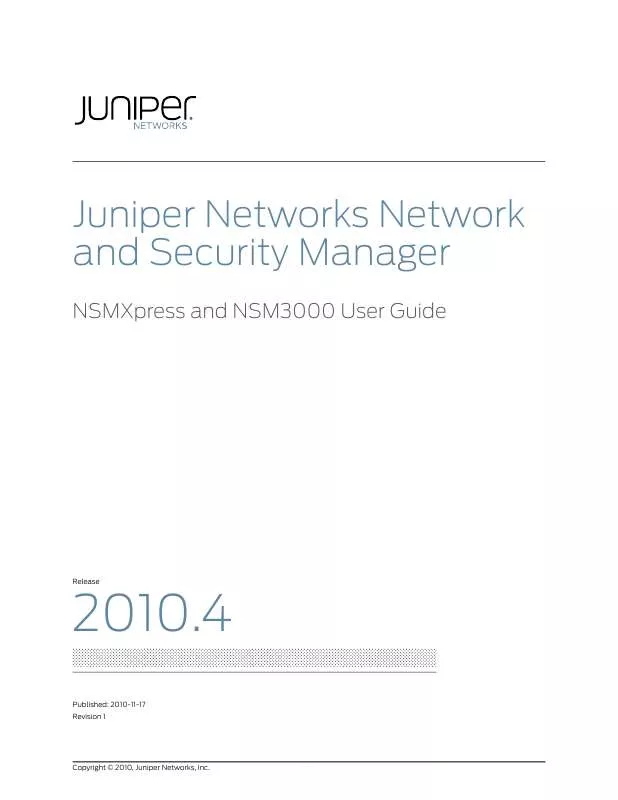User manual JUNIPER NETWORKS NSM3000 REV 1
Lastmanuals offers a socially driven service of sharing, storing and searching manuals related to use of hardware and software : user guide, owner's manual, quick start guide, technical datasheets... DON'T FORGET : ALWAYS READ THE USER GUIDE BEFORE BUYING !!!
If this document matches the user guide, instructions manual or user manual, feature sets, schematics you are looking for, download it now. Lastmanuals provides you a fast and easy access to the user manual JUNIPER NETWORKS NSM3000. We hope that this JUNIPER NETWORKS NSM3000 user guide will be useful to you.
Lastmanuals help download the user guide JUNIPER NETWORKS NSM3000.
Manual abstract: user guide JUNIPER NETWORKS NSM3000REV 1
Detailed instructions for use are in the User's Guide.
[. . . ] Juniper Networks Network and Security Manager
NSMXpress and NSM3000 User Guide
Release
2010. 4
Published: 2010-11-17 Revision 1 Copyright © 2010, Juniper Networks, Inc.
Juniper Networks, Inc. 1194 North Mathilda Avenue Sunnyvale, California 94089 USA 408-745-2000 www. juniper. net This product includes the Envoy SNMP Engine, developed by Epilogue Technology, an Integrated Systems Company. Copyright © 1986-1997, Epilogue Technology Corporation. This program and its documentation were developed at private expense, and no part of them is in the public domain. [. . . ] HA Remote IP--Enter 3 to set the IP address for the HA peer in the HA cluster. HA Link Failure Detection IP--Enter 4 to set the IP address of a computer outside the HA cluster that you can ping to verify connection status. HA Inter-server password--Enter 5 to set the heartbeat password used between the primary and secondary servers. Menu: Shared Disk--Enter 6 to open the Shared Disk menu. The options in this menu help you configure a shared disk. Due to the data-intensive nature of NSM, we recommend gigabit speed links (1000 Mbps) for shared disk use. For more information on custom settings, refer to the Network and Security Manager Installation Guide.
1> Shared Disk: Gui Server [n] If 'y', data directory for GUI Server is a shared disk partition 2> Shared Disk Source (NFS) [] Source of shared disk, e. g. /dev/sdc1 or server:/share 3> Shared Disk NFS Mount Options [] Options when mounting shared disk e. g. rw, intr, tcp, soft, timeo=2 4> Return to High Availability menu
· ·
·
·
·
Menu: HA Links--Enter 7 to open the HA Links menu. The options in this menu help you configure the second HA link in the HA cluster. If you are going to use a second link, you need to set the IP address for eth1 before configuring this setting (see "Setting Interface Options" on page 26 for details). For more information on options available to you for custom settings, refer to the Network and Security Manager Installation Guide. If the HA link count is set to 1, the only options available are to set the HA link count and to return to the High Availability menu. If the HA link count is set to 2, all options are available.
1> HA Link count [2] Number of heartbeat links between the Primary and Secondary Server. 2> HA Link 2 Local IP [] IP address for this machine's secondary heartbeat link 3> HA Link 2 Remote IP [] IP address for the peer's secondary heartbeat link 4> HA Remote Replication IP [] IP address used for remote HA replications 5> Return to High Availability menu
Copyright © 2010, Juniper Networks, Inc.
23
NSMXpress and NSM3000 User Guide
·
Menu: HA Advanced Settings--Enter 8 to open the HA Advanced Settings menu. For more information about HA advanced settings, refer to the Network and Security Manager Installation Guide.
1> HA Heartbeat Frequency [15] Time interval in seconds between heartbeat messages (Default is 15 seconds) 2> HA Heartbeat Failure Threshold [4] Number of missing heartbeat messages before automatic switchover occurs (Default is 4 missing messages) 3> HA Data Replication Timeout [1800] Rsync Command Replication timeout (Default is 1800 seconds) 4> Return to High Availability menu
Configuring Advanced Options
To configure advanced options, from the NSM Configuration Main menu, enter 5. The NSM appliance displays the Advanced Options menu:
Menu: Advanced Options 1> https port for NBI service [8443] The port number to listen for NBI (Default is 8443) 2> Menu: Remote Replication of Database [Off]
M> Main Menu R> Redraw menu Choice [1-2, M, R]:
You have the following options:
·
https port for NBI service--Enter 1 to change the port number for listening for messages for the NSM API. In response to the prompt, enter a value in the range 1025 through 65535. Any number outside this range returns an error message. Menu: Remote Replication of Database--Enter 2 to display a menu of options for configuring the time of day to take the backup, the location of the backup, and timeout value. See "Enabling and Configuring Remote Replication of the Database" on page 24.
·
Enabling and Configuring Remote Replication of the Database
On the Advanced Options menu, enter 2 to open a menu that allows you to mirror the daily backup to an external server. After you turn it on, use the menu options to configure this option:
1> Remote Replication of Database [n] If 'y', local backups will be sent to a remote backup machine 2> Hour of day to Replicate Database [02] Hour to start backup
24
Copyright © 2010, Juniper Networks, Inc.
Chapter 2: Installing and Configuring NSM from the CLI
3> Remote Backup IP [] IP address of a remote backup machine 4> Remote Replication Timeout (seconds) [1800] Rsync Command Backup Timeout (seconds) (Default is 1800 seconds)
The screen always shows the current status of the remote backup database. [. . . ] Figure 46 on page 65 shows sample error log details.
Figure 46: Error Log Detail
Copyright © 2010, Juniper Networks, Inc.
65
NSMXpress and NSM3000 User Guide
Network Utilities
To access basic network utilities (ping, traceroute, and nslookup) for TCP/IP Networking, select Troubleshooting > Network Utilities. These tools also provide an IP subnet calculator. SeeFigure 47 on page 66.
Figure 47: Network Utilities Options
Ping
Ping is a tool for checking network connectivity. The NSM appliance prompts you with questions so you can focus your search. [. . . ]
DISCLAIMER TO DOWNLOAD THE USER GUIDE JUNIPER NETWORKS NSM3000 Lastmanuals offers a socially driven service of sharing, storing and searching manuals related to use of hardware and software : user guide, owner's manual, quick start guide, technical datasheets...manual JUNIPER NETWORKS NSM3000