User manual JUNIPER NETWORKS SECURITY THREAT RESPONSE MANAGER 2008.2 ADAPTIVE LOG EXPORTER REV1
Lastmanuals offers a socially driven service of sharing, storing and searching manuals related to use of hardware and software : user guide, owner's manual, quick start guide, technical datasheets... DON'T FORGET : ALWAYS READ THE USER GUIDE BEFORE BUYING !!!
If this document matches the user guide, instructions manual or user manual, feature sets, schematics you are looking for, download it now. Lastmanuals provides you a fast and easy access to the user manual JUNIPER NETWORKS SECURITY THREAT RESPONSE MANAGER 2008.2. We hope that this JUNIPER NETWORKS SECURITY THREAT RESPONSE MANAGER 2008.2 user guide will be useful to you.
Lastmanuals help download the user guide JUNIPER NETWORKS SECURITY THREAT RESPONSE MANAGER 2008.2.
You may also download the following manuals related to this product:
Manual abstract: user guide JUNIPER NETWORKS SECURITY THREAT RESPONSE MANAGER 2008.2ADAPTIVE LOG EXPORTER REV1
Detailed instructions for use are in the User's Guide.
[. . . ] Security Threat Response Manager
STRM Adaptive Log Exporter
Release 2008. 2
Juniper Networks, Inc.
1194 North Mathilda Avenue Sunnyvale, CA 94089 USA 408-745-2000
www. juniper. net
Part Number: 530-023497-01, Revision 1
Copyright Notice
Copyright © 2008 Juniper Networks, Inc. Juniper Networks and the Juniper Networks logo are registered trademarks of Juniper Networks Inc. in the United States and other countries. All other trademarks, service marks, registered trademarks, or registered service marks in this document are the property of Juniper Networks or their respective owners. [. . . ] Step 10 Repeat for each destination you wish to edit. Step 11 From the menu, select File > Save All. Step 12 From the menu, select File > Deploy.
STRM Adaptive Log Exporter
Configuring Destinations
39
Deleting a Destination
To delete a destination:
Step 1 From the Start menu, select Start > Programs > AdaptiveLogExporter >
Configure Adapter Log Exporter. The Adaptive Log Exporter appears.
Step 2 Click the Destination tab. Step 3 For the destination type that includes the destination that you wish to delete, click +
to expand the menu tree.
Step 4 On the destination you wish to delete, use the right-mouse button (right-click) on
the destination name and select Delete Destination. A confirmation window appears.
Step 5 Click Ok. Step 6 From the menu, select File > Save. Step 7 Repeat for each device you wish to delete. Step 8 From the menu, select File > Save All. Step 9 From the menu, select File > Deploy.
STRM Adaptive Log Exporter
40
MANAGING DESTINATIONS
Mapping to a Destination
Once you have configured your devices and destinations, you must map your device to a destination. This section provides information on mapping a destination to a device including:
· ·
Creating a Mapping Removing a Mapping
Creating a Mapping
To map a device to a destination: Configure Adapter Log Exporter. The Adaptive Log Exporter appears.
Step 1 From the Start menu, select Start > Programs > AdaptiveLogExporter >
Step 2 Click the Destination tab. Step 3 For the destination type that includes the destination that you map to a device,
click + to expand the menu tree.
Step 4 For the destination you wish to map to a device, use the right-mouse button
(right-click) on the destination name and select Add Device Mapping. A new + sign appears next to the mapped destination.
Step 5 To view the mapping, click + to view the mapped device name. Step 6 From the menu, select File > Save. Step 7 Repeat for each destination you wish to map to a device. Step 8 From the menu, select File > Save All. Step 9 From the menu, select File > Deploy.
STRM Adaptive Log Exporter
Mapping to a Destination
41
Removing a Mapping
To delete a mapping between a device and a destination: Configure Adapter Log Exporter. The Adaptive Log Exporter appears.
Step 1 From the Start menu, select Start > Programs > AdaptiveLogExporter >
Step 2 Click the Destination tab. Step 3 For the destination type that includes the mapping you wish to remove, click + to
expand the menu tree.
Step 4 For the destination that includes the mapping you wish to remove, click + to
expand the menu tree.
Step 5 For the mapping you wish to remove, use the right-mouse button (right-click) on
the device name and select Delete Device Mapping. The mapping is removed.
Step 6 From the menu, select File > Save. Step 7 Repeat for each mapping you wish to remove. [. . . ] The agent reads the individual Windows event logs and passes information to STRM using syslog. Note: For more information on the Adaptive Log Exporter, see the STRM Adaptive Log Exporter Users Guide.
STRM Adaptive Log Exporter
68
COLLECTING WINDOWS EVENT LOGS
Figure A-2 shows an example of a network collecting logs using an agent.
Agent based Windows Log Collection
Appliance
QRadar Appliance
The Adaptive Log Exporter communicates events f communicatesmachines back to Windows events from all Windows systems using syslog QRadar server via Syslog
The Adaptive Log Exporter
Monitored Windows Servers running servers running the the Adaptive Log Adaptive Log Exporter Exporter
Monitored windows
Figure A-2 Collecting Logs With an Agent
Configuring the Adaptive Log Exporter
To configure the Adaptive Log Exporter to support a network with an agent:
Step 1 Download and install the Adaptive Log Exporter on the system you wish to host the
Adaptive Log Exporter. For more information on the Adaptive Log Exporter, see the STRM Adaptive Log Exporter Users Guide.
Step 2 Download and install the Windows Event Log plug-in: a
From the Start menu, select Start > Programs > AdaptiveLogExporter > Configure Adapter Log Exporter. The Adaptive Log Exporter appears.
STRM Adaptive Log Exporter
Collecting Logs With an Agent
69
b
From the menu, select Help > Software Updates > Add Extensions/Devices.
c
Click the + sign to expand the menu tree. [. . . ]
DISCLAIMER TO DOWNLOAD THE USER GUIDE JUNIPER NETWORKS SECURITY THREAT RESPONSE MANAGER 2008.2 Lastmanuals offers a socially driven service of sharing, storing and searching manuals related to use of hardware and software : user guide, owner's manual, quick start guide, technical datasheets...manual JUNIPER NETWORKS SECURITY THREAT RESPONSE MANAGER 2008.2

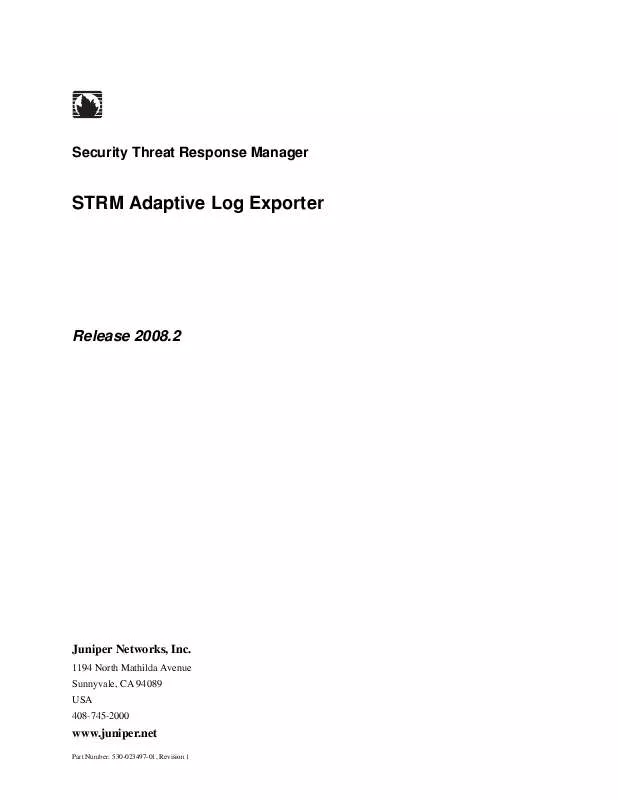
 JUNIPER NETWORKS SECURITY THREAT RESPONSE MANAGER 2008.2 ADMINISTRATION GUIDE (3281 ko)
JUNIPER NETWORKS SECURITY THREAT RESPONSE MANAGER 2008.2 ADMINISTRATION GUIDE (3281 ko)
 JUNIPER NETWORKS SECURITY THREAT RESPONSE MANAGER 2008.2 CONFIGURING DSMS REV 1 (1036 ko)
JUNIPER NETWORKS SECURITY THREAT RESPONSE MANAGER 2008.2 CONFIGURING DSMS REV 1 (1036 ko)
 JUNIPER NETWORKS SECURITY THREAT RESPONSE MANAGER 2008.2 SNMP AGENT GUIDE REV 1 (2709 ko)
JUNIPER NETWORKS SECURITY THREAT RESPONSE MANAGER 2008.2 SNMP AGENT GUIDE REV 1 (2709 ko)
 JUNIPER NETWORKS SECURITY THREAT RESPONSE MANAGER 2008.2 AQL EVENT AND FLOW QUERY CLI GUIDE (120 ko)
JUNIPER NETWORKS SECURITY THREAT RESPONSE MANAGER 2008.2 AQL EVENT AND FLOW QUERY CLI GUIDE (120 ko)
 JUNIPER NETWORKS SECURITY THREAT RESPONSE MANAGER 2008.2 MANAGING VULNERABILITY ASSESSMENT V1 (439 ko)
JUNIPER NETWORKS SECURITY THREAT RESPONSE MANAGER 2008.2 MANAGING VULNERABILITY ASSESSMENT V1 (439 ko)
 JUNIPER NETWORKS SECURITY THREAT RESPONSE MANAGER 2008.2 CATEGORY OFFENSE INVESTIGATION GUIDE REV 1 (1571 ko)
JUNIPER NETWORKS SECURITY THREAT RESPONSE MANAGER 2008.2 CATEGORY OFFENSE INVESTIGATION GUIDE REV 1 (1571 ko)
 JUNIPER NETWORKS SECURITY THREAT RESPONSE MANAGER 2008.2 GETTING STARTED WITH STRM APPLIANCES REV 1 (1876 ko)
JUNIPER NETWORKS SECURITY THREAT RESPONSE MANAGER 2008.2 GETTING STARTED WITH STRM APPLIANCES REV 1 (1876 ko)
 JUNIPER NETWORKS SECURITY THREAT RESPONSE MANAGER 2008.2 EVENT CATEGORY CORRELATION REFERENCE GUIDE REV 1 (553 ko)
JUNIPER NETWORKS SECURITY THREAT RESPONSE MANAGER 2008.2 EVENT CATEGORY CORRELATION REFERENCE GUIDE REV 1 (553 ko)
 JUNIPER NETWORKS SECURITY THREAT RESPONSE MANAGER 2008.2 GETTING STARTED WITH STRM LOG MANAGEMENT APPLIANCES REV 1 (1035 ko)
JUNIPER NETWORKS SECURITY THREAT RESPONSE MANAGER 2008.2 GETTING STARTED WITH STRM LOG MANAGEMENT APPLIANCES REV 1 (1035 ko)
