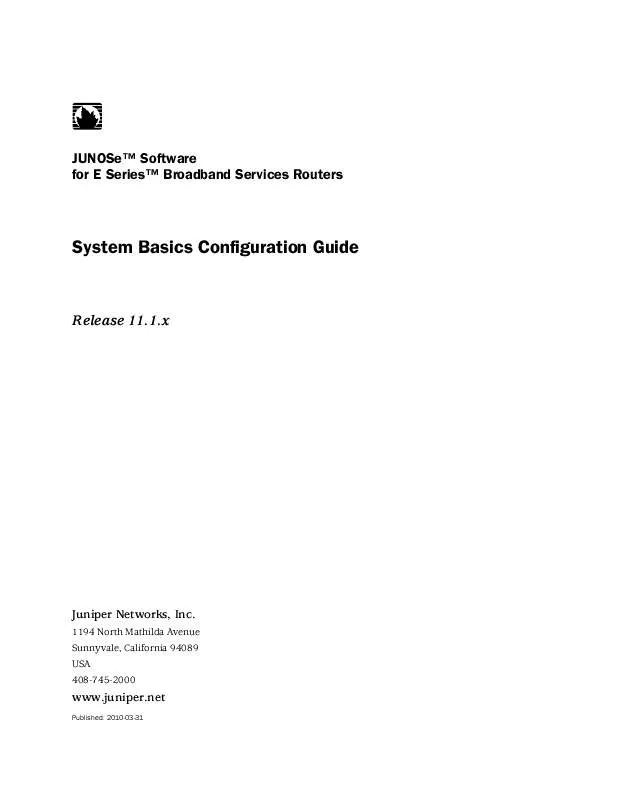User manual JUNIPER NETWORKS SYSTEM BASICS CONFIGURATION GUIDE V 11.1.X
Lastmanuals offers a socially driven service of sharing, storing and searching manuals related to use of hardware and software : user guide, owner's manual, quick start guide, technical datasheets... DON'T FORGET : ALWAYS READ THE USER GUIDE BEFORE BUYING !!!
If this document matches the user guide, instructions manual or user manual, feature sets, schematics you are looking for, download it now. Lastmanuals provides you a fast and easy access to the user manual JUNIPER NETWORKS SYSTEM BASICS. We hope that this JUNIPER NETWORKS SYSTEM BASICS user guide will be useful to you.
Lastmanuals help download the user guide JUNIPER NETWORKS SYSTEM BASICS.
Manual abstract: user guide JUNIPER NETWORKS SYSTEM BASICSCONFIGURATION GUIDE V 11.1.X
Detailed instructions for use are in the User's Guide.
[. . . ] JUNOSeTM Software for E SeriesTM Broadband Services Routers
System Basics Configuration Guide
Release 11. 1. x
Juniper Networks, Inc.
1194 North Mathilda Avenue Sunnyvale, California 94089 USA 408-745-2000
www. juniper. net
Published: 2010-03-31
Juniper Networks, the Juniper Networks logo, JUNOS, NetScreen, ScreenOS, and Steel-Belted Radius are registered trademarks of Juniper Networks, Inc. in the United States and other countries. JUNOSe is a trademark of Juniper Networks, Inc. All other trademarks, service marks, registered trademarks, or registered service marks are the property of their respective owners. [. . . ] End with the character '"'. multiple line banner"
Use the default version to restore the default setting, in which the banner is displayed on all lines. You can configure MOTD or exec banners, but not login banners, for the CLI to display on a per-line basis. Use the no version to remove the banner. See banner.
exec-banner
Use to display an exec banner on a particular line after user authentication (if any) and before the first prompt of a CLI session. Banners on the lines are enabled by default; the no version does not reenable banners on the lines. See "banner" on page 285 command description for more information about configuring an exec banner. Example
286
Customizing the User Interface
Chapter 5: Managing the System
host1(config-line)#exec-banner
Use the default version to restore the default setting, in which the banner is displayed on all lines. Use the no version to disable the exec banner on the line. If both the exec and MOTD banners are enabled on a line, issuing the no exec-banner command disables both the exec banner and the MOTD banner. The no motd-banner command behaves differently from the no exec-banner command. See exec-banner.
motd-banner
Use to display an MOTD banner on a particular line when a connection is initiated. Banners on the lines are enabled by default; the no version does not reenable banners on the lines. See "banner" on page 285 command description for more information about configuring an MOTD banner. Example
host1(config-line)#motd-banner
Use the default version to restore the default setting, in which the banner is displayed on all lines. Use the no version to disable the MOTD banner on the line. If both MOTD and exec banners are enabled on a line, issuing the no motd-banner command disables the MOTD banner and leaves the exec banner enabled. The no motd-banner command behaves differently from the no exec-banner command. See motd-banner.
Monitoring the Console Settings
You can use the following commands to monitor console settings. show line console 0
Use to view the parameters configured for all future console sessions and the current console session. Example
host1#show line console 0 dsr-detect disabled configured speed 9600, current speed 9600 exec-timeout never
See show line console 0.
show terminal
Customizing the User Interface
287
JUNOSe 11. 1. x System Basics Configuration Guide
Use to view parameters of the current console session. Field descriptions
Length--Number of lines on the screen Width--Number of characters on each line of the screen data-character-bits--Number of bits per character
7--Setting for the standard ASCII set 8--Setting for the international character set
Speed--Speed of the console session dsr-detect--Status of DSR signal detection
enabled--DSR signal must be detected for a user to log in to the console. [. . . ] See MAC addresses message-of-the-day (MOTD) banner. . . . . . . . . . . . . . . . . . . . . . . . . . . 285 MIBs (Management Information Bases) definition of. . . . . . . . . . . . . . . . . . . . . . . . . . . . . . . . . . . . . . . . . . . . . . . . . . . . . . . . 148 Juniper Networks E Series enterprise. . . . . . . . . . . . . . . . . . 148 standard SNMP. . . . . . . . . . . . . . . . . . . . . . . . . . . . . . . . . . . . . . . . . . . . . . . . . . . 148 modules disabling. . . . . . . . . . . . . . . . . . . . . . . . . . . . . . . . . . . . . . . . . . . . . . . . . . . . . . . . . . . . . 360 E Series, managing. . . . . . . . . . . . . . . . . . . . . . . . . . . . . . . . . . . . . . . . . . . . . 355 E120 and E320 Broadband Services Routers. . . . . . . . . . . . . . . . . . . . . . . . . . . . . . . . . . . . . . . . . . . . . . . . . . . . . . . . . . . . 356 enabling. . . . . . . . . . . . . . . . . . . . . . . . . . . . . . . . . . . . . . . . . . . . . . . . . . . . . . . . . . . . . . 360 monitoring. . . . . . . . . . . . . . . . . . . . . . . . . . . . . . . . . . . . . . . . . . . . . . . . . . . . . . . . . . 412 replacing. . . . . . . . . . . . . . . . . . . . . . . . . . . . . . . . . . . . . . . . . . . . . . . . . . . . . . . . . . . . . 364 monitor. See terminal more command. . . . . . . . . . . . . . . . . . . . . . . . . . . . . . . . . . . . . . . . . . . . . . . . . . . . . . . . . 294 motd-banner command. . . . . . . . . . . . . . . . . . . . . . . . . . . . . . . . . . . . . . . . . . . . . 285 mount command. . . . . . . . . . . . . . . . . . . . . . . . . . . . . . . . . . . . . . . . . . . . . . . . . . . . . . . 381 mounting a CD on an FTP server. . . . . . . . . . . . . . . 129, 135, 139 MPLS (Multiprotocol Label Switching). . . . . . . . . . . . . . . . . . . . . . . . . . . 24 mpls commands mpls explicit-path name. . . . . . . . . . . . . . . . . . . . . . . . . . . . . . . . . . . . . . . 88 mpls ldp profile. . . . . . . . . . . . . . . . . . . . . . . . . . . . . . . . . . . . . . . . . . . . . . . . . . . . . 88 mpls rsvp profile. . . . . . . . . . . . . . . . . . . . . . . . . . . . . . . . . . . . . . . . . . . . . . . . . . . 88 mpls tunnels profile. . . . . . . . . . . . . . . . . . . . . . . . . . . . . . . . . . . . . . . . . . . . . . 88 Multiprotocol Label Switching. See MPLS
N
names renaming local files. . . . . . . . . . . . . . . . . . . . . . . . . . . . . . . . . . . . . . . . . . . . . 293 system name. . . . . . . . . . . . . . . . . . . . . . . . . . . . . . . . . . . . . . . . . . . . . . . . . . . . . . 252 network configuration. . . . . . . . . . . . . . . . . . . . . . . . . . . . . . . . . . . . . . . . . . . . . . . . . . . . 3 layered (bottom-up) approach. . . . . . . . . . . . . . . . . . . . . . . . . . . . . . . . . 6 routing protocols. . . . . . . . . . . . . . . . . . . . . . . . . . . . . . . . . . . . . . . . . . . . . . . . . . . 24 network elements, SNMP. . . . . . . . . . . . . . . . . . . . . . . . . . . . . . . . . . . . . . . . . . . 148 Network File System. See NFS client network planning. . . . . . . . . . . . . . . . . . . . . . . . . . . . . . . . . . . . . . . . . . . . . . . . . . . . . . . . . . . 3 access lists. . . . . . . . . . . . . . . . . . . . . . . . . . . . . . . . . . . . . . . . . . . . . . . . . . . . . . . . . . . . 25 BGP. . . . . . . . . . . . . . . . . . . . . . . . . . . . . . . . . . . . . . . . . . . . . . . . . . . . . . . . . . . . . . . . . . . . . . . 24 COCX-F3 modules. . . . . . . . . . . . . . . . . . . . . . . . . . . . . . . . . . . . . . . . . . . . . . . . . 13 configurable HDLC parameters. . . . . . . . . . . . . . . . . . . . . . . . . . . . . 12
Index
601
JUNOSe 11. 1. x System Basics Configuration Guide
configuration overview. . . . . . . . . . . . . . . . . . . . . . . . . . . . . . . . . . . . . . . . . . . 4 CT3 12-F0 modules. . . . . . . . . . . . . . . . . . . . . . . . . . . . . . . . . . . . . . . . . . . . . . . 12 data link-layer interfaces. . . . . . . . . . . . . . . . . . . . . . . . . . . . . . . . . . . . . . . 17 distribution lists. . . . . . . . . . . . . . . . . . . . . . . . . . . . . . . . . . . . . . . . . . . . . . . . . . . . 25 E3 modules. . . . . . . . . . . . . . . . . . . . . . . . . . . . . . . . . . . . . . . . . . . . . . . . . . . . . . . . . . . 13 Ethernet modules. . . . . . . . . . . . . . . . . . . . . . . . . . . . . . . . . . . . . . . . . . . . . . . . . . 15 general configuration tasks. . . . . . . . . . . . . . . . . . . . . . . . . . . . . . . . . . . . . 9 interfaces and subinterfaces. . . . . . . . . . . . . . . . . . . . . . . . . . . . . . . . . . . 8 IP multicast. . . . . . . . . . . . . . . . . . . . . . . . . . . . . . . . . . . . . . . . . . . . . . . . . . . . . . . . . . . 24 IP/ATM. . . . . . . . . . . . . . . . . . . . . . . . . . . . . . . . . . . . . . . . . . . . . . . . . . . . . . . . . . . . . . . . . . 19 IP/Frame Relay. . . . . . . . . . . . . . . . . . . . . . . . . . . . . . . . . . . . . . . . . . . . . . . . . . . . . 17 IP/HDLC. . . . . . . . . . . . . . . . . . . . . . . . . . . . . . . . . . . . . . . . . . . . . . . . . . . . . . . . . . . . . . . . 22 IP/PPP. . . . . . . . . . . . . . . . . . . . . . . . . . . . . . . . . . . . . . . . . . . . . . . . . . . . . . . . . . . . . . . . . . . 20 L2TP. . . . . . . . . . . . . . . . . . . . . . . . . . . . . . . . . . . . . . . . . . . . . . . . . . . . . . . . . . . . . . . . . . . . . 26 layered approach. . . . . . . . . . . . . . . . . . . . . . . . . . . . . . . . . . . . . . . . . . . . . . . . . . . . 6 line module features. . . . . . . . . . . . . . . . . . . . . . . . . . . . . . . . . . . . . . . . . . . . . 11 MPLS. . . . . . . . . . . . . . . . . . . . . . . . . . . . . . . . . . . . . . . . . . . . . . . . . . . . . . . . . . . . . . . . . . . . 24 non-PPP equal access. . . . . . . . . . . . . . . . . . . . . . . . . . . . . . . . . . . . . . . . . . . 26 OSPF. . . . . . . . . . . . . . . . . . . . . . . . . . . . . . . . . . . . . . . . . . . . . . . . . . . . . . . . . . . . . . . . . . . . . 24 physical layer interfaces. . . . . . . . . . . . . . . . . . . . . . . . . . . . . . . . . . . . . . . . 10 policy management configuring. . . . . . . . . . . . . . . . . . . . . . . . . . . . . . . . . . . . . . . . . . . . . . . . . . . . 26 private line aggregation. . . . . . . . . . . . . . . . . . . . . . . . . . . . . . . . . . . . . . . . . . 4 RIP. . . . . . . . . . . . . . . . . . . . . . . . . . . . . . . . . . . . . . . . . . . . . . . . . . . . . . . . . . . . . . . . . . . . . . . . 24 route maps. . . . . . . . . . . . . . . . . . . . . . . . . . . . . . . . . . . . . . . . . . . . . . . . . . . . . . . . . . . 25 routing policy. . . . . . . . . . . . . . . . . . . . . . . . . . . . . . . . . . . . . . . . . . . . . . . . . . . . . . . . 25 routing protocols. . . . . . . . . . . . . . . . . . . . . . . . . . . . . . . . . . . . . . . . . . . . . . . . . . . 24 SONET. . . . . . . . . . . . . . . . . . . . . . . . . . . . . . . . . . . . . . . . . . . . . . . . . . . . . . . . . . . . . . . . . . 14 virtual routers. . . . . . . . . . . . . . . . . . . . . . . . . . . . . . . . . . . . . . . . . . . . . . . . . . . . . . . 10 VRRP. . . . . . . . . . . . . . . . . . . . . . . . . . . . . . . . . . . . . . . . . . . . . . . . . . . . . . . . . . . . . . . . . . . . 25 network servers, displaying list of. . . . . . . . . . . . . . . . . . . . . . . . . . . . . . 343 Network Time Protocol. [. . . ]
DISCLAIMER TO DOWNLOAD THE USER GUIDE JUNIPER NETWORKS SYSTEM BASICS Lastmanuals offers a socially driven service of sharing, storing and searching manuals related to use of hardware and software : user guide, owner's manual, quick start guide, technical datasheets...manual JUNIPER NETWORKS SYSTEM BASICS