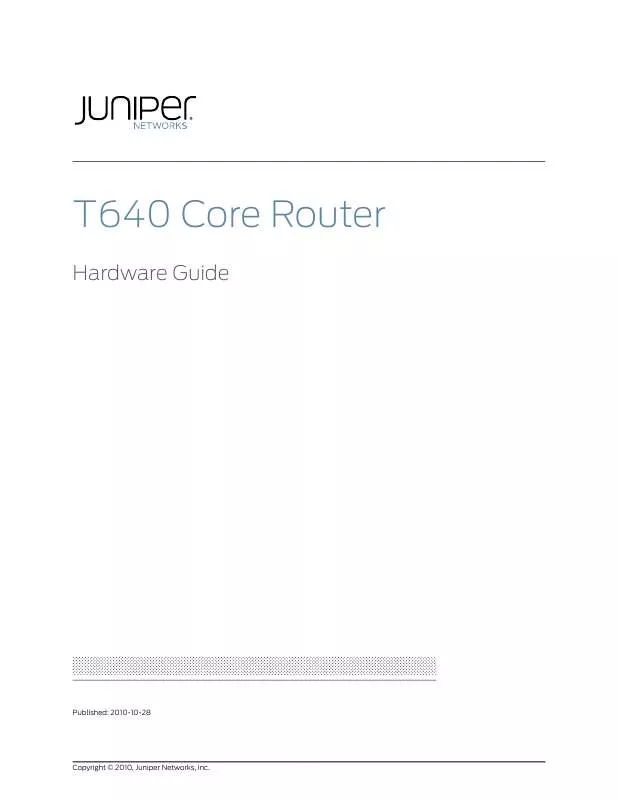Detailed instructions for use are in the User's Guide.
[. . . ] T640 Core Router
Hardware Guide
Published: 2010-10-28
Copyright © 2010, Juniper Networks, Inc.
Juniper Networks, Inc. 1194 North Mathilda Avenue Sunnyvale, California 94089 USA 408-745-2000 www. juniper. net This product includes the Envoy SNMP Engine, developed by Epilogue Technology, an Integrated Systems Company. Copyright © 1986-1997, Epilogue Technology Corporation. This program and its documentation were developed at private expense, and no part of them is in the public domain. [. . . ] Make sure the FPC is properly seated in the midplane. Verify that each ejector handle has been turned clockwise and is tight. Use a screwdriver to verify that the screws inside the ejector handles are tight. To check the status of an FPC, use the following CLI command:
user@host> show chassis fpc
·
·
To display more detailed information, use the following option:
user@host> show chassis fpc detail
Related Documentation
· ·
T640 Craft Interface Description on page 41 T640 FPC Description on page 18
Copyright © 2010, Juniper Networks, Inc.
169
T640 Core Router Hardware Guide
·
Replacing a T640 FPC on page 219
Troubleshooting the T640 PICs
Problem Solution The PICs are not functioning normally. To troubleshoot the PICs:
·
To check the status of each port on a PIC, look at the LED located on the PIC faceplate. For information about the meaning of LED states on different PICs, see the T640 Core Router PIC Guide. To check the status of a PIC, issue the following CLI command. The PIC slots in the FPC are numbered from 0 through 3, top to bottom:
user@host> show chassis fpc pic-status Slot 0 PIC 0 PIC 2 PIC 3 Slot 2 PIC 0 PIC 1 PIC 2 Slot 3 PIC 0 PIC 1 PIC 2 PIC 3 Slot 4 PIC 0 Slot 6 PIC 0 PIC 1 Slot 7 PIC 0 Online Online Present Online Online Online Online Online Online Online Online Online Online Online Online Online Online Online Online Online E-FPC Type 3 1x 10GE(LAN), DWDM 1x OC-192 SONET XFP- Hardware Error 1x 10GE(LAN), XENPAK E2-FPC Type 2 1x OC-48 SONET, SMIR 2x OC-12 ATM-II IQ, MM 8x 1GE(LAN), IQ2 FPC Type 3 1x 10GE(LAN), XENPAK 1x 10GE(LAN), XENPAK 8x 1GE(TYPE3), IQ2 8x 1GE(TYPE3), IQ2 FPC Type 4 4x OC-192 SONET XFP FPC Type 3 4x OC-48 SONET 1x Tunnel FPC Type 4 1x OC-768 SONET SR
·
For further description of the output from the command, see the Junos OS System Basics and Services Command Reference.
Related Documentation
· · ·
T640 Physical Interface Card (PIC) Description Maintaining T640 PICs and PIC Cables on page 156 Replacing a T640 PIC on page 225
170
Copyright © 2010, Juniper Networks, Inc.
Chapter 16: Troubleshooting T640 Router Hardware Components
Troubleshooting the T640 Power System
Problem The following alarms, LEDs, and other conditions indicate a problem with the power system:
·
If all power supplies have failed, the system temperature might have exceeded the threshold, causing the system to shut down. The following indicate a problem on a two-input 160-A DC power supply:
· ·
·
The DC OK and CB OK LEDs are off. If the yellow CB TRIP LED lights but the power supply is not going through a startup test, the power supply detects a fault (the power supply fails, does not have sufficient airflow, or is not properly inserted). The yellow OVER TEMP LED lights when the power supply is not receiving enough airflow to maintain proper temperature.
·
·
The following indicate a problem on a three-input 240-A DC power supply or four-input 240-A DC power supply:
· ·
The blue DC OK LED is off. If the blue DC OK LED blinks but is not going through a startup test, the power supply detects a fault (the power supply fails, does not have sufficient airflow, or is not properly inserted). The yellow OVER TEMP LED lights when the power supply is not receiving enough airflow to maintain proper temperature. The INPUT PRESENT LED is off, indicating that the input is not receiving source DC power. If the INPUT PRESENT LED is lit but the CB ON LED is off, it indicates that the circuit breaker is off.
·
·
·
·
The following indicate a problem on a three-phase delta or wye AC power supply:
· · ·
The green AC OK LED is off when the power supply is not receiving source AC power. If the blue DC OK LED blinks but is not going through a startup test, the power supply detects a fault (the power supply fails, does not have sufficient airflow, or is not properly inserted). The yellow OVER TEMP LED lights when the power supply is not receiving enough airflow to maintain proper temperature.
·
Copyright © 2010, Juniper Networks, Inc.
171
T640 Core Router Hardware Guide
During normal operation:
· ·
The blue DC OK LEDs light to indicate that the power supplies are functioning normally. The green CB ON and the blue DC OK LEDs on each two-input 160-A DC power supply faceplate are on, indicating that the power source is good and the power supplies are functional. For a three-input 240-A DC power supply or four-input 240-A DC power supply:
·
·
The green INPUT PRESENT and the blue DC OK LEDs are on, the power source is good and the power supplies are functional. Each INPUT PRESENT LED is lit, indicating that the input is receiving source DC power. The CB ON LED is lit, indicating that the circuit breaker is on.
· · ·
For a three-phase delta or wye AC power supply:
·
The green AC OK LED is lit, indicating that the power supply is receiving source AC power. The blue DC OK LED is lit, indicating that the power supply is functioning normally.
·
Solution
To troubleshoot the T640 power system:
1.
If the OVER TEMP LED on one of the power supplies lights, check the fans and air filters in the chassis to be sure they are functioning and providing sufficient airflow.
2. [. . . ] Remove the cables that connect to all external devices. Remove all Field Replaceable Units (FRUs) from the router. Remove the router from the rack:
·
If you are using a mechanical lift, place the lift platform under the router, unscrew and remove the mounting screws from the rack, and move the router to the shipping crate. If you are not using a mechanical lift and the router weight is fully supported by a shelf or another router, unscrew and remove the mounting screws from the rack. [. . . ]