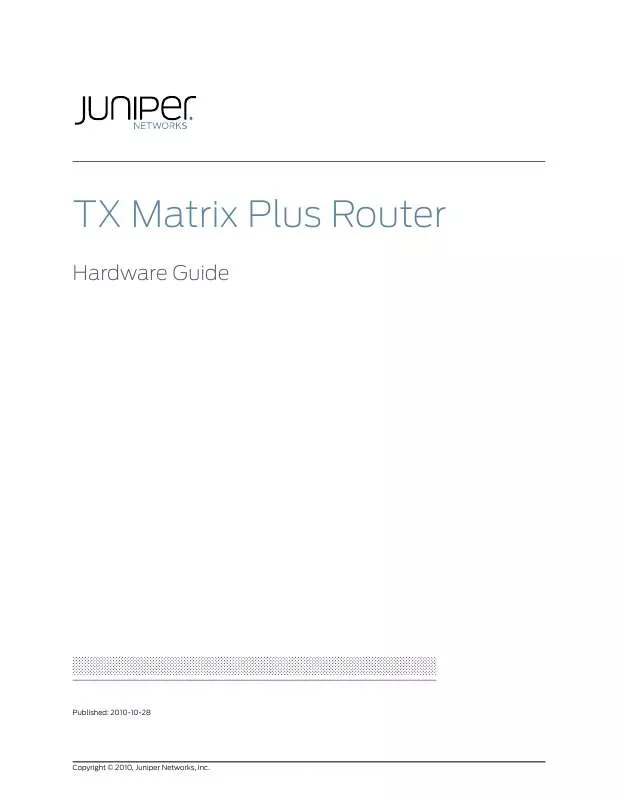User manual JUNIPER NETWORKS TX MATRIX PLUS
Lastmanuals offers a socially driven service of sharing, storing and searching manuals related to use of hardware and software : user guide, owner's manual, quick start guide, technical datasheets... DON'T FORGET : ALWAYS READ THE USER GUIDE BEFORE BUYING !!!
If this document matches the user guide, instructions manual or user manual, feature sets, schematics you are looking for, download it now. Lastmanuals provides you a fast and easy access to the user manual JUNIPER NETWORKS TX MATRIX PLUS. We hope that this JUNIPER NETWORKS TX MATRIX PLUS user guide will be useful to you.
Lastmanuals help download the user guide JUNIPER NETWORKS TX MATRIX PLUS.
Manual abstract: user guide JUNIPER NETWORKS TX MATRIX PLUS
Detailed instructions for use are in the User's Guide.
[. . . ] TX Matrix Plus Router
Hardware Guide
Published: 2010-10-28
Copyright © 2010, Juniper Networks, Inc.
Juniper Networks, Inc. 1194 North Mathilda Avenue Sunnyvale, California 94089 USA 408-745-2000 www. juniper. net This product includes the Envoy SNMP Engine, developed by Epilogue Technology, an Integrated Systems Company. Copyright © 1986-1997, Epilogue Technology Corporation. This program and its documentation were developed at private expense, and no part of them is in the public domain. [. . . ] Follow the standard replacement procedure described in the T1600 Core Router Hardware Guide.
11. Perform a graceful switchover to the original master by issuing the request chassis
routing-engine master switch command:
user@host> request chassis routing-engine master switch 12. Verify that the LCC-CBs and RE-C1800 are displayed in the output of the show chassis
hardware command:
user@host> show chassis hardware Hardware inventory: Item Version Part number Serial number Chassis JN1103199AHA CB 0 REV 06 710-022597 DW8534 CB 1 REV 06 710-022597 DW8527 Routing Engine 0 REV 01 740-026941 737F-1094 Routing Engine 1 REV 01 740-026941 737F-1082
Description T1600 LCC Control Board LCC Control Board RE-DUO-1800 RE-DUO-1800
Copyright © 2010, Juniper Networks, Inc.
205
TX Matrix Plus Router Hardware Guide
NOTE: The description for the RE-C1800, part number 740-026941, is LCC RE before the Junos OS Release 10. 3 , and RE-DUO-1800 for Junos OS Release 10. 3 and later.
Figure 85: T1600 Router LCC-CB
Related Documentation
· ·
Overview of Upgrading and Integrating an Operational T1600 Router on page 201 Upgrading the Junos OS on an Operational T1600 Router and TX Matrix Plus Router on page 206
Upgrading the Junos OS on an Operational T1600 Router and TX Matrix Plus Router
Upgrading and integrating an operational T1600 router requires the following:
· ·
Junos OS Release 10. 1 or later The TX Matrix Plus router and T1600 router must each contain two host subsystems. All host subsystems must be running the same Junos OS Release. This is a requirement for graceful switchover. Graceful switchover must be enabled to integrate an operational T1600 router. For information about graceful switchover, see the Junos OS High Availability Configuration Guide.
To upgrade the software, you use CLI commands to copy a set of software images over the network to memory storage on the Routing Engine. The Junos OS set consists of
206
Copyright © 2010, Juniper Networks, Inc.
g004615
Chapter 16: Upgrading and Integrating an Operational T1600 Router
several images provided in individual packages or as a bundle. You normally upgrade all packages simultaneously. For information about installing and upgrading Junos OS, see the Routing Matrix with a TX Matrix Plus Router Feature Guide and Junos OS Installation and Upgrade Guide. To upgrade the software:
1.
Upgrade the Junos OS running on the T1600 router.
2. Upgrade the Junos OS on the TX Matrix Plus router to the same release running on
the T1600 router. For information about installing and upgrading Junos OS, see the Routing Matrix with a TX Matrix Plus Router Feature Guide and Junos OS Installation and Upgrade Guide.
3. After you are satisfied that the new packages are successfully installed and running,
issue the request system snapshot command to back up the new software. For more information, see the Junos OS System Basics Configuration Guide. Related Documentation
· ·
Overview of Upgrading and Integrating an Operational T1600 Router on page 201 Junos OS Releases in the Routing Matrix on page 71
Upgrading the T1600 Power Supplies in an Operational T1600 Router
To determine if you need to replace the power supplies, see "Overview of Preparing to Upgrade and Integrate an Operational T1600 Router" on page 199. To replace the power supplies:
1.
Attach an electrostatic discharge (ESD) grounding strap to your bare wrist, and connect the strap to one of the ESD points on the chassis.
2. Replace the power supplies as required for the converted T1600 router. Use the
standard replacement procedures described in the T1600 Core Router Hardware Guide. Related Documentation
·
Overview of Upgrading and Integrating an Operational T1600 Router on page 201
Upgrading the Rear Fan Tray in an Operational T1600 Router
CAUTION: To maintain proper cooling, do not operate the T1600 router with the rear fan tray removed for more than one minute.
To determine if you need to replace the rear fan tray, see "Overview of Preparing to Upgrade and Integrate an Operational T1600 Router" on page 199.
Copyright © 2010, Juniper Networks, Inc.
207
TX Matrix Plus Router Hardware Guide
The rear fan tray required for the converted T1600 router contains eight fans. To upgrade the rear fan tray:
1.
Attach an electrostatic discharge (ESD) grounding strap to your bare wrist, and connect the strap to one of the ESD points on the chassis.
2. Replace the rear fan tray with the model required for a converted T1600 router. [. . . ] Disconnect power from the TX Matrix Plus router. Remove the cables that connect to all external devices. Remove all fiield-replaceable units (FRUs) from the TX Matrix Plus router. Remove the TX Matrix Plus router from the rack by placing the mechanical lift router
under the TX Matrix Plus router, unscrewing and removing the mounting screws from the rack, and moving the TX Matrix Plus router to the shipping crate.
9. [. . . ]
DISCLAIMER TO DOWNLOAD THE USER GUIDE JUNIPER NETWORKS TX MATRIX PLUS Lastmanuals offers a socially driven service of sharing, storing and searching manuals related to use of hardware and software : user guide, owner's manual, quick start guide, technical datasheets...manual JUNIPER NETWORKS TX MATRIX PLUS