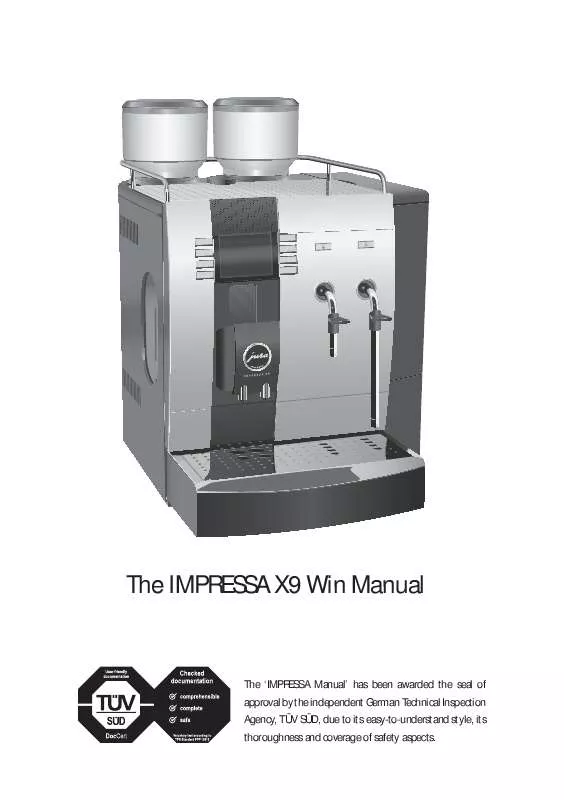User manual JURA IMPRESSA X9WIN
Lastmanuals offers a socially driven service of sharing, storing and searching manuals related to use of hardware and software : user guide, owner's manual, quick start guide, technical datasheets... DON'T FORGET : ALWAYS READ THE USER GUIDE BEFORE BUYING !!!
If this document matches the user guide, instructions manual or user manual, feature sets, schematics you are looking for, download it now. Lastmanuals provides you a fast and easy access to the user manual JURA IMPRESSA X9WIN. We hope that this JURA IMPRESSA X9WIN user guide will be useful to you.
Lastmanuals help download the user guide JURA IMPRESSA X9WIN.
Manual abstract: user guide JURA IMPRESSA X9WIN
Detailed instructions for use are in the User's Guide.
[. . . ] The IMPRESSA X9 Win Manual
The `IMPRESSA Manual' has been awarded the seal of approval by the independent German Technical Inspection Agency, TÜV SÜD, due to its easy-to-understand style, its thoroughness and coverage of safety aspects.
Table of contents
Your IMPRESSA X9 Win
Control elements 4 6 Proper use For your safety 6 The IMPRESSA X9 Win Manual 9 Symbol description . . . . . . . . . . . . . . . . . . . . . . . . . . . . . . . . . . . . . . . . . . . . . . . . . . . . . . . . . . . . . . . . . . . . . . . . . . . . . . . . . . . . . . . . . . . . . . . . . . . . . . . . . . . . . . . . . . . . . . . . . . . . . . . . . . . . . . 10 Welcome to the world of JURA!11 1 IMPRESSA X9 Win 12 A stylish performance . . . . . . . . . . . . . . . . . . . . . . . . . . . . . . . . . . . . . . . . . . . . . . . . . . . . . . . . . . . . . . . . . . . . . . . . . . . . . . . . . . . . . . . . . . . . . . . . . . . . . . . . . . . . . . . . . . . . . . . . . . . . . . . . . 12 JURA on the Internet . . . . . . . . . . . . . . . . . . . . . . . . . . . . . . . . . . . . . . . . . . . . . . . . . . . . . . . . . . . . . . . . . . . . . . . . . . . . . . . . . . . . . . . . . . . . . . . . . . . . . . . . . . . . . . . . . . . . . . . . . . . . . . . . . . . . 13 2 Preparing and using for the first time 14 Supplied as standard . . . . . . . . . . . . . . . . . . . . . . . . . . . . . . . . . . . . . . . . . . . . . . . . . . . . . . . . . . . . . . . . . . . . . . . . . . . . . . . . . . . . . . . . . . . . . . . . . . . . . . . . . . . . . . . . . . . . . . . . . . . . . . . . . . . 14 Standard products . . . . . . . . . . . . . . . . . . . . . . . . . . . . . . . . . . . . . . . . . . . . . . . . . . . . . . . . . . . . . . . . . . . . . . . . . . . . . . . . . . . . . . . . . . . . . . . . . . . . . . . . . . . . . . . . . . . . . . . . . . . . . . . . . . . . . . . 14 Setting up . . . . . . . . . . . . . . . . . . . . . . . . . . . . . . . . . . . . . . . . . . . . . . . . . . . . . . . . . . . . . . . . . . . . . . . . . . . . . . . . . . . . . . . . . . . . . . . . . . . . . . . . . . . . . . . . . . . . . . . . . . . . . . . . . . . . . . . . . . . . . . . . . . . . . . 15 Filling the water tank . . . . . . . . . . . . . . . . . . . . . . . . . . . . . . . . . . . . . . . . . . . . . . . . . . . . . . . . . . . . . . . . . . . . . . . . . . . . . . . . . . . . . . . . . . . . . . . . . . . . . . . . . . . . . . . . . . . . . . . . . . . . . . . . . . . 15 Filling the bean container . . . . . . . . . . . . . . . . . . . . . . . . . . . . . . . . . . . . . . . . . . . . . . . . . . . . . . . . . . . . . . . . . . . . . . . . . . . . . . . . . . . . . . . . . . . . . . . . . . . . . . . . . . . . . . . . . . . . . . . . . . . 16 First-time use . . . . . . . . . . . . . . . . . . . . . . . . . . . . . . . . . . . . . . . . . . . . . . . . . . . . . . . . . . . . . . . . . . . . . . . . . . . . . . . . . . . . . . . . . . . . . . . . . . . . . . . . . . . . . . . . . . . . . . . . . . . . . . . . . . . . . . . . . . . . . . . . 16 Inserting and activating the filter cartridge . . . . . . . . . . . . . . . . . . . . . . . . . . . . . . . . . . . . . . . . . . . . . . . . . . . . . . . . . . . . . . . . . . . . . . . . . . . . . . . . . . . . . . . . . . . . 18 Determining and adjusting the degree of water hardness . . . . . . . . . . . . . . . . . . . . . . . . . . . . . . . . . . . . . . . . . . . . . . . . . . . . . . . . . . . . . . . . . . 18 Adjusting the grinder . . . . . . . . . . . . . . . . . . . . . . . . . . . . . . . . . . . . . . . . . . . . . . . . . . . . . . . . . . . . . . . . . . . . . . . . . . . . . . . . . . . . . . . . . . . . . . . . . . . . . . . . . . . . . . . . . . . . . . . . . . . . . . . . . . 19 Switching on . . . . . . . . . . . . . . . . . . . . . . . . . . . . . . . . . . . . . . . . . . . . . . . . . . . . . . . . . . . . . . . . . . . . . . . . . . . . . . . . . . . . . . . . . . . . . . . . . . . . . . . . . . . . . . . . . . . . . . . . . . . . . . . . . . . . . . . . . . . . . . . . 20 Switching off (standby) . . . . . . . . . . . . . . . . . . . . . . . . . . . . . . . . . . . . . . . . . . . . . . . . . . . . . . . . . . . . . . . . . . . . . . . . . . . . . . . . . . . . . . . . . . . . . . . . . . . . . . . . . . . . . . . . . . . . . . . . . . . . . . . 21 3 Familiarising yourself with the control options 22 Preparation at the touch of a button. . . . . . . . . . . . . . . . . . . . . . . . . . . . . . . . . . . . . . . . . . . . . . . . . . . . . . . . . . . . . . . . . . . . . . . . . . . . . . . . . . . . . . . . . . . . . . . . . . . . . . . 22 Permanent settings in programming mode . . . . . . . . . . . . . . . . . . . . . . . . . . . . . . . . . . . . . . . . . . . . . . . . . . . . . . . . . . . . . . . . . . . . . . . . . . . . . . . . . . . . . . . . . . [. . . ] Precondition: Your IMPRESSA is ready for operation. T Open the cover of the programming buttons. O T Press the P button until WATER HARDNESS 16° dH appears. T Press the + or - button several times until TIMER is shown. O T Press the P button to enter the programme item. MACHINE ON --:-O T Press the P button to enter the programme item. MACHINE ON / HOURS --:-T Press the + button several times until MACHINE ON / HOURS 07:00 is shown. O T Press the P button to confirm the hour setting. T Press the + button several times until MACHINE ON / MINUTES 07:30 is shown. O T Press the P button to confirm the minute setting. CONFIRMED appears briefly on the display. MACHINE ON 07:30 T Press the + or - button several times until ON/OFF / SUNDAY YES is displayed. O T Press the P button to enter the programme item. ON/OFF / SUNDAY YES
33
5 Permanent settings in programming mode
T Press the + or - button to change the setting to SUNDAY NO. O T Press the P button to confirm the setting. CONFIRMED appears briefly on the display. ON/OFF / SUNDAY NO 0 T Press the exit button to exit the programming item. TIMER 0 T Press the exit button to exit programming mode. Your IMPRESSA is once more ready for operation.
Automatic switch-off
By instructing your IMPRESSA to automatically switch itself off, you can cut down your energy consumption. If this function is activated, your IMPRESSA switches off automatically after the last action on the machine. E The programmable switch-off time can be adjusted between 0. 5 and 9 hours or deactivated. Example: Proceed as follows to change the automatic switch-off time from 5. 0 HRS TO 2. 0 HRS. [. . . ] The contact details are given in the `JURA contacts' section on the last page of these instructions.
61
10 Transport and environmentally neutral disposal
10 Transport and environmentally neutral disposal
Transport / emptying the system
Keep the packaging for your IMPRESSA. It should be used to protect the machine during transportation. In order to protect the IMPRESSA from frost during transportation, the system must be emptied. Precondition: The IMPRESSA is switched off (standby). [. . . ]
DISCLAIMER TO DOWNLOAD THE USER GUIDE JURA IMPRESSA X9WIN Lastmanuals offers a socially driven service of sharing, storing and searching manuals related to use of hardware and software : user guide, owner's manual, quick start guide, technical datasheets...manual JURA IMPRESSA X9WIN