User manual JVC AV-21D114
Lastmanuals offers a socially driven service of sharing, storing and searching manuals related to use of hardware and software : user guide, owner's manual, quick start guide, technical datasheets... DON'T FORGET : ALWAYS READ THE USER GUIDE BEFORE BUYING !!!
If this document matches the user guide, instructions manual or user manual, feature sets, schematics you are looking for, download it now. Lastmanuals provides you a fast and easy access to the user manual JVC AV-21D114. We hope that this JVC AV-21D114 user guide will be useful to you.
Lastmanuals help download the user guide JVC AV-21D114.
You may also download the following manuals related to this product:
Manual abstract: user guide JVC AV-21D114
Detailed instructions for use are in the User's Guide.
[. . . ] SERVICE MANUAL
COLOUR TELEVISION
2 2005 YA153
AV-21D114/B
BASIC CHASSIS
CW
TABLE OF CONTENTS
1 2 3 4 5 PRECAUTION. 1-27
COPYRIGHT © 2005 Victor Company of Japan, Limited
No. YA153 2005/2
SPECIFICATION
Items Dimensions (W × H × D) Mass TV RF System Colour System Stereo System Receiving Frequency VHF Low VHF High UHF CATV 59. 8cm × 46. 8cm × 47. 8cm 21kg B, G TV Mode PAL / SECAM Video Mode PAL / SECAM / NTSC3. 58 / NTSC4. 43 Mono Bilingual 46. 25MHz ~ 168. 25MHz (AU0 ~ S10) 175. 25MHz ~ 463. 25MHz (E5 ~ S41) 471. 25MHz ~ 863. 25MHz (E21 ~ CHINA 57) Mid : X ~ Z, S1 ~ S10 Super: S11 ~ S20 Hyper: S21 ~ S41 Contents
Intermediate Frequency Colour Sub Carrier Frequency Aerial Input Terminal Power Input Power Consumption Picture Tube Screen Size High Voltage Speaker Audio Output Video / Audio Input [1/2] Video / Audio Output Headphone Remote Control Unit
VIF 38. 0MHz SIF B/G: 32. 5MHz (5. 5MHz) 4. 43MHz (PAL), 4. 40MHz/4. 25MHz (SECAM) 75 unbalanced, coaxial AC110V ~ AC240V, 50Hz / 60Hz (Operating voltage : AC90V ~ AC260V) 81W (Max. ) / 57W (Avg. ) A51LZM10X 21-inch, aspect ratio 4:3, conventional square face type, tinted Visible size : 50. 5cm (Diagonal) / 42. 0cm × 32. 0cm (H × V) 26. 5kV±1. 5kV (at zero beam current) 5cm × 12cm, Oval type × 2 3W Video [1/2] 1V(p-p), negative sync, 75, RCA pin jack × 2 Audio [1/2] 500mV(rms) (-4dBs ), high impedance, RCA pin jack × 2 Video 1V(p-p), 75, RCA pin jack × 1 Audio 500mV(rms)(-4dBs), Low impedance (400Hz when modulated 100%), RCA pin jack × 1 3. 5mm stereo mini jack × 1 RM-C1261-2H (AA/R06/UM-3 battery × 2)
Design & specifications are subject to change without notice.
1-2 (No. YA153)
SECTION 1 PRECAUTION
1. 1 SAFETY PRECAUTIONS (8) When service is required, observe the original lead dress. Extra precaution should be given to assure correct lead dress in the high voltage circuit area. Where a short circuit has occurred, those components that indicate evidence of overheating should be replaced. [. . . ] (2) Adjust the FOCUS VR so that the vertical and horizontal lines will be clear and in fine detail on the screen. (3) Make sure that the picture is in focus even when the screen gets darkened.
4. 7. 3 IF CIRCUIT ADJUSTMENTS Item IF VCO check Measuring instrument Remote control unit
VCO (CW) . MHz
Test point
Adjustment part [1. VCO (CW)
Receiving frequency
Description Note: · Under normal conditions, no adjustment is required. (4) Check the characters colour of the JUST REFERENCE displayed to yellow. (5) Press the [DISPLAY] key three times to return to normal screen.
TOO HIGH ABOVE REFERENCE JUST REFERENCE BELOW REFERENCE TOO LOW DISPLAY : EXIT
YELLOW
DELAY POINT (AGC TAKE-OVER) adjustment
Remote control unit
[1. DELAY POINT
(1) (2) (3) (4)
Adjustment item 2. DELAY POINT (AGC TAKE-OVER)
Initial setting value VHF UHF 35 35
Receive a black and white broadcast signal (colour off). Adjust in order to eliminate any noise or beat from the image. Any increase above the initial value produces the noise and any decrease below it produces the beat. (5) Press the [DISPLAY] key three times to return to the normal screen. (6) Turn to other channels and make sure that there are no irregularities.
(No. YA153)1-17
4. 7. 4 VIDEO CIRCUIT ADJUSTMENTS · The setting (adjustment) using the remote control unit is made on the basis of the initial setting values. · The setting values which adjust the screen to the optimum condition can be different from the initial setting values. · Do not change the initial setting values of the setting (adjustment) items not listed in "ADJUSTMENT PROCEDURE". · The initial setting values in parenthesis ( ) are fixed offset values, needing no further adjustment. AMP T. SHARP RF, VIDEO Measuring instrument Signal generator Remote control unit Variable range 0 ~ 63 0 ~ 63 0 ~ 63 0 ~ 63 0 ~ 63 0 ~ 63 0 ~ 63 (-32 ~ +31) (-32 ~ +31) 0 ~ 63 (-32 ~ +31) 0 ~ 63(-32~ +31) (-32 ~ +31) 0 ~ 63(-32 ~ +31) (-32 ~ +31) 0 ~ 63 0 ~ 63 0 ~ 15 0 ~ 15 0 ~ 63 0 ~ 63 PAL 32 11 7 32 32 45 39 (+3) (+3) 32 (+2) 42 (+2) ----48 48 5 5 34 0 Initial setting value SECAM NTSC3. 58 32 32 11 11 7 7 32 32 32 32 45 45 39 --(+3) (+3) (+3) (+3) 32 --(+2) (+2) 32 --(+3) (+7) ------(+5) 48 --48 48 5 --5 5 31 33 0 0 NTSC4. 43 32 11 7 32 32 45 --(+3) (+3) --(+2) --(+2) --(+4) --48 --5 33 0
Item WHITE BALANCE (Low light) adjustment
Test point
Adjustment part [2. CUTOFF (G) SCREEN VR [In HVT]
Description Note: · Set PICTURE MODE (VSM) to "BRIGHT". (1) Receive a PAL black and white signal (colour off). (4) Set each value to initial setting value with the [4] / [7] keys and [5] / [8] keys. (5) Turn the SCREEN VR fully counterclockwise, then slowly turn it clockwise to where a red, blue or green colour is faintly visible. (6) Use the [4] / [7] and [5] / [8] keys to adjust so that the other 2 colours appear white. (7) Turn the SCREEN VR to where the single horizontal line glows faintly. [. . . ] (4) Respectively select the VSM PRESET mode for SOFT and STANDARD. B-DRIVE to the value shown in the table. (7) Select the W/B preset for WARM and NORMAL, respectively. (8) Press the [DISPLAY] key twice to return to the normal screen.
SUB MENU 5. [. . . ]
DISCLAIMER TO DOWNLOAD THE USER GUIDE JVC AV-21D114 Lastmanuals offers a socially driven service of sharing, storing and searching manuals related to use of hardware and software : user guide, owner's manual, quick start guide, technical datasheets...manual JVC AV-21D114

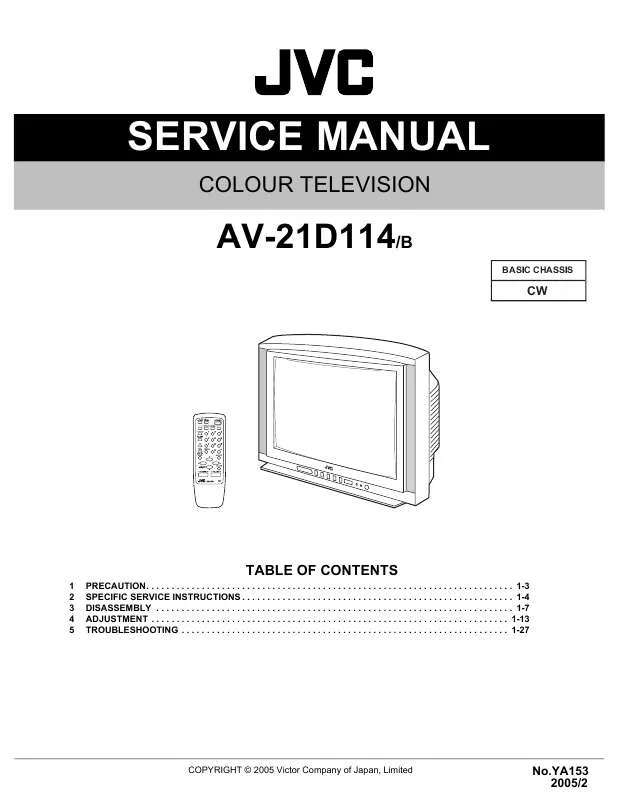
 JVC AV-21D114 Instruction Manual (409 ko)
JVC AV-21D114 Instruction Manual (409 ko)
