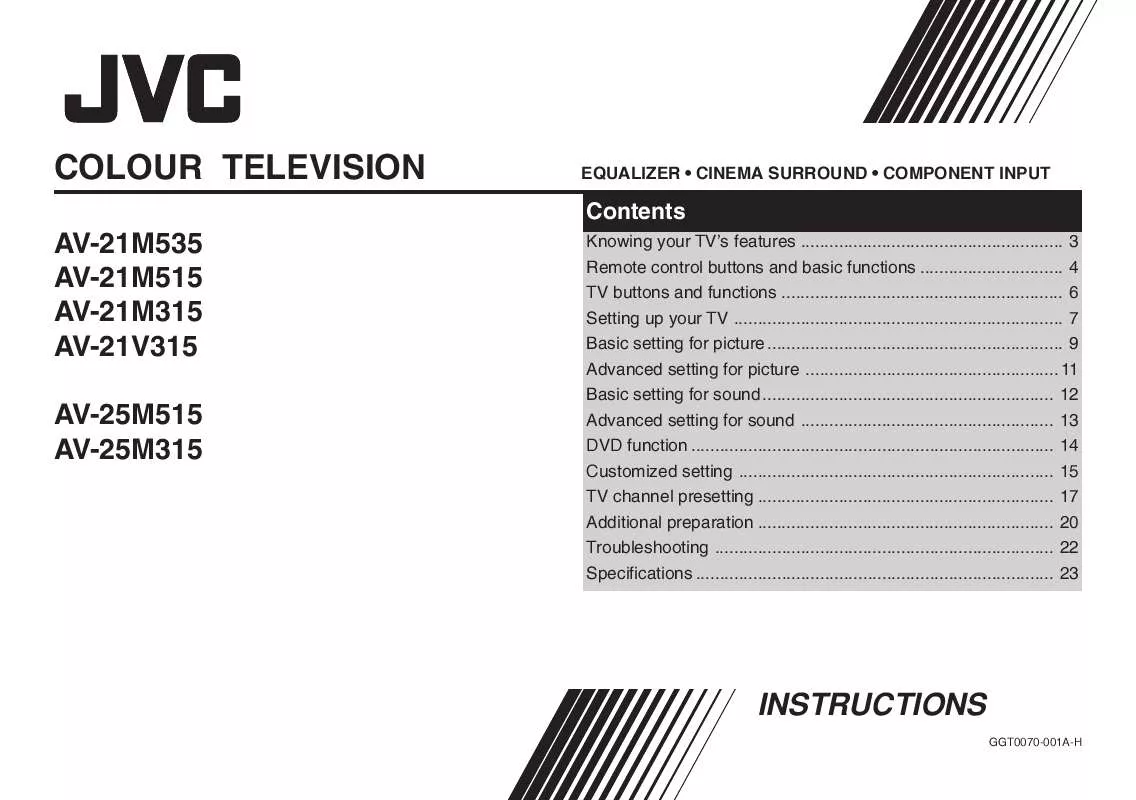User manual JVC AV-21M515 Instruction Manual
Lastmanuals offers a socially driven service of sharing, storing and searching manuals related to use of hardware and software : user guide, owner's manual, quick start guide, technical datasheets... DON'T FORGET : ALWAYS READ THE USER GUIDE BEFORE BUYING !!!
If this document matches the user guide, instructions manual or user manual, feature sets, schematics you are looking for, download it now. Lastmanuals provides you a fast and easy access to the user manual JVC AV-21M515. We hope that this JVC AV-21M515 user guide will be useful to you.
Lastmanuals help download the user guide JVC AV-21M515.
Manual abstract: user guide JVC AV-21M515Instruction Manual
Detailed instructions for use are in the User's Guide.
[. . . ] COLOUR TELEVISION
AV-21M535 AV-21M515 AV-21M315 AV-21V315 AV-25M515 AV-25M315
EQUALIZER · CINEMA SURROUND · COMPONENT INPUT
Contents
Knowing your TV's features . . . . . . . . . . . . . . . . . . . . . . . . . . . . . . . . . . . . . . . . . . . . . . . . . . . . . . . 3 Remote control buttons and basic functions . . . . . . . . . . . . . . . . . . . . . . . . . . . . . . 4 TV buttons and functions . . . . . . . . . . . . . . . . . . . . . . . . . . . . . . . . . . . . . . . . . . . . . . . . . . . . . . . . . . . 6 Setting up your TV . . . . . . . . . . . . . . . . . . . . . . . . . . . . . . . . . . . . . . . . . . . . . . . . . . . . . . . . . . . . . . . . . . . . . [. . . ] · Inspect the video cable connection on VIDEO-2 that they are connected properly. · When you are watching · Inspect the video cable connection on VIDEO-2 that another channel that is they are connected properly. · In a certain VCR or DVD Player, the function might not VIDEO-2, AUTO operate by the discontinuity of the signal. SIGNAL DETECT works while VCR or DVD Player was on. · While you are watching · In a certain VCR or DVD Player, the function might TV on the other operate by the discontinuity of the signal. channels, AUTO SIGNAL DETECT works when you press 1, 7, 3, ¡ or 8 on the front panel of VCR or DVD Player. · After TV was on, AUTO · Video signal from VCR or DVD Player cause the SIGNAL DETECT function runs properly to indicate that there are video works. signal on VIDEO-2 channel.
·
·
·
·
· · ·
· ·
22
Specifications
Model AV-21M315 AV-21V315 AV-25M315 TV RF system B, G Colour system (RF mode) PAL, SECAM (VIDEO mode) PAL, SECAM, NTSC 3. 58 MHz, NTSC 4. 43 MHz Channel and Frequencies VHF low channel (VL) : 46. 25 to 140. 25 MHz VHF high channel (VH) : 147. 25 to 423. 25 MHz UHF channel (U) : 431. 25 to 863. 25 MHz *Receives cable channel in mid band (X to Z, S1 to S10), super band (S11 to S20) and hyper band (S21 to S41) Power input AC 110 to 240 V, 50/60 Hz (operating AC 90 to 260 V, 50/60 Hz) Power consumption MAX: 112 W MAX: 112 W MAX: 132 W AVG: 80 W AVG: 80 W AVG: 92 W Screen size Picture tube: 546. 9 mm Picture tube: 546. 9 mm Picture tube: 649 mm (Measured diagonally) Visible area: 508 mm Visible area: 508 mm Visible area: 600 mm Audio output 7W+7W (Rated power output) Speaker (6. 5 x 13) cm X 2 External input/output VIDEO-1: S-VIDEO input, VIDEO input, AUDIO L/R input VIDEO-2/COMPONENT: VIDEO input, AUDIO L/R input, COMPONENT VIDEO (Y/CB/CR) input VIDEO-3: VIDEO input, AUDIO L/R input OUTPUT: VIDEO output, AUDIO L/R output Headphone jack: Stereo mini jack (3. 5 mm diameter) Dimension (W x H x D) 649 X 465. 3 X 469. 2 mm 649 X 465. 5 X 473. 5 mm 728 X 536 X 476. 5 mm Weight 24 kg 24 kg 32 kg Accessories · Remote control unit: RM-C1286 X 1 · AA/R6/UM-3 dry cell battery X 2 · Matching aerial adapter X 1
Design and specifications subject to change without notice.
23
Specifications
Model AV-21M515 AV-25M515 AV-21M535 TV RF system B, G, I, D, K, M Colour system (RF mode) PAL, SECAM, NTSC 3. 58 MHz, NTSC 4. 43 MHz (VIDEO mode) Channel and Frequencies VHF low channel (VL) : 46. 25 to 140. 25 MHz VHF high channel (VH) : 147. 25 to 423. 25 MHz UHF channel (U) : 431. 25 to 863. 25 MHz *Receives cable channel in mid band (X to Z, S1 to S10), super band (S11 to S20) and hyper band (S21 to S41) Power input AC 110 to 240 V, 50/60 Hz (operating AC 90 to 260 V, 50/60 Hz) Power consumption MAX: 112 W MAX: 132 W MAX: 134 W AVG: 80 W AVG: 92 W AVG: 90 W Screen size Picture tube: 546. 9 mm Picture tube: 649 mm Picture tube: 546. 9 mm (Measured diagonally) Visible area: 508 mm Visible area: 600 mm Visible area: 508 mm Audio output 7W+7W 7 W + 7 W + 13W (Rated power output) Speaker (6. 5 x 13) cm X 2 (6. 5 x 13) cm X 2 (Ø 13) cm X 1 External input/output VIDEO-1: S-VIDEO input, VIDEO input, AUDIO L/R input VIDEO-2/COMPONENT: VIDEO input, AUDIO L/R input, COMPONENT VIDEO (Y/CB/CR) input VIDEO-3: VIDEO input, AUDIO L/R input OUTPUT: VIDEO output, AUDIO L/R output Headphone jack: Stereo mini jack (3. 5 mm diameter) Dimension (W x H x D) 649 X 465. 3 X 469. 2 mm 728 X 536 X 476. 5 mm 649 X 478 X 469. 2 mm Weight 24 kg 32 kg 26. 4 kg Accessories · Remote control unit: RM-C1286 X 1 · AA/R6/UM-3 dry cell battery X 2 · Matching aerial adapter X 1
Design and specifications subject to change without notice.
© 2005 Victor Company of Japan, Limited
0705-FLE-JMT
COLOUR TELEVISION
AV-21M335 AV-21M315 AV-21V315 AV-25M335 AV-25M315 AV-25V315
EQUALIZER · CINEMA SURROUND · COMPONENT INPUT
Contents
Knowing your TV's features . . . . . . . . . . . . . . . . . . . . . . . . . . . . . . . . . . . . . . . . . . . . . . . . . . . . . . . 3 Remote control buttons and basic functions . . . . . . . . . . . . . . . . . . . . . . . . . . . . . . 4 TV buttons and functions . . . . . . . . . . . . . . . . . . . . . . . . . . . . . . . . . . . . . . . . . . . . . . . . . . . . . . . . . . . 6 Setting up your TV . . . . . . . . . . . . . . . . . . . . . . . . . . . . . . . . . . . . . . . . . . . . . . . . . . . . . . . . . . . . . . . . . . . . . 7 Basic setting for picture . . . . . . . . . . . . . . . . . . . . . . . . . . . . . . . . . . . . . . . . . . . . . . . . . . . . . . . . . . . . . . 9 Advanced setting for picture . . . . . . . . . . . . . . . . . . . . . . . . . . . . . . . . . . . . . . . . . . . . . . . . . . . . . 11 Basic setting for sound . . . . . . . . . . . . . . . . . . . . . . . . . . . . . . . . . . . . . . . . . . . . . . . . . . . . . . . . . . . . . 12 Advanced setting for sound . . . . . . . . . . . . . . . . . . . . . . . . . . . . . . . . . . . . . . . . . . . . . . . . . . . . . 13 DVD function . . . . . . . . . . . . . . . . . . . . . . . . . . . . . . . . . . . . . . . . . . . . . . . . . . . . . . . . . . . . . . . . . . . . . . . . . . . . 14 Customized setting . . . . . . . . . . . . . . . . . . . . . . . . . . . . . . . . . . . . . . . . . . . . . . . . . . . . . . . . . . . . . . . . . . 15 TV channel presetting . . . . . . . . . . . . . . . . . . . . . . . . . . . . . . . . . . . . . . . . . . . . . . . . . . . . . . . . . . . . . . 17 Additional preparation . . . . . . . . . . . . . . . . . . . . . . . . . . . . . . . . . . . . . . . . . . . . . . . . . . . . . . . . . . . . . . 20 Troubleshooting . . . . . . . . . . . . . . . . . . . . . . . . . . . . . . . . . . . . . . . . . . . . . . . . . . . . . . . . . . . . . . . . . . . . . . . 22 Specifications . . . . . . . . . . . . . . . . . . . . . . . . . . . . . . . . . . . . . . . . . . . . . . . . . . . . . . . . . . . . . . . . . . . . . . . . . . . 23
INSTRUCTIONS
GGT0073-001A-E
Thank you for buying this JVC colour television. [. . . ] Refer to "EQUALIZER" on page 13. Cannot operate the · The batteries may be exhausted. Replace with new remote control batteries (see page 7). · Ensure that you are operating the remote less than seven meters from the front of your TV. [. . . ]
DISCLAIMER TO DOWNLOAD THE USER GUIDE JVC AV-21M515 Lastmanuals offers a socially driven service of sharing, storing and searching manuals related to use of hardware and software : user guide, owner's manual, quick start guide, technical datasheets...manual JVC AV-21M515