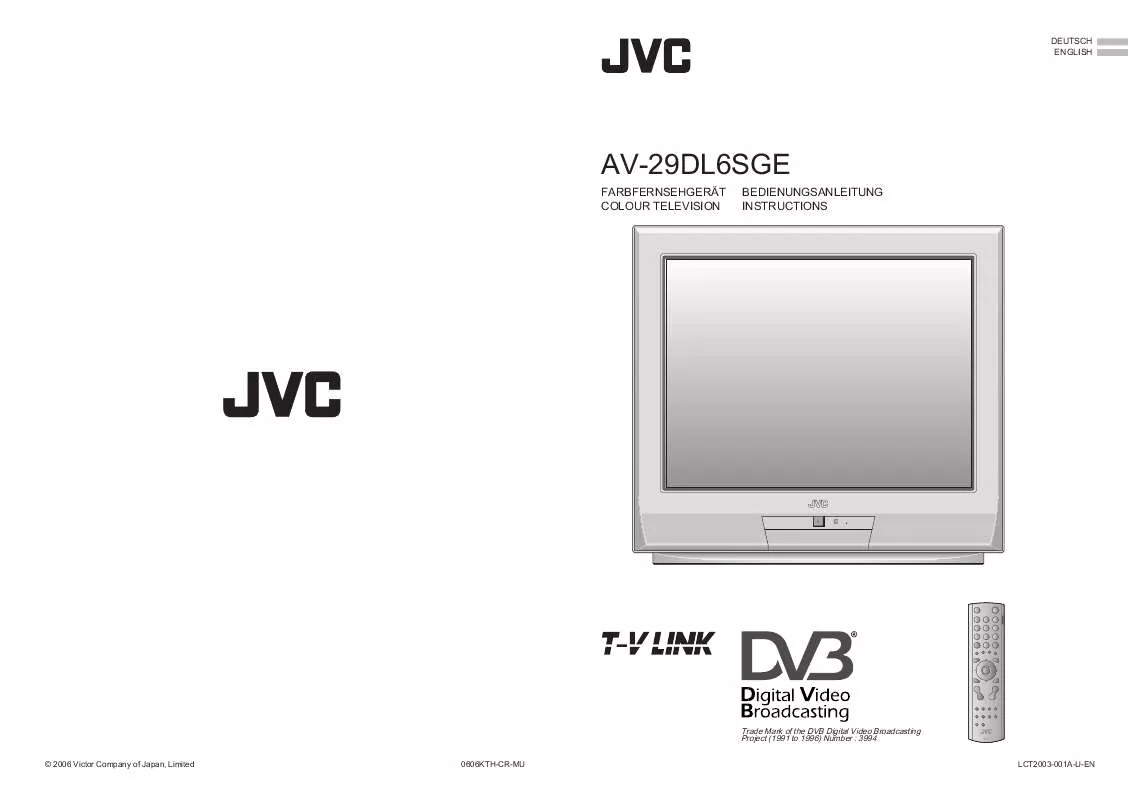User manual JVC AV-29DL6SGE
Lastmanuals offers a socially driven service of sharing, storing and searching manuals related to use of hardware and software : user guide, owner's manual, quick start guide, technical datasheets... DON'T FORGET : ALWAYS READ THE USER GUIDE BEFORE BUYING !!!
If this document matches the user guide, instructions manual or user manual, feature sets, schematics you are looking for, download it now. Lastmanuals provides you a fast and easy access to the user manual JVC AV-29DL6SGE. We hope that this JVC AV-29DL6SGE user guide will be useful to you.
Lastmanuals help download the user guide JVC AV-29DL6SGE.
Manual abstract: user guide JVC AV-29DL6SGE
Detailed instructions for use are in the User's Guide.
[. . . ] DEUTSCH ENGLISH
AV-29DL6SGE
FARBFERNSEHGERÄT COLOUR TELEVISION BEDIENUNGSANLEITUNG INSTRUCTIONS
Trade Mark of the DVB Digital Video Broadcasting Project (1991 to 1996) Number : 3994
© 2006 Victor Company of Japan, Limited 0606KTH-CR-MU LCT2003-001A-U-EN
Sehr geehrter Kunde, sehr geehrte Kundin,
DEUTSCH
Benutzerinformationen zur Entsorgung alter Geräte
[Europäische Union]
DEUTSCH
dieses Gerät stimmt mit den gültigen europäischen Richtlinien und Normen bezüglich elektromagnetischer Verträglichkeit und elektrischer Sicherheit überein. Die europäische Vertretung für die Victor Company of Japan, Limited ist: JVC Manufacturing U. K. Limited 2 Glenburn Road, College Milton Industrial Estate, East Kilbride G74 5BA Vereinigtes Königreich
Dieses Symbol zeigt an, dass das elektrische bzw. elektronische Gerät nicht als normaler Haushaltsabfall entsorgt werden soll. [. . . ] 31) Stops children from watching specific channels (P. 31) Displays a blue screen and mute the sound when the signal is weak or absent (ON / OFF) Select a country, it automatically registers channels (P. 13, /) Change registered channels or add new ones (P. 47) To reset to default settings (Blue)
Select a menu
1 select
PICTURE
IMPORTANT!
DTV menu is available only when watching digital channels (P. 35) 2 next
Select an item
select
FEATURES
PICTURE
PICTURE MODE CONTRAST BRIGHT SHARP COLOUR HUE COLOUR TEMP. FEATURES
PREPARE
STANDARD
STEREO / t · u BASS TREBLE BALANCE HYPER SOUND 3D CINEMA SOUND
SOUND
COOL
Items
Exit
4
Adjust / Configure
1 adjust / select
PICTURE
USE
FEATURES
The menu disappears after one minute of inactivity. Some functions may not be displayed on menu depending on the situation.
2 set
PICTURE MODE CONTRAST BRIGHT SHARP COLOUR HUE COLOUR TEMP. FEATURES
STANDARD
SLEEP TIMER CHILD LOCK BLUE BACK AUTO PROGRAM EDIT / MANUAL LANGUAGE PICTURE TILT DECODER(EXT-2) EXT SETTING
COOL
When adjusting with the sliding-bar
1 adjust
Sub-menu Adjustments / Configurations
SETTINGS
Move
Select a language for on-screen menus (P. 13, !) Picture tilt (Tilt Left Tilt Right) For when connected to VCR with "T-V LINK" (ON / OFF) For use with video players and other devices (P. 26) For when digital channels are not received because of too strong radio waves (ON / OFF)
SET UP
When selecting from presets
STANDARD STANDARD
The item will change.
2 set 1 select
2 set
Some items have a sub-menu.
ATTENUATOR
TROUBLE?
Other settings · Change the aspect ratio "ZOOM" (P. 30) · Turn on "3D CINEMA SOUND" "3D CINEMA SOUND" (P. 30)
33
34
Using DTV menu
Digital channels original function and setting can be selected from the DTV menu.
Menu
Item Timer
Adjustments / Configurations
ENGLISH Reserve a programme to record / watch (P. 27)
1 2 3 4
To the previous screen
Switch to digital channels
Edit PR
Edit / Delete / Lock registered digital channels or add them to favourites. 45) Confirm the country of installation (P. 39) Select a language for on-screen menus (P. 39) Confirm the default language for audio (P. 39) Confirm the default language for subtitle (P. 39) Confirm the default language for teletext (P. 39) Restrict programmes according to the age (P. 39) When the Dolby Digital signal is received, you can select to output the signal from the DIGITAL AUDIO OUTPUT terminal. 41) Select the display time for channel information (2 sec / 5 sec / 8 sec) Upgrade your tuner software as newer versions becomes available. 41)
Display the menu bar
Configuration
Country Menu Language Audio Language Subtitle Language Teletext Language Enter PIN Code Favourite Mode Maturity Rating Digital Audio Output
1 select
IMPORTANT!
Select "DTV"
MENU PICTURE SOUND FEATURES SET UP DTV
1 select
DTV
PREPARE
2 next
Select "Setup"
DTV Menu
Timer Edit PR Configuration Setup Installation
Banner Duration Receiver Upgrade Common Interface Antenna Power
Setup
2 next
USE
5 6 7
Select an item
Setup 14:00 Digital Audio Output Banner Duration Receiver Upgrade Common Interface Antenna Power 05/05/2006 PCM 2 sec Auto No CI Module Off
Power supply for the indoor aerial (P. [. . . ] Power is supplied to the aerial only when the TV is on.
USE
To change the setting after "Initial settings" is complete "Antenna power" (P. 41)
CC CC 152 CC 153 CC 154 CC 155 CC 156 CC 157 CC 158 CC 159 CC 160 CC 161 Frequency (MHz) 391-399 399-407 407-415 415-423 423-431 431-439 439-447 447-455 455-463 463-469
Digital channels that cannot be watched on this TV
If a digital channel service uses new formats (such as DVB-H or MPEG4, etc. ), or MHP, it cannot be watched even though the channel name appears. If the channel is selected, the picture will not appear and audio cannot be heard. You can delete these channels by using the "Delete" in the "Edit PR" "Editing digital channels" (P. 45)
SETTINGS TROUBLE?
53
54
Technical information
(continued)
Specifications
Main unit
ENGLISH Model Broadcasting systems Colour systems AV-29DL6SGE CCIR I / B / G / D / K / L (See "Technical information", P. [. . . ]
DISCLAIMER TO DOWNLOAD THE USER GUIDE JVC AV-29DL6SGE Lastmanuals offers a socially driven service of sharing, storing and searching manuals related to use of hardware and software : user guide, owner's manual, quick start guide, technical datasheets...manual JVC AV-29DL6SGE