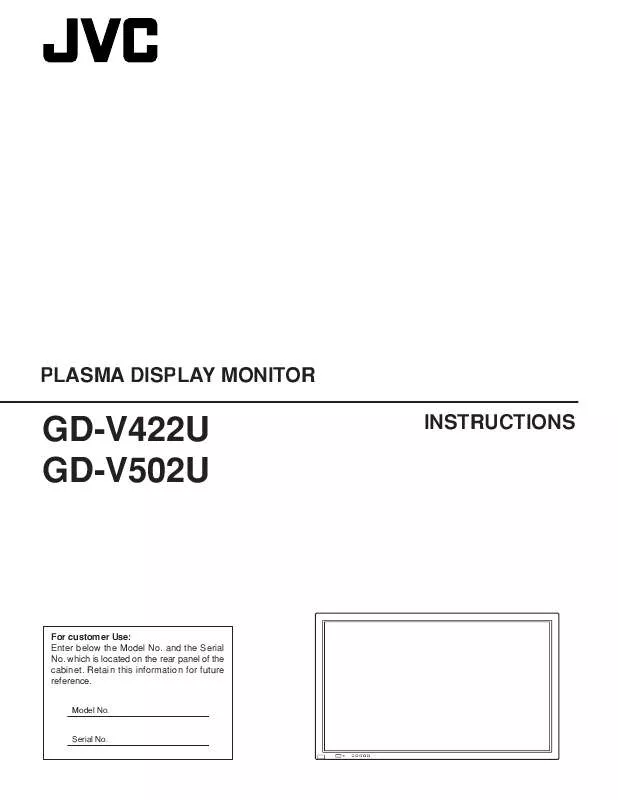Detailed instructions for use are in the User's Guide.
[. . . ] PLASMA DISPLAY MONITOR
GD-V422U GD-V502U
INSTRUCTIONS
For customer Use: Enter below the Model No. which is located on the rear panel of the cabinet. Retain this information for future reference.
Model No.
Serial No.
WARNING
RISK OF ELECTRIC SHOCK DO NOT OPEN
WARNING: To reduce the risk of electric shock, do not remove cover or back. Refer servicing to qualified service personnel. [. . . ] Uses a synchronized signal on the Video G signal, which is input from the G connector. Uses a synchronized signal of Composite Sync input.
SYNC H&V
SYNC
ON G
SYNC
CS
H-FREQ. (Hz)
Displays the H (Horizontal) / V (Vertical) frequencies.
This display is valid only for RGB input and PC input signals. Display range: Horizontal 15 - 110 kHz Vertical 48 - 120 Hz
H-FREQ. V-FREQ.
31. 5 kHz 60. 0 Hz
35
Troubleshooting
Before you call for service, determine the symptoms and make a few simple checks as shown below. Symptoms Picture Sound Checks
Electrical Appliances Cars / Motorcycles Fluorescent light Interference Noisy Sound Volume (Check whether the mute function has been activated on the remote control. ) Normal Picture No Sound Not plugged into AC outlet Not switched on PICTURE and BRIGHTNESS / Volume setting (Check by pressing the power switch or stand-by button on the remote control. ) If a signal with a non-applicable color system format, or frequency is input, only the input terminal indication is displayed. No Picture Normal Sound Color controls set at minimum level. (see page 22, 23) COLOR SYSTEM (see page 34) No Color Normal Sound
No Picture
No Sound
This Plasma Display uses special image processing. Hence a slight time lag may occur between image and audio, depending on the type of input signal. Plasma Display panel Symptoms Some parts of the screen do not light up. Check The plasma display panel is manufactured using an extremely high level of precision technology, however, sometimes some parts of the screen may be missing picture elements or have luminous spots. Do not allow a still picture to be displayed for an extended period, as this can cause a permanent after-image to remain on the Plasma Display. Examples of still pictures include logos, video games, computer images, teletext and images displayed in 4:3 mode. Note: The permanent after-image on the Plasma Display resulting from fixed image use is not an operating defect and as such is not covered by the Warranty. This product is not designed to display fixed images for extended periods of time. The display unit is fitted with a cooling fan to dissipate heat generated during normal use. The whirring sound is caused by rotation of the fan and is not a malfunction.
After-images appear
Whirring sounds can be heard from the display unit.
36
VIDEO / COMPONENT / RGB / PC input signals
HD PR/CR/R PB/CB/B VIDEO IN VIDEO OUT R AUDIO L VD R AUDIO L IN COMPONENT/RGB IN S VIDEO IN AV Y/G AUDIO
SLOT1
SLOT2
SLOT3
PC
IN
SERIAL
VIDEO input
COMPONENT / RGB input
PC RGB / COMPONENT input
VIDEO input [Applicable when Multi Screen and Digital Zoom] Horizontal Vertical Signal name frequency(kHz) frequency(Hz) 1 NTSC 15. 73 59. 94 2 PAL 15. 63 50. 00 3 PAL60 15. 73 59. 94 4 SECAM 15. 63 50. 00 5 Modified NTSC 15. 73 59. 94 Applicable input signals for PC Input (mini D-sub 15P) ( Mark) Signal name 1 2 3 4 5 6 7 8 9 10 11 12 13 14 15 16 17 18 19 20 21 22 23 24 25 26 27 28 525 (480) /60i 525 (480) /60p 625 (575) /50i 625 (575) /50p 750 (720) /60p 750 (720) /50p 1, 125 (1, 080) /60i 1, 125 (1, 080) /50i 1, 125 (1, 080) /24p 1, 125 (1, 080) /24sF 1, 250 (1, 080) /50i 640 × 400 @70 640 × 480 @60 Macintosh13" (640 × 480) 640 × 480 @75 800 × 600 @60 800 × 600 @75 800 × 600 @85 Macintosh16" (832 × 624) 1, 024 × 768 @60 1, 024 × 768 @70 1, 024 × 768 @75 1, 024 × 768 @85 Macintosh21" (1, 152 × 870) 1, 280 × 1, 024 @60 1, 280 × 1, 024 @75 1, 280 × 1, 024 @85 1, 600 × 1, 200 @60 Horizontal Vertical frequency(kHz) frequency(Hz) 15. 73 59. 94 31. 47 59. 94 15. 63 50. 00 31. 25 50. 00 45. 00 60. 00 37. 50 50. 00 33. 75 59. 94 28. 13 50. 00 27. 00 24. 00 27. 00 48. 00 31. 25 50. 00 31. 47 70. 00 31. 47 59. 94 35. 00 66. 67 37. 50 75. 00 37. 88 60. 32 46. 88 75. 00 53. 67 85. 06 49. 73 74. 55 48. 36 60. 00 56. 48 70. 07 60. 02 75. 03 68. 68 85. 00 68. 68 75. 06 63. 98 60. 02 79. 98 75. 03 91. 15 85. 02 75. 00 60. 00 COMPONENT RGB PC
When Multi Screen and Digital Zoom
Note: Signals without above specification may not be displayed properly.
37
Specifications
GD-V422U
Power Source Power Consumption Maximum Stand-by condition Power off condition Plasma Display panel Contrast Ratio Screen size (No. of pixels) Operating condition Temperature Humidity Applicable signals Color System Scanning format PC signals 32 °F - 104 °F (0 °C - 40 °C) 20 % - 80 % NTSC, PAL, PAL60, SECAM, Modified NTSC 525 (480) / 60i · 60p, 625 (575) / 50i · 50p, 750 (720) / 60p · 50p, 1125 (1080) / 60i · 50i · 24p · 24sF ···· SMPTE274M, 1250 (1080) / 50i XGA display VGA, SVGA, XGA SXGA, UXGA ······ (compressed) Horizontal scanning frequency 15 - 110 kHz Vertical scanning frequency 48 - 120 Hz VIDEO IN/OUT (BNC) S VIDEO IN (MINI DIN 4PIN) AUDIO IN (RCA PIN JACK × 2) Y/G (BNC) PB/B (BNC), PR/R (BNC) HD (BNC), VD (BNC) AUDIO IN (RCA PIN JACK × 2) (HIGH-DENSITY MINI D-SUB 15PIN) Component Y : PB/CB : PR/CR : 1. 0 Vp-p (75-ohm or high impedance) Y: 1 Vp-p (75-ohm), C: 0. 286 Vp-p (75-ohm) 0. 5 Vrms (high impedance) 1. 0 Vp-p/composite (75-ohm) 0. 7 Vp-p/non-composite (75-ohm) 0. 7 Vp-p (75-ohm) 1. 0 - 5. 0 Vp-p (high impedance) 0. 5 Vrms (high impedance) R, G, B/0. 7 Vp-p (75-ohm) 920 mm (W) × 518 mm (H), 1, 056 mm (diagonal) 786, 432 (1, 024(W) × 768 (H)) [3, 072 × 768 dots] 120 V AC, 50 Hz / 60 Hz max. 5 A Save OFF 1. 6W, Save ON 0. 9W 0. 2 W Drive method : AC type 42-inch, 16:9 aspect ratio 3000 : 1 1, 106 mm (W) × 622 mm (H), 1, 269 mm (diagonal) 1, 049, 088 (1, 366 (W) × 768 (H)) [4, 098 × 768 dots] max. 5. 5 A Save OFF 1. 6W, Save ON 0. 9W 0. 2 W Drive method : AC type 50-inch, 16:9 aspect ratio
GD-V502U
Connection terminals AV
COMPONENT/RGB
PC
SERIAL SPEAKERS (6 ) Accessories Supplied Remote Control Transmitter Batteries Fixing bands Ferrite core Dimensions (W × H × D)
1. 0 Vp-p (75-ohm : include sync) ± 0. 35 Vp-p (75-ohm) ± 0. 35 Vp-p (75-ohm) HD, VD/1. 0 - 5. 0 Vp-p (high impedance) AUDIO IN (M3 JACK) 0. 5 Vrms (high impedance) EXTERNAL CONTROL TERMINAL (D-SUB 9PIN) RS-232C COMPATIBLE 16W [8 W + 8 W] (10 % THD) EUR646532 2 × AA Size (TMME203 or TMME 187) × 2 Small size × 1, Large size × 2 40. 2" (1, 020 mm) × 24" (610 mm) × 3. 5" (89 mm) 47. 6" (1, 210 mm) × 28. 5" (724 mm) × 3. 7" (95 mm)
40. 2" (1, 020 mm) 3. 5" (89 mm)
47. 6" (1, 210 mm)
3. 7" (95 mm)
R - STANDBY G POWER ON
INPUT
MENU
--
VOL
+
ENTER
R - STANDBY G POWER ON
INPUT
MENU
--VOL +
ENTER
Mass (Weight)
approx. 107. 1 lbs (with speakers)
Note: Design and specifications are subject to change without notice. Mass and dimensions shown are approximate.
38
28. 5" (724 mm)
24" (610 mm)
GD-V422U / GD-V502U PLASMA DISPLAY MONITOR
VICTOR COMPANY OF JAPAN, LIMITED
Printed in Japan TQZW366-1
© 2004 VICTOR COMPANY OF JAPAN, LIMITED
PLASMA DISPLAY MONITOR
GD-V422PCE GD-V502PCE
INSTRUCTIONS
Dear JVC Customer
Welcome to the JVC family of customers. We hope that you will have many years of enjoyment from your new Plasma Display. To obtain maximum benefit from your set, please read these Instructions before making any adjustments, and retain them for future reference. [. . . ] To view M-NTSC format pictures, you must manually set to "M-NTSC".
Auto
Aspect Auto (4:3)
PAL
SECAM
M. NTSC
NTSC
Set to "4 : 3" to view 4:3 images in an unchanged format when Aspect Auto is selected. If you would like to view 4:3 images in Just format, set to "Just".
Cinema reality
When on, the display attempts to reproduce a more natural interpretation of sources such as movie pictures, which are recorded at 24 frames per second. If the picture is not stable, turn the setting to off.
Setup 1/2 RGB RGB1 Signal Screensaver Power save Standby save Power management OSD Language Off On Off English (UK)
Select "Signal" from the "Setup" menu during AV(S Video) or Component input signal. ("Signal [AV]" or "Signal [Component]" menu is displayed. ) Press to select Cinema reality. Press to set On / Off.
Component/RGB-in select Input label
Press
R
(ACTION) button
[ AV ] On Auto Off 4:3
Signal
Press to exit from adjust mode.
Note: When On, this setting only affects the following signal input: · NTSC / PAL signal input during "AV(S Video)" input signal. [. . . ]