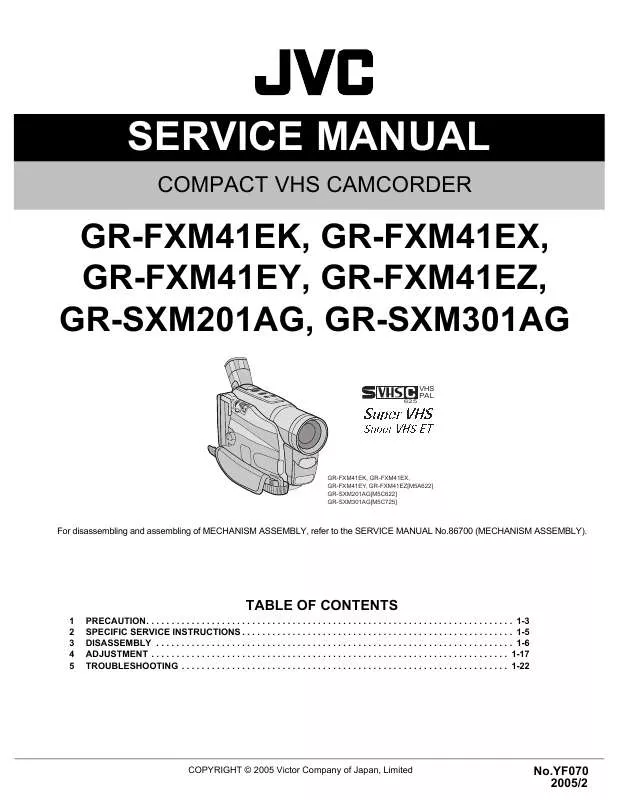User manual JVC GR-FXM41EX SERVICE MANUAL
Lastmanuals offers a socially driven service of sharing, storing and searching manuals related to use of hardware and software : user guide, owner's manual, quick start guide, technical datasheets... DON'T FORGET : ALWAYS READ THE USER GUIDE BEFORE BUYING !!!
If this document matches the user guide, instructions manual or user manual, feature sets, schematics you are looking for, download it now. Lastmanuals provides you a fast and easy access to the user manual JVC GR-FXM41EX. We hope that this JVC GR-FXM41EX user guide will be useful to you.
Lastmanuals help download the user guide JVC GR-FXM41EX.
Manual abstract: user guide JVC GR-FXM41EXSERVICE MANUAL
Detailed instructions for use are in the User's Guide.
[. . . ] SERVICE MANUAL
COMPACT VHS CAMCORDER
2 2005 YF070
GR-FXM41EK, GR-FXM41EX, GR-FXM41EY, GR-FXM41EZ, GR-SXM201AG, GR-SXM301AG
625
VHS PAL
GR-FXM41EK, GR-FXM41EX, GR-FXM41EY, GR-FXM41EZ[M5A622] GR-SXM201AG[M5C622] GR-SXM301AG[M5C725]
For disassembling and assembling of MECHANISM ASSEMBLY, refer to the SERVICE MANUAL No. 86700 (MECHANISM ASSEMBLY).
TABLE OF CONTENTS
1 2 3 4 5 PRECAUTION. 1-22
COPYRIGHT © 2005 Victor Company of Japan, Limited
No. YF070 2005/2
SPECIFICATION
General Format Power source Power consumption LCD monitor* on Signal system Video recording system Luminance Colour Cassette Tape speed Recording time (max. ) Operating temperature Operating humidity Storage temperature Weight Dimensions (W × H × D) Pickup Lens Viewfinder White balance adjustment LCD monitor Speaker Connectors AC Adapter Power requirement Output AC 110 V to 240 V~, 50 Hz/60 Hz DC 11 V, 1 A Video Audio SP LP SP LP S-VHS (GR-SXM201AG, GR-SXM301AG only) / VHS PAL standard DC 11 V (Using AC Adapter) DC 6 V (Using battery pack) Viewfinder on 3. 7 W 4. 3 W * Applicable models only. PAL-type FM recording Converted sub-carrier direct recording Conforms to VHS standard / cassette 23. 39 mm/sec. 60 minutes 120 minutes (with EC-60 cassette) 0°C to 40°C 35% to 80% -20°C to 50°C Approx. [. . . ] HINGE ASSY a
NOTE8d
FRAME(LCD)
(4) (5) (6)
LCD MODULE LEAD SIDE b SPRING (LCD)
(7) (8)
NOTE8d: As the SPRING (LCD) and the LCD MODULE are attached to the FRAME (LCD), remove them all together for the parts exchange. CASE (2. 5) by removing the two hooks (L8f, L8g) in order.
L8e
S. CASE(2. 5)
L8g L8f MONITOR CASE ASSY c L8h
2 (S8b)
3 (S8b)
: 0. 098N. m (1. 0kgf. cm)
Fig. 3-2-4 (No. YF070)1-15
3. 2. 5 ASSEMBLY AND DISASSEMBLY OF [16] OP BLOCK ASSEMBLY AND CCD BOARD ASSEMBLY Precautions (1) Take care in handling the CCD IMAGE SENSOR, OP LPF and lens components when performing maintenance etc. , especially with regard to surface contamination, attached dust or scratching. If fingerprints are present on the surface they should be wiped away using either a silicon paper, clean chamois or the cleaning cloth. (2) The CCD IMAGE SENSOR may have been shipped with a protective sheet attached to the transmitting glass. When replacing the CCD IMAGE SENSOR, do not peel off this sheet from the new part until immediately before it is mounted in the OP BLOCK ASSEMBLY. (3) The orientation of the OP LPF is an important factor for installation. If there is some marking on the OP LPF, be sure to note it down before removing and to reassemble it very carefully as it was referring to the marking. Disassembly of CCD BOARD ASSEMBLY and CCD BASE ASSEMBLY (1) Unsolder the CCD BOARD ASSEMBLY by the 14 points (SD16a) and then remove it. (2) Remove the two screws (1, 2) and remove the CCD BASE ASSEMBLY. Assembly of CCD BASE ASSEMBLY and CCD BOARD ASSEMBLY (1) Set the OP LPF to the OP BLOCK ASSEMBLY so that the OP side touches the OP BLOCK ASSEMBLY. NOTE 16a: Pay careful attention to the orientation of the OP LPF. Set the SHEET to the OP LPF not to come off the right position. Attach the SPACER to the OP BLOCK ASSEMBLY. Fasten them together with the two screws (1, 2). Set the CCD BOARD ASSEMBLY in the CCD BASE ASSEMBLY, and then solder it by the 14 points (SD16a).
(2) (3) (4) (5)
Replacement of service repair parts The service repair parts for the OP BLOCK ASSEMBLY are as listed below. Before replacement of these parts, remove the BRACKET (OP BLOCK ASSEMBLY) as required. Take special care not to disconnect any of the FPC wires or cause any damage due to soldering (excessive heating). (1) FOCUS MOTOR (2) ZOOM MOTOR (3) IRIS MOTOR UNIT NOTE 16b: When replacing the FOCUS MOTOR or the ZOOM MOTOR, solder the FPC at a space of about 1 mm above the terminal pin. NOTE 16c: The IRIS MOTOR UNIT includes the FPC ASSEMBLY and two sensors.
NOTE16b, c
IRIS MOTOR UNIT 9 (S16b) 7 (S16b) 8 (S16b) 10 (S16b) SD16a 11 (S16b) SD16b 6 5 (S16b) (S16b)
0. 078N m (0. 8kgf cm) 0. 118N m (1. 2kgf cm)
1 (S16a)
NOTE16b
FOCUS MOTOR 2 (S16a) CCD BOARD ASSY
SD16b
CCD BASE ASSY SENSOR OP BLOCK ASSY 3 (S16b) OP side ZOOM MOTOR 4 (S16b) SPACER SHEET
NOTE16a
OP LPF Blue CCD side
NOTE16b
Fig. 3-2-5
1-16 (No. YF070)
SECTION 4 ADJUSTMENT
4. 1 PREPARATION 4. 1. 3 TOOLS REQUIRED FOR ADJUSTMENT
Alignment tape MHPE-C Alignment tape MHPE-LC Cassette torque meter PUJ50431-2
4. 1. 1 Precaution Camera system and deck system of this model are specially adjusted by using PC. However, if parts such as the following are replaced, an adjustment is required. The adjustment must be performed in a Service Center equipped with the concerned facilities. · EEP ROM (IC102 of MAIN board) · OP BLOCK ASSEMBLY · VF ASSEMBLY · MONITOR ASSEMBLY In the event of malfunction with electrical circuits, first find a defective portion with the aid of proper test instruments as shown in the following electrical adjustment procedure, and then commence necessary repair/ replacement/adjustment. [. . . ] [1] [2] Removing order of screw 1 2 3 4 5 Place to stick screw Screw tightening torque a Reference drawing FA1 FA2 FA3 [12] 32 33 36
a
FA4
26 38 42 44
a b
Symbol No. Removing order of screw Place to stick screw Screw tightening torque Reference drawing 28 [9] 29 [10] [11] 30 31 FA5 <3. 2. 4 MONITOR ASSY> [8] 1 2 3 4
d
[8] 27
[13] 34 35
[14] 37
[15] [16] 39 FA8 FA9
[17] 40 41
[18] 43
[19] 45 46
[20] -
FA4
FA6
FA7
5
6
<3. 2. 3 VF ASSY> [5] Removing order of screw 1 2 3 4 Place to stick screw Screw tightening torque d Reference drawing VF1 VF3 Symbol No. Removing order of screw Place to stick screw Screw tightening torque Reference drawing Fig. 3-2-4
<3. 2. 5 OP BLOCK ASSY> 3
c
1
2
4
5
[16] 6 7 8 9 10 11
SECTION 5 TROUBLESHOOTING
b
Symbol No. Removing order of screw Place to stick screw Screw tightening torque Reference drawing Fig. 3-2-5
<NOTE>
(This mark shows where to attach the screws) : Do not reuse the screws because the screw lock bond was applied to prevent the screws from loosening. [. . . ]
DISCLAIMER TO DOWNLOAD THE USER GUIDE JVC GR-FXM41EX Lastmanuals offers a socially driven service of sharing, storing and searching manuals related to use of hardware and software : user guide, owner's manual, quick start guide, technical datasheets...manual JVC GR-FXM41EX