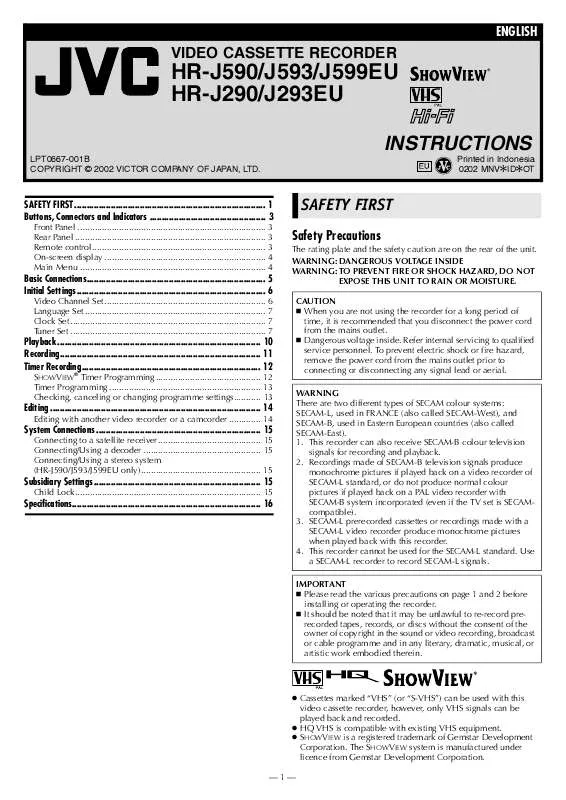User manual JVC HR-J593EU
Lastmanuals offers a socially driven service of sharing, storing and searching manuals related to use of hardware and software : user guide, owner's manual, quick start guide, technical datasheets... DON'T FORGET : ALWAYS READ THE USER GUIDE BEFORE BUYING !!!
If this document matches the user guide, instructions manual or user manual, feature sets, schematics you are looking for, download it now. Lastmanuals provides you a fast and easy access to the user manual JVC HR-J593EU. We hope that this JVC HR-J593EU user guide will be useful to you.
Lastmanuals help download the user guide JVC HR-J593EU.
Manual abstract: user guide JVC HR-J593EU
Detailed instructions for use are in the User's Guide.
[. . . ] ENGLISH
VIDEO CASSETTE RECORDER
HR-J590/J593/J599EU HR-J290/J293EU
INSTRUCTIONS
LPT0667-001B COPYRIGHT © 2002 VICTOR COMPANY OF JAPAN, LTD. Printed in Indonesia 0202 MNVfIDfOT
SAFETY FIRST . . . . . . . . . . . . . . . . . . . . . . . . . . . . . . . . . . . . . . . . . . . . . . . . . . . . . . . . . . . . . . . . . . . . . . . . . . . . . . . 1 Buttons, Connectors and Indicators . . . . . . . . . . . . . . . . . . . . . . . . . . . . . . . . . . . . . . . . . . . . . . . . 3
Front Panel . . . . . . . . . . . . . . . . . . . . . . . . . . . . . . . . . . . . . . . . . . . . . . . . . . . . . . . . . . . . . . . . . . . . . . . . . . . . . [. . . ] Press rt until the desired station name appears.
D Select new position
E Input channel
Repeat steps 3 4 as necessary.
F Store new channel
Press MENU. Repeat steps 3 6 as necessary.
E Return to normal screen
Press MENU.
G Return to normal screen
Press MENU.
Changing station name (A) A Access Main Menu screen, then
Manual Channel Set screen
Press MENU. Press w e to select the icon "PR SET", then press OK. The Manual Channel Set screen of the channel position currently received appears.
PR SET
Deleting a channel A Access Main Menu screen, then
Manual Channel Set screen
Press MENU. Press w e to select the icon "PR SET", then press OK. The Manual Channel Set screen of the channel position currently received appears.
PR SET
B Access Confirmation screen
Press MENU.
B Access Confirmation screen
Press MENU. Press rt to select the channel you want to delete. The channel directly beneath the cancelled one moves up one line. Repeat steps 3 4 as necessary.
C Select position
Press rt to select the channel, then press OK. Press e to select "STATION" setting, then press OK. Press rt until the desired station name appears, then press OK.
C Select position
D Select station name E Check setting
D Delete channel
Press MENU. Repeat steps 3 5 as necessary.
F Return to normal screen
Press MENU.
E Return to normal screen
Press MENU.
--8--
Changing station name (B) A Access Main Menu screen, then
Manual Channel Set screen
Press MENU. Press w e to select the icon "PR SET", then press OK. The Manual Channel Set screen of the channel position currently received appears.
TV station and ID list
PR SET STATION*
3SAT ANT ARD ARTE B1 BBC1 BBC2 BR3 BRTN CANAL CAN5 CNN DR1 DR2 DSF EURO FILMN FR2 FR3 HR3 HRT ITA-1 KABEL M6 MDR3 MTV MTV3 N3 N-TV NDR3 NED1 NED2 NED3 NET2 NELON NRK ORB3 ORF1 ORF2 ORF3 PREM. PRO7 RAI1
STATION NAME
3SAT ANTENA ARD ARTE BERLIN1 BBC1 BBC2 BAYERN3 BRTN TV1 (Belgium) CANAL PLUS CANALE5 CNN DR1 DR2 DSF EURONEWS FILM France2 France3 HESSEN3 HRT (Croatia) ITALIA1 KABEL1 M6 MDR3 MTV MTV3 NORD3 N-TV NDR3 NED1 NED2 NED3 Network 2 (Ireland) NICKELODEON NRK ORB3 ORF1 ORF2 ORF3 PREMIERE PRO7 RAI1
STATION*
RAI2 RAI3 RETE1 RETE4 RIKIS RTBF1 RTBF2 RTL RTL2 RTL4 RTL5 SAT. 1 SF1 SFB SPORT SR6 SVT SVT1 SVT2 SVT4 SWF3 TEL21 TELE5 TF1 TMC TNT TRT TSI TSR TV1 TV2 TV3 TV5 TVE TVE1 VIVA VOX VTM WDR3 YLE1 YLE2 ZDF
STATION NAME
RAI2 RAI3 RETE1 RETE4 Rikisutvarpid-Sjonvarp (Iceland) RTBF1 RTBF2 RTL RTL2 RTL4 RTL5 SAT1 SF1 SFB SPORT SR6 SVT SVT1 SVT2 SVT4 (Sweden) SWF3 TELE21 TELE5 TF1 TELEMONTECARLO TNT INT TRT INT TSI TSR BRTN TV1 TV2 TV3 TV5 TVE (Spain TVE 1/2) TVE1 VIVA VOX VTM West3 YLE1 YLE2 ZDF
B Access Confirmation screen
Press MENU.
C Select position
Press rt to select the channel, then press OK. Press e to select "STATION" setting, then press OK. Press e until the first letter of the station name begins blinking. Press rt to cycle through the characters, then press e. Enter the remaining characters the same way (maximum of 5). After entering all characters, press OK. The characters available for the station name are AZ, 09, +, , . If you make a mistake, press w until the incorrect character begins blinking. [. . . ] The timer indicator and standby/record indicator light on the display panel.
-- 13 --
Editing
Editing with another video recorder or a camcorder
You can use your recorder as the source player or the recording deck. You can use a camcorder as the source player and your recorder as the recording deck. Refer also to the other components' instruction manuals for connection and its operations. Connection with another video recorder
TV receiver Recorder Your recorder
A Make connections
Connection with another video recorder Connect EURO AV1 AUDIO/VIDEO or EURO AV2 DECODER connector to another video recorder. [. . . ]
DISCLAIMER TO DOWNLOAD THE USER GUIDE JVC HR-J593EU Lastmanuals offers a socially driven service of sharing, storing and searching manuals related to use of hardware and software : user guide, owner's manual, quick start guide, technical datasheets...manual JVC HR-J593EU