User manual JVC KD-AV7010
Lastmanuals offers a socially driven service of sharing, storing and searching manuals related to use of hardware and software : user guide, owner's manual, quick start guide, technical datasheets... DON'T FORGET : ALWAYS READ THE USER GUIDE BEFORE BUYING !!!
If this document matches the user guide, instructions manual or user manual, feature sets, schematics you are looking for, download it now. Lastmanuals provides you a fast and easy access to the user manual JVC KD-AV7010. We hope that this JVC KD-AV7010 user guide will be useful to you.
Lastmanuals help download the user guide JVC KD-AV7010.
You may also download the following manuals related to this product:
Manual abstract: user guide JVC KD-AV7010
Detailed instructions for use are in the User's Guide.
[. . . ] SERVICE MANUAL
DVD RECEIVER WITH MONITOR
4 2005 MA184
KD-AV7010
Area suffix J ------------- Northern America
Detachable
ATT
MAIN
SUB
ZOOM
DUAL
AVOUT VOL
ASPECT MENU GUI
SET UP TOPMENU
OK
RETURN
TUNER
DISC
AV
1 4 7 10
2 5 8
11/0
VOLUME
3 6 9
12/+10
TABLE OF CONTENTS
1 2 3 4 5 PRECAUTIONS . 1-48
COPYRIGHT © 2005 Victor Company of Japan, Limited
No. MA184 2005/4
SPECIFICATION
Main unit AUDIO AMPLIFIER SECTION Power Output Signal to Noise Ratio Load Impedance Equalizer Control Range Frequency Response Frequency Range FM Tuner FM AM Usable Sensitivity 50 dB Quieting Sensitivity Frequency Response Stereo Separation Capture Ratio AM Tuner Sensitivity Selectivity Signal Detection System Number of channels Frequency Response DVD, fs=48 kHz DVD, fs=96 kHz VCD, CD, MP3 Dynamic Range Signal-to-Noise Ratio Wow and Flutter MP3 Recording Format Frequencies Level Front and Rear Center 20 W RMS × 4 Channels at 4 and [< or =] 1% THD+N 18 W RMS × 1 Channel at 4 and [< or =] 1% THD+N 80 dBA (reference: 1 W into 4 ) 4 (4 to 8 allowance) 100 Hz, 300 Hz, 1 kHz, 3 kHz, 10 kHz ±10 dB 40 Hz to 20 000 Hz TUNER SECTION 87. 5 MHz to 107. 9 MHz 530 kHz to 1 710 kHz 11. 3 dBf (1. 0 µV/75 ) 16. 3 dBf (1. 8 µV/75 ) 40 Hz to 15 000 Hz 35 dB 1. 5 dB 20 µV 35 dB DVD/CD PLAYER SECTION Non-contact optical pickup (semiconductor laser) 2 channels (stereo) 16 Hz to 22 000 Hz 16 Hz to 44 000 Hz 16 Hz to 20 000 Hz 96 dB 98 dB Less than measurable limit MPEG 1/2 Audio Layer 3 Max. Bit rate: 320 kbps
Alternate Channel Selectivity (400 kHz) 65 dB
1-2 (No. MA184)
REMOVABLE MONITOR Screen Size Number of Pixel Drive Method Color System Aspect Ratio Allowable Storage Temperature Allowable Operating Temperature Dimensions (W × H × D) Mass Power Requirement Grounding System Allowable Operating Temperature Other Terminal Dimensions (W × H × D) Installation Size Operating Voltage 7 inch wide liquid crystal display 336 960 pixels (480 vertical × 234 horizontal × 3) TFT (Thin Film Transistor) active matrix format NTSC 16:9 (wide) -10°C to +60°C (14°F to 140°F) 0°C to +40°C (32°F to 104°F) 170 mm × 141 mm × 15 mm (6-3/4 in. × 5/8 in. ) 475 g (1. 1 lbs) GENERAL DC 14. 4 V (11 V to 16 V allowance) Negative ground 0°C to +40°C (32°F to 104°F) Steering wheel remote input (OE REMOTE) 182 mm × 52 mm × 165 mm (7-3/16 in. [. . . ] (3) Disconnect the card wire from connector CN201 on the front end board. (4) Disconnect the flexible wire from connector CN202 on the front end board. (5) Unsolder two soldered points a on the front end board and remove the wire extending from the feed motor. (6) Remove the two screws A and screw B attaching the front end board. Caution: · As the flexible wire to be connected to CN101, make sure to attach it to the front end board using a double tape. · After reassembling, unsolder the short-circuit points.
DVD mechanism assembly Flexible wire Double tape
A
Feed motor
a
CN101
A
B
Short-circuit points
CN201 Card wire Front end board
Fig. 1
CN202
(No. MA184)1-23
3. 4. 2 Removing the top cover (See Fig. 2) (1) Remove the two screws C attaching the top cover on the back of the body. Reference: When reassembling, set part b of the top cover under the bending part c of the chassis frame. 3. 4. 3 Removing the mechanism section (See Figs. 2 to 4) · Remove the top cover. (1) Remove the two screws D attaching the right and left stoppers on the front side. (See Fig. 2. ) (2) Remove the two floating springs on the bottom of the body. (See Fig. 3. ) (3) Move the mechanism section upward and remove from the chassis frame. (4) The three damper springs (damper SP. (R)) come off from the dampers (damper(F) and damper (R)). (See Fig. 4. ) Caution: · When reassembling, reattach the damper spring to the damper respectively and insert the three shafts on the bottom of the mechanism to the dampers. · Before inserting the shaft to the dampers, apply IPA to the hole of the dampers.
Floating spring
Fig. 3
Mechanism section
C
Top cover
Damper SP. (R) (Red) Damper (R) (Purple)
DVD mechanism assembly
Stopper
b
Damper (F) (Black) Damper SP. (F) (Silver) Damper (F) (Black)
Fig. 4
Chassis frame
D
Stopper
c
Chassis frame
D
Fig. 2
1-24 (No. MA184)
3. 4. 4 Removing the clamper unit (See Figs. 5 to 7) · Remove the top cover and the mechanism section. (1) Remove the clamper2 spring on the bottom of the mechanism section. (See Figs. 5. and 6. ) (2) Release the part d of the clamper spring from the bending part of the chassis base assembly. (See Fig. 7. ) (3) Move the clamper unit in the direction of the arrow and turn. Release the two joints e and f, then remove the clamper unit upward. (See Fig. 5. )
Clamper spring
Clamper unit
Chassis base assembly d g Clamper spring
Fig. 7
f
Clamper2 spring
e
Chassis base assembly
Fig. 5
Clamper2 spring
Chassis base assembly
Clamper unit
Fig. 6
(No. MA184)1-25
3. 4. 5 Reattaching the clamper unit (See Figs. 5 to 9) (1) Attach the clamper spring to the clamper unit. [. . . ] Select [CHROMA] and press the [MODE] button. An address value and data value are displayed on the mini-LCD. (0 ) Press the center of the monitor to turn off the GUI screen. Change data of each address with the [VOL+]/[VOL -] button while observing the color bar (Data value flashes on and off in change operation. ) and press the [MODE] button in order to write in data. [. . . ]
DISCLAIMER TO DOWNLOAD THE USER GUIDE JVC KD-AV7010 Lastmanuals offers a socially driven service of sharing, storing and searching manuals related to use of hardware and software : user guide, owner's manual, quick start guide, technical datasheets...manual JVC KD-AV7010

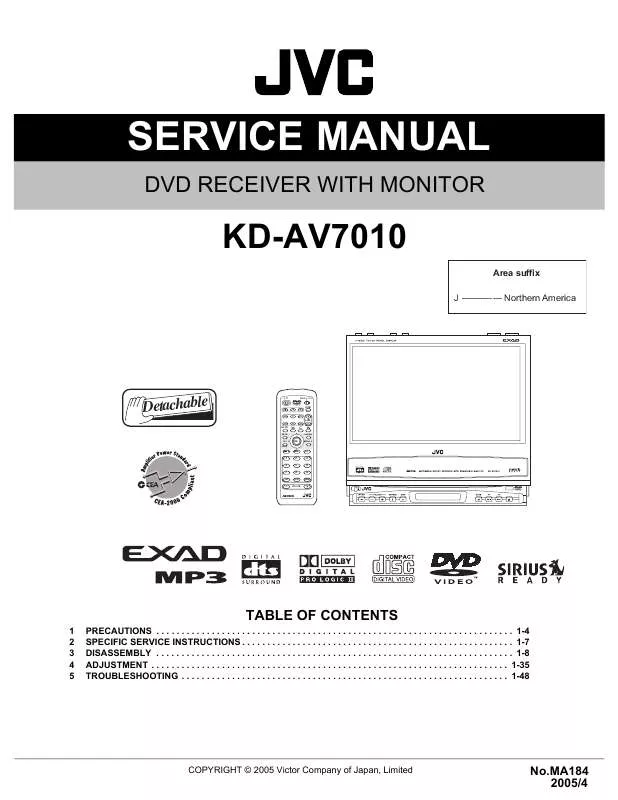
 JVC KD-AV7010 Connection Manual (878 ko)
JVC KD-AV7010 Connection Manual (878 ko)
 JVC KD-AV7010 Instruction Manual (17304 ko)
JVC KD-AV7010 Instruction Manual (17304 ko)
