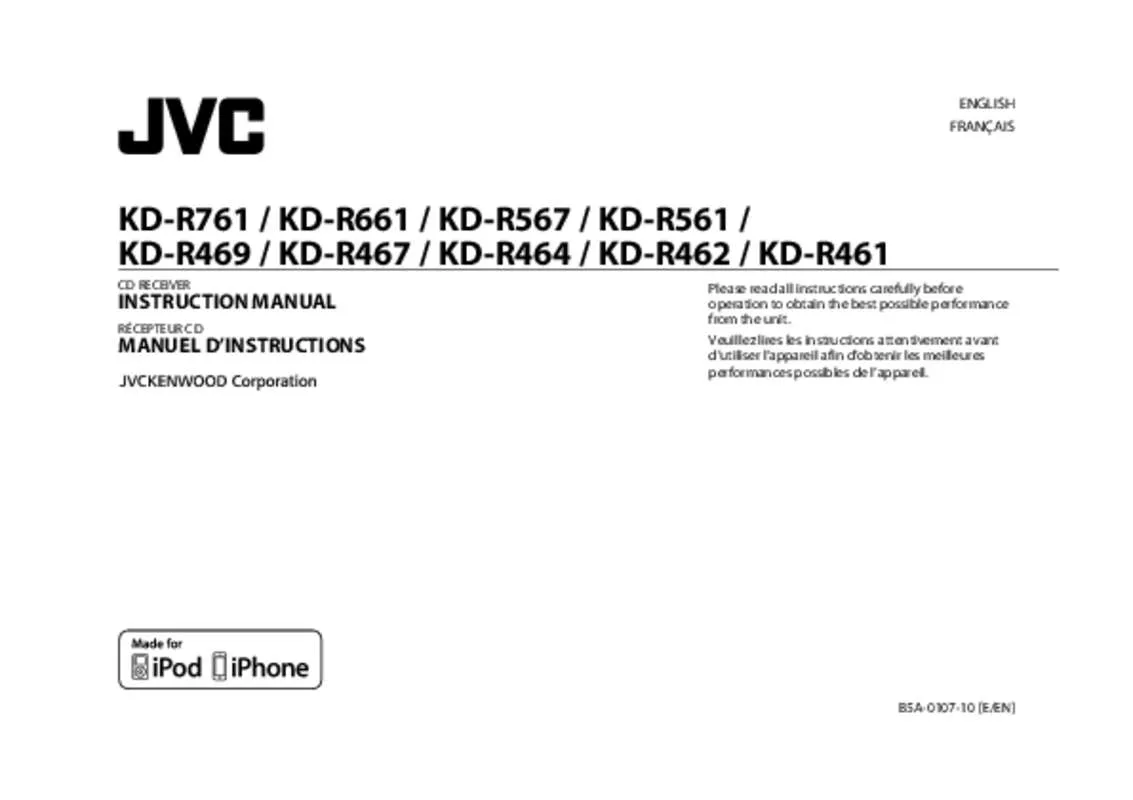Detailed instructions for use are in the User's Guide.
[. . . ] Proper recycling and waste disposal will help conserve resources whilst preventing detrimental effects on our health and the environment. Notice: The sign “Pb” below the symbol for batteries indicates that this battery contains lead. Indd i
Data Size: Book Size:
B6L (182 mm x 128 mm) B6L (182 mm x 128 mm)
4/8/2014 1:30:16 PM
Declaration of Conformity with regard to the EMC Directive 2004/108/EC Declaration of Conformity with regard to the RoHS Directive 2011/65/EU Manufacturer: JVC KENWOOD Corporation 3-12, Moriya-cho, Kanagawa-ku, Yokohama-shi, Kanagawa, 221-0022, Japan EU Representative’s: JVC Technical Services Europe GmbH Konrad-Adenauer-Allee 1-11, D-61118 Bad Vilbel, Germany Déclaration de conformité se rapportant à la directive EMC 2004/108/EC Déclaration de conformité se rapportant à la directive RoHS 2011/65/EU Fabricant: JVC KENWOOD Corporation 3-12, Moriya-cho, Kanagawa-ku, Yokohama-shi, Kanagawa, 221-0022, Japan Représentants dans l’UE: JVC Technical Services Europe GmbH Konrad-Adenauer-Allee 1-11, D-61118 Bad Vilbel, Germany
The marking of products using lasers The label is attached to the chassis/case and says that the component uses laser beams that have been classified as Class 1. It means that the unit is utilizing laser beams that are of a weaker class. [. . . ] SSM” stops flashing when first 6 stations are stored. Select SSM 07 – 12 to store the following 6 stations for FM. IF BAND*2 AUTO: Increases the tuner selectivity to reduce interference noises from adjacent FM/FM-LO stations. ) ; WIDE: Subjects to interference noises from adjacent FM/FM-LO stations, but sound quality will not be degraded and the stereo effect will remain. ON: Improves the FM reception, but the stereo effect will be lost. ON: Switches to another station only in the specific region using the “AF” control. ON: Automatically searches for another station broadcasting the same program in the same Radio Data System network with better reception when the current reception is poor. ON: Allows the unit to temporarily switch to Traffic Information if available (“TI” lights up). If there is a station broadcasting a program of the same PTY code as you have selected, that station is tuned in. MONO*3 NEWS-STBY*3 REGIONAL*3 AF SET*3
TI SET*3 PTY SEARCH
SSM
PTY code: NEWS, AFFAIRS, INFO, SPORT, EDUCATE, DRAMA, CULTURE, SCIENCE, VARIED, POP M (music), ROCK M (music), EASY M (music), LIGHT M (music), CLASSICS, OTHER M (music), WEATHER, FINANCE, CHILDREN, SOCIAL, RELIGION, PHONE IN, TRAVEL, LEISURE, JAZZ, COUNTRY, NATION M (music), OLDIES, FOLK M (music), DOCUMENT *1 Selectable only when [ONCE] or [WEEKLY] is selected in step 1. LOCAL SEEK*2 ON: Searches only stations with good reception. (Default: [ON]: 18:00 or 6:00 PM [OFF]: 6:00 or 6:00 AM) AUTO: Changes between the day and night adjustments when you turn off or on the car headlights. *1 For KD-R761 / KD-R567 / KD-R561 / KD-R469, the display and button colors change according to the settings made on [COLOR]. Indd 11 Data Size: Book Size: B6L (182 mm x 128 mm) B6L (182 mm x 128 mm)
11
20/10/2014 8:44:37 AM
DISPLAY SETTINGS
BRIGHTNESS Sets the button, display and USB input terminal brightness for day and night separately. ( 11) 3 Set the brightness level (00 to 31). You can select a color for [ALL ZONE], [ZONE 1], [DISP ZONE], or [ZONE 2] separately. For [ALL ZONE], you can also select a color pattern. COLOR 01 to COLOR 29 • USER: The color you have created for [DAY COLOR] or [NIGHT COLOR] is shown. COLOR FLOW01 to COLOR FLOW03: Color changes at different speeds. ) Store your own day and night colors for different zone. Repeat steps 2 and 3 for all the primary colors. • Your setting is stored to [USER] in [PRESET]. [. . . ] Do not touch the metal parts of this unit during and shortly after use of the unit. Metal parts such as the heat sink and enclosure become hot. Do not connect the wires of speakers to the car chassis or Ground wire (black), or connect them in parallel. Connect speakers with a maximum power of more than 50 W. [. . . ]