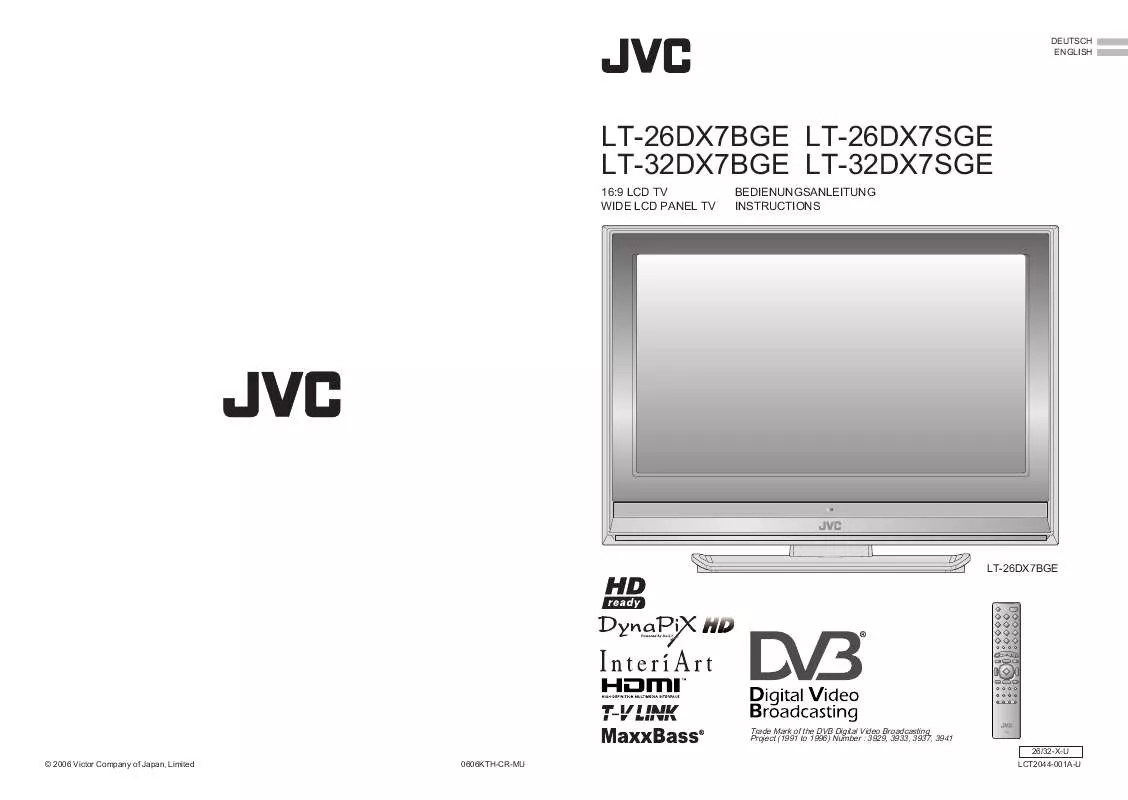User manual JVC LT-32DX7SGE
Lastmanuals offers a socially driven service of sharing, storing and searching manuals related to use of hardware and software : user guide, owner's manual, quick start guide, technical datasheets... DON'T FORGET : ALWAYS READ THE USER GUIDE BEFORE BUYING !!!
If this document matches the user guide, instructions manual or user manual, feature sets, schematics you are looking for, download it now. Lastmanuals provides you a fast and easy access to the user manual JVC LT-32DX7SGE. We hope that this JVC LT-32DX7SGE user guide will be useful to you.
Lastmanuals help download the user guide JVC LT-32DX7SGE.
Manual abstract: user guide JVC LT-32DX7SGE
Detailed instructions for use are in the User's Guide.
[. . . ] DEUTSCH ENGLISH
LT-26DX7BGE LT-26DX7SGE LT-32DX7BGE LT-32DX7SGE
16:9 LCD TV WIDE LCD PANEL TV BEDIENUNGSANLEITUNG INSTRUCTIONS
LT-26DX7BGE
Trade Mark of the DVB Digital Video Broadcasting Project (1991 to 1996) Number : 3929, 3933, 3937, 3941
26/32-X-U © 2006 Victor Company of Japan, Limited 0606KTH-CR-MU LCT2044-001A-U
Sehr geehrter Kunde, sehr geehrte Kundin,
DEUTSCH
Benutzerinformationen zur Entsorgung alter Geräte
[Europäische Union]
DEUTSCH
dieses Gerät stimmt mit den gültigen europäischen Richtlinien und Normen bezüglich elektromagnetischer Verträglichkeit und elektrischer Sicherheit überein. Limited 2 Glenburn Road, College Milton Industrial Estate, East Kilbride G74 5BA Vereinigtes Königreich
Dieses Symbol zeigt an, dass das elektrische bzw. elektronische Gerät nicht als normaler Haushaltsabfall entsorgt werden soll. Stattdessen sollte das Produkt zur fachgerechten Entsorgung, Weiterverwendung und Wiederverwertung in Übereinstimmung mit der Landesgesetzgebung einer entsprechenden Sammelstelle für das Recycling elektrischer und elektronischer Geräte zugeführt werden. [. . . ] 6)
TV HC
DVD players
VCR/DVR DVD
Operate the VCR, DVD recorder or HDD recorder
VCR/DVR
HDD recorders
Operate DVD / HDD recorder menus
Display menu Select
Playback / Record etc.
Rewind / Playback / Fast-forward Record / Stop / Pause
IMPORTANT!
The indicator lights for 3 seconds each time the remote control is operated.
Display top menu
OK
Back to previous menu
PREPARE
Select a chapter "
Display the subtitle (DVD / HDD recorder mode) Press "
2 3
Code A or 1 (Default)
Turn on the device
Operate DVD menus
Display menu Select
Playback etc.
Rewind / Playback / Fast-forward Stop / Pause
Operate the device
Other buttons can be used to operate the TV at any time.
Operate the DVD player
DVD
USE
Display top menu
OK
Back to previous menu "
Select a chapter
Display the subtitle Press "
Try changing the remote control code if you cannot operate a recorder.
Code C or 3
Operate HC menus
Display menu Select
Playback etc.
SETTINGS
Press and hold
Press and hold
Confirm the code for your recorder by checking the manual it came with. Some models of JVC devices cannot be operated with this remote control. JVC DVD recorders and HDD recorders are set to code "C" or "3" by default.
Operate the home theatre system
HC
Rewind / Playback / Fast-forward Stop / Pause
Display top menu
OK
Back to previous menu "
Select a chapter
Display the subtitle Press " Mute Press " Volume Press "
" "
TROUBLE?
Note
If the battery is removed, the remote control code reverts back to code A or 1.
Select a surround mode Press "
"
33
34
ust the way ou like it
Customising your TV
1 2 3
To the previous screen
Display the menu bar
Selected menu's title Picture Sound Features Set Up DTV
Picture
Menu
Bright-1 Contrast Bright-2 Sharp Colour Hue
Item
Picture Mode
Adjustments / Configurations
Picture mode (Bright / Standard / Soft) Backlight brightness (Darker Brighter) Contrast (Lower Higher) Brightness (Darker Brighter) Sharpness (Softer Sharper) Colour (Lighter Deeper) ENGLISH
Select a menu
1 select
Picture
IMPORTANT!
DTV menu is available only when watching digital channels (P. 37) 2 next
Tint (Reddish Greenish) Colour temperature (Warm / Normal / Cool) Finer picture adjustments (P. 39) Mode / Language (v : MONO / s : STEREO / t : SUB1 / u : SUB2) Low tones (Weaker Stronger) High tones (Weaker Stronger) Speaker balance (Left Stronger Right Stronger) Ambience level (High / Low / Mono / Off) Emphasize the bass sound (Off / Low / High) Sound enhancement technology (On / Off) Timer for turning off the TV (P. 30) Stops children from watching specific channels (P. 32) Format for displaying the channel number (Type A / Type B) Displays a blue screen and mute the sound when the signal is weak or absent (On / Off) Clear favourite channel settings (P. 5) while the TV is on (Bright / Soft / Off) Lights power lamp (P. 5) while the TV is on (On / Off) Select a country, it automatically registers channels (P. 13, /) Change registered channels or add new ones (P. 49) Select a language for on-screen analogue channel displays and menus (excluding the DTV menu) (P. 13, Y) For when connected to VCR with "T-V LINK" (On / Off) Changes the TV input to "EXT-4" when a component signal is input to "EXT-4" (On / Off) (Not available when viewing PC) For use with video players and other devices (P. 26) HDMI-1 (EXT-5) : Size (1 / 2 / Auto), Audio (Digital / Analogue / Auto) HDMI-2 (EXT-6) : Size (1 / 2 / Auto) For when digital channels are not received because of too strong radio waves (On / Off) PC position adjustment (P. Features Stereo / t · u Bass
Select an item
select
Picture
Treble Balance 3D Cinema Sound MaxxBass Voice Enhancer Sleep Timer Child Lock Appearance Blue Back Favourite Setting Illumination Power Lamp Auto Program Edit / Manual Language
PREPARE
Sound
Picture Mode Bright-1 Contrast Bright-2 Sharp Colour Hue Colour Temp. Features
Standard
Cool
Items
Exit
The menu disappears after one minute of inactivity.
4
Adjust / Configure
1 adjust / select
Features
USE
2 set
Picture Mode
Standard
When adjusting with the sliding-bar
1 adjust
SETTINGS
Move
When selecting from presets
Standard Standard
The item will change.
2 set 1 select
Decoder(EXT-2)
Set Up
Component Auto Select EXT Setting HDMI Setting Attenuator PC Position
2 set
TROUBLE?
Some items have a sub-menu.
Other settings · Change the aspect ratio "ZOOM" (P. 30) · Turn on "3D Cinema Sound" "3D CINEMA SOUND" (P. 30)
*1 MaxxBass is a registered trademark of Waves Audio Ltd. in the USA, Japan and other countries.
35
36
Using DTV menu
Digital channels original function and setting can be selected from the DTV menu.
Menu
Item Timer
Adjustments / Configurations
ENGLISH Reserve a programme to record / watch (P. 27)
1 2 3 4
To the previous screen
Switch to digital channels
Edit PR
Edit / Delete / Lock registered digital channels or add them to favourites. 47) Confirm the country of installation (P. 41) Select a language for on-screen menus (P. 41) Confirm the default language for Audio (P. [. . . ] 43)
55
56
Technical information
(continued)
Specifications
Main unit
ENGLISH Model Broadcasting systems Colour systems LT-32DX7BGE/SGE LT-26DX7BGE/SGE CCIR I / B / G / D / K / L (See "Technical information", P. 56) TV broadcast : PAL, SECAM External input : PAL, SECAM, NTSC 3. 58/4. 43MHz Digital : E5-E69 (Frequency : 177. 5 MHz-862MHz) Analogue : E2-E12 / E21-E69, F2-F10 / F21-F69, IR A-IR J, ITALY A-H / H+1 / H+2, R1-R12 / R21-R69, S1-S41, X / Y / Z / Z+1 / Z+2, French cable channels (Frequency : 116-172 MHz / 220-469 MHz) Sound-multiplex systems NICAM (I / B / G / D / K / L), A2 (B / G / D / K) Digital : EBU TEXT Teletext systems Analogue : FLOF (Fastext), TOP, WST (World Standard System). Power requirements AC 220 V - 240 V, 50/60Hz Audio output (Rated power output) 10 W + 10 W Speakers 5. 0 cm round x 2 Power consumption 134 W 120 W [standby] [0. 6 W] [0. 6 W] Screen size 66 cm (visible area size measured diagonally) 80 cm Dimensions (W x H x D: mm) 800 x 591. 6 x 244. 2 672 x 517. 6 x 244. 2 [without stand] [800 x 545 x 133. 5] [672 x 471 x 133. 5] Weights 18. 7 kg 15. 5 kg [without stand] [16. 3 kg] [13. 1 kg] Accessories (See "Check accessories", P. 6) Channels and frequencies A Conditional Access Module for watching pay-TV digital channels can be installed (P. 8) DC power can be supplied to the indoor aerial (P. 56)
"Dolby Digital" output from the "DIGITAL AUDIO OUT" terminal
Some digital channels are broadcasted with "Dolby Digital" signals. [. . . ]
DISCLAIMER TO DOWNLOAD THE USER GUIDE JVC LT-32DX7SGE Lastmanuals offers a socially driven service of sharing, storing and searching manuals related to use of hardware and software : user guide, owner's manual, quick start guide, technical datasheets...manual JVC LT-32DX7SGE