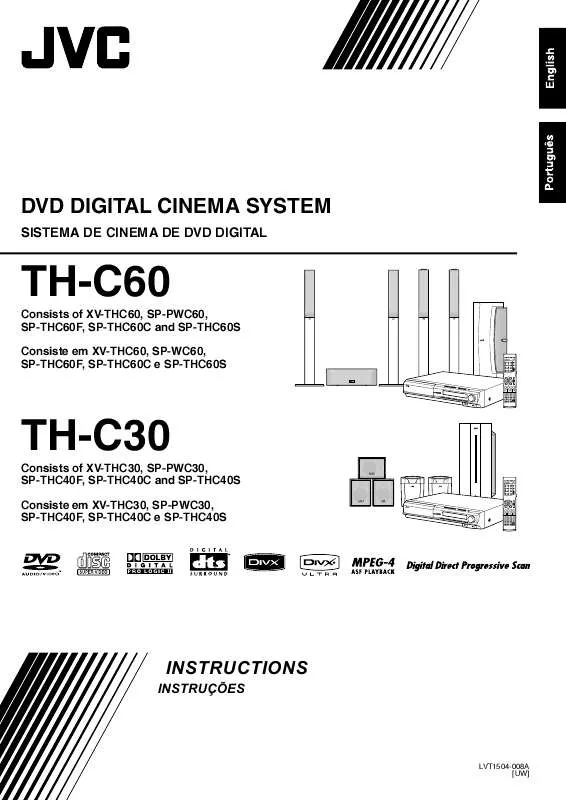User manual JVC THC60J-TH-C60 Instruction Manual
Lastmanuals offers a socially driven service of sharing, storing and searching manuals related to use of hardware and software : user guide, owner's manual, quick start guide, technical datasheets... DON'T FORGET : ALWAYS READ THE USER GUIDE BEFORE BUYING !!!
If this document matches the user guide, instructions manual or user manual, feature sets, schematics you are looking for, download it now. Lastmanuals provides you a fast and easy access to the user manual JVC THC60J-TH-C60. We hope that this JVC THC60J-TH-C60 user guide will be useful to you.
Lastmanuals help download the user guide JVC THC60J-TH-C60.
Manual abstract: user guide JVC THC60J-TH-C60Instruction Manual
Detailed instructions for use are in the User's Guide.
[. . . ] DVD DIGITAL CINEMA SYSTEM
SISTEMA DE CINEMA DE DVD DIGITAL
TH-C60
Consists of XV-THC60, SP-PWC60, SP-THC60F, SP-THC60C and SP-THC60S Consiste em XV-THC60, SP-WC60, SP-THC60F, SP-THC60C e SP-THC60S
TH-C30
Consists of XV-THC30, SP-PWC30, SP-THC40F, SP-THC40C and SP-THC40S Consiste em XV-THC30, SP-PWC30, SP-THC40F, SP-THC40C e SP-THC40S
INSTRUCTIONS
INSTRUES
LVT1504-008A [UW]
Warnings, Cautions and Others/ Advertcias, precaues e outras notas
IMPORTANT FOR LASER PRODUCTS
1. There are no user serviceable parts inside the unit; leave all servicing to qualified service personnel. CAUTION: Visible and/or invisible class 1M laser radiation when open. Do not view directly with optical instruments.
PARA PRODUTOS LASER, IMPORTANTE
1. [. . . ] The minimal clearances are shown below:
Wall or obstructions 10 cm
Wall or obstructions
XV-THC90/XV-THC60/ XV-THC20 3 cm
8 cm 3 cm Front
XV-THC90/XV-THC60/ XV-THC20
15 cm
No obstructions
Wall or obstructions Wall or obstructions SP-PWC90/ SP-PWC60/ SP-PWC20 20 cm Front SP-PWC90/SP-PWC60/ SP-PWC20
15 cm
15 cm
No obstructions
15 cm
SP-THC90: 47 kg SP-THC60: 32. 5 kg
CAUTION!To avoid personal injury or accidentally dropping the unit, have two persons unpack, carry, and install the unit.
CAUTION
Do not block the ventilation openings or holes. (If the ventilation openings or holes are blocked by a newspaper or cloth, etc. , the heat may not be able to get out. ) Do not place any naked flame sources, such as lighted candles, on the apparatus. When discarding batteries, environmental problems must be considered and local rules or laws governing the disposal of these batteries must be followed strictly. Do not expose this apparatus to rain, moisture, dripping or splashing and that no objects filled with liquids, such as vases, shall be placed on the apparatus.
[European Union only]
G-2
Table of contents
Introduction . . . . . . . . . . . . . . . . . . . . . . . . . . . . . . . . . . . . . . . . . . . . . . . . . . . . 2
Notes on handling . . . . . . . . . . . . . . . . . . . . . . . . . . . . . . . . . . . . . . . . . . . . . . . . . . . . . . . . . . . . . . . . . . . . . 2 Supplied accessories . . . . . . . . . . . . . . . . . . . . . . . . . . . . . . . . . . . . . . . . . . . . . . . . . . . . . . . . . . . . . . . . . . 2
Playback . . . . . . . . . . . . . . . . . . . . . . . . . . . . . . . . . . . . . . . . . . . . . . . . . . . . . . . . 21
Basic playback . . . . . . . . . . . . . . . . . . . . . . . . . . . . . . . . . . . . . . . . . . . . . . . . . . . . . . . . . . . . . . . . . . . . . . . . . . . 21 One Touch Replay . . . . . . . . . . . . . . . . . . . . . . . . . . . . . . . . . . . . . . . . . . . . . . . . . . . . . . . . . . . . . . . . . . . 23 Fast-forward/fast-reverse search . . . . . . . . . . . . . . . . . . . . . . . . . . . . . . . . . . . . . . . . . . . . 23 Skip to the beginning of a desired selection . . . . . . . . . . . . . . . . . . . . . . . . . 24 Skipping at about 5-minute intervals . . . . . . . . . . . . . . . . . . . . . . . . . . . . . . . . . . . . 24 Locating a desired title/group using number buttons . . . . . . . . 24 Playing back a bonus group . . . . . . . . . . . . . . . . . . . . . . . . . . . . . . . . . . . . . . . . . . . . . . . . . . . . 25 Selecting the desired title/playlist from the control display . . . . . 25
About discs . . . . . . . . . . . . . . . . . . . . . . . . . . . . . . . . . . . . . . . . . . . . . . . . . . . . . . 3
Playable disc types . . . . . . . . . . . . . . . . . . . . . . . . . . . . . . . . . . . . . . . . . . . . . . . . . . . . . . . . . . . . . . . . . . . . . 3 Playable file types . . . . . . . . . . . . . . . . . . . . . . . . . . . . . . . . . . . . . . . . . . . . . . . . . . . . . . . . . . . . . . . . . . . . . . . 4
Description of parts and controls . . . . . . . . . . . . . . . . . . 5 Connections . . . . . . . . . . . . . . . . . . . . . . . . . . . . . . . . . . . . . . . . . . . . . . . . . . . . . 8
Connecting the FM and AM antennas . . . . . . . . . . . . . . . . . . . . . . . . . . . . . . . . . . . 8 Connecting the satellite (front, center, surround) speakers . . . . . . 9 Speaker layout . . . . . . . . . . . . . . . . . . . . . . . . . . . . . . . . . . . . . . . . . . . . . . . . . . . . . . . . . . . . . . . . . . . . . . . . . . 13 Connecting a TV . . . . . . . . . . . . . . . . . . . . . . . . . . . . . . . . . . . . . . . . . . . . . . . . . . . . . . . . . . . . . . . . . . . . . . 13 Connecting the powered subwoofer . . . . . . . . . . . . . . . . . . . . . . . . . . . . . . . . . . . . . 14 Connecting to an analog component . . . . . . . . . . . . . . . . . . . . . . . . . . . . . . . . . . . 14 Connecting a cassette recorder (Only for TH-C90) . . . . . . . . . . . 14 Connecting to a digital component . . . . . . . . . . . . . . . . . . . . . . . . . . . . . . . . . . . . . . 14 Connecting a USB mass storage class device . . . . . . . . . . . . . . . . . . . . . . . 15 Connecting the power cord . . . . . . . . . . . . . . . . . . . . . . . . . . . . . . . . . . . . . . . . . . . . . . . . . . . . 15
Advanced operations . . . . . . . . . . . . . . . . . . . . . . . . . . . . . . . . . . . 26
Using the surround mode . . . . . . . . . . . . . . . . . . . . . . . . . . . . . . . . . . . . . . . . . . . . . . . . . . . . . . . 26 Using the on-screen bar . . . . . . . . . . . . . . . . . . . . . . . . . . . . . . . . . . . . . . . . . . . . . . . . . . . . . . . . . . 27 Playing from a specified position on a disc . . . . . . . . . . . . . . . . . . . . . . . . . . 29 Using the file control display . . . . . . . . . . . . . . . . . . . . . . . . . . . . . . . . . . . . . . . . . . . . . . . . . . 30 Resume Playback . . . . . . . . . . . . . . . . . . . . . . . . . . . . . . . . . . . . . . . . . . . . . . . . . . . . . . . . . . . . . . . . . . . . . . 31 Selecting a view angle . . . . . . . . . . . . . . . . . . . . . . . . . . . . . . . . . . . . . . . . . . . . . . . . . . . . . . . . . . . . . . 31 Selecting the subtitle . . . . . . . . . . . . . . . . . . . . . . . . . . . . . . . . . . . . . . . . . . . . . . . . . . . . . . . . . . . . . . . . 31 Selecting the audio . . . . . . . . . . . . . . . . . . . . . . . . . . . . . . . . . . . . . . . . . . . . . . . . . . . . . . . . . . . . . . . . . . . 32 Special picture playback . . . . . . . . . . . . . . . . . . . . . . . . . . . . . . . . . . . . . . . . . . . . . . . . . . . . . . . . . . 32 Program Playback . . . . . . . . . . . . . . . . . . . . . . . . . . . . . . . . . . . . . . . . . . . . . . . . . . . . . . . . . . . . . . . . . . . . 34 Random Playback . . . . . . . . . . . . . . . . . . . . . . . . . . . . . . . . . . . . . . . . . . . . . . . . . . . . . . . . . . . . . . . . . . . . 35 Repeat Playback . . . . . . . . . . . . . . . . . . . . . . . . . . . . . . . . . . . . . . . . . . . . . . . . . . . . . . . . . . . . . . . . . . . . . . . . 35 Tray lock . . . . . . . . . . . . . . . . . . . . . . . . . . . . . . . . . . . . . . . . . . . . . . . . . . . . . . . . . . . . . . . . . . . . . . . . . . . . . . . . . . . . 36 Setting the sound balance . . . . . . . . . . . . . . . . . . . . . . . . . . . . . . . . . . . . . . . . . . . . . . . . . . . . . . . 36
Operating external components with the remote control . . . . . . . . . . . . . . . . . . . . . . . . . . . . . . . . . . . . . . . . . . . . . . 16
Operating the TV . . . . . . . . . . . . . . . . . . . . . . . . . . . . . . . . . . . . . . . . . . . . . . . . . . . . . . . . . . . . . . . . . . . . . 16 Operating the DBS tuner or CATV converter . . . . . . . . . . . . . . . . . . . . 17 Operating the VCR . . . . . . . . . . . . . . . . . . . . . . . . . . . . . . . . . . . . . . . . . . . . . . . . . . . . . . . . . . . . . . . . . . [. . . ] (See page 14. ) TAPE IN (only for TH-C90) and/or DIGITAL IN (DBS) correctly. No picture is displayed on the TV screen. No picture is displayed on the TV screen, the picture is blurred, or the picture is divided into two parts. The broadcast is hard to hear because of noise. [. . . ]
DISCLAIMER TO DOWNLOAD THE USER GUIDE JVC THC60J-TH-C60 Lastmanuals offers a socially driven service of sharing, storing and searching manuals related to use of hardware and software : user guide, owner's manual, quick start guide, technical datasheets...manual JVC THC60J-TH-C60