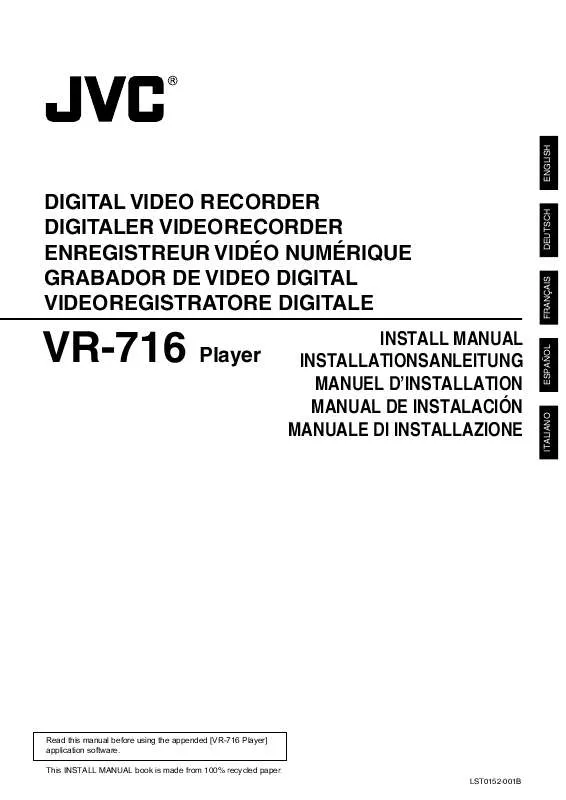User manual JVC VR-716
Lastmanuals offers a socially driven service of sharing, storing and searching manuals related to use of hardware and software : user guide, owner's manual, quick start guide, technical datasheets... DON'T FORGET : ALWAYS READ THE USER GUIDE BEFORE BUYING !!!
If this document matches the user guide, instructions manual or user manual, feature sets, schematics you are looking for, download it now. Lastmanuals provides you a fast and easy access to the user manual JVC VR-716. We hope that this JVC VR-716 user guide will be useful to you.
Lastmanuals help download the user guide JVC VR-716.
Manual abstract: user guide JVC VR-716
Detailed instructions for use are in the User's Guide.
[. . . ] Read this manual before using the appended [VR-716 Player] application software. This INSTALL MANUAL book is made from 100% recycled paper.
LST0152-001B
ITALIANO
ESPAÑOL
VR-716 Player
INSTALL MANUAL INSTALLATIONSANLEITUNG MANUEL D'INSTALLATION MANUAL DE INSTALACIÓN MANUALE DI INSTALLAZIONE
FRANÇAIS
DIGITAL VIDEO RECORDER DIGITALER VIDEORECORDER ENREGISTREUR VIDÉO NUMÉRIQUE GRABADOR DE VIDEO DIGITAL VIDEOREGISTRATORE DIGITALE
DEUTSCH
ENGLISH
Be Sure to Read the Following Important
ENGLISH
Please carefully read this End-User License Agreement (Agreement) before installing or using the [VR-716 Player] (Software) on your PC. The right to use the Software is granted by Victor Company of Japan, Limited (JVC) to You only on the condition that You agree to the following Agreement. If You do not agree to the terms of the Agreement, you may not install the Software. [. . . ] ([RS232CMANUAL. pdf]) DEUTSCH F-3 ITALIANO ESPAÑOL FRANÇAIS Le manuel d'utilisateur de [VR-716 Player] figure dans ce dossier. ([VR-716Player. pdf])
4 Dossier [VR-716E_Manual]
Ce dossier contient le manuel d'utilisateur de l'unité principale VR-716E. ([VR-716E_fr. pdf])
Environnement d'exploitation
Configuration système
Ordinateur Type CPU Mémoire Carte graphique Machine compatible PC / AT Pentium III 800MHz et ultérieur 256 Mo et plus Compatible avec DirectX Superposition vidéo compatible avec DirectDraw VGA (DirectX 8. X, 9. X) 1024 x 768 ou supérieur, True color ou supérieur La puce vidéo intégrée risque de ne pas fonctionner correctement. Carte son Carte LAN SE compatible Autres Sound Blaster (PCI) recommandé 100BASE TX
"Windows 2000 Professionnel SP4 / Windows XP Professionnel SP1 / Windows XP Edition Familiale SP1" Testé avec Microsoft DirectX 8. 1 / 9. 0, Microsoft Internet Explorer Ver 5. 5 (SP2) / Ver 6. 0 (SP1).
Moniteur Disque dur Lecteur CD-ROM Attention
: : : :
XGA (1024 x 768 pixels) ou supérieur 50 Mo minimum d'espace libre doivent être disponibles pour pouvoir installer [VR-716 Player]. 12 x et supérieur recommandés Les spécifications pour l'ordinateur ci-dessus sont à titre de référence pour l'exploitation de l'application et ne représentent aucune garantie de bon fonctionnement. Même lorsque l'ordinateur satisfait les conditions nécessaires de fonctionnement, sa performance peut varier d'un utilisateur à l'autre en fonction de la façon dont il est utilisé.
Les droits d'auteur du présent manuel appartiennent à Victor Company of Japan, Ltd. Aucune partie du présent manuel ne peut être copiée ou reproduite sous quelque forme que ce soit sans le consentement préalable de Victor Company of Japan, Ltd. Windows et Internet Explorer sont des marques déposées aux États-Unis de MicrosoftMicrosoft Corporation. Le nom des produits mentionnés dans le présent manuel sont des marques de commerce ou des marques déposées de leurs sociétés respectives. TM, ® et © et autres logos ne figurent pas dans le présent manuel. Les présentations, les spécifications et autres détails du présent manuel peuvent être modifiés sans préavis.
Avant d'utiliser
Désactivez tous les utilitaires anti-virus avant d'installer l'application [VR-716 Player] sous risque d'affecter le processus d'installation. Réglez ces utilitaires en mode de désactivation lorsque vous installez l'application [VR-716 Player]. WindowsXP et certains logiciels anti-virus sont vendus avec une fonction de pare-feux. Le [VR-716 Player] risque de ne pas fonctionner correctement si cette fonction est définie sur "ON". Définissez la fonction du pare-feu sur "OFF".
ENGLISH
Procédure d'installation de l'application [VR-716 Player]
Ouvrez une session en tant qu'administrateur autorisé pour installer ou désinstaller l'application [VR-716 Player]. Reportez-vous au menu d'aide sous Windows 2000 ou Windows XP pour de plus amples informations sur la configuration des privilèges d'administrateur ou compte utilisateur.
1. Lancez le programme d'installation
1. Insérez le CD [VR-716 Player] dans le lecteur de CD-ROM. Après avoir inséré le CD de [VR-716 Player], l'écran sur la gauche s'affiche. Lisez attentivement les instructions à l'écran et appuyez sur [Next]. Pour quitter l'installation, cliquez sur [Cancel].
3. Sélectionnez 1 [I accept the terms in the license agreement] si vous avez lu et consentez à respecter le `Contrat de licence'. [. . . ] Appena inserito il CD del [VR-716 Player], si visualizzerà la schermata illustrata a sinistra. Seguire le istruzioni su schermo e cliccare su [Next]. Per uscire dal programma di installazione, cliccare su [Cancel].
3. Selezionare 1 [I accept the terms in the license agreement] dopo aver letto il `Contratto di licenza', se si è d'accordo con i termini dello stesso. [. . . ]
DISCLAIMER TO DOWNLOAD THE USER GUIDE JVC VR-716 Lastmanuals offers a socially driven service of sharing, storing and searching manuals related to use of hardware and software : user guide, owner's manual, quick start guide, technical datasheets...manual JVC VR-716