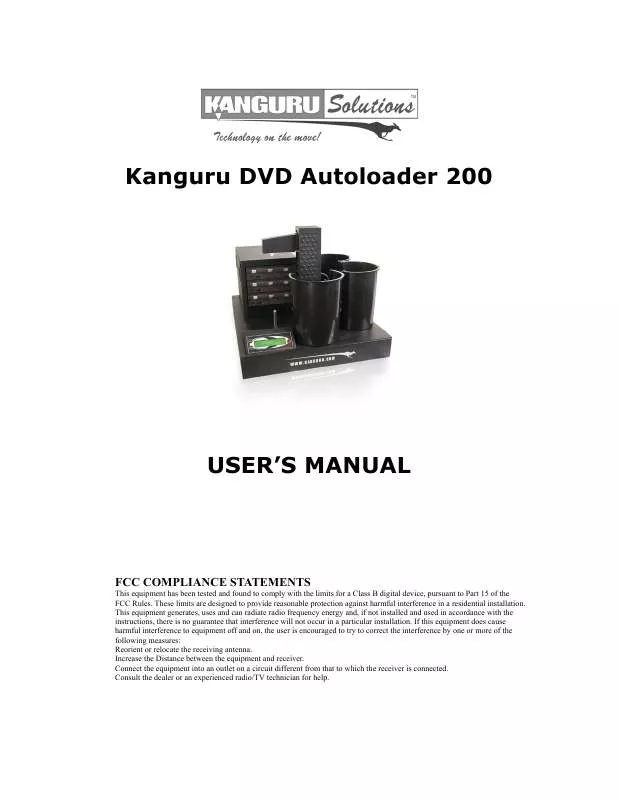Detailed instructions for use are in the User's Guide.
[. . . ] Kanguru DVD Autoloader 200
USER'S MANUAL
FCC COMPLIANCE STATEMENTS
This equipment has been tested and found to comply with the limits for a Class B digital device, pursuant to Part 15 of the FCC Rules. These limits are designed to provide reasonable protection against harmful interference in a residential installation. This equipment generates, uses and can radiate radio frequency energy and, if not installed and used in accordance with the instructions, there is no guarantee that interference will not occur in a particular installation. If this equipment does cause harmful interference to equipment off and on, the user is encouraged to try to correct the interference by one or more of the following measures: Reorient or relocate the receiving antenna. [. . . ] "DAO" Disc at Once, most Frequent writing. "TAO" Track at Once, the duplication process uses track by track to copy the disc.
3. "RAW" Raw writing method, when the "DAO" and "TAO" can not succeed in backing up your disc, you may try this writing method. *Default Setting is "DAO"
· DVD WRITING METHOD
Your KanguruDVD-Duplicator provides 2 different types of reading and writing modes for DVDs: 1. "DAO" Disc at Once, most Frequent writing. "INC" Can be used to improve the compatibility of the final discs. *Default Setting is "DAO"
· CD READING SPEED
Set the reading speed of the source drive. Usable speed can be: "MX", "01", "02", "03", "04", "06", "08", "10", "12", "16", "20", "24", "32", "40" "46", "48", and "52". "MX" indicates the maximum speed. If you set this value to a value higher than the maximum speed of your writer, your writer will operate at its maximum speed. "MD" the reader uses the source disc media speed (default speed of disc), to read the source disc. The default value is: "MX".
· DVD READING SPEED
Set the reading speed of the source drive. Usable speed can be: "MX", "01", "02", "2. 4", "04", "06", "08, 16". "MX" indicates the maximum speed. If you set this value to a value higher than the maximum speed of your writer, your writer will operate at its maximum speed. "MD" the reader uses the source disc media speed (default speed of disc), to read the source disc. The default value is: "MX".
· CD WRITING SPEED
Set the writing speed of your writers. Usable speed can be: "MX", "MD, "01", "02", "03", "04", "06", "08", "10", "12", "16", "20", "24", "32", "40" "46", "48", and "52". "MX" indicates the maximum speed. If you set this value to a value higher than the maximum speed of your writer, your writer will operate at its maximum speed. "MD" the writers use the source disc media speed (default speed of disc), to read the source disc. The default value is: "MX".
· DVD WRITING SPEED
Set the writing speed of your writers. [. . . ] 2. ) Not all types of DVD formats are supported by this DVD-Duplicator due to a variety of factors. If you experience problems with a specific disc or DVD format, try duplicating a simple audio CD or data CD. If this works, there is a good chance that there is an incompatibility issue between the duplicator and media you are attempting to copy. 3. ) There may be inconsistencies in duplication according to the way a master is created (for example a hybrid DVD with different burning methods or types of formats (not simple file extensions). [. . . ]