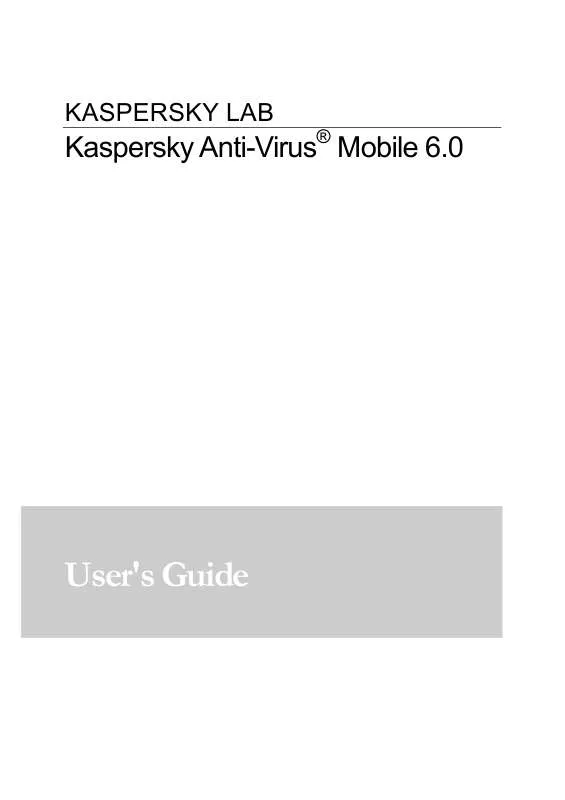User manual KAPERSKY ANTI-VIRUS MOBILE 6.0
Lastmanuals offers a socially driven service of sharing, storing and searching manuals related to use of hardware and software : user guide, owner's manual, quick start guide, technical datasheets... DON'T FORGET : ALWAYS READ THE USER GUIDE BEFORE BUYING !!!
If this document matches the user guide, instructions manual or user manual, feature sets, schematics you are looking for, download it now. Lastmanuals provides you a fast and easy access to the user manual KAPERSKY ANTI-VIRUS MOBILE 6.0. We hope that this KAPERSKY ANTI-VIRUS MOBILE 6.0 user guide will be useful to you.
Lastmanuals help download the user guide KAPERSKY ANTI-VIRUS MOBILE 6.0.
Manual abstract: user guide KAPERSKY ANTI-VIRUS MOBILE 6.0
Detailed instructions for use are in the User's Guide.
[. . . ] KASPERSKY LAB
Kaspersky Anti-Virus® Mobile 6. 0
User's Guide
KASPERSKY ANTI-VIRUS® MOBILE 6. 0
User's Guide
© Kaspersky Lab http://www. kaspersky. com Revision date: September 2007
Contents
CHAPTER 1. KASPERSKY ANTI-VIRUS MOBILE 6. 0. . . . . . . . . . . . . . . . . . . . . . . . . . . . . . . . . . . . . . . . . . . . . . . . . Hardware and software requirements . . . . . . . . . . . . . . . . . . . . . . . . . . . . . . . . . . . . . . . . . . . . . . . . . . . . . . . . . . . . . . . . . . Product package. . . . . . . . . . . . . . . . . . . . . . . . . . . . . . . . . . . . . . . . . . . . . . . . . . . . . . . . . . . . . . . . . . . . . . . . . . . . . . . . . . . . . . . . . . . . . . . . . . . . [. . . ] Information about blocked messages will be added to the application log. To review the log, open the Info tab and select the View Reports item.
3. 2. 9. Updating the anti-virus databases
Kaspersky Anti-Virus detects viruses using the records from its anti-virus databases containing descriptions of all currently known malicious programs. It is
Kaspersky Anti-Virus for Symbian UIQ OS
55
extremely important to keep your smartphone safe by updating the anti-virus databases frequently. You can start the updating procedure manually or schedule it to start automatically at specified time. Updates can be downloaded from either Kaspersky Lab's update servers or a local folder (see section 3. 2. 9. 1 on page 55 about updating methods). You can configure the application to scan automatically the file system of your smartphone each time after updating completes. To do so, use the Update page to access the Update Settings item and set the Scan on Update option to On. parameter enables or disables scanning of quarantined objects after each update of the anti-virus databases. If you do not wish to select an access point for each update, set the Ask for Access Point parameter to Off. Then the program will memorize the last access point used for a successful update and perform subsequent updates connecting through that point. The Update Server parameter defines the source of updates for the anti-virus databases: update servers of Kaspersky Lab or a server specified by the user. If the parameter is set to user defined, the list of options will be extended to include one more URL name. You can specify an alternative update server, if necessary. To view information about the database currently in use, open the Info tab and select AV Database Info. Information about updating is recorded in the application log. To review the log, open the Info tab and select the View Reports item.
3. 2. 9. 1. Select the update method
To select the update source, perform the following steps: 1. Launch Kaspersky Anti-Virus (see section 3. 2. 2 on page 38). Use the Update page to access the Update Settings item (see Figure 52).
56
Kaspersky Anti-Virus Mobile 6. 0
Figure 52. The Update page
3.
Select the update source: · Local updates: the application will use database updates on your smartphone. To select that update type, set the value to Search on phone. [. . . ] Upon any termination or expiration of this Agreement, you must immediately destroy all copies of the Software and the Documentation. You may terminate this Agreement at any point by destroying all copies of the Software and the Documentation. Support.
(i) Kaspersky Lab will provide you with the support services ("Support Services") as defined below for a period of one year following: (a) (b) payment of its then current support charge, and; successful completion of the Support Services Subscription Form as provided to you with this Agreement or as available on the Kaspersky Lab website, which will require you to produce the Key Identification File which will have been provided to you by Kaspersky Lab with this Agreement. It shall be at the absolute discretion of Kaspersky Lab whether or not you have satisfied this condition for the provision of Support Services.
(ii) Support Services will terminate unless renewed annually by payment of the then-current annual support charge and by successful completion of the Support Services Subscription Form again. [. . . ]
DISCLAIMER TO DOWNLOAD THE USER GUIDE KAPERSKY ANTI-VIRUS MOBILE 6.0 Lastmanuals offers a socially driven service of sharing, storing and searching manuals related to use of hardware and software : user guide, owner's manual, quick start guide, technical datasheets...manual KAPERSKY ANTI-VIRUS MOBILE 6.0