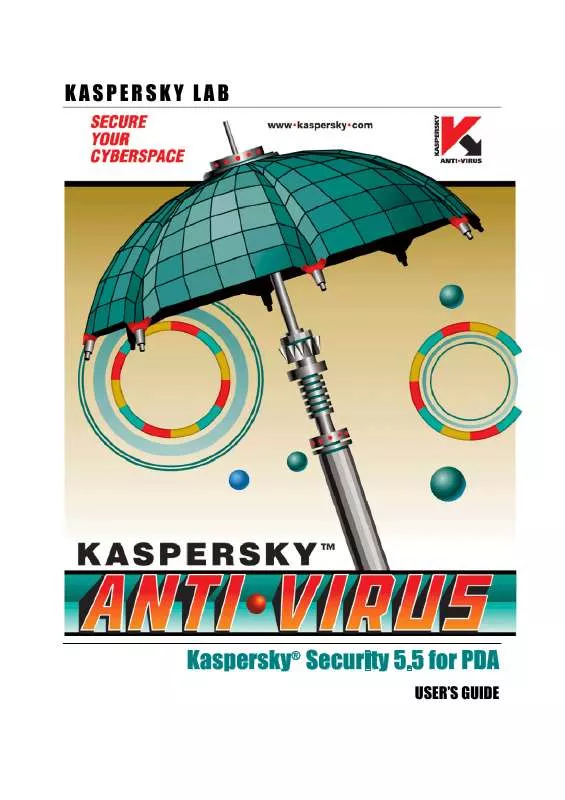User manual KASPERSKY LAB SECURITY 5.0 FOR PDA
Lastmanuals offers a socially driven service of sharing, storing and searching manuals related to use of hardware and software : user guide, owner's manual, quick start guide, technical datasheets... DON'T FORGET : ALWAYS READ THE USER GUIDE BEFORE BUYING !!!
If this document matches the user guide, instructions manual or user manual, feature sets, schematics you are looking for, download it now. Lastmanuals provides you a fast and easy access to the user manual KASPERSKY LAB SECURITY 5.0. We hope that this KASPERSKY LAB SECURITY 5.0 user guide will be useful to you.
Lastmanuals help download the user guide KASPERSKY LAB SECURITY 5.0.
Manual abstract: user guide KASPERSKY LAB SECURITY 5.0FOR PDA
Detailed instructions for use are in the User's Guide.
[. . . ] KASPERSKY LAB
Kaspersky® Security 5. 5 for PDA
USER'S GUIDE
KASPERSKY® SECURITY 5. 5 FOR PDA
User's Guide
© Kaspersky Lab http://www. kaspersky. com Revision date: April 2005
Contents
CHAPTER 1. KASPERSKY SECURITY FOR PDA . . . . . . . . . . . . . . . . . . . . . . . . . . . . . . . . . . . . . . . . . . . . . . . . . . . . . . Hardware and software requirements . . . . . . . . . . . . . . . . . . . . . . . . . . . . . . . . . . . . . . . . . . . . . . . . . . . . . . . . . . . . . . . . . . Product package. . . . . . . . . . . . . . . . . . . . . . . . . . . . . . . . . . . . . . . . . . . . . . . . . . . . . . . . . . . . . . . . . . . . . . . . . . . . . . . . . . . . . . . . . . . . . . . . . . . . [. . . ] This version of Kaspersky Anti-Virus does not feature updating of the anti-virus database through the application interface. You can obtain the latest version of the anti-virus database either from Kaspersky Lab, or the company where you purchased the software. Then, you can manually update your anti-virus database by copying the fresh database file to the Kaspersky Anti-Virus installation folder (the default path to the installation directory is . . . \Program Files\Kaspersky Lab\Kaspersky Anti-Virus).
34
Kaspersky Security 5. 5 for PDA
5. 4. Starting an on-demand scan
To scan for viruses on your smartphone: 1. Launch Kaspersky Anti-Virus for Microsoft Smartphone. In the application main window (see Figure 18), click Start Scan. A scan for viruses on your smartphone will start. Scanning progress is displayed by a special screen.
Figure 18. Kaspersky Anti-Virus main window
Before the scan starts, make sure that the Scan Memory Cards check box is selected. In this case, Kaspersky Anti-Virus will scan both memory extension cards and built-in smartphone memory. If the check box is unchecked, the major portion of the smartphone built-in memory will not be scanned. If a virus is detected, the application can delete the infected object (viruses cannot be removed from infected objects). After the scan completes, a scan summary screen will be displayed.
CHAPTER 6. KASPERSKY ANTIVIRUS FOR PALM OS
Kaspersky Anti-Virus for Palm OS provides reliable anti-virus protection of handheld devices running the Palm OS, through the following features: · · · Real-time protection against viruses for data stored on your PDA in background mode On-demand scans of objects located either in your PDA's memory or on memory extension cards Updating the anti-virus database
The application has an advanced multi-level menu system and a color user interface with flexible application setup. The user can view information about application performance in a detailed report. Kaspersky Anti-Virus includes a built-in encyclopedia of malicious software for Palm OS. If an infected object is detected, the application can be configured to either delete the object or to skip it (in which case, no actions will be performed and the infected file will remain in your handheld device).
6. 1. Starting the application
To start Kaspersky Anti-Virus for Palm OS:
In the PDA screen, click the KAV for Palm OS icon. The Kaspersky Anti-Virus main window will open (see Figure 19).
36
Kaspersky Security 5. 5 for PDA
Figure 19. Kaspersky Anti-Virus main window
6. 2. Managing license keys
Without a valid license key, Kaspersky Anti-Virus operates with a limited functionality: the real-time protection of your PDA is disabled. To use the fullyfeatured application, you must purchase and install a license key. [. . . ] You may terminate this Agreement at any point by destroying all copies of the Software and the Documentation. (i) Kaspersky Lab will provide you with the support services ("Support Services") as defined below for a period of one year following: (a) Payment of its then current support charge, and: (b) Successful completion of the Support Services Subscription Form as provided to you with this Agreement or as available on the Kaspersky Lab website, which will require you to produce the Key Identification File which will have been provided to you by Kaspersky Lab with this Agreement. It shall be at the absolute discretion of Kaspersky Lab whether or not you have satisfied this condition for the provision of Support Services.
64
Kaspersky Security 5. 5 for PDA
(ii) Support Services will terminate unless renewed annually by payment of the then-current annual support charge and by successful completion of the Support Services Subscription Form again. (iii) By completion of the Support Services Subscription Form you consent to the terms of the Kaspersky Lab Privacy Policy, which is attached to this Agreement, and you explicitly consent to the transfer of data to other countries outside your own as set out in the Privacy Policy. [. . . ]
DISCLAIMER TO DOWNLOAD THE USER GUIDE KASPERSKY LAB SECURITY 5.0 Lastmanuals offers a socially driven service of sharing, storing and searching manuals related to use of hardware and software : user guide, owner's manual, quick start guide, technical datasheets...manual KASPERSKY LAB SECURITY 5.0