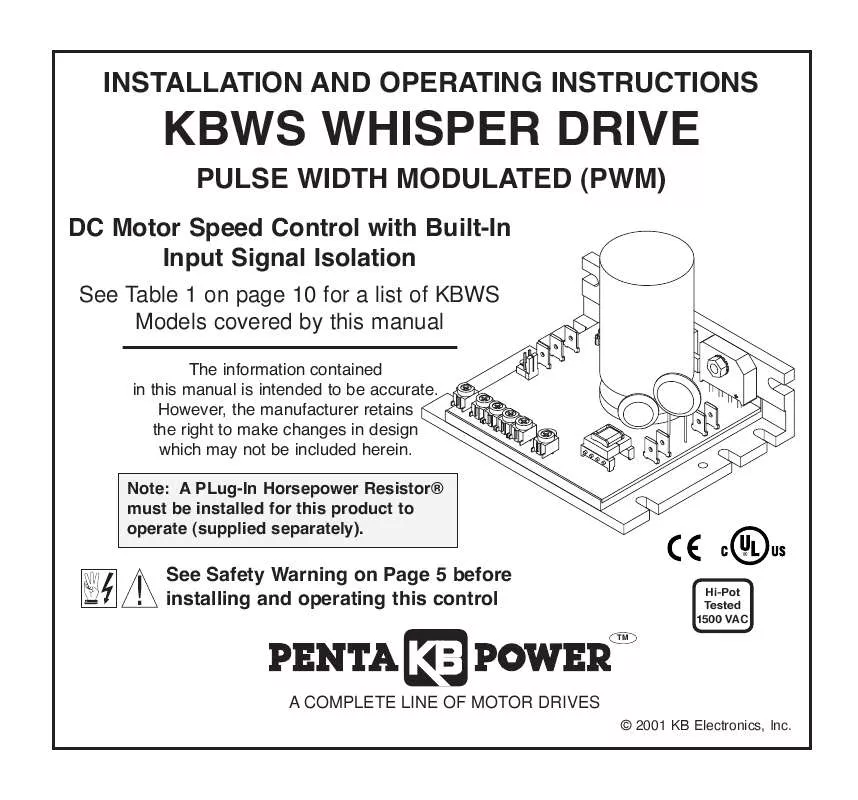User manual KB ELECTRONICS KBWS-SERIES
Lastmanuals offers a socially driven service of sharing, storing and searching manuals related to use of hardware and software : user guide, owner's manual, quick start guide, technical datasheets... DON'T FORGET : ALWAYS READ THE USER GUIDE BEFORE BUYING !!!
If this document matches the user guide, instructions manual or user manual, feature sets, schematics you are looking for, download it now. Lastmanuals provides you a fast and easy access to the user manual KB ELECTRONICS KBWS-SERIES. We hope that this KB ELECTRONICS KBWS-SERIES user guide will be useful to you.
Lastmanuals help download the user guide KB ELECTRONICS KBWS-SERIES.
Manual abstract: user guide KB ELECTRONICS KBWS-SERIES
Detailed instructions for use are in the User's Guide.
[. . . ] INSTALLATION AND OPERATING INSTRUCTIONS
KBWS WHISPER DRIVE
PULSE WIDTH MODULATED (PWM)
DC Motor Speed Control with Built-In Input Signal Isolation
See Table 1 on page 10 for a list of KBWS Models covered by this manual
The information contained in this manual is intended to be accurate. However, the manufacturer retains the right to make changes in design which may not be included herein. Note: A PLug-In Horsepower Resistor® must be installed for this product to operate (supplied separately).
!
See Safety Warning on Page 5 before installing and operating this control
TM
Hi-Pot Tested 1500 VAC
A COMPLETE LINE OF MOTOR DRIVES
© 2001 KB Electronics, Inc.
TABLE OF CONTENTS Section i. Page
Simplified Operating Instructions . [. . . ] When the Inhibit Switch is opened, the control will accelerate to the Main Speed Potentiometer setting. Enable Circuit Connection The control can also be started and stopped with an Enable Circuit (close to start). The Enable function is established by wiring a switch in series with the high side of the Main Speed Potentiometer lead which connects to the P3 terminal. When the Enable switch is closed, the control will accelerate to the Main Speed 14
FIGURE 6 VOLTAGE FOLLOWING CONNECTION
P3
0 - 5V DC COM SIG
FIGURE 7 INHIBIT CONNECTION
P2 P1
CON1
INHIBIT SWITCH OR RELAY (OPEN TO RUN)
FIGURE 8 ENABLE CIRCUIT CONNECTION
MAIN SPEED POTENTIOMETER (FRONT VIEW) ENABLE SWITCH OR RELAY (CLOSE TO START)
HIGH (VILOET)
P3
WIPER (ORANGE) LOW (WHITE)
P2 P1
Potentiometer setting. When the Enable Switch is opened, the control will coast to the minimum speed setting.
!
Warning!Do not use Enable as a safety disconnect. Use only the AC line for this purpose.
FIGURE 9 MOTOR VOLTAGE SELECTION
J1 Set for 180 Volt Motor (Factory Setting) J1 Set for 90 Volt Motor
IV. SETTING SELECTABLE JUMPER (ON DUAL VOLTAGE MODELS) All dual voltage KBWS models contain a selectable jumper which must be set before the control can be used. See Figure 1, on page 8, for the location of Jumper J1. Motor Voltage Selection (J1): Jumper J1 is factory set to the "180V" position for 180 Volt motors. For 90 or 130 Volt motors, set Jumper J1 to the "90V" position. See Figure 9.
80V 90V J1
180V 90V J1
V. MOUNTING INSTRUCTIONS It is recommended that the control be mounted on a flat surface with adequate ventilation. If the control is mounted in a closed, unventilated location, a minimum of a 12" x 12" x 12" enclosure should be used to allow for proper heat dissipation. The maximum allowable ambient temperature at full rating is 45 ºC (113 ºF). Care should be taken to avoid extreme hazardous locations where physical damage can occur or where the control will be exposed to contaminants such as water, metal chips, solvents or excessive vibration. Leave enough room around the control to allow for AC line, motor connections and any other wiring. See Figures 2A and 2B, on pages 9 and 10. RECOMMENDED HIGH VOLTAGE DIELECTRIC WITHSTAND TESTING (Hi-Pot Testing) Note: This control has been Hi-Pot tested at 1500 Volts AC. Testing agencies such as UL, CSA, VDE, etc. , usually require that equipment undergo a hi-pot test. In order to prevent catastrophic damage to the speed control, which has been installed in the equipment, it is recommended that the following procedure be followed. Figure 10, on page 17 shows a typical hi-pot test setup. [. . . ] See Table 3, on page 12.
FIGURE 16 IR TRIMPOT RANGE
5, 10 2. 5, 5 7. 5, 15
0
10, 20
VOLTS (SHOWN FACTORY SET TO 10 VOLTS AT 180 VOLTS DC OUTPUT AND 5 VOLTS AT 90 VOLTS DC OUTPUT)
21
Note: If the IR compensation is set too high, unstable (oscillatory) operation will result. Run the motor at approximately 30 - 50% of rated speed at no load and measure the actual speed. Adjust the IR trimpot so that the loaded speed is the same as the unloaded speed measured in the previous step. DIAGNOSTIC LEDs The KBWS is designed with PC board mounted LEDs to display the control's operational status. [. . . ]
DISCLAIMER TO DOWNLOAD THE USER GUIDE KB ELECTRONICS KBWS-SERIES Lastmanuals offers a socially driven service of sharing, storing and searching manuals related to use of hardware and software : user guide, owner's manual, quick start guide, technical datasheets...manual KB ELECTRONICS KBWS-SERIES