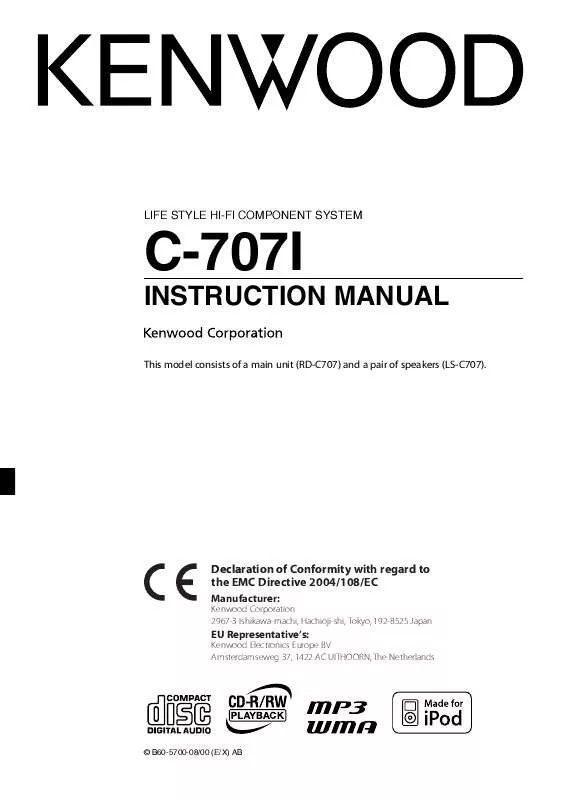User manual KENWOOD C-707I
Lastmanuals offers a socially driven service of sharing, storing and searching manuals related to use of hardware and software : user guide, owner's manual, quick start guide, technical datasheets... DON'T FORGET : ALWAYS READ THE USER GUIDE BEFORE BUYING !!!
If this document matches the user guide, instructions manual or user manual, feature sets, schematics you are looking for, download it now. Lastmanuals provides you a fast and easy access to the user manual KENWOOD C-707I. We hope that this KENWOOD C-707I user guide will be useful to you.
Lastmanuals help download the user guide KENWOOD C-707I.
Manual abstract: user guide KENWOOD C-707I
Detailed instructions for use are in the User's Guide.
[. . . ] LIFE STYLE HI-FI COMPONENT SYSTEM
C-707I
INSTRUCTION MANUAL
This model consists of a main unit (RD-C707) and a pair of speakers (LS-C707).
Decla Declaration of Conformity with regard to the EMC Directive 2004/108/EC
Manufacturer:
Kenwood Corporation 2967-3 Ishikawa-machi, Hachioji-shi, Tokyo, 192-8525 Japan
EU Representative's:
Kenwood Electronics Europe BV Amsterdamseweg 37, 1422 AC UITHOORN, The Netherlands
© B60-5700-08/00 (E/X) AB
Safety Precautions
Before Applying Power
Caution: Read this page carefully to ensure safe operation.
Units are designed for operation as follows. Australia . . . . . . . . . . . . . . . . . . . . . . . . . . . . . . . . . . . . . . . . . . . . . . . . . . . . . AC 240 V only Europe . . . . . . . . . . . . . . . . . . . . . . . . . . . . . . . . . . . . . . . . . . . . . . . . . . . . . . . . AC 230 V only
Safety precautions WARNING : TO PREVENT FIRE OR ELECTRIC SHOCK, DO NOT EXPOSE THIS APPLIANCE TO RAIN OR MOISTURE.
CAUTION
RISK OF ELECTRIC SHOCK DO NOT OPEN
CAUTION: TO REDUCE THE RISK OF ELECTRIC SHOCK, DO NOT REMOVE COVER (OR BACK). REFER SERVICING TO QUALIFIED SERVICE PERSONNEL. THE LIGHTNING FLASH WITH ARROWHEAD SYMBOL, WITHIN AN EQUILATERAL TRIANGLE, IS INTENDED TO ALERT THE USER TO THE PRESENCE OF UNINSULATED "DANGEROUS VOLTAGE" WITHIN THE PRODUCT'S ENCLOSURE THAT MAY BE OF SUFFICIENT MAGNITUDE TO CONSTITUTE A RISK OF ELECTRIC SHOCK TO PERSONS. [. . . ] 44 · Clearing All Preset Stations . . . . . . . . . . . . . . . . . . . . . . . . . . . . . . . . . . . . . . . 45
RDS (Radio Data System)
· PS (Program Service) Name Display . . . . . . . . . . . . . . . . . . . . . . . . . . . 46 · Searching for a Desired Program Type (PTY Search) . . . . . . . . . . . . . . . . . . 47
D. AUDIO
· Playing Back from a Digital Audio Player . . . . . . . . . . . . . . . . . . . . . · Disconnecting the Digital Audio Player . . . . . . . . . . . . . . . . . . . . . . . . · Adjusting the Input Level . . . . . . . . . . . . . . . . . . . . . . . . . . . . . . . . . . . . . . . · Recording to a Digital Audio Player . . . . . . . . . . . . . . . . . . . . . . . . . . . · Adjusting the Recording Level . . . . . . . . . . . . . . . . . . . . . . . . . . . . . . . . . 48 49 51 52 54 56 56 58 59
iPod
· Connecting and Playing Back from an iPod . . . . . . . . . . . . . . . . . . · Disconnecting an iPod . . . . . . . . . . . . . . . . . . . . . . . . . . . . . . . . . . . . . . . . . . . . . · Random Track Playback Mode (Shuffle) . . . . . . . . . . . . . . . . . . . . . . . . · Track Repeat Playback Mode . . . . . . . . . . . . . . . . . . . . . . . . . . . . . . . . . . . .
External Components
· Playback from External Components . . . . . . . . . . . . . . . . . . . . . . . . . . . 60 · Disconnecting the External Component . . . . . . . . . . . . . . . . . . . . . 61 · Adjusting the Input Level . . . . . . . . . . . . . . . . . . . . . . . . . . . . . . . . . . . . . . . 62
English
29
CD
This section explains how to play a CD. In addition to commercially available music CDs, you also can play discs with MP3 and WMA audio files recorded on them. For details, see <Supported Media> (page 24).
Playing a CD
Load and play the CD.
If a disc is already loaded, simply press the [CDE] key to turn the system on and begin playback.
1
Open the slide door and load the CD.
Center the CD with the inlet slot with the label side facing towards the front of the main unit. Slide door Label surface After you inset the CD part way, it will be pulled automatically the rest of the way in.
2 3
Slide the slide door towards the front panel to close it.
The CD will not play unless the slide door is closed.
Press the [CDE] key.
Indicates CD is loaded. Track number
Source Playback indicator
Elapsed time of current track
Track numbers may not display correctly while following types of discs are playing. Discs recorded in Mix mode * Discs recorded in multiple sessions Discs recorded in mixed formats of CD-DA format and non-music data formats
* Mix mode combines the CD-DA format with audio files, such as MP3 and WMA.
30
C-707I
CD
Related Information
Supported Media R Page 24 Audio Settings R Page 63 onwards Selecting Track Program Playback Mode R Page 39
Cautions when loading a CD A CD cannot be loaded while the system is in Standby mode. Do not try to force a CD into the inlet slot while the system is in Standby mode. If you experience problems loading a CD, pull it out and then re-insert it. [. . . ] 2. 2 V / 10 k
CD player
Scanning method. . . . . . . . . . . . . . . . . . . . . . . . . . . . . . . . . . . . . . . . . . . . . . . . . Semiconductor laser D/A Conversion . . . . . . . . . . . . . . . . . . . . . . . . . . . . . . . . . . . . . . . . . . . . . . . . . . . . . . . . . . . . . . . . . . . . . . . . . . . . . . . . . . . 24 bit Oversampling . . . . . . . . . . . . . . . . . . . . . . . . . . . . . . . . . . . . . . . . . . . . . . . . . . . . . . . . . . . . . . . . . . . 8 fs (352. 8 kHz) Frequency characteristics. . . . . . . . . . . . . . . . . . . . . . . . . . . . . . . . . . . . . . . . . . . . 20 Hz to 20 kHz MP3/ WMA Max. folders . . . . . . . . . . . . . . . . . . . . . . . . . . . . . . . . . . . . . . . . . . . . . . . . . . . . . . . . . . . . . . . . . . . . . . . 512 Max. folder nesting . . . . . . . . . . . . . . . . . . . . . . . . . . . . . . . . . . . . . . . . . . . . . . . . . . . . . . . . . . . . . . . . . . . . . . . . files . . . . . . . . . . . . . . . . . . . . . . . . . . . . . . . . . . . . . . . . . . . . . . . . . . . . . . . . . . . . . . . . . . . . . . . . . . . . . 512
Power Supply, etc.
Supplied AC adapter Australia. . . . . . . . . . . . . . . . . . . . . . . . . . . . . . . . . . . . . . . . . . . . . . . . . . . . 12 V DC (240 V AC, 50 Hz) Europe . . . . . . . . . . . . . . . . . . . . . . . . . . . . . . . . . . . . . . . . . . . . . . . . . . . . . . . 12 V DC (230 V AC, 50 Hz) Power consumption . . . . . . . . . . . . . . . . . . . . . . . . . . . . . . . . . . . . . . . . . . . . . . . . . . . . . . . . . . . . . . . . . . . . . . . . . . . [. . . ]
DISCLAIMER TO DOWNLOAD THE USER GUIDE KENWOOD C-707I Lastmanuals offers a socially driven service of sharing, storing and searching manuals related to use of hardware and software : user guide, owner's manual, quick start guide, technical datasheets...manual KENWOOD C-707I