User manual KENWOOD DDX6027
Lastmanuals offers a socially driven service of sharing, storing and searching manuals related to use of hardware and software : user guide, owner's manual, quick start guide, technical datasheets... DON'T FORGET : ALWAYS READ THE USER GUIDE BEFORE BUYING !!!
If this document matches the user guide, instructions manual or user manual, feature sets, schematics you are looking for, download it now. Lastmanuals provides you a fast and easy access to the user manual KENWOOD DDX6027. We hope that this KENWOOD DDX6027 user guide will be useful to you.
Lastmanuals help download the user guide KENWOOD DDX6027.
You may also download the following manuals related to this product:
Manual abstract: user guide KENWOOD DDX6027
Detailed instructions for use are in the User's Guide.
[. . . ] MONITOR WITH DVD RECEIVER
DDX6027
INSTRUCTION MANUAL
© B64-3119-00/00 (EV/E2V)
Contents
Before Use . . . . . . . . . . . . . . . . . . . . . . . . . . . . . . . . . . . . . . . . . . . . . . . . . . . . 6 DDX6027 Basic operations . . . . . . . . . . . . . . . . . . . . . . . . . 8 Basic Operations of Remote Controller . . . 10 About discs . . . . . . . . . . . . . . . . . . . . . . . . . . . . . . . . . . . . . . . . . . . . . . . . . [. . . ] (page 70) Displays the Source Select screen. (page 47) Calls the Setup Menu. (page 49) Switches the band (to DAB1/2/3). Switches between 1 to 6 buttons and Function button to use. (page 42 for the <Auto Ensemble memory>) Switches the Seek mode. (page 42 for the <Seek Mode>) Changes the display between Ensemble label, PTY label, Component label, Region label, and Audio quality. When 1 to 6 buttons appear, you can recall a service from memory. Seek Mode Indicator Selects the primary or secondary operation.
40 |
English
Displaying the DAB Tuner Menu screen
You can select menu options using various functions.
Me n u
; Selects option from various function menus. a Returns to the DAB Tuner Control screen.
· For DAB Tuner function details, see the Instruction Manual of DAB Tuner (optional accessory).
DAB Tuner Menu screen
21 19 DAB
Ser vice Select Languag e Filter PTY Search DAB Information
20
English |
41
Seek Mode
Sets a station selection.
SEEK
Service Preset Memory
The current receiving service is stored in memory.
1
If SEEK is not shown, touch . The mode is switched in following order each time you touch the button.
Next
Select a service you wish to store in memory
Band Service + Service
2
Store in memory
2sec. 2sec.
AUTO1 AUTO2 MANU
Tunes in a ensemble with good reception automatically. Tunes in service in memory one after another. Switches to the next channel manually.
1
--
6
If 1 to 6 are not shown, touch N e x t Continue to touch until the memory number appears.
Auto Ensemble Memory
An ensemble with good reception is stored in memory automatically.
1
Select a band you wish to store in memory
Band
2
Select the Auto Memory mode
AME
If
AME
is not shown, touch
Next
.
3
Start Auto Memory
Touch or . Auto Memory terminates when 6 stations are stored or when all stations are tuned in.
42 |
English
DAB Tuner control
Service Select
The service list of the currently receiving ensemble is displayed for your selection.
Language Filter
The languages are list for your selection.
1
1
Call the DAB Tuner Menu
Me n u
Call the DAB Tuner Menu
Me n u
2
2
Call the Service Select Menu
Call the Language Filter Menu
Languag e Filter
Ser vice Select
DAB DAB 3
Ser vice Name
3 1
Language English
1
Ser vice Name
1 2
Ser vice Name Ser vice Name
2 SRCH
220. 094 MHz
2
220. 094 MHz
Ser vice Name Ser vice Name
1 Selects a service. 3 Returns to the DAB Tuner Menu.
1 Selects a language. 3 Returns to the DAB Tuner Menu.
3
3
Select a language you wish to use
Select a service
Ser vice Name
4
Search for the language
SRCH
English |
43
Search for Program Type
The services are received when you set its program type.
3
Select a program type
1
Call the DAB Tuner Menu Select a Language
Me n u
Display the Language select screen
LANG
2
Call the PTY Search Menu
PTY Search
DAB
PTY News DAB
4 1
PTY News
1 Language 1 2 SRCH
220. 094 MHz
English
1
3
Re t u r n
2
SRCH
LANG
3
220. 094 MHz
1 Selects a program type. 4 Returns to the DAB Tuner Menu.
1 Selects a Language. Select a Language
4
Search for the program type
SRCH
44 |
English
DAB Tuner control
DAB Information
The DAB information is displayed.
DAB Announcement
When the Announcement you have turned on starts, any source is switched to the Announcement automatically. The Announcement screen appears automatically.
1
Call the DAB Tuner Menu
Me n u
2
Display the DAB Information screen
DAB Information
Announcement screen
DAB 13:50
1 2
TUNER 3
1 Service Label:
2
Ensemble Label:
Traffic News
2
220. 094 MHz
Component Lable:
1 Calls the Sound Effects Menu. (page 49)
1 Displays the DAB information (such as Service label, Ensemble label, Component label, Audio quality, Region label, and Dynamic label). 3 Returns to the DAB Tuner Menu.
English |
45
Character Entry
How To Use the Character Entry screen
When you select the Set Disc Name mode or others, the following screen appears for character entry. Character Entry screen
1 3
a h
KENWOOD
b i p w c j q x d k r y e l s z f m t
1
g n u
1 Shifts the cursor. If you erase a character, locate the cursor on it and touch this button. [. . . ] ] Cool down the unit by opening the windows or turning on the air conditioner. As the temperature falls below 60°C (140°F), the disc will start playing again. Hold Error The protection circuit in the unit activates when the temperature inside the automatic disc changer exceeds 60°C (140°F), stopping all operation. ] Cool down the unit by opening the windows or turning on the air conditioner. [. . . ]
DISCLAIMER TO DOWNLOAD THE USER GUIDE KENWOOD DDX6027 Lastmanuals offers a socially driven service of sharing, storing and searching manuals related to use of hardware and software : user guide, owner's manual, quick start guide, technical datasheets...manual KENWOOD DDX6027

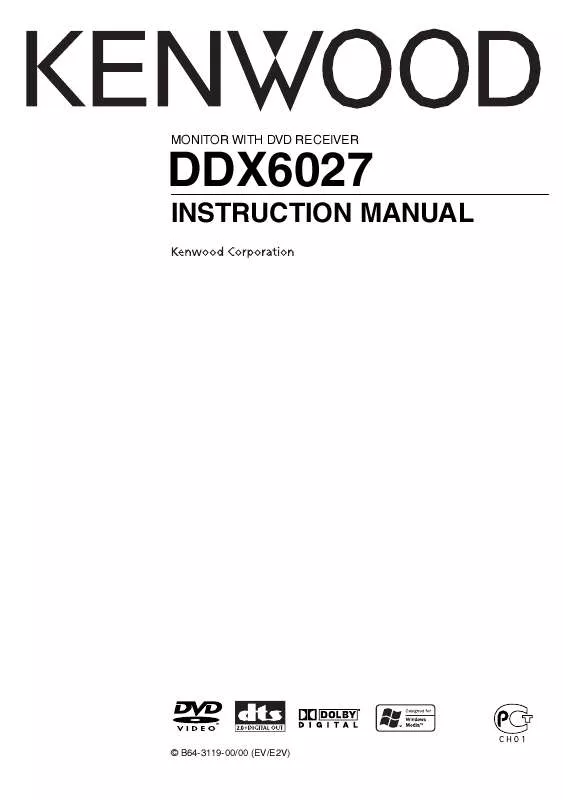
 KENWOOD DDX6027 MANUAL 2 (1803 ko)
KENWOOD DDX6027 MANUAL 2 (1803 ko)
 KENWOOD DDX6027 INSTALLATION (1803 ko)
KENWOOD DDX6027 INSTALLATION (1803 ko)
