User manual KENWOOD DDX6029
Lastmanuals offers a socially driven service of sharing, storing and searching manuals related to use of hardware and software : user guide, owner's manual, quick start guide, technical datasheets... DON'T FORGET : ALWAYS READ THE USER GUIDE BEFORE BUYING !!!
If this document matches the user guide, instructions manual or user manual, feature sets, schematics you are looking for, download it now. Lastmanuals provides you a fast and easy access to the user manual KENWOOD DDX6029. We hope that this KENWOOD DDX6029 user guide will be useful to you.
Lastmanuals help download the user guide KENWOOD DDX6029.
You may also download the following manuals related to this product:
Manual abstract: user guide KENWOOD DDX6029
Detailed instructions for use are in the User's Guide.
[. . . ] MONITOR WITH DVD RECEIVER
DDX6029
INSTRUCTION MANUAL
© B64-3374-00/00 (EV)
Contents
Before Use . . . . . . . . . . . . . . . . . . . . . . . . . . . . . . . . . . . . . . . . . . . . . . . . . . . . 6 Basic operations . . . . . . . . . . . . . . . . . . . . . . . . . . . . . . . . . . . . . . . . . . 8 Basic Operations of Remote Controller . . . 10 About discs . . . . . . . . . . . . . . . . . . . . . . . . . . . . . . . . . . . . . . . . . . . . . . . . . [. . . ] 3 Returns to the DAB Tuner Menu.
3
Select a language you wish to use
3
Select a service
Ser vice Name
4
Search for the language
SRCH
English |
41
Search for Program Type
The services are received when you set its program type.
3
Select a program type
1
Call the DAB Tuner Menu Select a Language Display the Language select screen
2
Call the PTY Search Menu
PTY Search
DAB
LANG
PTY News DAB
4 1
PTY News
1 Language
English
1
1 2 SRCH
220. 094 MHz
3
Re t u r n
2
SRCH
LANG
3
220. 094 MHz
1 Selects a program type. 4 Returns to the DAB Tuner Menu.
1 Selects a Language. Select a Language
4
Search for the program type
SRCH
42 |
English
DAB Tuner control
DAB Information
The DAB information is displayed.
DAB Announcement
When the Announcement you have turned on starts, any source is switched to the Announcement automatically. The Announcement screen appears automatically.
1
Call the DAB Tuner Menu
2
Display the DAB Information screen
DAB Information
Announcement screen
DAB 13:50
1 2
TUNER 3
1 Service Label:
2
Ensemble Label:
Traffic News
2
220. 094 MHz
Component Label:
1 Calls the Sound Effects Menu. (page 47)
1 Displays the DAB information (such as Service label, Ensemble label, Component label, Audio quality, Region label, and Dynamic label). 3 Returns to the DAB Tuner Menu.
English |
43
Character Entry
How To Use the Character Entry screen
When you select the Set Disc Name mode or others, the following screen appears for character entry. Character Entry screen
1 3
a h
KENWOOD
b i p w c j q x d k r y e l s z f m t
1
g n u
1 Shifts the cursor. If you erase a character, locate the cursor on it and touch this button. 4 Scrolls up or down the character button display. 5 Exits the Character Entry mode and returns to the previous screen.
4 4
o v
· You can enter characters only after you have applied the parking brake.
5
Ok
Space
2
44 |
English
Source Select
The source you wish to listen to can be selected quickly.
Displaying the Control screen
· The Source Select screen can be displayed from the control screen of any source
Press this key several times unit the Control screen appears. Control screen
DV D V I D E O 13:50
IN
Next
REP PBC Title 1 Chap KENWOOD
T-REP
3
TIME SCRL T0:05:20
Displaying the Source Select screen
1 Select the source. 2 Returns to the Control screen previously displayed.
Source Select screen
STANDBY
1 TUNER 2
DVD VIDEO CD CH AUX EXT
English |
45
Adjusting the Picture Quality
You can adjust the picture quality of the monitor.
Displaying the Screen Control screen
You can adjust the picture quality using the following keys.
Displaying the Easy Control Panel.
SCRN
Screen Control screen
Dimmer D immer Mode
1 2 3 4 5
1 2 3 4 5
6
SYNC
7
1 Brightness Control 2 Tint Control Displayed for an NTSC system image on DVD/TV or Video. 3 Color Control Displayed on the DVD/TV/Video screen only. 4 Contrast Control 5 Black Level Adjustment 6 Dimmer Mode Setup "SYNC": Turning the Dimmer function On or Off when the vehicle light control switch is turned On or Off. "Off": The display doesn't dim. 7 Returns to the previous screen.
· The Screen Control screen is displayed only when you have applied the parking brake. · The picture quality can be set for each source.
46 |
English
Setup Menu
Setup Menu
You can set up various receiver parameters.
Displaying the Control screen
· You can call the same Setup Menu for the Control screen of each source.
Press this key several times until the Control screen appears. Control screen
DV D V I D E O 13:50
IN
Next
REP PBC Title 1 Chap KENWOOD
T-REP
3
TIME SCRL T0:05:20
Displaying the Setup Menu screen
1 2 3 4 Setup Menu screen
2 3 3
Scrolls the Setup Menu. (page 70) Returns to the Control screen of the previous source.
4
1
1
· Your setup on the Sound Effects menu is adjusted automatically according to your <Audio Set Up> (page 48) on the Setup menu. We recommend you to complete the <Audio Set Up> first, then set up the <Sound Effects menu>. · The available functions vary depending on the model used (the tuner specifications and the broadcasting system that can be received).
English |
47
Audio Set Up
You can setup a speaker network, etc.
Displaying the Audio Set Up screen
Speaker setup screen
3 2 6 1 4
5
5
1 Returns to the Control screen of the previous source. 4 Displays the X'Over setup screen. [. . . ] As the temperature falls below 60°C (140°F), the disc will start playing again. Mecha Error The disc player is malfunctioning. ] Eject the disc and try inserting it again. Contact the Kenwood dealer if this indicator continues blinking or the disc cannot be ejected. [. . . ]
DISCLAIMER TO DOWNLOAD THE USER GUIDE KENWOOD DDX6029 Lastmanuals offers a socially driven service of sharing, storing and searching manuals related to use of hardware and software : user guide, owner's manual, quick start guide, technical datasheets...manual KENWOOD DDX6029

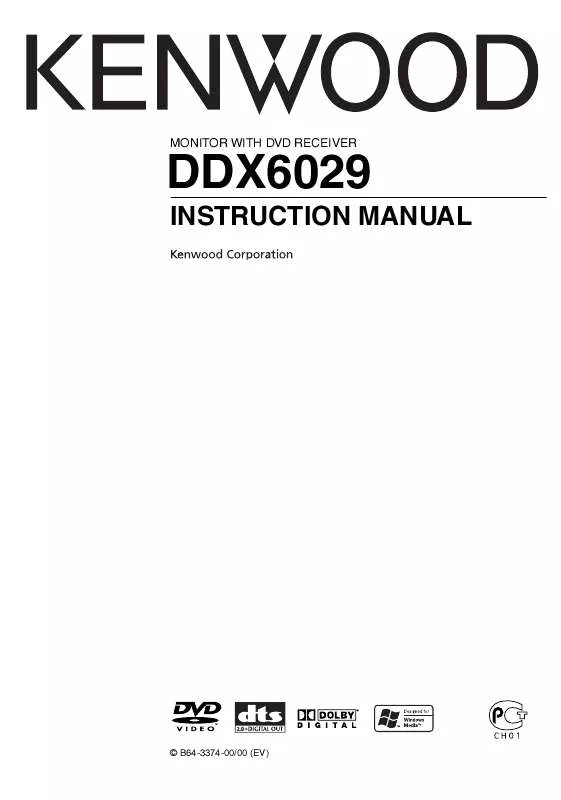
 KENWOOD DDX6029 INSTALLATION MANUAL (1235 ko)
KENWOOD DDX6029 INSTALLATION MANUAL (1235 ko)
