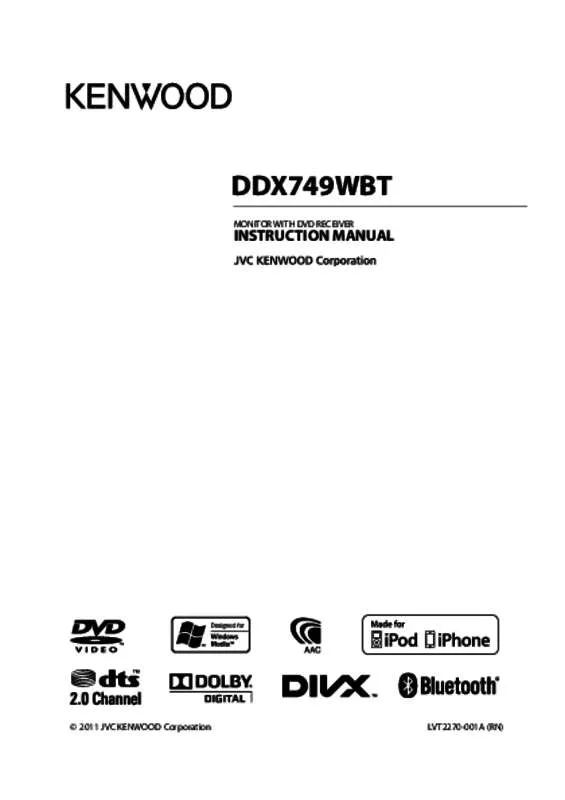User manual KENWOOD DDX749WBT
Lastmanuals offers a socially driven service of sharing, storing and searching manuals related to use of hardware and software : user guide, owner's manual, quick start guide, technical datasheets... DON'T FORGET : ALWAYS READ THE USER GUIDE BEFORE BUYING !!!
If this document matches the user guide, instructions manual or user manual, feature sets, schematics you are looking for, download it now. Lastmanuals provides you a fast and easy access to the user manual KENWOOD DDX749WBT. We hope that this KENWOOD DDX749WBT user guide will be useful to you.
Lastmanuals help download the user guide KENWOOD DDX749WBT.
Manual abstract: user guide KENWOOD DDX749WBT
Detailed instructions for use are in the User's Guide.
[. . . ] DDX749WBT
MONITOR WITH DVD RECEIVER
INSTRUCTION MANUAL
© 2011 JVC KENWOOD Corporation
LVT2270-001A (RN)
LVT2270-001A_R_cover. indd 2
11/12/06 16:55
Contents
Before use . . . . . . . . . . . . . . . . . . . . . . . . . . . . . . . . . . . . . . 3
How to reset your unit . . . . . . . . . . . . . . . . . . . . . . . . . . . . . . . . . . . . . . . . . . . . . 3
Setting for video playback . . . . . . . . . 34
Picture adjustment . . . . . . . . . . . . . . . . . . . . . . . . . . . . . . . . . . . . . . . . . . . . . . . . . 34 Changing the aspect ratio . . . . . . . . . . . . . . . . . . . . . . . . . . . . . . . . . 35 Zooming picture . . . . . . . . . . . . . . . . . . . . . . . . . . . . . . . . . . . . . . . . . . . . . . . . . . . . . . . 35
INTRODUCTIONS
Initial Settings . . . . . . . . . . . . . . . . . . . . . . . . . . . . . . . 5
Initial setup . . . . . . . . . . . . . . . . . . . . . . . . . . . . . . . . . . . . . . . . . . . . . . . . . . . . . . . . . . . . . . . . . . . . . . 5 Adjusting the panel angle . . . . . . . . . . . . . . . . . . . . . . . . . . . . . . . . . . . . . 5 Updating the system. . . . . . . . . . . . . . . . . . . . . . . . . . . . . . . . . . . . . . . . . . . . . . . . . 6 Activating the security function. . . . . . . . . . . . . . . . . . . . . . . . . 7
Using a rear view camera . . . . . . . . . . . . 36 Using the steering remote controller . . . . . . . . . . . . . . . . . . . . . . . . . . . . . . . 37 Setting menu items . . . . . . . . . . . . . . . . . . . . . 38
Memorizing/recalling the settings . . . . . . . . . . . . . . . . 42 Locking the settings . . . . . . . . . . . . . . . . . . . . . . . . . . . . . . . . . . . . . . . . . . . . . . . 42 Adjusting the touch position . . . . . . . . . . . . . . . . . . . . . . . . . . . . 42
Component names and functions . . . . . . . . . . . . . . . . . . . . . . . . . . . . . . . . . . 8 Setting the clock . . . . . . . . . . . . . . . . . . . . . . . . . . . . [. . . ] : Adjusts black (–15 to +15; Initial 0).
Menu Customize
Screen Adjust
Video Output * Angle
change.
Select the color system of the external monitor. ♦ NTSC/PAL Adjust the panel angle. (☞ page 5)
* “Please power off” appears when the setting is changed. Turn off the power, then turn on to enable the
English
39
EN_LVT2270-001A_R_200mm. indb 39
11/12/12 15:47
Menu item AV Input
Selectable setting/item
Initial: Underlined
Input
You can determine the use of AV-IN input terminal. ♦ AV-IN2 : Select to play an AV component connected to the AV-IN input terminal. ♦ iPod : Select when connecting the iPod/iPhone using the USB Audio and Video cable for iPod/iPhone. (☞ page 22) ♦ ON : Displays the picture from the rear view camera when you shift the gear to the reverse (R) position. : Cancels.
R-CAM Interrupt
♦ OFF Navigation
Change the navigation settings. (☞ page 29)
40
DDX749WBT
EN_LVT2270-001A_R_200mm. indb 40
11/12/12 15:47
Menu item Language*
Selectable setting/item
Initial: Underlined
Select the text language used for on-screen information. ♦ English/Spanish/French/German/Italian/Dutch/ Russian/Portuguese/Chinese-Simplified/ChineseTraditional/Thai/Turkish/Arabic/Persian/Hebrew/ Greece/Indonesia • For external monitors, only English/Spanish/French/German/ Italian/Dutch/Russian/Portuguese are available. If another language has been selected, the text language for external monitors will be set to English. ♦ GUI : Select a language (<Spanish> or <Local>: Language the language selected above) used for displaying operation buttons and menu items. (☞ page 9) ♦ ON ♦ OFF ♦ ON ♦ OFF : Activates the key-touch tone. : Cancels.
Clock Beep System Remote Sensor SETUP Memory DivX(R) VOD
You can memorize, recall, clear, or lock the settings you have made. (☞ page 42) This unit has its own Registration Code. Once you have played back a file with which the Registration Code recorded, this unit’s Registration Code is overwritten for copyright protection. • Press [Enter] to display the information. • To return to the previous screen, press [OK]. Activate or deactivate the security function. (☞ page 7) Displays the serial number. Adjust the touch position of the buttons on screen. (☞ page 42) Assign the functions to the keys on the remote controller of the steering wheel. [. . . ] and worldwide patents issued & pending. DTS, the Symbol, & DTS and the Symbol together are registered trademarks & DTS 2. 0 Channel is a trademark of DTS, Inc. • “Made for iPod, ” and “Made for iPhone” mean that an electronic accessory has been designed to connect specifically to iPod, or iPhone, respectively, and has been certified by the developer to meet Apple performance standards. Apple is not responsible for the operation of this device or its compliance with safety and regulatory standards. [. . . ]
DISCLAIMER TO DOWNLOAD THE USER GUIDE KENWOOD DDX749WBT Lastmanuals offers a socially driven service of sharing, storing and searching manuals related to use of hardware and software : user guide, owner's manual, quick start guide, technical datasheets...manual KENWOOD DDX749WBT