User manual KENWOOD DNX5260BT INSTRUCTION MANUAL
Lastmanuals offers a socially driven service of sharing, storing and searching manuals related to use of hardware and software : user guide, owner's manual, quick start guide, technical datasheets... DON'T FORGET : ALWAYS READ THE USER GUIDE BEFORE BUYING !!!
If this document matches the user guide, instructions manual or user manual, feature sets, schematics you are looking for, download it now. Lastmanuals provides you a fast and easy access to the user manual KENWOOD DNX5260BT. We hope that this KENWOOD DNX5260BT user guide will be useful to you.
Lastmanuals help download the user guide KENWOOD DNX5260BT.
You may also download the following manuals related to this product:
Manual abstract: user guide KENWOOD DNX5260BTINSTRUCTION MANUAL
Detailed instructions for use are in the User's Guide.
[. . . ] GPS NAVIGATION SYSTEM
DNX SERIES
DNX5260BT
MONITOR WITH DVD RECEIVER
DDX SERIES
DDX5026 DDX5056
INSTRUCTION MANUAL
© B64-4606-00/01 (EW/QW)
Contents
Before Use Notes How to read this manual
4 5 8
Initial Setup
85
Functions of the buttons on the front panel 10 Getting Started 12
How to Display the Navigation Screen How to Select the Source How to Set a Medium / a Device 12 12 13
Basic Operation
How to Display the Source Control Screen How to Display Top Menu Screen Operation on the Playback Screen of Visual Sources How to Display the Easy Control Screen
14
14 15 16 17
Radio Listening Watching DVD/Video CD
Playback Screen Easy Control Screen Source Control Screen DVD-VIDEO Disc Menu DVD-VR Menu Control Video CD Zoom Control
32
32 33 33 34 34 35 35
18
18 18 19 20 21 22
Source Control Screen Preset Select Auto Memory Manual Memory Radio Text Traffic Information Search by Program Type
TV Watching
Function During TV Screen Easy Control Screen Source Control Screen TV Menu (only with KTC-D500E (optional accessory) connected) Preset Select Set Station Name
36
36 36 37 37 39 39
Music Disc/ Audio File Listening & Video File/ Picture File Watching
Source Control Screen List Select USB device select Link search (Audio file in USB) Playback Screen (Video file, Picture file) Easy Control Screen (Video file, Picture file) Picture Control Movie Menu Control
23
23 24 25 26 26 27 27 28
Bluetooth Audio Control (DDX5026/DDX5056)
Before Use Source Control Screen
40
40 40
iPod Control
Playback Screen Easy Control Screen Source Control Screen iPod List Link Search (Music file)
29
29 29 30 31 31
Other Functions
41
Character Entry 41 Muting Audio Volume upon Reception of Phone Call 41
Screen Control
Screen Control
42
42
2
DNX5260BT/DDX5026/DDX5056
Hands-Free Phoning
Before Use Downloading the Phonebook Receiving a Call During a Call Call Waiting Making a Call Calling by Phonebook Calling by Entering a Phone Number Making a Call Using Call Records Calling by Voice Recognition Controlling Tone-based Services Setting Up the Hands-Free Phone Voice Registration Key Word Voice Registration Phone Number Preset SMS (Short Message Service)
43
43 43 44 44 44 45 46 46 47 47 48 49 50 51 52 53
Setup Menu
58
Audio Control
Audio Control Menu Audio Control Equalizer Control Tone Setup Zone Control
55
55 55 56 56 57
How to Display SETUP Menu Screen 58 DivX Setup 59 Software Information 59 User Interface 60 Language Setting 60 Touch Panel Adjustment 61 Clock Setup 62 Security Setup 62 Setup Memory 63 Entering Background 64 Panel Color Coordinate 65 Screen Adjustment 66 Registering Bluetooth Unit 67 Registering Bluetooth Unit PIN Code 68 Bluetooth Unit Connection 69 Bluetooth Hands-Free/Audio Output Setup 69 AV Input Setup 70 AV Interface Setup 70 Navigation Setup 71 Speaker Setup 72 DVD Setup 73 DVD Language Setup 74 DVD Parental Level Setup 74 Disc Setup 75 USB Setup 76 iPod Setup 76 Tuner Setup 77 TV Setup 77
Remote Controller
78
Battery installation 78 Remote Controller mode switch 79 Common operations (AUD mode) 79 DVD/VCD (DVD mode) 80 Music Disc/Audio file/Video file/ Picture file (AUD mode) 82 Radio (AUD mode) 83 iPod (AUD mode) 83 USB (AUD mode) 83 TV (TV mode) 84
Initial Setup Status bar Indicator items DVD Language Codes Help?Error Specifications
85 86 87 88 89 90
English
3
Before Use
2WARNING To prevent injury or fire, take the following precautions:
· To prevent a short circuit, never put or leave any metallic objects (such as coins or metal tools) inside the unit. · Do not watch or fix your eyes on the unit's display when you are driving for any extended period.
Handling discs
· Do not touch the recording surface of the disc. on the disc, or use a disc with tape stuck on it. [. . . ] 2 Display the Hands Free Setup screen
3 Set each item
[SMS Receive Beep] Sets the beep of the incoming SMS. ( "ON") "ON": Beep is heard. [Phone Information Use] Sets whether to use cell-phone phonebook, outgoing calls list, incoming calls list and missed calls list. ( "ON") "ON": Use SMS function. [Key Word] Registers the voice to select phone number category with voice recognition. See <Key Word Voice Registration> (page 51). [Use Phone Voice Recognition] Sets whether to dial using the phone voice recognition function. ( "ON") [Echo Cancel Level]* Adjusts the level of echo cancelling function. ( "15") [Microphone Level]* Adjusts the sensitivity of the microphone for a telephone call. ( "8") [Noise Reduction Level]* Adjusts the level of the noise reduction and the quality of the resulting speech signal. ( "4") [Restore]* Restores the [Echo Cancel Level], [Microphone Level], or [Noise Reduction Level] value to the initial value.
/
· Either the time interval for automatic answer set on this unit or the time interval set on the cell-phone, whichever is shorter, takes effect. · * The items with asterisk (*) are not appeared on the following models: DDX5026 and DDX5056
[Auto Response] Sets an automatic response time to pick-up an incoming call. ( DNX5260BT : "OFF", DDX5026/DDX5056 : "8") "OFF": This function is disabled. "0-99": Sets the incoming call ringing duration (in seconds). [Call Beep] Sets the beep of the incoming call. ( "ON") "ON": Beep is heard. "OFF": Beep is canceled.
English
49
Hands-Free Phoning
Voice Registration
Registers voice for voice recognition in Phonebook. Up to 35 voices can be recorded in one cell-phone. 1 Display the Phonebook Detail screen Go through the procedure of <Calling by Phonebook> (page 46). 2 Select the name to register
6 End voice registration
/
· A message is displayed if the voice is not recognized. Read the message for the further operation. · Repeat from 1st try if the voice is different from the 1st try.
1
1 Selects a name. [. . . ] Manufactured under license from Dolby Laboratories. Dolby and the double-D symbol are trademarks of Dolby Laboratories. Patent #'s: 5, 451, 942; 5, 956, 674; 5, 974, 380; 5, 978, 762; 6, 487, 535 & other U. S. and worldwide patents issued & pending. [. . . ]
DISCLAIMER TO DOWNLOAD THE USER GUIDE KENWOOD DNX5260BT Lastmanuals offers a socially driven service of sharing, storing and searching manuals related to use of hardware and software : user guide, owner's manual, quick start guide, technical datasheets...manual KENWOOD DNX5260BT

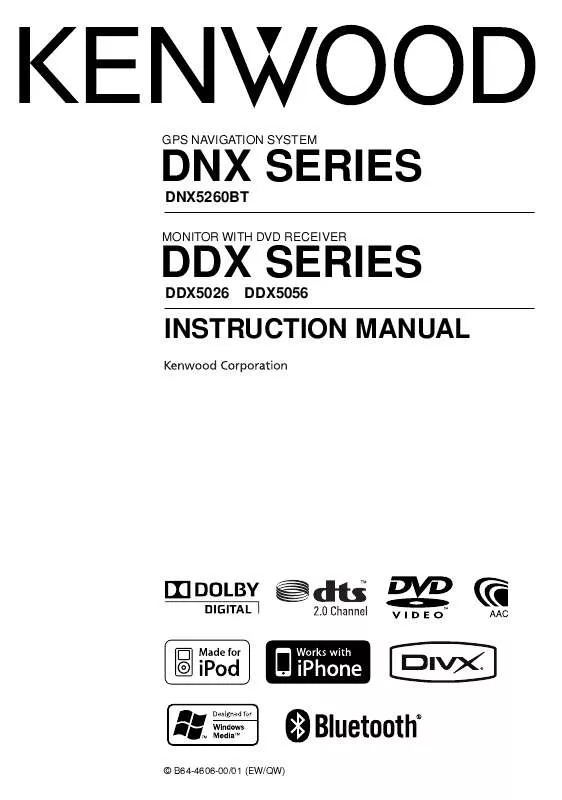
 KENWOOD DNX5260BT INSTALLATION (220 ko)
KENWOOD DNX5260BT INSTALLATION (220 ko)
 KENWOOD DNX5260BT INSTRUCTION MANUAL 2 (566 ko)
KENWOOD DNX5260BT INSTRUCTION MANUAL 2 (566 ko)
