User manual KENWOOD DNX7240BT
Lastmanuals offers a socially driven service of sharing, storing and searching manuals related to use of hardware and software : user guide, owner's manual, quick start guide, technical datasheets... DON'T FORGET : ALWAYS READ THE USER GUIDE BEFORE BUYING !!!
If this document matches the user guide, instructions manual or user manual, feature sets, schematics you are looking for, download it now. Lastmanuals provides you a fast and easy access to the user manual KENWOOD DNX7240BT. We hope that this KENWOOD DNX7240BT user guide will be useful to you.
Lastmanuals help download the user guide KENWOOD DNX7240BT.
You may also download the following manuals related to this product:
Manual abstract: user guide KENWOOD DNX7240BT
Detailed instructions for use are in the User's Guide.
[. . . ] GPS NAVIGATION SYSTEM
DNX7240BT DDX6054
MONITOR WITH DVD RECEIVER
INSTRUCTION MANUAL
© B64-4365-00/00 (EW/E2W/QW)
Contents
How to read this manual Before Use Notes
4 6 7
Initial Setup
87
Functions of the buttons on the front panel 10 Getting Started 12
How to Display the Navigation Screen How to Select the Source How to Set a Medium / a Device 12 12 13
Basic Operation
How to Display the Source Control Screen How to Display Top Menu Screen Operation on the Playback Screen of Visual Sources How to Display the Easy Control Screen
14
14 15 16 17
Radio Listening
Source Control Screen Preset Select Auto Memory Manual Memory Radio Text Traffic Information Search by Program Type
31
31 32 32 33 33 34 34
TV Watching Watching DVD/Video CD
Playback Screen Easy Control Screen Source Control Screen DVD-VIDEO Disc Menu DVD-VR Menu Control Video CD Zoom Control
35
35 35 36 36 37 37 38 38
18
18 18 18 20 21 21
Music Disc/ Audio File Listening & Video File/ Picture File Watching
Source Control Screen List Select USB device select Link search (Audio File in USB) Playback Screen (Video file, Picture file) Easy Control Screen (Video file, Picture file) Picture Control Movie Menu Control
22
22 23 24 25 25 26 26 27
Function During TV Screen Easy Control Screen Source Control Screen TV Menu (with KTC-D500E (optional accessory) connected only) Auto Memory Manual Memory Preset Select Set Station Name
Bluetooth Audio Control
Before Use Source Control Screen
39
39 39
Other Functions
40
iPod Control
Playback Screen Easy Control Screen Source Control Screen iPod List Link search (Music file)
28
28 28 29 29 30
How To Use the Character Entry Screen 40 Eternal Device Power Supply Control (DNX7240BT) 40 Muting Audio Volume upon Reception of Phone Call 41
Screen Control
Screen Control
42
42
2
DNX7240BT/DDX6054
Hands Free Unit Control
Before Use Downloading the Phonebook Receiving a Call During a Call Call Waiting Making a Call Calling by Phonebook Calling by Entering a Phone Number Making a Call Using Call Records Calling by Voice Recognition Controlling Tone-based Services Setting Up the Hands-Free Phone Voice Registration Key Word Voice Registration Phone Number Preset SMS (Short Message Service)
43
43 43 43 44 44 44 45 46 46 46 47 48 49 49 50 51
Setup Menu
How to Display SETUP Menu Screen [Information] Mileage Tracker (DNX7240BT) Vehicle Maintenance (DNX7240BT) Gas Mileage Analysis (DNX7240BT) Vehicle Setup (DNX7240BT) DivX Setup Software Information [System] User Interface Language Setting Touch Panel Adjustment Clock Setup Security Setup Monitor Angle Control EXT SW Setup Setup Memory [Display] Entering Background Panel Color Coordinate Screen Control [Bluetooth SETUP] Registering Bluetooth Unit Registering Bluetooth Unit PIN Code Bluetooth Unit Connection [AV-IN SETUP] AV Input Setup [AV Interface] AV Interface Setup [Navigation] Navigation Setup [Audio SETUP] DSP Bypass Control (DNX7240BT) Speaker Setup Car Type (DTA) Setup (DNX7240BT) [DVD SETUP] DVD Setup DVD Language Setup DVD Parental Level Setup Disc Setup [USB SETUP] USB Setup [iPod SETUP] iPod Setup [TUNER SETUP] Tuner Setup [TV SETUP] TV Setup
58
58 59 59 60 60 61 61 62 62 63 63 64 65 65 66 67 68 69 69 71 71 72 72 73 73 74 75 76 77 77 78 79 79 80 80
Audio Control
Audio Control Menu Audio Control Equalizer Control Graphic Equalizer Setup (DNX7240BT) Tone Setup (DDX6054) Zone Control Space Enhancer (DNX7240BT) Position (DNX7240BT)
53
53 53 54 54 55 55 56 56
Remote Controller
81
Battery installation 81 Remote Controller mode switch 81 Common operations (AUD mode) 82 DVD/VCD (DVD mode) 83 Music Disc/Audio file/Video file/ Picture file (AUD mode) 84 Radio (AUD mode) 85 NAVI (NAVI mode) 85 TV (TV mode) 86
Status bar Indicator items DVD Language Codes Help?Error Specifications
88 89 90 91 92
English
3
How to read this manual
This manual uses illustrations to explain its operations.
Source Control Screen
The displays and panels shown in this manual are examples used to provide clear explanations of the operations. For this reason, they may be different from the actual displays or panels used, or some display patterns may be different.
Switches to the source control screen to use various functions. 1 Display the Source Control Screen See <How to Display the Source Control Screen>. [. . . ] 7 End voice registration
/
· A message is displayed if the voice is not recognized. Read the message for the further operation. · Repeat from 1st try if the voice is different from the 1st try.
[ ] Registers from Phonebook. [ [Direct Number] Registers by entering phone numbers. [Voice] Registers voice for voice recognition to preset number. [Memory] Registers the currently displayed phone number. [Delete] Deletes the currently displayed phone number. Touch to display the confirmation screen. Touch [Yes] to delete or [No] to cancel. 4 Search phone number to register with each function
50
DNX7240BT/DDX6054
5 Register phone number
4 Select a message to display
1
SMS (Short Message Service)
Uses SMS function. 1 Display the Hands-Free Control screen See <Making a call> (page 44). 2 Display the SMS Select screen
1 Calls the number in the selected message. SMS Message screen
Creates a new message for the selected message. Create a message 1 Input the destination 3 Select a function
[ [ [ [ [ ] Displays the SMS create menu screen. The button will be active when any message has been created after power-on. [Download] Retrieves SMS messages from the cell-phone.
] Select a destination from the phonebook. [SET] Display the Create SMS Message screen. Touching the screen displays a confirmation message. To cancel clearing, touch [No].
2 Display the Create SMS Message screen
Next page 3
English 51
Hands Free Unit Control 3 Create a message
1
1 Enters characters. [5], [] Scrolls up or down the character button display. [QWE]/ [ABC] Sets the key layout of the character buttons. If touched more than 1 second, all the input characters are erased. [. . . ] Other trademarks and trade names are those of their respective owners. The "AAC" logo is a trademark of Dolby Laboratories. Font for this product is designed by Ricoh. iPod is a trademark of Apple Inc. , registered in the U. S. [. . . ]
DISCLAIMER TO DOWNLOAD THE USER GUIDE KENWOOD DNX7240BT Lastmanuals offers a socially driven service of sharing, storing and searching manuals related to use of hardware and software : user guide, owner's manual, quick start guide, technical datasheets...manual KENWOOD DNX7240BT

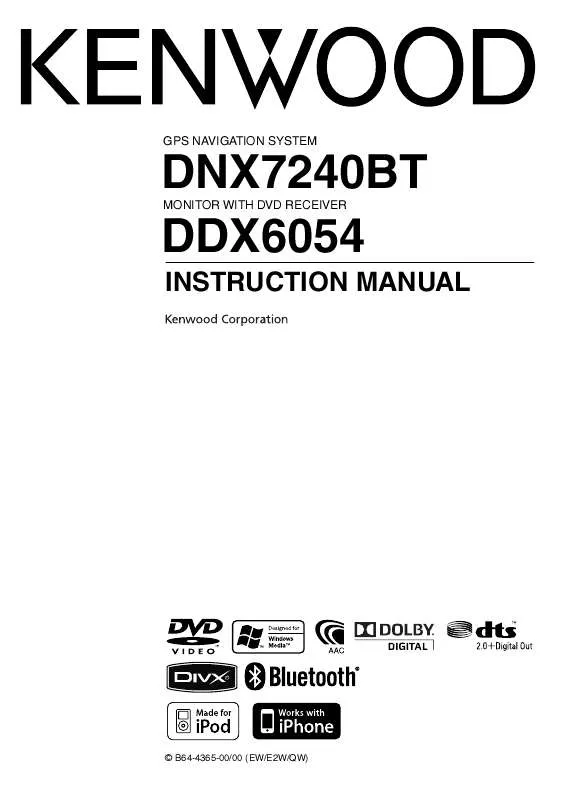
 KENWOOD DNX7240BT INSTALLATION MANUAL (301 ko)
KENWOOD DNX7240BT INSTALLATION MANUAL (301 ko)
