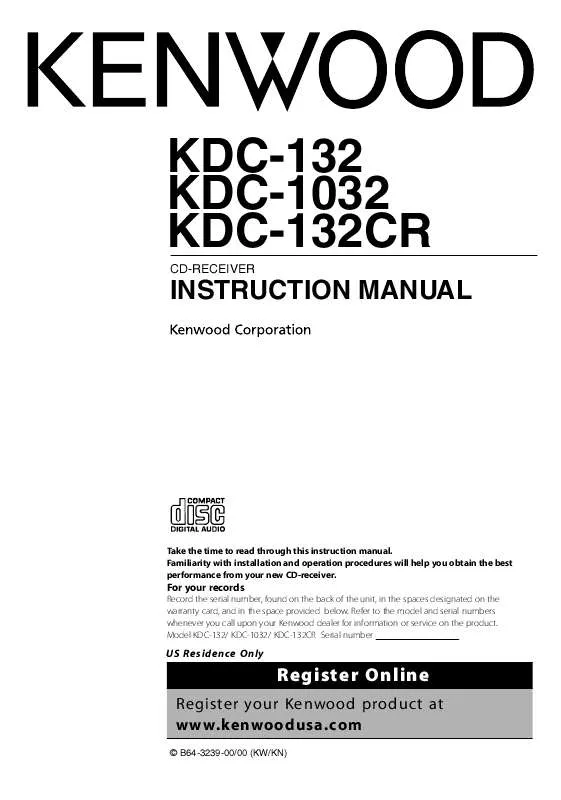User manual KENWOOD KDC-1032 Instruction Manual
Lastmanuals offers a socially driven service of sharing, storing and searching manuals related to use of hardware and software : user guide, owner's manual, quick start guide, technical datasheets... DON'T FORGET : ALWAYS READ THE USER GUIDE BEFORE BUYING !!!
If this document matches the user guide, instructions manual or user manual, feature sets, schematics you are looking for, download it now. Lastmanuals provides you a fast and easy access to the user manual KENWOOD KDC-1032. We hope that this KENWOOD KDC-1032 user guide will be useful to you.
Lastmanuals help download the user guide KENWOOD KDC-1032.
Manual abstract: user guide KENWOOD KDC-1032Instruction Manual
Detailed instructions for use are in the User's Guide.
[. . . ] KDC-132 KDC-1032 KDC-132CR
CD-RECEIVER
INSTRUCTION MANUAL
Take the time to read through this instruction manual. Familiarity with installation and operation procedures will help you obtain the best performance from your new CD-receiver.
For your records
Record the serial number, found on the back of the unit, in the spaces designated on the warranty card, and in the space provided below. Refer to the model and serial numbers whenever you call upon your Kenwood dealer for information or service on the product. Model KDC-132/ KDC-1032/ KDC-132CR Serial number
US Residence Only
Register Online
Register your Kenwood product at www. kenwoodusa. com
© B64-3239-00/00 (KW/KN)
Contents
Warning Safety precautions Notes About CDs General features
Power Selecting the Source Volume Attenuator System Q Audio Control Audio Setup Speaker Setting Clock Display Adjusting Clock Theft Deterrent Faceplate
3 4 5 6 7
Accessories/ Installation Procedure 15 Connecting Wires to Terminals Installation Removing the Unit Troubleshooting Guide Specifications 16 17 19 20 22
Tuner features
Tuning Tuning Mode Station Preset Memory Auto Memory Entry Preset Tuning CRSC (Clean Reception System Circuit)
11
CD player features
Playing CD Fast Forwarding and Reversing Track Search Track Repeat Scan Play Random Play
13
2|
English
2Warning
2CAUTION
Use of controls or adjustments or performance of procedures other than those specified herein may result in hazardous radiation exposure. [. . . ] Each time you turn the knob, the setting alternates between the settings shown in the table below. speaker For the OEM speaker Display "SP-F" "SP-5" "SP-6" "SP-O"
2 Select the clock display
Press the [CLK] button.
3 Enter clock adjustment mode
Press the [CLK] button for at least 2 seconds. The clock display blinks.
4 Adjust the hours
Push the Control knob towards [FM] or [AM]. Adjust the minutes Push the Control knob towards [4] or [¢].
4 Exit Speaker Setting mode
Press the [VOL] knob.
5 Exit clock adjustment mode
Press the [CLK] button.
English |
9
General features
Theft Deterrent Faceplate
The faceplate of the unit can be detached and taken with you, helping to deter theft.
Removing the Faceplate Press the Release button. The faceplate unlocks, allowing you to detach it.
· The faceplate is a precision piece of equipment and can be damaged by shocks or jolts. · Keep the faceplate in its faceplate case while detached. (Faceplate case : Accessory of the KDC-1032/ 132CR) · Do not expose the faceplate and the faceplate case to direct sunlight or excessive heat or humidity. Also avoid places with too much dust or the possibility of water splashing.
Reattaching the Faceplate
1 Align the projections on the unit with the
grooves on the faceplate.
Projections Grooves
2 Push the faceplate in until it clicks.
The faceplate is locked in place, allowing you to use the unit.
10 |
English
Tuner features
Control knob
CRSC
SRC
16
Band display
Frequency display
AUTO indicator
ST indicator
Preset station number
CRSC indicator
Tuning
Selecting the station.
Tuning Mode
Choose the tuning mode. Each time you press the knob, the Tuning mode alternates between the modes shown in the table below. Select the "CD" display.
· When a CD is inserted, the "IN" indicator is ON.
Fast Forwarding and Reversing
Fast Forwarding Hold down toward [¢] with the Control knob. Release your finger to play the disc at that point. Reversing Hold down toward [4] with the Control knob. Release your finger to play the disc at that point.
Pause and play Press the Control knob. Each time you press the knob, the audio pauses or plays. Eject the CD Press the [0] button.
English |
13
CD player features
Track Search
Selecting the song you want to hear. Push the Control knob towards [4] or [¢].
Random Play
Playing all the songs on the disc in random order. Each time you press the button, Random Play turns ON or OFF. When the Random mode is ON, the "RDM" indicator is ON.
· When you push the Control knob toward [¢], the next random song starts.
Track Repeat
Replaying the song you are listening to. Each time you press the button, the Track Repeat turns ON or OFF. When the Track Repeat is ON, the "REP" indicator is ON.
Scan Play
Playing the first part of each song on the disc you are listening to and searching for the song you want to hear.
1 Start Scan Play
Press the [SCAN] button. "SCN" indicator is ON.
2 Release the button when the song you want
to hear is played Press the [SCAN] button.
14 |
English
Accessories/ Installation Procedure
Accessories 1 . . . . . . . . . . 1 2 . . . . . . . . . . 2 3 . . . . . . . . . . 4 4 . . . . . . . . . . 4 5 . . . . . . . . . . 1
· If the power is not turned ON (or it is ON, but will be OFF immediately), the speaker wire may have a short-circuit or touched the chasis of the vehicle and the protection function may have been activated. Therefore, the speaker wire should be checked. [. . . ] The ignition and battery wire are incorrectly connected. Connect the wire correctly, referring to the section on <Connecting Wires to Terminals>. Even if Loudness is turned ON, high-pitched tone isn't compensated for. High-pitched tone isn't compensated for when in Tuner source. [. . . ]
DISCLAIMER TO DOWNLOAD THE USER GUIDE KENWOOD KDC-1032 Lastmanuals offers a socially driven service of sharing, storing and searching manuals related to use of hardware and software : user guide, owner's manual, quick start guide, technical datasheets...manual KENWOOD KDC-1032