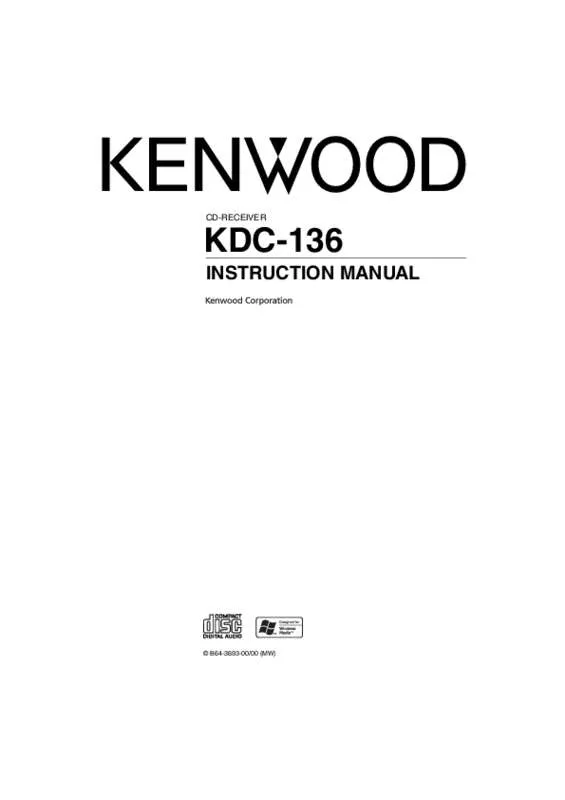User manual KENWOOD KDC-136
Lastmanuals offers a socially driven service of sharing, storing and searching manuals related to use of hardware and software : user guide, owner's manual, quick start guide, technical datasheets... DON'T FORGET : ALWAYS READ THE USER GUIDE BEFORE BUYING !!!
If this document matches the user guide, instructions manual or user manual, feature sets, schematics you are looking for, download it now. Lastmanuals provides you a fast and easy access to the user manual KENWOOD KDC-136. We hope that this KENWOOD KDC-136 user guide will be useful to you.
Lastmanuals help download the user guide KENWOOD KDC-136.
Manual abstract: user guide KENWOOD KDC-136
Detailed instructions for use are in the User's Guide.
[. . . ] CD-RECEIVER
KDC-136
INSTRUCTION MANUAL
© B64-3693-00/00 (MW)
B64-3693-00_English. indd 1
06. 10. 18 1:36:12 PM
Contents
Safety precautions Notes General features
Power Selecting the Source Volume Attenuator Audio Control Audio Setup Bass Boost Speaker Setting Clock Display Subwoofer Output Theft Deterrent Faceplate TEL Mute
3 4 5
Accessories/ Installation Procedure Connecting Wires to Terminals Installation Troubleshooting Guide Specifications
14 15 16 18 19
Tuner features
Tuning Tuning Mode Station Preset Memory Auto Memory Entry Preset Tuning Frequency Step Setting
8
CD player features
Playing CD Fast Forwarding and Reversing Track Search Track Repeat Scan Play Random Play
10
Menu system
Menu System Touch Sensor Tone Manual Clock Adjustment DSI (Disabled System Indicator) Switching preout CRSC (Clean Reception System Circuit)
12
2 |
English
B64-3693-00_English. indd 2
06. 10. 18 1:36:13 PM
Safety precautions
2WARNING
To prevent injury or fire, take the following precautions:
• To prevent a short circuit, never put or leave any metallic objects (such as coins or metal tools) inside the unit. • Mounting and wiring this product requires skills and experience. For safety’s sake, leave the mounting and wiring work to professionals.
Lens Fogging
When you turn on the car heater in cold weather, dew or condensation may form on the lens in the CD player of the unit. Called lens fogging, this condensation on the lens may not allow CDs to play. [. . . ] The "CALL" display disappears and the audio system comes back ON.
Theft Deterrent Faceplate
The faceplate of the unit can be detached and taken with you, helping to deter theft.
⁄
• To use the TEL Mute feature, you need to hook up the MUTE wire to your telephone using a commercial telephone accessory. Refer to <Connecting Wires to Terminals> (page 15).
English |
7
B64-3693-00_English. indd 7
06. 10. 18 1:36:16 PM
Tuner features
Control knob
Band display
Frequency display
AUTO indicator
ST indicator
Preset station number
CRSC indicator
Tuning
Selecting the station.
Tuning Mode
Choose the tuning mode. Each time you press the button, the Tuning mode alternates between the modes shown in the table below. Tuning mode Display Operation Auto seek "AUTO 1" Automatic search for a station. indicator Preset station seek "AUTO 2" Search in order of the stations in indicator the Preset memory. Manual — Normal manual tuning control.
1 Select tuner source
Press the [SRC] button. Select the "TUnE" display.
2 Select the band
Push the Control knob towards [FM] or [AM]. Each time you push the knob toward [FM], it switches between the FM1, FM2, and FM3 bands.
3 Tune up or down band
Push the Control knob towards [4] or [¢].
⁄
• During reception of stereo stations the "ST" indicator is ON.
8 |
English
B64-3693-00_English. indd 8
06. 10. 18 1:36:17 PM
Station Preset Memory
Putting a station in the memory.
Frequency Step Setting
Changing the tuning frequency step. The original setting is FM band 50 kHz, and AM band 9 kHz.
1 Select the band
Push the Control knob towards [FM] or [AM].
2 Select the frequency to put in the memory
Push the Control knob towards [4] or [¢].
1 Turn the power OFF
Press the [SRC] button for at least 1 second.
3 Put the frequency in the memory
Press the desired [1] — [6] button for at least 2 seconds. The preset number display blinks 1 time. On each band, 1 station can be put in the memory on each [1] — [6] button.
2 Switch the frequency step
While pressing the [1] and [5] buttons, press the [SRC] button. Release your fingers from the button after the display appears. Each time you press the button, Random Play turns ON or OFF. When the Random mode is ON, the "RDM" indicator is ON.
⁄
• When you push the Control knob toward [¢], the next random song starts.
English |
11
B64-3693-00_English. indd 11
06. 10. 18 1:36:21 PM
Menu system
Control knob
Menu display
Menu System
Setting beep sound during operation, etc. The Menu system basic operation method is explained here. The reference for the Menu items and their setting content is after this operation explanation.
4 Exit Menu mode
Press the [MENU] button.
⁄
• When other items those applicable to the basic operation method above are displayed, their setting content chart is entered. (Normally the setting listed at the top of the chart is the original setting. ) Also, the explanation for items that are not applicable (<Manual Clock Adjustment> etc. ) are entered step by step.
1 Enter Menu mode
Press the [MENU] button for at least 1 second. "MEnU" is displayed.
2 Select the menu item
Push the Control knob towards [FM] or [AM]. Example: When you want to set the beep sound select the "BEEP" display.
In Standby mode
Touch Sensor Tone
Setting the operation check sound (beep sound) ON/OFF. Display "On BEEP" "OFF BEEP" Setting Beep is heard. Beep canceled.
3 Set the menu item
Push the Control knob towards [4] or [¢]. Example: When you select "BEEP", each time you push the knob it alternates between "On BEEP" or "OFF BEEP". [. . . ] Self-tapping screw (commercially available) Screw (M4X8) (commercially available) 3
ø5mm
8 mm MAX.
8mm MAX.
4
ø5mm
Accessory3. . . for Nissan car Accessory4. . . for Toyota car
⁄
• Make sure that the unit is installed securely in place. If the unit is unstable, it may malfunction (for example, the sound may skip).
¤
• During installation, do not use any screws except for those provided. The use of different screws might result in damage to the main unit. • Damage may occur if a screwdriver or similar tool is used with excessive force during the installations.
16 |
English
B64-3693-00_English. indd 16
06. 10. 18 1:36:24 PM
Removing the hard rubber frame 1 Engage the catch pins on the removal tool and
remove the two locks on the upper level. [. . . ]
DISCLAIMER TO DOWNLOAD THE USER GUIDE KENWOOD KDC-136 Lastmanuals offers a socially driven service of sharing, storing and searching manuals related to use of hardware and software : user guide, owner's manual, quick start guide, technical datasheets...manual KENWOOD KDC-136