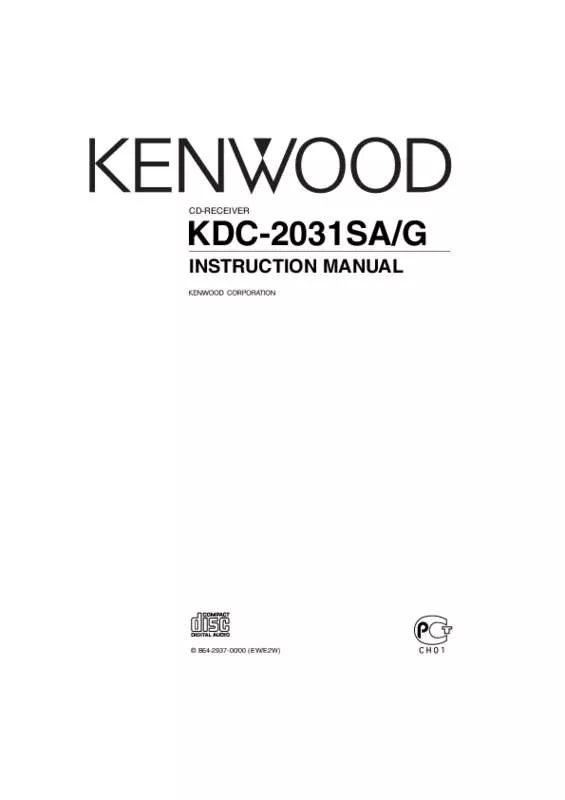User manual KENWOOD KDC-2031SA/G
Lastmanuals offers a socially driven service of sharing, storing and searching manuals related to use of hardware and software : user guide, owner's manual, quick start guide, technical datasheets... DON'T FORGET : ALWAYS READ THE USER GUIDE BEFORE BUYING !!!
If this document matches the user guide, instructions manual or user manual, feature sets, schematics you are looking for, download it now. Lastmanuals provides you a fast and easy access to the user manual KENWOOD KDC-2031SA/G. We hope that this KENWOOD KDC-2031SA/G user guide will be useful to you.
Lastmanuals help download the user guide KENWOOD KDC-2031SA/G.
Manual abstract: user guide KENWOOD KDC-2031SA/G
Detailed instructions for use are in the User's Guide.
[. . . ] CD-RECEIVER
KDC-2031SA/G
INSTRUCTION MANUAL
© B64-2937-00/00 (EW/E2W)
B64-2937-00_English_r1. indd 1
04. 10. 6 1:23:13 PM
Contents
Safety precautions Notes About CDs General features
Power Selecting the Source Volume Attenuator System Q Audio Control Audio Setup Speaker Setting Clock Display Adjusting Clock Dimmer Control DSI (Disabled System Indicator) Theft Deterrent Faceplate TEL Mute
3 4 5 6
Accessories/ Installation Procedure 14 Connecting Wires to Terminals Installation Removing the Unit Troubleshooting Guide Specifications 15 17 18 19 21
Tuner features
Tuning Tuning Mode Monaural Reception Station Preset Memory Auto Memory Entry Preset Tuning
10
CD player features
Playing CD Fast Forwarding and Reversing Track Search Track Repeat Scan Play Random Play
12
2 |
English
B64-2937-00_English_r1. indd 2
04. 10. 6 1:23:13 PM
Safety precautions
2WARNING
To prevent injury or fire, take the following precautions:
• To prevent a short circuit, never put or leave any metallic objects (such as coins or metal tools) inside the unit.
Do Not Load 8 cm (3 in. ) CDs in the CD slot
If you try to load a 8 cm (3 in. ) CD with its adapter into the unit, the adapter might separate from the CD and damage the unit.
Lens Fogging
Right after you turn on the car heater in cold weather, dew or condensation may form on the lens in the CD player of the unit. Called lens fogging, CDs may be impossible to play. In such a situation, remove the disc and wait for the condensation to evaporate. If the unit still does not operate normally after a while, consult your Kenwood dealer.
2CAUTION
To prevent damage to the machine, take the following precautions:
• Make sure to ground the unit to a negative 12V DC power supply. [. . . ] The "CALL" display disappears and the audio system comes back ON. The "CALL" display disappears and the audio system comes back ON.
English |
9
B64-2937-00_English_r1. indd 9
04. 10. 6 1:23:16 PM
Tuner features
Control knob
MONO
MONO
SRC
1–6
Band display
AUTO indicator
Preset station number
Frequency display
ST indicator
Tuning
Selecting the station.
Tuning Mode
Choose the tuning mode. Each time the knob is pressed, the Tuning mode switches as shown below. Tuning mode Display Operation Auto seek "AUTO 1" Automatic search for a station. indicator Preset station seek "AUTO 2" Search in order of the stations indicator in the Preset memory. Manual — Normal manual tuning control.
1 Select tuner source
Press the [SRC] button. Select the "TUnE" display.
2 Select the band
Push the Control knob to [FM] or [AM]. Each time the knob is pushed to [FM], it switches between the FM1, FM2, and FM3 bands.
3 Tune up or down band
Push the Control knob to [4] or [¢].
• During reception of stereo stations the "ST" indicator is ON.
Monaural Reception
Press the [MONO] button for at least 1 second. ach time the button is pressed for at least 1 second, the Monaural Reception turns ON and OFF. "SCN" indicator is ON.
2 Release it when the song you want to listen
to is played Press the [SCAN] button.
Random Play
Playing all the songs on the disc in random order. Each time the button is pressed, Random Play turns ON and OFF. When it's ON, the "RDM" indicator is ON.
• When the Control knob is pushed to [¢], the next song select starts.
English |
13
B64-2937-00_English_r1. indd 13
04. 10. 6 1:23:18 PM
Accessories/ Installation Procedure
Accessories 1 . . . . . . . . . . 1 2 . . . . . . . . . . 2 3 . . . . . . . . . . 1 Installation Procedure
1. To prevent short circuits, remove the key from the ignition and disconnect the - terminal of the battery. Make the proper input and output wire connections for each unit. Take Connector B on the wiring harness and connect it to the speaker connector in your vehicle. Take Connector A on the wiring harness and connect it to the external power connector on your vehicle. Connect the wiring harness connector to the unit. Reconnect the - terminal of the battery. Press the reset button.
• If your vehicle’s ignition does not have an ACC position, or if the ignition wire is connected to a power source with constant voltage such as a battery wire, the power will not be linked with the ignition (i. e. , it will not turn on and off along with the ignition). If you want to link the unit’s power with the ignition, connect the ignition wire to a power source that can be turned on and off with the ignition key. • If the fuse blows, first make sure that the wires have not caused a short circuit, then replace the old fuse with one with the same rating. • Insulate unconnected wires with vinyl tape or other similar material. [. . . ] Even if Loudness is turned ON, high-pitched tone isn’t compensated for. ☞ High-pitched tone isn’t compensated for when in Tuner source.
No sound can be heard, or the volume is low. ✔ The fader or balance settings are set all the way to one side. ☞ Center the fader and balance settings. [. . . ]
DISCLAIMER TO DOWNLOAD THE USER GUIDE KENWOOD KDC-2031SA/G Lastmanuals offers a socially driven service of sharing, storing and searching manuals related to use of hardware and software : user guide, owner's manual, quick start guide, technical datasheets...manual KENWOOD KDC-2031SA/G