User manual KENWOOD KDC-CMP59FM
Lastmanuals offers a socially driven service of sharing, storing and searching manuals related to use of hardware and software : user guide, owner's manual, quick start guide, technical datasheets... DON'T FORGET : ALWAYS READ THE USER GUIDE BEFORE BUYING !!!
If this document matches the user guide, instructions manual or user manual, feature sets, schematics you are looking for, download it now. Lastmanuals provides you a fast and easy access to the user manual KENWOOD KDC-CMP59FM. We hope that this KENWOOD KDC-CMP59FM user guide will be useful to you.
Lastmanuals help download the user guide KENWOOD KDC-CMP59FM.
You may also download the following manuals related to this product:
Manual abstract: user guide KENWOOD KDC-CMP59FM
Detailed instructions for use are in the User's Guide.
[. . . ] KDC-CMP59FM
10 DISC MP3 CD AUTOCHANGER / CONTROLLER / FM MODULATOR SYSTEM
INSTRUCTION MANUAL
CHANGEUR AUTOMATIQUE DE MP3 CD 10 DISQUES / CONTROLEUR / SYSTEME A MODULATION DE FM
MODE D'EMPLOI
SISTEMA DEL MODULADOR DE FM / CONTROLADOR / CAMBIADOR AUTOMATICO DE 10 DISCOS MP3 CD
MANUAL DE INSTRUCCIONES
SISTEMA MODULADOR FM/CONTROLADOR / CHANGER AUTOMÁTICO DE 10 DISCOS MP3 CD
MANUAL DE INSTRUÇÕES
Take the time to read through this instruction manual. Familiarity with installation and operation procedures will help you obtain the best performance from your new compact disc auto changer.
For your records
Record the serial number, found on the back of the unit, in the spaces designated on the warranty card, and in the space provided below. Refer to the model and serial numbers whenever you call upon your KENWOOD dealer for information or service on the product. Model KDC-CMP59FM Serial number
©B64-2223-00 (KW/EW)
DIGITAL AUDIO
COMPACT
Contents
English
Before use
Warning. . . . . . . . . . . . . . . . . . . . . . . . . . . . . . . . . . . . . . . . . . . . . . . . . . . . . . . . . . . . . . . . . . . . . . . . . . . . . . . . . . . . . . . . . 3 Safety Precautions . . . . . . . . . . . . . . . . . . . . . . . . . . . . . . . . . . . . . . . . . . . . . . . . . . . . . . . . . . . . . . . . . . . . . . . . 4 Notes on playing MP3. . . . . . . . . . . . . . . . . . . . . . . . . . . . . . . . . . . . . . . . . . . . . . . . . . . . . . . . . . . . . . . . . . . 6 Handling Compact Discs . . . . . . . . . . . . . . . . . . . . . . . . . . . . . . . . . . . . . . . . . . . . . . . . . . . . . . . . . . . . . . . 8 Loading Compact Discs . . . . . . . . . . . . . . . . . . . . . . . . . . . . . . . . . . . . . . . . . . . . . . . . . . . . . . . . . . . . . . . . 9
Buttons
Display Unit . . . . . . . . . . . . . . . . . . . . . . . . . . . . . . . . . . . . . . . . . . . . . . . . . . . . . . . . . . . . . . . . . . . . . . . . . . . . . . . . 10 Remote . . . . . . . . . . . . . . . . . . . . . . . . . . . . . . . . . . . . . . . . . . . . . . . . . . . . . . . . . . . . . . . . . . . . . . . . . . . . . . . . . . . . . . . 10
Operations
Playing CD & MP3. . . . . . . . . . . . . . . . . . . . . . . . . . . . . . . . . . . . . . . . . . . . . . . . . . . . . . . . . . . . . . . . . . . . . . . 10 Fast Fowarding and Reversing. . . . . . . . . . . . . . . . . . . . . . . . . . . . . . . . . . . . . . . . . . . . . . . . . . . . 11 Track Search. . . . . . . . . . . . . . . . . . . . . . . . . . . . . . . . . . . . . . . . . . . . . . . . . . . . . . . . . . . . . . . . . . . . . . . . . . . . . . . . 11 Album Search. . . . . . . . . . . . . . . . . . . . . . . . . . . . . . . . . . . . . . . . . . . . . . . . . . . . . . . . . . . . . . . . . . . . . . . . . . . . . . 11 Direct Track Search . . . . . . . . . . . . . . . . . . . . . . . . . . . . . . . . . . . . . . . . . . . . . . . . . . . . . . . . . . . . . . . . . . . . . 12 Direct Album Search . . . . . . . . . . . . . . . . . . . . . . . . . . . . . . . . . . . . . . . . . . . . . . . . . . . . . . . . . . . . . . . . . . . 12 Track Repeat . . . . . . . . . . . . . . . . . . . . . . . . . . . . . . . . . . . . . . . . . . . . . . . . . . . . . . . . . . . . . . . . . . . . . . . . . . . . . . . 12 Album Repeat . . . . . . . . . . . . . . . . . . . . . . . . . . . . . . . . . . . . . . . . . . . . . . . . . . . . . . . . . . . . . . . . . . . . . . . . . . . . . 12 Track Scan. . . . . . . . . . . . . . . . . . . . . . . . . . . . . . . . . . . . . . . . . . . . . . . . . . . . . . . . . . . . . . . . . . . . . . . . . . . . . . . . . . . 13 Random Play . . . . . . . . . . . . . . . . . . . . . . . . . . . . . . . . . . . . . . . . . . . . . . . . . . . . . . . . . . . . . . . . . . . . . . . . . . . . . . . 13 Folder Search . . . . . . . . . . . . . . . . . . . . . . . . . . . . . . . . . . . . . . . . . . . . . . . . . . . . . . . . . . . . . . . . . . . . . . . . . . . . . . 13 Changing the Transmission Frequency . . . . . . . . . . . . . . . . . . . . . . . . . . . . . . . . . . . . . . . 14 Modulation level/Dynamic control. . . . . . . . . . . . . . . . . . . . . . . . . . . . . . . . . . . . . . . . . . . . . . . 15
Installation
Accessories. . . . . . . . . . . . . . . . . . . . . . . . . . . . . . . . . . . . . . . . . . . . . . . . . . . . . . . . . . . . . . . . . . . . . . . . . . . . . . . . . 16 Installation Procedure. . . . . . . . . . . . . . . . . . . . . . . . . . . . . . . . . . . . . . . . . . . . . . . . . . . . . . . . . . . . . . . . . . 16 Installation . . . . . . . . . . . . . . . . . . . . . . . . . . . . . . . . . . . . . . . . . . . . . . . . . . . . . . . . . . . . . . . . . . . . . . . . . . . . . . . . . . . 17 Connecting Wires to Terminals. . . . . . . . . . . . . . . . . . . . . . . . . . . . . . . . . . . . . . . . . . . . . . . . . . . 19
Troubleshooting guide. . . . . . . . . . . . . . . . . . . . . . . . . . . . . . . . . . . . . . . . . . . . . . . . . . . . . . . . 20 Specifications. . . . . . . . . . . . . . . . . . . . . . . . . . . . . . . . . . . . . . . . . . . . . . . . . . . . . . . . . . . . . . . . . . . . . . . . . . 23
--2--
2Warning
2CAUTION
Use of controls or adjustments or performance of procedures other than those specified herein may result in hazardous radiation exposure. [. . . ] 1 Using the number buttons on the remote, input the number of
the track that you want to listen to. The selected track number will blink in the display for 10 seconds. If you make no further input in the 10-second period, the number entry mode will automatically be canceled. Press the 38 button.
Track Repeat
Replaying the song you're listening to. To repeat track : Press the REP (REPEAT. . . Remote) button. The REP indicator will appear on the display and the Track repeat function will turn on. To cancel : Press the REP (REPEAT. . . Remote) button. The REP indicator disappears and the Track repeat function is canceled.
NOTE
2 Press either the T. UP button while the track
number is blinking. Canceling Direct Track Search While It Is Operating : Press the 38 button.
NOTE
Direct Track Search is enabled for up to 99.
When disc play stops, Track repeat is canceled.
Direct Album Search Function of remote Using the remote, directly input the disc number that you want to listen to. 1 Using the number buttons on the remote, input the number of
the disc that you want to listen to. The selected disc number will blink in the display for 10 seconds. If you make no further input in the 10-second period, the number entry mode will automatically be canceled.
NOTE
Album Repeat Function of remote Replaying the disc in the Disc changer or MP3 folder you're listening to.
To repeat disc : Press the D. The D. REP indicator will appear on the display and the Disc repeat function will turn on. The D. REP indicator disappears and the Disc repeat function is canceled.
NOTE
· Input "0" to select disc 10. · If you input more than two numbers all at once, a search will be made only of the last number input.
2 Press either the + or button while the number inputted is
blinking. Canceling Direct Album Search While It Is Operating :
· When disc play stops, Disc repeat is canceled. · Folder Repeat only is enabled in MP3, but Disk Repeat is disabled.
-- 12 --
Track Scan Function of remote Playing the first part of each song on the disc or MP3 folder you are listening to and searching for the song you want to listen to. Starting the Track Scan: Press the T. SCAN button. The SCN indicator will appear on the display and the player will play the first 10 seconds of each track in succession. Stopping to Listen to the Track Being Scanned : Press the 38 or T. SCAN button. The SCN indicator disappears and the Track scan is canceled. [. . . ] When the media directory is complex, the track search can take time.
?
??
Noise or no sound generated when an MP3 is played. 70 The track has the MP3 track name extension while it is not an MP3. Do not use the ". MP3" extension in non-MP3. Takes time before the unit starts playing MP3. 71 The medium contains many albums, tracks, and hierarchical levels. [. . . ]
DISCLAIMER TO DOWNLOAD THE USER GUIDE KENWOOD KDC-CMP59FM Lastmanuals offers a socially driven service of sharing, storing and searching manuals related to use of hardware and software : user guide, owner's manual, quick start guide, technical datasheets...manual KENWOOD KDC-CMP59FM

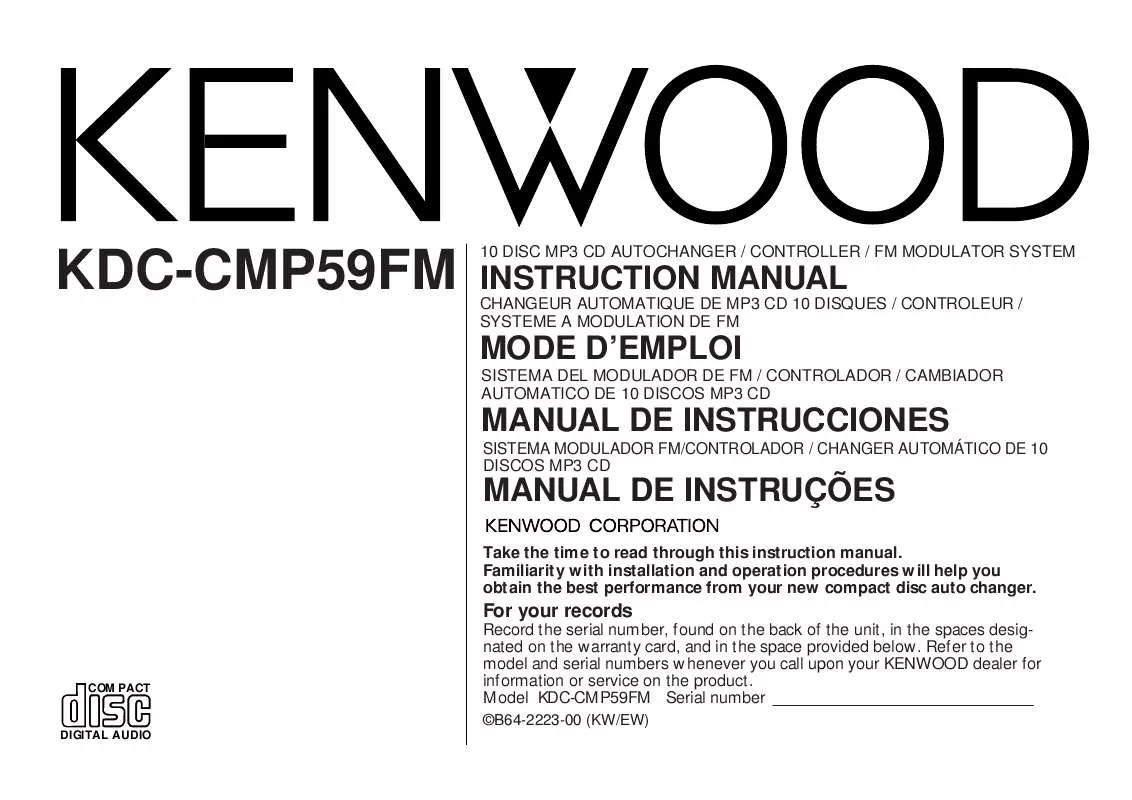
 KENWOOD KDC-CMP59FM Instruction Manual (419 ko)
KENWOOD KDC-CMP59FM Instruction Manual (419 ko)
