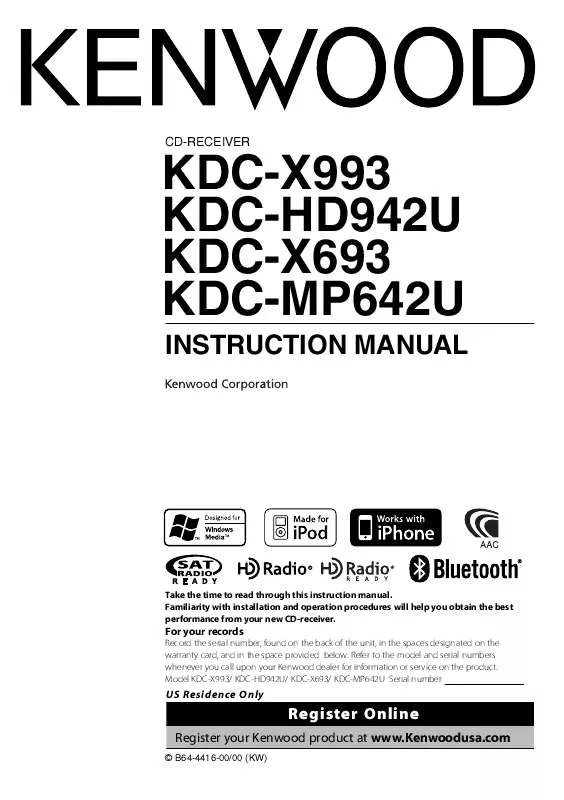User manual KENWOOD KDC-MP642U
Lastmanuals offers a socially driven service of sharing, storing and searching manuals related to use of hardware and software : user guide, owner's manual, quick start guide, technical datasheets... DON'T FORGET : ALWAYS READ THE USER GUIDE BEFORE BUYING !!!
If this document matches the user guide, instructions manual or user manual, feature sets, schematics you are looking for, download it now. Lastmanuals provides you a fast and easy access to the user manual KENWOOD KDC-MP642U. We hope that this KENWOOD KDC-MP642U user guide will be useful to you.
Lastmanuals help download the user guide KENWOOD KDC-MP642U.
Manual abstract: user guide KENWOOD KDC-MP642U
Detailed instructions for use are in the User's Guide.
[. . . ] CD-RECEIVER
KDC-X993 KDC-HD942U KDC-X693 KDC-MP642U
INSTRUCTION MANUAL
Take the time to read through this instruction manual. Familiarity with installation and operation procedures will help you obtain the best performance from your new CD-receiver.
For your records
Record the serial number, found on the back of the unit, in the spaces designated on the warranty card, and in the space provided below. Refer to the model and serial numbers whenever you call upon your Kenwood dealer for information or service on the product. Model KDC-X993/ KDC-HD942U/ KDC-X693/ KDC-MP642U Serial number
US Residence Only
Register Online
Register your Kenwood product at www. Kenwoodusa. com
© B64-4416-00/00 (KW)
Contents
Before use Basic Operation
Hands-free phoning
3 4 6 10
Function Control Display Settings
Display Type Selection Text Display Selection Illumination Color Selection Auxiliary Input Display Setting
Date Adjustment Date Format Selection AMP Control Demonstration mode setting Theft Deterrent Faceplate
Audio Adjustments
Audio Control Audio Setup
28
Sound Setup 13
Cabin selection Speaker setting DTA (Digital Time Alignment) setting X'Over setting Preset Equalizer curve select Manual Equalizer Control Preset position selection Manual position setting Audio Preset Memory Audio Preset Recall
29
Music disc/Audio file Operation
Music Search Music Search for iPod Searching for Music by Initial All Random iPod Control by Hand Mode Direct Music Search Direct Disc Search Basic Operation of Disc Changer (Optional)
Favorite Control 16
Favorite Preset Memory Favorite Preset Recall Favorite Preset Memory Delete Favorite Name Setting
34
Tuner Operation
Auto Memory Entry Station Preset Memory Preset Tuning Direct Access Tuning PTY (Program Type) Program Type Preset Registration of a Station as a PTY
Bluetooth Setup
Registering Bluetooth device Registering Special Bluetooth device Registering PIN Code Downloading the Phone Book Selecting the Bluetooth device You Wish to Connect Deleting a Registered Bluetooth device Displaying the Firmware Version Adding a voice dialing command Setting a Voice Command for Category SMS (Short Message Service) Downloading the SMS
36
HD Radio tuner control
Auto Memory Entry Station Preset Memory Preset Tuning Direct Access Tuning HD Radio Tagging (iTunes Tagging)
18
Operation of hands-free phoning
Before Use Receiving a call During a call Call waiting Other functions Making a call Dial a number Speed dialing (Preset dial) Calling a number in the Phone Book Calling a number in the call log Make a voice dialing call Registering to the Preset Dial Number List Display of phone number type (category)
20
Satellite Radio tuner (Optional Accessory) control 41
Basic Operation Category and Channel Search Preset Memory Preset Tuning Channel Scan Direct Access Tuning
Basic Operations of remote control Appendix 24 Accessories/ Installation Procedure Connecting Wires to Terminals 25 Installation/Removing the Unit Troubleshooting Guide Specifications
43 45 50 51 52 54 57
Bluetooth Audio Operation
Before Use Basic Operation
Other Functions
Activating Security Code Deactivating Security Code Manual Clock Adjustment
2|
KDC-X993/ KDC-HD942U/ KDC-X693/ KDC-MP642U
Before use
2WARNING To prevent injury or fire, take the following precautions:
· To prevent a short circuit, never put or leave any metallic objects (such as coins or metal tools) inside the unit. [. . . ] For how to select Function Control item, refer to <Function Control> (page 6).
3 Select the number to put in the memory
Turn the Control knob.
4 Put the Favorite Preset in the memory
Press the Control knob.
2 Enter Favorite Preset Memory Delete mode
Press the Control knob for at least 1 second.
Cancelling the Favorite Preset Memory mode Press the [ ] button.
3 Select the number you want to delete
Turn the Control knob and push the center when the desired number is displayed. Select "ALL" if you want to delete all.
/
· Registering the operation procedure to an existing preset number overwrites the existing procedure. · Register 6 pairs of Favorite Preset Memory. The memory cannot be erased by the Reset button. · The same memory storage operation can be used for "MENU", "SETUP", and "SOUND" in the section <Function Control> (page 6). However, some currently selected sources cannot be recalled. For information on available sources, refer to Condition column in the section <Function Control>. · If the items in the second or lower hierarchy are changed, the list in iPod will be changed by adding or deleting songs after the FAVORITE registration. Due to this, the list registered in this unit will be different from the list in iPod. The FAVORITE registration should be performed again after editing the items in iPod.
4 Turn the Control knob to select "YES", and then
press the Control knob. Exit Favorite Preset Memory Delete mode.
34 |
KDC-X993/ KDC-HD942U/ KDC-X693/ KDC-MP642U
Favorite Name Setting
Giving a name to Preset Memory registered to Favorite.
1 Enter Preset Recall mode
Turn the Control knob.
2 Retrieve the Preset Memory to change
Turn the Control knob.
3 Enter Favorite Name set mode
Press the Control knob for at least 1 second. Select the "FAVORITE NAME SET" display.
4 Enter the name
Operation type Move the cursor to the enter character position Select the character type* Select the characters Operation Push the Control knob towards right or left. Turn the Control knob or push it towards up or down.
* Each time you press the knob, the character type alternates between the types shown in the table below.
Character type
Alphabet upper case Alphabet lower case Numbers and symbols
5 Exit Favorite Name Set mode
Push the Control knob towards right or left to select "ENTER", and then press the Control knob.
Cancelling the Favorite Name set Press the [FNC] button.
English |
35
Function of KDC-X993 KDC-HD942U/ KDC-X693/ KDC-MP642U with KCA-BT200 (Optional Accessory)
Bluetooth Setup
Registering Bluetooth device
To make your Bluetooth device (cell-phone) usable with this unit, you need to register it (pairing). You can register up to five Bluetooth devices to this unit. Press the [FNC] button.
/
· This unit allows up to eight digits to be input for a PIN code. If a PIN code cannot be input from this unit, it can be input from the Bluetooth device. · If there are 5 or more Bluetooth devices registered, you cannot register a new Bluetooth device. · If the error message appears even though the PIN code is correct, try <Registering Special Bluetooth device> (page 36).
When registering from Bluetooth devices
1 Turn on the control unit. 2 Start registering a unit by operating the
Bluetooth device By operating the Bluetooth device, register the hands-free unit (pairing). Select "KENWOOD BT CD/R-2P2"/ "KENWOOD BT200" from the list of connected units.
Registering Special Bluetooth device
Allow registration of a special device that cannot be registered normally (pairing).
3 Enter a PIN code
Input the PIN code registered as mentioned in <Registering PIN Code> (page 36). Check that registration is complete on the Bluetooth device.
1 Select Special device registration mode
Select "MENU" > "SPCL DVC Select". For how to select Function Control item, refer to <Function Control> (page 6).
4 By operating the Bluetooth device, start handsfree connection.
When registering from this unit
2 Enter Special device registration mode
Press the Control knob for at least 1 second. [. . . ] 1. 2 Certified Frequency range : 2. 402 2. 480 GHz Output Power : +4dBm (MAX), 0dBm (AVE) Power Class 2 Maximum Communication range : Line of sight approx. 10m (32. 8 ft) Profiles : HFP (Hands Free Profile) : HSP (Headset Profile) : SPP (Serial Port Profile) : PBAP (Phonebook Access Profile) : OPP (Object Push Profile) : SYNC (Synchronization Profile) : A2DP (Advanced Audio Distribution Profile) : AVRCP (Audio/Video Remote Control Profile)
Digital FM tuner section (KDC-HD942U)
Frequency range (200 kHz space) : 87. 5 MHz 107. 9 MHz Frequency response : 20 Hz 20 kHz Signal to Noise ratio (STEREO) : 70 dB
CD player section
Laser diode : GaAlAs Digital filter (D/A) : 8 Times Over Sampling D/A Converter : 24 Bit Spindle speed : 500 200 rpm (CLV) Wow & Flutter : Below Measurable Limit Frequency response (±1 dB) : 10 Hz 20 kHz Total harmonic distortion (1 kHz) KDC-X993/KDC-X693: 0. 008 % KDC-HD942U/KDC-MP642U: 0. 010 % Signal to Noise ratio (1 kHz) KDC-X993/KDC-X693: 110 dB KDC-HD942U/KDC-MP642U: 105 dB Dynamic range : 93 dB MP3 decode : Compliant with MPEG-1/2 Audio Layer-3 WMA decode : Compliant with Windows Media Audio AAC decode : AAC-LC ". m4a" files
AM tuner section
Frequency range (10 kHz space) : 530 kHz 1700 kHz Usable sensitivity (S/N = 20dB) : 28 dB (25 V)
Digital AM tuner section (KDC-HD942U)
Frequency range (10 kHz space) : 530 kHz 1700 kHz Frequency response : 40 Hz 15 kHz Signal to Noise ratio (STEREO) : 70 dB
Specifications subject to change without notice.
English |
57
Specifications
USB Interface
USB Standard : USB1. 1/ 2. 0 (Full speed) File System : FAT16/ 32 MP3 decode : Compliant with MPEG-1/2 Audio Layer-3 WMA decode : Compliant with Windows Media Audio AAC decode : AAC-LC ". m4a" files
Auxiliary input
Frequency response (±1 dB) : 20 Hz 20 kHz Input Maximum Voltage : 1200 mV Input Impedance : 10 k
General
Operating voltage (10. 5 16V allowable) : 14. 4 V Maximum Current consumption : 10 A Installation Size (W x H x D) : 182 x 53 x 158 mm 7-3/16 x 2-1/16 x 6-1/4 inch Weight : 3. 08 lbs (1. 4 kg)
Audio section
Maximum output power : 50 W x 4 Full Bandwidth Power (at less than 1% THD) : 22 W x 4 Speaker Impedance :48 Tone action (KDC-X493, KDC-MP442U) BAND1 (60 Hz): ±9 dB BAND2 (250 Hz): ±9 dB BAND3 (1 kHz): ±9 dB BAND4 (4 kHz): ±9 dB BAND5 (16 kHz): ±9 dB Tone action (KDC-HD942U/KDC-MP642U) BAND1 : 60 Hz - 400 Hz ±9 dB BAND2 : 630 Hz - 2. 5 kHz ±9 dB BAND3 : 4. 0 kHz - 16 kHz ±9 dB Preout level / Load (CD) KDC-X993/KDC-X693/KDC-HD942U : 4000 mV/10 k KDC-MP642U: 2500 mV/10 k Preout impedance : 600
Specifications subject to change without notice.
58 |
KDC-X993/ KDC-HD942U/ KDC-X693/ KDC-MP642U
2CAUTION
Use of controls or adjustments or performance of procedures other than those specified herein may result in hazardous radiation exposure. In compliance with Federal Regulations, following are reproductions of labels on, or inside the product relating to laser product safety. Kenwood Corporation 2967-3, ISHIKAWA-MACHI, HACHIOJI-SHI TOKYO, JAPAN KENWOOD CORP. CERTIFIES THIS EQUIPMENT CONFORMS TO DHHS REGULATIONS N0. 21 CFR 1040. [. . . ]
DISCLAIMER TO DOWNLOAD THE USER GUIDE KENWOOD KDC-MP642U Lastmanuals offers a socially driven service of sharing, storing and searching manuals related to use of hardware and software : user guide, owner's manual, quick start guide, technical datasheets...manual KENWOOD KDC-MP642U